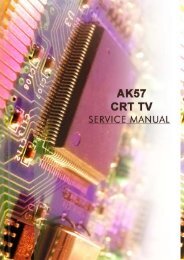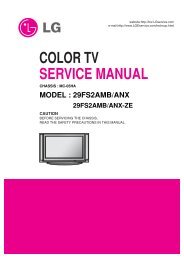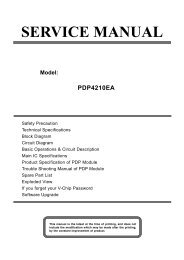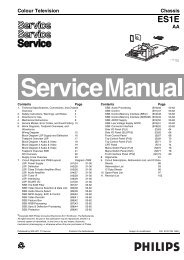Create successful ePaper yourself
Turn your PDF publications into a flip-book with our unique Google optimized e-Paper software.
„ SERVICE MODE<br />
1. ENTERING TO SERVICE MODE (USE USER REMOTE CONTROL)<br />
1) Press button once on Remote control. 2) Press button again to keep pressing.<br />
3) Press MENU button on <strong>TV</strong> set, at the same time to keep pressing the button<br />
127<br />
127<br />
127<br />
127<br />
127<br />
1<br />
13<br />
R.C<br />
G.C<br />
B.C<br />
G.G<br />
B.G<br />
B.F<br />
R-Y<br />
(<strong>Service</strong> mode display)<br />
R.C Red Cutoff<br />
2. Selection the adjusting items<br />
Every pressing of channel button changes the adjustment items in the following order<br />
( button for reverse order )<br />
3. Adjusting the DATA<br />
Pressing of volume ( ) or ( ) will change the value of data.<br />
4. EXIT from service mode<br />
Press POWER button to turn off the <strong>TV</strong> once.<br />
MENU<br />
PR<br />
Horizontal line on/off<br />
The adjusting item<br />
Data adjusting<br />
RECALL key<br />
(in the Remote<br />
control)<br />
PR<br />
(in the <strong>TV</strong> Front<br />
Panel)<br />
Initialization of the Memory<br />
(I701)<br />
(Keep pressing the<br />
Recal Button)<br />
(Press the ‘PR 'button)