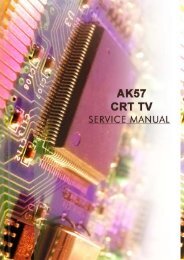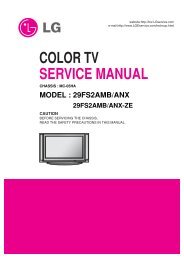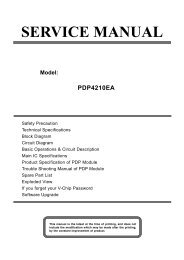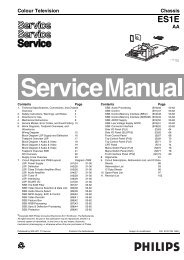Create successful ePaper yourself
Turn your PDF publications into a flip-book with our unique Google optimized e-Paper software.
9. Secam White Balance Adjustment<br />
- Receive the SECAM Color Bar signal<br />
- Connect JIG to the Pin No.35 of TB1226N(I501)<br />
- Push the SECAM key of the service remocon, then it is displayed like ‘Fig 5’<br />
- Move the cursor at R-Y with ITEM key of the service remocon.<br />
- Adjust ‘A’,’B’ block is flat with ‘C’ using DATA UP/DOW N key like Fig 7.<br />
A B C<br />
<br />
- Move the JIG to the Pin No.36 of TB1226N (I501).<br />
- Move the cursor at B-Y with ITEM key of the service remocon<br />
- Adjust ‘A’,’B’ block is flat with ‘C’ using DATA UP/DOW N key like Fig 7.