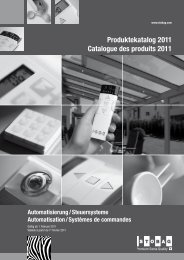Coding manual: for awning professionals
Coding manual: for awning professionals
Coding manual: for awning professionals
Create successful ePaper yourself
Turn your PDF publications into a flip-book with our unique Google optimized e-Paper software.
<strong>Coding</strong> <strong>manual</strong>: <strong>for</strong> <strong>awning</strong> <strong>professionals</strong><br />
Hand transmitter cM100 K4 SW <strong>for</strong> all receiver types from euroMOT<br />
(Document Nr.992455-3-ba / Release: 3.00EN*)Art. No. 490455<br />
GB<br />
*With this document version, all earlier versions lose their validity. euroMOT endeavours to improve these documents constantly.<br />
However, we assume no liability <strong>for</strong> any existing errors or their consequences.<br />
The cM100 K4 SW 4 channel hand transmitter with automatic on/off function is suitable <strong>for</strong> the<br />
commandMot series, solvento series and powerFlex radio-controlled motors. It can also be used to<br />
control components of the BUS system, using the BuBu-fk radio node. The radio frequency is 433.92<br />
MHz.<br />
1.0 Description :<br />
• Use the slide switch (black) to select the level.<br />
Slide switch left: 1. Level <strong>for</strong> channels 1 – 2 and Man/Auto command<br />
Slide switch right: 2. Level <strong>for</strong> channels 3 – 4 and Man/Auto command<br />
The Manual/Auto command is required <strong>for</strong> systems with cM1000 sun-wind<br />
automatic.<br />
The code switches <strong>for</strong> coding the hand transmitter are underneath the<br />
battery cover.<br />
• Slide switch <strong>for</strong> selecting levels:<br />
Pos. left<br />
Pos. right:<br />
channel 1 channel 3<br />
channel 2 channel 4<br />
Man/Auto 1* Man/Auto 2** extend retract auto <strong>manual</strong><br />
• LED lights when a button is pressed, if the battery is still good. If it no longer<br />
lights, check or change the battery.<br />
• The battery rating is: 12 V (type A23). Used batteries must be disposed of in<br />
compliance with national regulations.<br />
2.0 <strong>Coding</strong> the hand transmitter<br />
ENTER THE CODE AND WRITE IT DOWN!<br />
• Slide the group selection switch to the left (<strong>for</strong> coding the 1 st level <strong>for</strong><br />
channels 1 – 2 and Man/Auto 1*).<br />
<br />
1 2 3 4 5 6 7 8 9 ON<br />
+ +<br />
00<br />
- -<br />
ON<br />
• Slide the teach-in DIP switch 1 to ON (coding mode).<br />
• Set an individual code (code switches 1 – 7) and enter it into the list<br />
on the left.<br />
992455-3-ba.doc Erstellt: 07.12.07 Geändert: na / 26.08.08<br />
euroMOT – Pilatusstrasse 36 CH 5630 Muri www.euromot.ch Visum: Seite 1/ 2
• To teach in the code <strong>for</strong> the 1 st level (channels 1 and 2; Man/Auto 1*), press<br />
and hold any grey operating button <strong>for</strong> 1 second<br />
<br />
1 2 3 4 5 6 7 8 9 ON<br />
+ +<br />
00<br />
- -<br />
• Slide the group selection switch to the right (<strong>for</strong> coding the 2nd level <strong>for</strong><br />
channels 3 – 4 and Man/Auto 1*).<br />
• Set a new individual code (code switches 1 – 7)<br />
Careful: At least two coding switches must be set!<br />
Enter this new code also into the list on the left<br />
• To teach in the code <strong>for</strong> the 2 nd level (channels 3 and 4; Man/Auto 2**), press<br />
and hold any grey operating button <strong>for</strong> 1 second.<br />
ON<br />
• Once you are finished setting the code, you must slide the teach-in DIP<br />
switch on the bottom right into its down position!!<br />
If you want to control 4 different <strong>awning</strong> groups (channels 1 – 4) and also teach in the same<br />
Man/Auto command 1* on both levels, you must proceed as described below.<br />
• Slide the group selection switch to the right<br />
<br />
1 2 3 4 5 6 7 8 9 ON<br />
+ +<br />
00<br />
- -<br />
ON<br />
• Slide the teach-in DIP switches 1 & 2 to ON (coding mode).<br />
• Set the same code (code switches 1 – 7) as previously chosen <strong>for</strong><br />
the 1 st level, and draw it into the diagram on the left.<br />
• To teach in the code (Man/Auto 1*), press and hold the automatic<br />
operation button <strong>for</strong> 1 second.<br />
ON<br />
• Once you are finished setting the code, you must slide both teachin<br />
DIP switches on the bottom right into their down position!!<br />
We hereby declare that the radio devices of the product series commandMot comply with the fundamental requirements and<br />
relevant regulations of Directive 1999/5/EC and may be employed in all states of the EU and Switzerland without<br />
registration. They may only be employed <strong>for</strong> controlling <strong>awning</strong>s. Declaration of con<strong>for</strong>mity under www.euromot.ch.<br />
992455-3-ba.doc Erstellt: 07.12.07 Geändert: na / 26.08.08<br />
euroMOT – Pilatusstrasse 36 CH 5630 Muri www.euromot.ch Visum: Seite 2/ 2