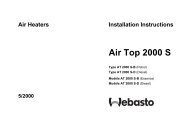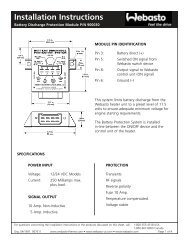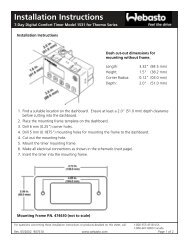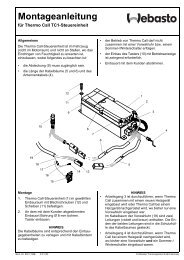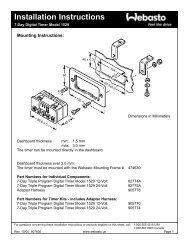Operating Instructions âComfort and Combiâ 7 Day ... - VW-Bus-T4.de
Operating Instructions âComfort and Combiâ 7 Day ... - VW-Bus-T4.de
Operating Instructions âComfort and Combiâ 7 Day ... - VW-Bus-T4.de
You also want an ePaper? Increase the reach of your titles
YUMPU automatically turns print PDFs into web optimized ePapers that Google loves.
Switching the<br />
heater on<br />
Switching the<br />
heater off<br />
Setting time<br />
<strong>and</strong> day of the<br />
week<br />
Manually: by pressing the button (continuous heating mode).<br />
Automatically: by programming the heater starting time.<br />
The button will be illuminated during operation.<br />
Manually: by pressing the button.<br />
Automatically: after the programmed operating time has elapsed.<br />
With the heater running: by programming the remaining operating time.<br />
The button light <strong>and</strong> operation indicator will extinguish.<br />
Press the button for more than 2 seconds - time of the day is flashing - <strong>and</strong><br />
set the clock using the <strong>and</strong> buttons.<br />
<strong>Day</strong> of the week is flashing - adjust the day of the week.<br />
Viewing the<br />
time<br />
With the ignition switched off: press the<br />
button.<br />
Programming<br />
heater starting<br />
time<br />
Press the button - the memory location is flashing - using the <strong>and</strong><br />
buttons, set start of the heater operating time. <strong>Day</strong> of the week is flashing - set<br />
the day of the week.<br />
By repeatedly pressing the button, memory locations 2 <strong>and</strong> 3 can be programmed<br />
or the time display mode can be reached.<br />
Recalling/<br />
erasing the<br />
preset times<br />
Programming<br />
duration of<br />
operating time<br />
Repeatedly press the button until the desired memory location is displayed.<br />
To erase the preset time, press the button several times until the time of the<br />
day is displayed instead of the memory location.<br />
The heater must be switched off. Press <strong>and</strong> hold the button for 3 seconds<br />
- operating time is flashing - <strong>and</strong> set the desired operating time (10 to 120<br />
minutes) using the <strong>and</strong> buttons.<br />
Setting the<br />
remaining<br />
operating time<br />
Setting the<br />
wake-up alarm<br />
time<br />
Set the desired remaining operating time (1 to 120 minutes) using the <strong>and</strong><br />
buttons. The remaining operating time refers to the time the heater still<br />
continues to remain in operation. It can only be changed while the heater is in<br />
operation <strong>and</strong> the ignition is switched off.<br />
The wake-up alarm feature is only available on the comfort timer. The wake-up<br />
time is not bound to a specific day of the week. To set, repeatedly press the<br />
button until the bell symbol appears on the display. Set the desired wake-up<br />
time using the <strong>and</strong> buttons. The wake-up alarm will shut off after 5<br />
minutes or when one of the buttons is pressed.<br />
Recalling/<br />
erasing the<br />
wake-up alarm<br />
time setting<br />
Repeatedly press the button until the bell symbol appears on the display<br />
<strong>and</strong> read off the wake-up time setting. To erase the wake-up time: press the<br />
button until the bell symbol is no longer visible on the display.<br />
Webasto Product N.A., Inc.<br />
15083 North Road<br />
Fenton, MI 48430<br />
Technical Assistance Hotline<br />
USA: 1-800-555-4518<br />
Canada: 1-800-667-8900<br />
www.webasto.us<br />
Rev. 04/2002 • P/N 907100