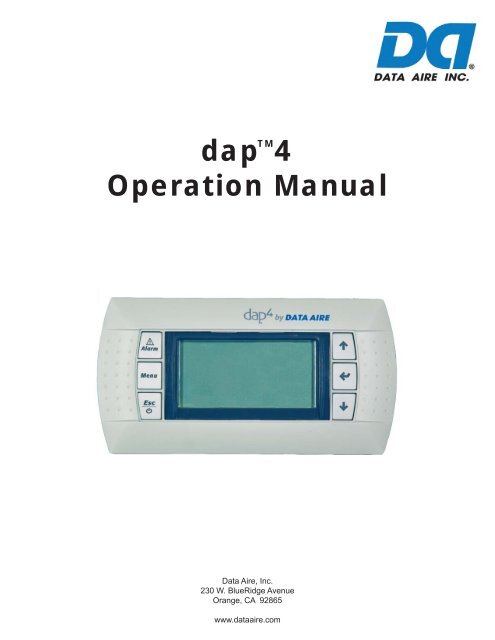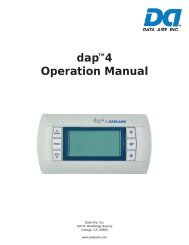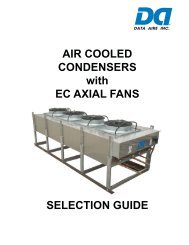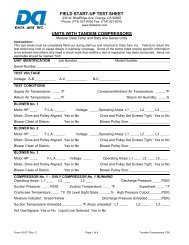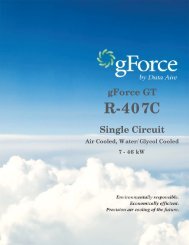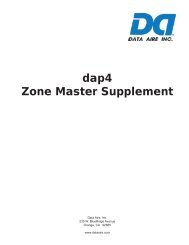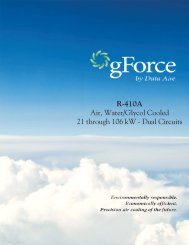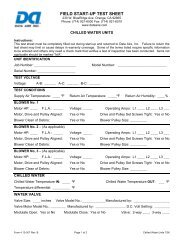DAP4 IOM 8-1-2011Rev A.indd - Data Aire
DAP4 IOM 8-1-2011Rev A.indd - Data Aire
DAP4 IOM 8-1-2011Rev A.indd - Data Aire
Create successful ePaper yourself
Turn your PDF publications into a flip-book with our unique Google optimized e-Paper software.
dap<br />
TM<br />
4<br />
Operation Manual<br />
<strong>Data</strong> <strong>Aire</strong>, Inc.<br />
230 W. BlueRidge Avenue<br />
Orange, CA 92865<br />
www.dataaire.com
<strong>Data</strong> <strong>Aire</strong>, Inc. reserves the right to make design changes for the purpose<br />
of product improvement or to withdraw any design without notice.
Table of Contents<br />
Introduction<br />
Standard Features ................................................................................................................ 5<br />
Operational Features ............................................................................................................ 6<br />
Diagnostics and Service Features ........................................................................................ 6<br />
Display Panel ........................................................................................................................ 7<br />
Functions Displayed .............................................................................................................. 7<br />
Warnings and Alarms Displayed ........................................................................................... 7<br />
Historical <strong>Data</strong> Displayed ...................................................................................................... 7<br />
Programmable Selections ..................................................................................................... 8<br />
Getting Started<br />
Powering the Unit ON/OFF ................................................................................................. 10<br />
Accessing Menus/Passwords ............................................................................................. 10<br />
Service Level Password .......................................................................................................11<br />
Changing the Service Level Password ............................................................................... 12<br />
Menus<br />
Menu A - ON/OFF ...............................................................................................................13<br />
Menu B - Setpoints.............................................................................................................. 14<br />
Menu C - Clock/Scheduler .................................................................................................. 16<br />
Menu D - Input/Output......................................................................................................... 20<br />
Menu E - Historical <strong>Data</strong> ..................................................................................................... 23<br />
Menu F - Information ........................................................................................................... 25<br />
Menu G - Network Confi g.................................................................................................... 26<br />
Menu H - Calibrate Sensors ................................................................................................ 27<br />
Menu I - Manual Control...................................................................................................... 29<br />
Menu J - Factory Setting ..................................................................................................... 31<br />
Menu K - Alarms and Limits ................................................................................................ 38<br />
Menu L - Confi gure I/O ........................................................................................................ 46<br />
dap4 Control Logic ................................................................................................................... 64<br />
Temperature Sensor Chart .......................................................................................................76<br />
gForce DX Series with dap4 Controller wiring diagram ............................................................ 77<br />
dap4 Control Board PIN ID ....................................................................................................... 78<br />
Manual Bypass wiring diagram................................................................................................. 80<br />
Manual Bypass Switches..........................................................................................................82
dap 4 <strong>IOM</strong><br />
<strong>Data</strong> <strong>Aire</strong>, Inc.<br />
dap TM 4<br />
The dap4 continues the tradition of advanced electronic devices from <strong>Data</strong> <strong>Aire</strong> for monitoring and control of computer<br />
room air conditioning units which began in 1977. Each generation has provided more accurate monitoring information<br />
and fl exibility in controlling the unit.<br />
The dap4 offers the defi nite answer for precision environmental control. The dap4 control system not only controls<br />
and monitors temperature, humidity, airfl ow and cleanliness, it provides component run times, alarm history and an<br />
automatic self-test of the microprocessor. All messages are sequentially displayed on a backlit LCD (liquid crystal<br />
display). The dap4 can interface with a variety of building management systems (BMS).<br />
Standard Features<br />
Stand Alone Panel: Service terminals or additional devices are not required for programming or monitoring functions<br />
Microprocessor Based: 32 bit, 44 MHz Micro controller. State-of-the-Art technology and reliability in a programmable<br />
solid-state control module<br />
LED Illuminated Keys: Six highly reliable keys allow movement through the menus<br />
Backlit Liquid Crystal Display (LCD): Information is displayed and presented in a format that is easily viewed and<br />
understood<br />
All Settings are Programmable from the Face of the Panel: Expedient and user friendly<br />
USB Port: Allows download/upload of software, historical data and commissioning<br />
Multi-Level Password Access: Controls any unauthorized changes to settings and system functions<br />
<strong>Data</strong>base of Unit and Room Conditions: Historical data that facilitates service, apparatus set-up and fine tuning of<br />
setpoints<br />
Rechargeable Battery Backup for Historical <strong>Data</strong>: Extensive historical data is preserved by integral battery backup<br />
in case of power failure<br />
Factory Programmed Menus: Menus that pertain to the type and method of cooling, reheat and humidifi cation<br />
based on the unit’s components and options<br />
Programmed Settings Saved in Flash Memory: Non-volatile memory stored so all control settings and operational<br />
parameters are secured indefi nitely even during a power outage<br />
Factory Calibrated Temperature and Humidity Sensors: Accurate and consistent regulation especially in multiple<br />
unit applications<br />
5
<strong>Data</strong> <strong>Aire</strong>, Inc.<br />
OPERATIONAL FEATURES<br />
(Optional features may require additional components and/or sensors)<br />
dap 4 <strong>IOM</strong><br />
Sequential Load Activation: Time and temperature based logic that sequentially starts and stops stages of cooling<br />
and reheat<br />
Compressor Short-Cycle Control: Prevents excessive compressor wear by using restart and anti-cycle limits<br />
Automatic or Manual Restart: Restart methods are programmable in the event of a power failure<br />
Supplemental Compressor Operation during Energy Saver Mode: Extends the savings from Energy Saver by allowing<br />
one or two compressors to supplement the cooling as needed when Energy Saver cooling is not suffi cient<br />
Humidity Anticipation: Modifi es the humidity setpoint to reduce excess humidifi cation and dehumidifi cation<br />
Dehumidification Mode Lockout: Inhibits dehumidifi cation if not required for system performance<br />
Start Time Delay: Programmable time delay staggers the start-up of multiple units to prevent high power demand<br />
peaks<br />
Chilled Water, Energy Saver and Hot Water Coil Flush Cycle: Periodically circulates fl uid in the coil to reduce<br />
deposit build-up in system<br />
Automatic Compressor Rotation: Periodically rotates the lead/lag compressor sequence to balance run times<br />
Automatic Reheat Element Rotation: Rotates the staging sequence to balance the heating elements run times<br />
Energy Saver (Glycol) or Auxiliary Chilled Water Operation: Two types of Energy Savers Systems are available<br />
Programmable Water Under the Floor Alarm: Programmable to activate alarm, stop compressor operation or complete<br />
unit shut down<br />
DIAGNOSTICS AND SERVICE FEATURES<br />
Alarms Displayed in Order of Occurrence: Sequence with time of occurrence assist in diagnosing the cause of<br />
alarm(s)<br />
Programmable Delays for Optional Alarms: Reduces nuisance and false alarms caused by temporary or transient<br />
conditions<br />
Manual Diagnostics Program: Provides accessible procedures to test the processor and major system components<br />
External Manual Override for Blower, Cool 1, Cool 2, Humidification, Water Valve and Fan Speed Control: The<br />
control circuit is operable if the processor is not functioning properly<br />
Adjustable Alarm Limits: Threshold levels for temperature and humidity alarms are programmable<br />
Four Programmable Alarms Contacts: Four standard alarms contacts are programmable for remote monitoring<br />
Audio Alarm Tone: Three (3) programmable alarm tones are available<br />
Alarm History: 100 alarms can be stored for system follow-up<br />
6
dap 4 <strong>IOM</strong><br />
DISPLAY PANEL<br />
Conditions and <strong>Data</strong> Displayed<br />
<strong>Data</strong> <strong>Aire</strong>, Inc.<br />
TEMPERATURE: Current return air temperature (°F or °C)<br />
DISCHARGE AIR: Current chilled water temp (°F or °C)*<br />
UNIT ID/ZONE ID: Assigned unit ID and Zone Number*<br />
UNIT TYPE: <strong>Data</strong> <strong>Aire</strong> model type<br />
DATE: Current date (month/day/year)<br />
TIME: Current time (hour/minute)<br />
TEMPERATURE SETPOINT: Current temp setpoint (°F or °C) UNIT STATUS: ON or OFF<br />
HUMIDITY SETPOINT: Current humidity setpoint (%) HUMIDITY: Current return air humidity (%)<br />
CHILLED WATER TEMPERATURE: Current Temperature (°F or °C)*<br />
* This optional feature or data display may require additional components and/or sensors<br />
FUNCTIONS DISPLAYED<br />
COOLING: 1st stage, 2nd stage, 3rd stage*, 4th stage*<br />
DEHUMIDIFICATION: Appears when operating<br />
CHILLED WATER FLOW: 10-100% (based on VDC output)<br />
HUMIDIFICATION: Appears when operating<br />
REHEAT: 1st stage, 2nd stage, 3rd stage<br />
ENERGY SAVER: Appears when operating<br />
FAN SPEED: 0-100% (based on VDC output – plug fan units<br />
* This optional feature or data display may require additional components and/or sensors<br />
WARNINGS AND ALARMS DISPLAYED<br />
HIGH TEMPERATURE WARNING<br />
LOW TEMPERATURE WARNING<br />
HIGH HUMIDITY WARNING<br />
LOW HUMIDITY WARNING<br />
POWER FAILURE RESTART<br />
NO AIRFLOW<br />
UNDER FLOOR WATER DETECTION<br />
DIRTY FILTER<br />
LOW PRESSURE COMPRESSOR 1 LOW PRESSURE COMPRESSOR 2<br />
MANUAL OVERRIDE<br />
FIRESTAT TRIPPED<br />
HUMIDIFIER PROBLEM*<br />
MAINTENANCE REQUIRED<br />
TEMPERATURE SENSOR FAILURE<br />
HUMIDITY SENSOR FAILURE<br />
COMPRESSOR SHORT CYCLE<br />
NO WATER FLOW*<br />
LOCAL ALARM*<br />
SMOKE DETECTOR*<br />
CUSTOM MESSAGE*<br />
FAN MOTOR OVERLOAD*<br />
DISCHARGE AIR SENSOR ERROR*<br />
HIGH CONDENSATE WATER LEVEL*<br />
STANDBY PUMP ON*<br />
PERSON TO CONTACT ON ALARM<br />
HIGH PRESSURE/INTERNAL OVERLOAD COMP 1 HIGH PRESSURE/INTERNAL OVERLOAD COMP 2<br />
* This optional feature or data display may require additional components and/or sensors<br />
HISTORICAL DATA DISPLAYED<br />
EQUIPMENT RUNTIMES: Blower, compressor 1, compressor 2, reheat strip 1, 2, and 3, dehumidifi cation, Energy<br />
Saver*, humidifi er, condenser and chilled water<br />
ALARM HISTORY: Alarm list with time and date of occurrence<br />
LAST 24 HOURS: High and low temperature, high and low humidity<br />
AVERAGE PERCENT OF CAPACITY LAST HOUR: Compressor(s), humidifi er, reheat strips and water valve<br />
7
<strong>Data</strong> <strong>Aire</strong>, Inc.<br />
dap 4 <strong>IOM</strong><br />
PROGRAMMABLE SELECTIONS<br />
TEMPERATURE SETPOINT<br />
HIGH TEMPERATURE ALARM LIMIT<br />
HUMIDITY SETPOINT<br />
HIGH HUMIDITY ALARM LIMIT<br />
COMPRESSOR LEAD/LAG SEQUENCE<br />
AUDIO ALARM MODE<br />
COMPRESSOR SHORT CYCLE ALARM<br />
LOW DISCHARGE TEMPERATURE ALARM LIMIT*<br />
SYSTEM START DELAY<br />
MESSAGE FOR OPTIONAL ALARM 1, 2, 3, and 4*<br />
DELAY FOR OPTIONAL ALARM 1, 2, 3, and 4<br />
COMPRESSOR ASSIST TO ENERGY SAVER<br />
REMOTE ALARM 1, 2, 3, and 4 SELECTION<br />
FIRESTAT TEMPERATURE ALARM LIMIT<br />
CALIBRATE TEMPERATURE SENSOR<br />
CALIBRATE HUMIDITY SENSOR<br />
SCHEDULED NORMAL MAINTENANCE<br />
NETWORK PROTOCOL*<br />
CALIBRATE DISCHARGE AIR SENSOR*<br />
CALIBRATE CHILLED WATER TEMPERATURE SENSOR*<br />
TEMPERATURE DEADBAND<br />
LOW TEMPERATURE ALARM LIMIT<br />
HUMIDITY DEADBAND<br />
LOW HUMIDITY ALARM LIMIT<br />
RESET EQUIPMENT RUNTIMES<br />
HUMIDITY ANTIC PAT ION<br />
DEHUMIDIFICATION MODE<br />
POWER RESTART/RESTART MODE<br />
MANUAL DIAGNOSTICS<br />
PERSON TO CONTACT ON ALARM<br />
WATER VALVE MODE<br />
HUMIDIFIER AUTOFLUSH TIMER*<br />
TEMPERATURE SCALE<br />
REHEAT STAGES<br />
COMPRESSORS<br />
HUMIDIFIER<br />
WATER VALVE VOLTAGE RANGE<br />
REVERSE ACTING WATER VALVE<br />
COOLING STAGE to STAGE BAND<br />
8
dap 4 <strong>IOM</strong><br />
Getting Started:<br />
<strong>Data</strong> <strong>Aire</strong>, Inc.<br />
The dap4 consists of two main components: the control module and the display panel. The control<br />
module is located in the electrical panel. The display panel is remotely mounted to one of the<br />
outer front doors. The two are connected by special telephone type cable harness (units may be<br />
ordered with longer cables for optional remote wall mounting). Note: If used, regular telephone cable will not operate.<br />
Factory cable is required.<br />
All data displayed on the display screen originates from the control module. The display panel<br />
has a backlit LCD (liquid crystal display). There are six keys on the face of the display panel to<br />
retrieve or enter settings.<br />
Control Module<br />
Display Module<br />
Display Alarm<br />
Up<br />
Enter Menu<br />
Enter/Select<br />
Return to<br />
previous<br />
screen or<br />
hold to turn<br />
On or OFF<br />
Down<br />
Button Functions<br />
Allows viewing of active alarms<br />
Silences audible alarms<br />
Resets active alarms<br />
Allows entry to Main Menu<br />
Return to previous screen<br />
Hold to turn ON or OFF<br />
Allows scrolling to next screen<br />
Allows values changes (increase)<br />
Allows entry to Menus<br />
Advances cursor<br />
Returns to previous screen<br />
Allows value changes (decrease)<br />
The Main Screen allows you to see the current unit status (temperature, relative humidity and operating<br />
mode – cooling, humidifi cation, etc.).<br />
9
<strong>Data</strong> <strong>Aire</strong>, Inc.<br />
dap 4 <strong>IOM</strong><br />
DA gForce<br />
05/19/11 12:08<br />
TSP 72.0 F Hum SP 50%<br />
Unit Status:<br />
UnitOn<br />
Powering the Unit ON/OFF<br />
Before powering unit ON, check that power is available and proper connections have been<br />
completed<br />
Note: The unit is shipped with the control power in the OFF (Off by Key) position<br />
Turn the disconnect switch to the ON position. The controller display keys and screen will illuminate<br />
and the processor will conduct a self-test (the screen will remain illuminated with no messages<br />
until the testing is complete). The self-test takes approximately 20 seconds. Once completed,<br />
the Main Menu screen will be displayed.<br />
The Main Menu screen will display the unit type, date and time, and unit status. In addition, the<br />
screen will scroll and display the temperature, relative humidity and operating mode.<br />
The Unit Status will indicate the unit:”OFF by Key”<br />
The unit may be turned ON at any time. Hold the Esc key for approximately 5 seconds. The display<br />
will continue to scroll and display messages. At the same time the unit status is changed to<br />
“Unit On”. Once powered there will be a 5-600 second start delay indicated by “Time Before Start:<br />
XXs”.<br />
Note: The start time delay is programmable from 5-600 seconds (Menu A – ON/OFF). The factory<br />
setting is 5 seconds.<br />
For initial programming of setpoints, alarms, delays, etc. it is not necessary to have the unit ON.<br />
With the unit in the “OFF by Key” mode, all settings are available to view and change (other than<br />
Menus J – Factory Settings and L – Confi gure Inputs/Outputs) if the proper password is entered.<br />
Once the desired settings are complete, change to the Unit to ON by holding the Esc Key for approximately<br />
(fi ve) 5 seconds.<br />
Accessing Menus/Passwords<br />
To access any Menu a numerical password is required. There are three levels of password:<br />
• SERVICE LEVEL<br />
• FACTORY LEVEL<br />
• ZONE MASTER<br />
10
dap 4 <strong>IOM</strong><br />
The SERVICE LEVEL password allows viewing and changes to the following Menus:<br />
<strong>Data</strong> <strong>Aire</strong>, Inc.<br />
A. On/Off<br />
B. Setpoint<br />
C. Clock/Scheduler<br />
D. Input/Output<br />
E. Historical <strong>Data</strong><br />
F. Information<br />
G. Network Confi guration<br />
H. Sensor Calibration<br />
I. Manual Control<br />
K. Alarms/Limits<br />
The FACTORY LEVEL password allows changes to the SERVICE LEVEL Menus plus the following<br />
Menus:<br />
J. Factory Settings<br />
L. Confi gure I/O<br />
The ZONE MASTER password is only required for those units with optional Zone Master control.<br />
To enter the Menu and Sub-Menu screens, press the MENU key on the display panel. A password<br />
will be requested. The password is a four digit entry (including 0). Units are shipped from<br />
the factory with the password requirement bypassed to accommodate start-up and set-up.<br />
The display screen will have the following message:<br />
Security Access<br />
Insert Service/Factory<br />
level password: 0000<br />
The Service Level Password setting from the factory is: 0000<br />
The cursor will be fl ashing by the Security Access message at the top of the screen. Press the<br />
ENTER key to move the cursor. The cursor will fl ash at the fi rst input (represented by a 0). Press<br />
the UP or DOWN keys to increase or decrease the value. Once the value is entered, press the<br />
ENTER key to move to the next input. Increase or decrease the value by pressing the UP or<br />
DOWN keys. Once the value is entered, press the ENTER key to move to the next input.<br />
Once all four values are entered, press the Enter key. If the password is incorrect, the following<br />
message will appear: Password Wrong! The cursor will return to the fi rst input value. Follow the<br />
same procedure to re-enter the password.<br />
Once the correct password is entered and accepted, the Menus will display on the screen. Only<br />
those Menus allowed through the Service Password will be available. Use the UP or DOWN keys<br />
to scroll through the available Menus.<br />
11
<strong>Data</strong> <strong>Aire</strong>, Inc.<br />
dap 4 <strong>IOM</strong><br />
Note: Factory Level Menus are for confi guring the unit. The dap4 controller is used for a variety<br />
of equipment types. The controller is based on the unit type, unit components and options. Under<br />
normal circumstances these menus should not be changed. If they need to be changed, please<br />
consult with <strong>Data</strong> <strong>Aire</strong> engineering or service personnel before proceeding.<br />
Changing the Service Level Password<br />
The Service Level password can be changed by doing the following:<br />
Enter the Main Menu by pressing the Menu key. You will be prompted to Insert the Service Level<br />
password. Enter the current password as previously explained.<br />
▼ Press the Menu key. The screen will display the following message:<br />
▼ Press the Enter key. The cursor will highlight the fi rst input. Change the input by pressing the<br />
Service Security<br />
Change service level<br />
password (PWI): 0000<br />
UP or Down key. Once the selected number is displayed, press the Enter key to move to the next<br />
input. Repeat the same steps for each input.<br />
After the last input has been entered, press the MENU key to return to Main Menu. The password<br />
is stored.<br />
12
dap 4 <strong>IOM</strong><br />
MENU A – ON/OFF<br />
Entering Menu Settings<br />
<strong>Data</strong> <strong>Aire</strong>, Inc.<br />
MENU A allows the unit power to be switched from ON to OFF and OFF to ON (the Service Level<br />
password is required for entry).<br />
Enter Menu A by pressing the MENU key. Use the UP or DOWN key to scroll through the menus.<br />
Press the UP or DOWN key until “A. On/Off” (factory setting) appears and is highlighted. Press<br />
the ENTER key.<br />
The following will appear on the display screen:<br />
On/Off Unit<br />
Start-up Delay:<br />
Start-up Mode:<br />
Start-up: Unit On<br />
5 S<br />
Off<br />
Hold ESC for 5 seconds<br />
to turn unit ON or OFF<br />
The curser will be fl ashing at the upper left hand corner. Press the ENTER key. The curser will<br />
move to the “Change to: SWITCH OFF”. Press either the UP or DOWN button to change the<br />
status. Press the ENTER key to save the setting.<br />
• If selecting SWITCH OFF the STATUS will change to: OFFbyKey. The unit will be OFF<br />
• If selecting SWITCH ON the STATUS will change to: UnitOn. The unit will be ON<br />
• When switching from the SWITCH OFF selection to the SWITCH ON (and pressing the<br />
ENTER key), the following message will appear: Time Before Start: XXs<br />
Note: The start time delay is programmable from 5-600 seconds (Menu J – Factory Settings)<br />
Once a selection is made, to leave MENU A, press the MENU key. The Main Menu screen will<br />
continue to display other menus (B, C, E and F). To look at any of these menus scroll to the<br />
desired menu. Press the ENTER key. If you choose to return to the Main Screen, press the Esc<br />
key.<br />
13
<strong>Data</strong> <strong>Aire</strong>, Inc.<br />
MENU B - SETPOINTS<br />
dap 4 <strong>IOM</strong><br />
MENU B allows viewing and changing of Setpoints (Service Level password is required for entry)<br />
Press the UP or DOWN key until “B. Setpoint” appears and is highlighted. Press the ENTER key.<br />
Use the UP or DOWN key to scroll through the screens. Menu B has two screens.<br />
The following will appear on the fi rst Menu B screen (values are for reference only):<br />
Setpoints<br />
TEMP SETPOINT<br />
TEMP DEADBAND:<br />
STAGE to STAGE:<br />
ENGY SVR SETPT:<br />
DEADBAND:<br />
CHANGE OVER:<br />
72.0 o F<br />
2.0 o F<br />
0.3 o F<br />
50.0 o F<br />
1.0 o F<br />
2.0 o F<br />
Press the UP or DOWN key. The following will appear on the screen:<br />
Setpoints<br />
HUM SETPOINT: 50%<br />
HUM DEADBAND: 3%<br />
FACTORY SETTINGS<br />
TEMPERATURE: ............. 72.0°F (Temperature range: 65 - 85°F)<br />
DEADBAND: ...................... 2.0°F (Temperature Deadband range: 2 - 5°F)<br />
STAGE TO STAGE: ........... 0.3°F (Stage-to-Stage range: 0.3 - 3.0°F)<br />
ENGY SVR SETPT: ......... 50.0°F (Setpoint range: 40.0 - 60.0°F)<br />
DEADBAND: ...................... 1.0°F (Deadband range: 1.0 - 5.0°F)<br />
CHANGE OVER: ................ 2.0°F (Change over range: 2.0 - 5.0°F)<br />
HUM SETPOINT: .................50% (Humidity range: 25-70%)<br />
HUM DEADBAND: .................3% (Humidity deadband range: 1 - 15%)<br />
If Humidity Anticipation is turned ON in humidity setting under Factory Setting (Menu J), the following<br />
page appears for reference (can not be edited):<br />
Humidity Anticipation<br />
HUM SETPOINT: .....................50%<br />
TEMP OFFSET: ...................... - 2%<br />
ANTICIPATION SP: .................48%<br />
To change the value of any one of the setpoint values, move the cursor by pressing the ENTER<br />
key to the desired setpoint. The cursor will fl ash on the input value. Press the UP or DOWN button<br />
to increase or decrease the value. Once the desired setpoint value has been changed, press the<br />
ENTER key to move to the next setting or until the cursor is at the top of the screen.<br />
14
dap 4 <strong>IOM</strong><br />
<strong>Data</strong> <strong>Aire</strong>, Inc.<br />
Exit the Setpoint Menu by pressing the Esc key. The display screen will return to the MAIN<br />
MENU. Use the UP or DOWN Keys to advance to another Menu or press the Esc Key to return to<br />
the normal operating mode.<br />
Note: Changes to any MENU input will remain and can only be changed manually (as described<br />
above)<br />
15
<strong>Data</strong> <strong>Aire</strong>, Inc.<br />
MENU C – Clock/Scheduler<br />
dap 4 <strong>IOM</strong><br />
MENU C allows programming for setting night set-back, week-end and special day schedules<br />
Menu C should only be used for non-critical applications where units may be cycled off<br />
without any damage to sensitive electronic equipment. The typical application is comfort<br />
cooling where units may be shut down during non-working hours.<br />
Enter Menu C by pressing the ENTER key. The following message will be displayed (values are<br />
for reference only):<br />
To change the date or time, move the cursor by pressing the ENTER key to the date. To change<br />
Clock Settings<br />
Day:<br />
Saturday<br />
Date: 05/16/11<br />
Hour: 09:39<br />
the date, use the UP or DOWN keys. By pressing the ENTER key the cursor will move from segment<br />
to segment. Only the UP and DOWN keys will change the value. The day will automatically<br />
change when the date has been altered.<br />
Press the ENTER key until the cursor is in the title block (upper left hand corner). Press the UP or<br />
DOWN key to see the next screen.<br />
The following will be displayed (values are for reference only):<br />
Set-Back Settings<br />
Set-Back Enable No<br />
Override Time: 12Hrs<br />
Cooling Offset: 5.0 o F<br />
Heating Offset: 5.0 o F<br />
Humidify Offset: 10%<br />
Dehumidify Offset: 10%<br />
Note: Leaving the “Set-Back Enable” as NO, the set-back feature is non-operational and is the<br />
recommended setting for applications with constant load and cooling requirements.<br />
The factory setting is NO<br />
Ranges:<br />
16<br />
Override Time - the range is 1-12 hours<br />
Cooling Offset - the range is 0-30°F<br />
Heating Offset - the range is 0-30°F Humidify Offset - the range is 0-30%<br />
Dehumidify Offset - the range is 0-30%
dap 4 <strong>IOM</strong><br />
<strong>Data</strong> <strong>Aire</strong>, Inc.<br />
If Set-Back enable is YES, the Override Schedule will appear as the following (values are for reference<br />
only):<br />
Set-Back Settings<br />
Set-Back Enable<br />
Yes<br />
Override Schedule No<br />
Override Time: 12Hrs<br />
Cooling Offset: 5.0 o F<br />
Heating Offset: 5.0 o F<br />
Humidify Offset: 10%<br />
Dehumidify Offset: 10%<br />
To change values, move the cursor to the desired input by pressing the ENTER key. Change the<br />
value by pressing either the UP or DOWN key. Once all changes are made to inputs on screen,<br />
move the cursor to the top and press the UP or DOWN keys to move to the next screen or press<br />
the MENU key to return to Main Menu screen.<br />
Week Day Scheduler (only appears if the above Set-Back Enable selection was YES)<br />
From the “Set-Back Settings” screen (with cursor at the top), press the DOWN key.<br />
The following will be displayed (values are for reference only):<br />
Week Day Scheduler<br />
Day: MONDAY<br />
Copy to: Monday<br />
Settings<br />
1: 06:00 Normal SP<br />
2: 17:00 Normal SP<br />
3: --:-- -------<br />
4: --:-- -------<br />
No<br />
Screen Inputs<br />
Press the ENTER key to move the cursor. The cursor will fl ash at the day (Monday). By pressing<br />
the UP or DOWN key all the days of the week can be viewed (or selected).<br />
Press the ENTER key. The cursor will fl ash on the “Copy to: Day” Pressing the UP or DOWN<br />
key all the days of the week can be viewed.<br />
The “Copy to:” function allows the user to copy setting from other days without going through the<br />
settings routine. By pressing the ENTER key, position the cursor on the Day: Press the UP or<br />
DOWN keys to scroll through the days of the week. Select the day that has been programmed<br />
and is to be copied. Press the ENTER key. The cursor will flash on the “Copy to:”. Scroll through<br />
the days using the UP or DOWN key. Select the day to copy. Press the ENTER key. The cursor<br />
will fl ash by the NO message. Press the UP or DOWN key to change for to YES. Press the EN-<br />
TER key. The display will have a SUCCESSFUL COPY message (which quickly is automatically<br />
removed).<br />
17
<strong>Data</strong> <strong>Aire</strong>, Inc.<br />
dap 4 <strong>IOM</strong><br />
The cursor will return to the title block. Repeat the same step for each day to be copied or select<br />
ALL.<br />
▼ Press the ENTER key. The cursor will fl ash on the “NO or Yes” setting. Pressing the UP or<br />
DOWN key will change from YES to NO or NO to YES. Leave in the NO setting until selections<br />
have been made.<br />
▼ Press the ENTER key. The cursor will fl ash on the fi rst time setting. All time is on a 24 hour<br />
clock (i.e. 6:00 PM = 1800 hours). The start time (line # 1) is selected by pressing the UP or<br />
DOWN key.<br />
▼ Press the ENTER key to change the hour. By pressing the UP or DOWN key, the hour will<br />
change. Once the correct hour is selected, press the Enter key.<br />
The cursor will fl ash on the minutes. By pressing the UP or DOWN key, the minutes will change.<br />
Once the correct minutes are selected, press the Enter key.<br />
The cursor will be positioned on the settings input. Press the DOWN key to view the available<br />
selections:<br />
Set-Back; Normal SP (setpoint) Turn Off<br />
▼ Press the ENTER key. The cursor will fl ash on the second time setting.<br />
Repeat the steps to set the second time setting (and third and fourth if used).<br />
Once the settings are complete, with the cursor in the title block, press the DOWN key to advance<br />
to the next screen or press Esc to return to the Main Menu or press the Esc key to return to normal<br />
operation.<br />
The following will be displayed (values are for reference only):<br />
Holiday Scheduler<br />
Date Date<br />
Start Stop Setting<br />
07/04 07/05 Turn Off<br />
--/-- --/-- ----------<br />
--/-- --/-- ----------<br />
Available settings:<br />
Normal SP<br />
Turn Off<br />
Set-Back<br />
Once the settings are complete, with the cursor in the title block, press the DOWN key to advance<br />
to the next screen or press Esc to return to the Main Menu or press the Esc key to return to normal<br />
operation.<br />
18
dap 4 <strong>IOM</strong><br />
The following will be displayed (values are for reference only):<br />
<strong>Data</strong> <strong>Aire</strong>, Inc.<br />
Special Day Scheduler<br />
Day Date Schedule<br />
SD1: --/-- --------<br />
SD2: --/-- --------<br />
SD3 --/-- --------<br />
SD4: --/-- --------<br />
SD5: --/-- --------<br />
SD6: --/-- --------<br />
Available settings:<br />
Normal SP<br />
Turn Off<br />
Set-Back<br />
Once the settings are complete, with the cursor in the title block, press the DOWN key to advance<br />
to the next screen or press Esc to return to the Main Menu or press the Esc key to return to normal<br />
operation.<br />
19
<strong>Data</strong> <strong>Aire</strong>, Inc.<br />
MENU D – INPUT/OUTPUT<br />
dap 4 <strong>IOM</strong><br />
MENU D is a view only menu allowing the user to view the various input and outputs. The values<br />
are factory set and only if instructed by <strong>Data</strong> <strong>Aire</strong> engineering or service personnel should these<br />
be changed.<br />
To view, press the Menu key. A prompt for the password will be displayed on the display module.<br />
Once the password is entered, the Main Menu screen will display the various menus. Scroll<br />
through the menus using either the UP or DOWN keys. Move Menu D to the highlighted area and<br />
press the ENTER key.<br />
The following will be displayed (values are for reference only):<br />
Digital Inputs<br />
1 2 3 4 5 6 7 8 9<br />
••••<br />
10 11 12 13 14 15<br />
16 17 18<br />
• = Input is Active<br />
▼ Press the DOWN key to view the next screen.<br />
The following will be displayed (values are for reference only):<br />
Digital Outputs<br />
• 2 3 4 5 • • 8 9 10<br />
11 12 13 14 15 16 17<br />
• = Output is Energized<br />
▼ Press the DOWN key to view the next screen.<br />
The following will be displayed (values are for reference only):<br />
Analog Input<br />
Return Air Humidity<br />
Input B01: 44.2<br />
20
dap 4 <strong>IOM</strong><br />
▼ Press the DOWN key to view the next screen.<br />
The following will be displayed (values are for reference only):<br />
<strong>Data</strong> <strong>Aire</strong>, Inc.<br />
Analog Input<br />
Return Air Temp<br />
Input B04:<br />
70.8 o F<br />
▼ Press the DOWN key to view the next screen.<br />
The following will be displayed (values are for reference only):<br />
Analog Output 3<br />
Fan Speed<br />
Output B04:<br />
8.50vdc<br />
▼ Press the DOWN key to view the next screen.<br />
The following will be displayed (values are for reference only):<br />
Analog Output 4<br />
Optional Output #1<br />
Output<br />
0.00vdc<br />
▼ Press the DOWN key to view the next screen.<br />
The following will be displayed (values are for reference only):<br />
Analog Output 5<br />
Optional Output #2<br />
Output<br />
0.00vdc<br />
21
<strong>Data</strong> <strong>Aire</strong>, Inc.<br />
▼ Press the DOWN key to view the next screen.<br />
dap 4 <strong>IOM</strong><br />
The following will be displayed (values are for reference only):<br />
Analog Output 5<br />
Optional Output #2<br />
Output<br />
0.00vdc<br />
All screens have been viewed. BY pressing the UP or DOWN keys, the screens can be viewed.<br />
▼ Press the MENU key to return to the main menu. Choose another menu by pressing the UP or<br />
DOWN keys or press ESC to return the main menu.<br />
22
dap 4 <strong>IOM</strong><br />
MENU E – Historical <strong>Data</strong><br />
<strong>Data</strong> <strong>Aire</strong>, Inc.<br />
MENU E allows viewing alarms, component runtimes and resetting of component runtimes<br />
The fi rst screen will display (if any) alarm history<br />
▼ Press the ENTER key to view<br />
The following will be displayed (inputs are for reference only):<br />
Time and Date of Alarm<br />
Alarm Type<br />
Humidity at time of occurrence<br />
Chilled Water temperature at time of occurrence (if applicable)<br />
Discharge Air Temperature at time of occurrence (if applicable)<br />
11:13:10 10/1/11<br />
C1 Lo Pressure<br />
Humidity: 51%<br />
Return Air:<br />
71.6 o F<br />
Chilled Water: xx.x o F<br />
Discharge <strong>Aire</strong>: xx.x o F<br />
To view consecutive alarms press the ENTER key moving the cursor into the screen area.<br />
▼ Press the UP key and the display will show the previous alarm, with time and date. Continue to<br />
press the UP key to view all alarms. Once the last listed alarm is viewed, press the ENTER key to<br />
view run time (press the Esc key at any time to return to the Main Menu).<br />
The screen will display the following:<br />
Run Hours 1<br />
Reset<br />
Blower 00000 No<br />
Comp1: 00000 No<br />
Comp 2: 00000 No<br />
Comp 3: 00000 No<br />
Comp 4: 00000 No<br />
▼ Press the ENTER key to move the cursor. The cursor will fl ash the reset choice of No or Yes.<br />
To reset and clear runtimes, press the UP or DOWN key.<br />
23
<strong>Data</strong> <strong>Aire</strong>, Inc.<br />
dap 4 <strong>IOM</strong><br />
▼ Press the ENTER key until the cursor is fl ashing on the title line. Press the DOWN key to move<br />
to next screen.<br />
The screen will display the following:<br />
Run Hours 2<br />
Reset<br />
Htr 1: 00000 No<br />
Htr 2: 00000 No<br />
Htr 3: 00000 No<br />
Humidity: 00000 No<br />
Dehum:: 00000 No<br />
▼ Press the ENTER key to move the cursor. The cursor will fl ash the reset choice of No or Yes.<br />
To reset and clear runtimes, press the UP or DOWN key.<br />
▼ Press the ENTER key until the cursor is fl ashing on the title line. Press the DOWN key to move<br />
to next screen.<br />
The screen will display the following:<br />
Run Hours 3<br />
Reset<br />
Engy Svr: 00000 No<br />
CW Cool: 00000 No<br />
Cond Aux:: 00000 No<br />
Reset All Runtimes: No (or Yes)<br />
With the cursor fl ashing on the title line, press the UP or Down key to review the alarms or runtimes<br />
or press the MENU key to return to the Main Menu.<br />
▼ Press the Esc key to return to the normal operating screen.<br />
24
dap 4 <strong>IOM</strong><br />
MENU F – INFORMATION<br />
<strong>Data</strong> <strong>Aire</strong>, Inc.<br />
MENU F allows viewing of the processor version (Service Level password is required for entry).<br />
This is a view only menu.<br />
Once password has been entered scroll until Menu F – Information is highlighted. Press the EN-<br />
TER key to view. There two screens. The first screen will display the following:<br />
Information<br />
<strong>Data</strong> <strong>Aire</strong> Inc.<br />
Code:<br />
Ver: 1.0B01 05/04/11<br />
Manual code: 4.30 12/22/08<br />
Boot: 4.03 07/03/06<br />
▼ Press the UP or DOWN key to view second screen. The second screen will display the following:<br />
Information<br />
pCO Type: pCO5 Large<br />
Total Flash 2048KB<br />
RAM<br />
512KB<br />
Built-In Type<br />
T Memory Write 0<br />
Main Cycle/s<br />
4.2 cycles/s 238ms<br />
▼ Press the MENU key to return to the main menu or press Esc to return to the normal operating<br />
mode.<br />
25
<strong>Data</strong> <strong>Aire</strong>, Inc.<br />
MENU G – NETWORK CONFIG<br />
dap 4 <strong>IOM</strong><br />
MENU G allows selection of BMS protocol. (Service Level password is required for entry)<br />
Once password has been entered, press the UP or DOWN key until “G. Network Confi g” appears<br />
and is highlighted. Press the ENTER key.<br />
The following will be displayed (values are for reference only):<br />
Bms Configuration<br />
BMS Port 1<br />
Protocol:<br />
MODBUS<br />
Only the protocol can be changed. The selections are as follows:<br />
LON, BACNET, PCOLOAD, MODBUS, MODEM, CAREL, N/A<br />
Once the selection has been made, press the ENTER key and the cursor will move to the title<br />
block.<br />
To move to the next screen, press the DOWN key.<br />
The following will be displayed (values are for reference only):<br />
Bms Configuration<br />
BMS Port 1<br />
Address 1<br />
Baud Rate 19200<br />
The address can be a value from 0 to 999<br />
The available baud rates are: 1200, 2400, 4800, 9600, 19200<br />
Once the selection has been made, press the ENTER key to move the cursor to the title block.<br />
▼ Press the Esc key to return to the Main Menu. Scroll to the next menu to be viewed is highlighted<br />
or press the Esc again to return to the normal operating mode.<br />
26
dap 4 <strong>IOM</strong><br />
MENU H - CALIBRATE SENSORS<br />
<strong>Data</strong> <strong>Aire</strong>, Inc.<br />
MENU H allows calibration of the unit installed sensors. Service Level password is required for<br />
entry.<br />
Return air temperature and humidity sensors are standard with <strong>Data</strong> <strong>Aire</strong> units. Dependent on options<br />
and equipment type, a discharge air and chilled water sensor may be installed in the unit.<br />
Press the UP or DOWN key until “H. Calibrate Sensors” appears and is highlighted. Press the<br />
ENTER key.<br />
The following will be displayed on display module (values are for reference only):<br />
Analog Input<br />
Humidity Sensor<br />
Input B01<br />
Offset<br />
Value<br />
xx.x<br />
xx.x<br />
▼ Press the ENTER key to move the cursor. The cursor will fl ash at the Offset. By pressing the<br />
UP (to increase) or DOWN (to decrease) keys the Offset can be changed.<br />
Once the change has been made, press the ENTER key and the cursor will move to the title block<br />
of the screen. The Offset change is now entered and stored.<br />
To move to the next screen, press the DOWN key.<br />
The following will be displayed (values are for reference only):<br />
Analog Input<br />
Return Air Temp Sensor<br />
Input B04<br />
Offset<br />
Value<br />
xx.x<br />
xx.x<br />
▼ Press the ENTER key to move the cursor. The cursor will fl ash at the Offset. By pressing the<br />
UP (to increase) or DOWN (to decrease) keys the Offset can be changed.<br />
Once the change has been made, press the ENTER key and the cursor will move to the upper<br />
portion of the screen. The Offset change is now entered and stored.<br />
To move to the next screen, press the DOWN key.<br />
27
<strong>Data</strong> <strong>Aire</strong>, Inc.<br />
dap 4 <strong>IOM</strong><br />
Analog Input<br />
Discharge Air Sensor<br />
Input B09<br />
Offset<br />
Value<br />
xx.x<br />
xx.x<br />
The following will be displayed (values are for reference only):<br />
▼ Press the ENTER key to move the cursor. The cursor will fl ash at the Offset. By pressing the<br />
UP (to increase) or DOWN (to decrease) keys the Offset can be changed.<br />
Once the change has been made, press the ENTER key and the cursor will move to the upper<br />
portion of the screen. The Offset change is now entered and stored.<br />
To move to the next screen, press the DOWN key.<br />
Analog Input<br />
Chilled Water Sensor<br />
Input B10<br />
Offset<br />
Value<br />
xx.x<br />
xx.x<br />
The following will be displayed (values are for reference only):<br />
▼ Press the ENTER key to move the cursor. The cursor will fl ash at the Offset. By pressing the<br />
UP (to increase) or DOWN (to decrease) keys the Offset can be changed.<br />
Once the change has been made, press the ENTER key and the cursor will move to the upper<br />
portion of the screen. The Offset change is now entered and stored.<br />
▼ Press the Up or DOWN key to move to another screen or if all calibrations are completed, with<br />
the cursor fl ashing in the title box, press the Esc key. This will take you to the Main Menu.<br />
Use the UP or DOWN keys to scroll through the Menus or press the Esc key to return to the normal<br />
operating mode screen.<br />
28
dap 4 <strong>IOM</strong><br />
MENU I – MANUAL CONTROL<br />
<strong>Data</strong> <strong>Aire</strong>, Inc.<br />
MENU I allows manually running different unit components (the Service Level password is required<br />
for entry).<br />
In the Main Menu screen press the UP or DOWN key until “I. Manual Control” appears and is highlighted.<br />
Press the ENTER key.<br />
The following will be displayed(values are for reference only):<br />
Manual Output Mgmt: 1<br />
Return to Auto: 60s<br />
Blower<br />
Auto On<br />
Compressor 1 Auto Off<br />
Compressor 2 Auto Off<br />
Compressor 3 Auto Off<br />
Compressor 4 Auto Off<br />
Note: The “Return to Auto:” is programmable from 10 to 300 seconds. Once the time has<br />
elapsed the functions will return to normal programmed operation.<br />
Move the cursor to the title block by pressing the ENTER key. To return to the Main Menu press<br />
the Esc key or to view the following screen press the DOWN key.<br />
The following will be displayed(values are for reference only):<br />
Manual Output Mgmt: 2<br />
Humidifier Auto On<br />
Status Relay Auto On<br />
Cond Aux Rly Auto Off<br />
Reheat 1<br />
Auto Off<br />
Reheat 2<br />
Auto Off<br />
Reheat 3<br />
Auto Off<br />
Move the cursor to the title block by pressing the ENTER key. To return to the Main Menu press<br />
the Esc key or to view the following screen press the DOWN key.<br />
The following will be displayed(values are for reference only):<br />
Manual Output Mgmt: 3<br />
Energy Saver Auto Off<br />
Alarm 1<br />
Auto Off<br />
Alarm 2<br />
Auto Off<br />
Alarm 3<br />
Auto Off<br />
Alarm 4<br />
Auto Off<br />
Drain<br />
Auto Off<br />
29
<strong>Data</strong> <strong>Aire</strong>, Inc.<br />
dap 4 <strong>IOM</strong><br />
Move the cursor to the title block by pressing the ENTER key. To return to the Main Menu press<br />
the Esc key or to view the following screen press the DOWN key.<br />
The following will be displayed(values are for reference only):<br />
Analog Output 3<br />
Fan Speed<br />
Mode: Auto<br />
Manual Valve<br />
Output<br />
0.00vdc<br />
8.50vdc<br />
Move the cursor to the title block by pressing the ENTER key. To return to the Main Menu press<br />
the Esc key or to view the following screen press the DOWN key.<br />
The following will be displayed (values are for reference only):<br />
Analog Output 4<br />
Optional # 1<br />
Mode: Auto<br />
Manual Valve<br />
Output<br />
0.00vdc<br />
0.00vdc<br />
Move the cursor to the title block by pressing the ENTER key. To return to the Main Menu press<br />
the Esc key or to view the following screen press the DOWN key.<br />
The following will be displayed(values are for reference only):<br />
Analog Output 5<br />
Optional # 1<br />
Mode: Auto<br />
Manual Valve<br />
Output<br />
0.00vdc<br />
0.00vdc<br />
Move the cursor to the title block by pressing the ENTER key. To return to the Main Menu or<br />
press the Esc key.<br />
30
dap 4 <strong>IOM</strong><br />
MENU J – FACTORY SETTINGS (factory use only)<br />
<strong>Data</strong> <strong>Aire</strong>, Inc.<br />
MENU J is for setting the control to the type equipment and options ordered. This requires the<br />
Factory Level password and entry should be limited to <strong>Data</strong> <strong>Aire</strong> factory and service personnel.<br />
In the main menu screen press the UP or DOWN key until “J. Factory Settings” appears and is<br />
highlighted. Press the ENTER key.<br />
The following will be displayed:<br />
System Settings<br />
Model: DA gForce<br />
Screen Flip Delay: 3s<br />
Start-up Delay: 5s<br />
Temp Units: Fahrenheit<br />
Out Status: Sys On<br />
Fan Type: Plug Fan<br />
Fan Mode: Continuous<br />
The inputs are for reference only (see below for available settings).<br />
Model:<br />
There are four choices – gForce, Mini, Mini-Plus and DA Series<br />
Screen Flip Delay: The range is 0 to 99 seconds (in 1 second intervals)<br />
Start-up Delay: The range is 5 to 600 seconds (in 1 second intervals)<br />
Temp Units: Fahrenheit or Centigrade<br />
Out Status: There are fi ve choices – Sys On, Dehum On, Hum On, Comps On, and Re<br />
heat On<br />
Fan Type: There are two settings – Plug Fan, Std On/Off<br />
Fan Mode: There are two choices - Continuous and Automatic<br />
Once inputs have been made, move the cursor (by pressing the ENTER Key) to the title box.<br />
Press the DOWN key to view the next screen:<br />
The following will be displayed (values are for reference only/see below for available settings):<br />
Fan Settings<br />
CW Mode: Const Speed<br />
CW Speed: 85%<br />
Disch Temp Is Required<br />
DX Mode: Constant<br />
DX Speed: 100%<br />
Modulate Min: 40%<br />
Modulate Max: 60%<br />
Fan Settings (Plug Fan Only – Fan Type in fi rst screen must be set for PLUG FAN)<br />
31
<strong>Data</strong> <strong>Aire</strong>, Inc.<br />
CW Mode: There are four settings Constant, BMS, Valve Pos, and Pressure<br />
CW Speed: The range is 60 to 100%<br />
Disch Temp Is Required<br />
DX Mode: There are three available choices – Constant, BMS and Pressure<br />
DX Speed: The range is 60 to 100%<br />
Modulate Min: The range is 40 to 100%<br />
Modulate Max: The range is 70 to 100%<br />
dap 4 <strong>IOM</strong><br />
If choosing CONSTANT, the following will be displayed and a value can entered:<br />
CW Speed: 60% - 100%<br />
If choosing BMS, no additional messages will be displayed<br />
If choosing VALVE POS, the following will be displayed and a values can be entered:<br />
Modulate Min: 40% - 100%<br />
Modulate Max: 70% - 100%<br />
If choosing AIR PRESSURE, the following will be displayed and values can be entered:<br />
Modulate Min: 40% - 100%<br />
Modulate Max: 70% - 100%<br />
With DX, if choosing PRESSURE, the following will be displayed and values can be entered:<br />
Air Pressure Setpoint: 0.01 – 0.99” Wtr<br />
Band: 0.01 – 0.99” Wtr<br />
Int Time: 0 – 999s<br />
Once a selection or selections have been made, move the cursor to the title block by pressing the<br />
ENTER key<br />
▼ Press the DOWN key to view the next screen:<br />
The following will be displayed (values are for reference only):<br />
Fan Pressure<br />
Set Point:<br />
Band:<br />
Int Time:<br />
0.50” Wtr<br />
.05” Wtr<br />
50s<br />
Available Selections<br />
32<br />
Set Point: 0.00” to 0.99”<br />
Band: .01” to .99”<br />
Int Time: 0 – 999<br />
Once a selection or selections have been made, move the cursor to the title block by pressing the<br />
ENTER key or press the Esc key to return to normal operating mode<br />
▼ Press the DOWN key to view the next screen:
dap 4 <strong>IOM</strong><br />
<strong>Data</strong> <strong>Aire</strong>, Inc.<br />
Fans Installed:<br />
Fan Air Flow<br />
Once a selection or selections have been made, move the cursor to the title block by pressing the<br />
ENTER key<br />
▼ Press the DOWN key to view the next screen:<br />
The following will be displayed (inputs are for reference only)<br />
Available Selections:<br />
Compressor Settings<br />
Type: Dual Pri w/ UnLdr<br />
Lead/Lag: Enabled<br />
Lead: Compressor 1<br />
Rotate Lead: 168hrs<br />
Delay btw Stages: 60s<br />
Type: Sngl Primary (single scroll compressor),<br />
Dual Primary (dual scroll compressor),<br />
Sngl Pri w/UnLdr (single semi-hermetic compressor w/unloading),<br />
Dual Pri w/UnLdr (dual semi-hermetic compressors w/unloading)<br />
Four Tandem (dual tandem scroll compressors)<br />
None (entry for chilled water units)<br />
Lead/Lag: Enabled or Disabled (if Disabled is selected, Lead: and Rotate Lead: are not displayed)<br />
Rotate Lead: Range is from 12 to 999 hours (of runtime to rotate compressor lead – factory setting<br />
168 hrs)<br />
Delay Btw Stages: Range is from 30 to 300 seconds (delay between start of lag compressor)<br />
Once a selection or selections have been made, move the cursor to the title block by pressing the<br />
ENTER key<br />
33
<strong>Data</strong> <strong>Aire</strong>, Inc.<br />
Press the DOWN key to view the next screen:<br />
dap 4 <strong>IOM</strong><br />
The following will be displayed (inputs are for reference only):<br />
Reheat Settings<br />
Reheat Stages: Three<br />
Available Selections<br />
One, two, three or none<br />
If two or three are selected, the display module will display “Lead Reheat:”<br />
Reheat Settings<br />
Reheat Stages: Three<br />
Lead Reheat:<br />
By pressing the UP or DOWN key the lead choices (First, Second or Third) can be seen.<br />
With two stage reheat, pick either First or Second (factory setting is First)<br />
With three stage reheat, pick either First, Second or Third (factory setting is First)<br />
Once a selection or selections have been made, move the cursor to the title block by pressing the<br />
ENTER key<br />
Press the DOWN key to view the next screen:<br />
The following will be displayed (inputs are for reference only):<br />
Water Valve Settings<br />
Wtr Vlv: Engy Svg Cool<br />
E-Saver Assist: None<br />
Wtr Vlv Voltage: 0-10<br />
Wtr Vlv Action: Direct<br />
Engy Lockout Time: 15m<br />
34
dap 4 <strong>IOM</strong><br />
Available Selections<br />
<strong>Data</strong> <strong>Aire</strong>, Inc.<br />
Wtr Vlv (Water Valve): Engy Svg Cool Chilled Wtr Cool<br />
Chilled Wtr Reg<br />
Aux Chill Wtr<br />
None<br />
Note: If None is selected, Wtr Vlv Voltage, Wtr Vlv Action and Engy Lockout Time will appear on<br />
the display module screen.<br />
E-Saver Assist:<br />
None<br />
1 Comp*<br />
2 Comp*<br />
4 Comp*<br />
* If E-Saver Assist is selected with 1, 2 or 4 compressors, the display module will display “Disch<br />
Temp Is Required”. An optional discharge temperature sensor is required. If left at none, there<br />
will be no message.<br />
Note: E-Saver Assist will only appear if either Engy Svg Cool or Aux Chill Wtr are selected.<br />
Wtr Vlv Voltage:<br />
Wtr Vlv Action:<br />
0 – 10 (factory setting)<br />
4 – 7<br />
6 – 9<br />
7 – 10<br />
2 – 10<br />
Direct (factory setting) or Reverse<br />
Engy Lockout Time: 15m (factory setting), 30m, 45m, and 60m<br />
Once a selection or selections have been made, move the cursor to the title block by pressing the<br />
ENTER key<br />
Press the DOWN key to view the next screen:<br />
The following will be displayed (inputs are for reference only):<br />
Disch Air PID<br />
Simple Settings: 25<br />
Cntrol: PID<br />
Band<br />
5.8 o F<br />
Interaction Time: 234<br />
Derivation Time: 23s<br />
Output Period 0ms<br />
Available Selections<br />
Simple Setting: 0 – 300 (factory setting is 25)<br />
35
<strong>Data</strong> <strong>Aire</strong>, Inc.<br />
dap 4 <strong>IOM</strong><br />
Control:<br />
PID<br />
P + 1<br />
P<br />
Notes:<br />
If selecting PID, the Band, Integration Time, Derivative Time and Output Period will appear on the<br />
screen and values can be entered.<br />
If selecting P + 1, the Band, Integration Time and Output Period will appear on the screen and<br />
values can be entered.<br />
If selecting P, the Band and Output Period will appear on the screen and values can be entered.<br />
Band: The range is 1 to 35°F<br />
Integration Time:<br />
Derivative Time:<br />
Output Period:<br />
The range is 0 to 999 seconds<br />
The range is 0 to 999 seconds<br />
The range is 0 to 9999 ms (milliseconds)<br />
Once a selection or selections have been made, move the cursor to the title block by pressing the<br />
ENTER key or press the Esc key to return normal operating mode<br />
Press the DOWN key to view the next screen:<br />
The following will be displayed (inputs are for reference only):<br />
Available Selections<br />
Humidity Settings<br />
Humidify: Compu Non-Mod<br />
Auto-Flush:<br />
24Hrs<br />
Dsat Cyc:<br />
Not Used<br />
Hum Anticipation:<br />
Off<br />
Dehum Mode:<br />
None<br />
Humidify:<br />
Auto-Flush:<br />
Dsat Cyc:<br />
Hum Anticipation:<br />
Compu Non-Mod (Computer Room, Non-Modulating)<br />
Computer Mod (Computer Room, Modulating)<br />
Comf Non-Mod (Comfort, Non-Modulating)<br />
Comf Mod (Comfort, Modulating)<br />
None<br />
Not Used or 12, 24, 48 or 96 Hrs (only available on units with infrared humidifi er)<br />
Not Used or 1, 2, 3, 4 or 5 M Off (Minutes)<br />
On or Off<br />
36
dap 4 <strong>IOM</strong><br />
Dehum Mode:<br />
None<br />
1C In Limit (1 compressor & within reheat limits)<br />
2C In Limit (2 compressors & within reheat limits)<br />
1C No Limit (1 compressor & no reheat limits)<br />
2C No Limit (2 compressors & no reheat limits)<br />
<strong>Data</strong> <strong>Aire</strong>, Inc.<br />
Once a selection or selections have been made, move the cursor to the title block by pressing the<br />
ENTER key or press the Esc key to return normal operating mode<br />
Press the DOWN key to view the next screen:<br />
The following will be displayed (input is for reference only):<br />
Available Selections: Yes or No<br />
Initialization<br />
DEFAULT INSTALLATION<br />
Erase user settings<br />
and stall global<br />
default values:<br />
NO<br />
Note: Selecting YES will reset all values back to the factory settings (default).<br />
If YES is selected, the following message will be displayed: “wait resetting” (resetting will take a<br />
few seconds). Once set the display will have the following message:<br />
Warning<br />
INITIALIZATION DONE<br />
switch-off unit<br />
to confirm data<br />
Power down the unit using the unit mounted electrical disconnect or the (field provided)<br />
wall mounted disconnect.<br />
Once the self-test is complete, the display module will display that the unit is “OFFbyKEY”<br />
Start (power-up) the unit following the instructions on page 10, Powering the Unit ON/OFF.<br />
37
<strong>Data</strong> <strong>Aire</strong>, Inc.<br />
MENU K – ALARMS and LIMITS<br />
dap 4 <strong>IOM</strong><br />
MENU K is for setting the control alarms and limits. This requires the Service Level password and<br />
entry should be limited to service personnel starting or servicing the equipment.<br />
In the Main Menu screen press the UP or DOWN key until “K. Alarms & Limits” appears and is<br />
highlighted. Press the ENTER key.<br />
The following will be displayed (inputs are for reference only):<br />
Alarm Settings<br />
Audio Mode:<br />
Pwr-Up:<br />
Maint Due Msg:<br />
None<br />
Auto, No Alarm<br />
None<br />
Available Selections<br />
Audio Mode:<br />
Pwr-Up:<br />
Maint Due Msg:<br />
None<br />
Full On<br />
Long Beep<br />
Short Beep<br />
Auto, No Alarm<br />
Auto, With Alarm<br />
Man, Clr Alarm<br />
None<br />
The range is 0 to 1000 hours<br />
Once a selection or selections have been made, move the cursor to the title block by pressing the<br />
ENTER key<br />
▼ Press the DOWN key to view the next screen:<br />
Alarm Settings<br />
Comp Short Cycle: Yes<br />
Floor Water Alarm<br />
Action:<br />
Alarm Only<br />
Reset Alarm Log:<br />
No<br />
Alarm Screen Contact:<br />
No Contact Message<br />
38
dap 4 <strong>IOM</strong><br />
The following will be displayed (values are for reference only):<br />
<strong>Data</strong> <strong>Aire</strong>, Inc.<br />
Available Selections<br />
Comp Short Cycle:<br />
Water Alarm Action:<br />
Reset Alarm Log:<br />
Yes or No<br />
Alarm Only<br />
Shutdown Unit<br />
Lockout Comps<br />
Yes or No<br />
Alarm Screen Contact: No Contact Message<br />
Service Company<br />
Maint Engineer<br />
<strong>Data</strong> Proc Mngr<br />
Custom Message (factory installed)<br />
Once a selection or selections have been made, move the cursor to the title block by pressing the<br />
ENTER key<br />
▼ Press the DOWN key to view the next screen:<br />
The following will be displayed (values are for reference only):<br />
Flow Alarm<br />
No Water Flow Action:<br />
Alarm Only<br />
Wtr Flow Alm Dly:<br />
Air Flow Alm Dly:<br />
5s<br />
5s<br />
Available Selections<br />
No Water Flow Action: Alarm Only<br />
Turn Compressors Off<br />
Wtr Flow Alm Dly:<br />
Air Flow Alm Dly:<br />
The range is 5 to 180 seconds<br />
The range is 5 to 180 seconds<br />
Once a selection or selections have been made, move the cursor to the title block by pressing the<br />
ENTER key<br />
39
<strong>Data</strong> <strong>Aire</strong>, Inc.<br />
▼ Press the DOWN key to view the next screen:<br />
dap 4 <strong>IOM</strong><br />
The following will be displayed (values are for reference only):<br />
Return Air Alarms<br />
Firestat Setpoint: 100 o F<br />
Hi Temp Alarm:<br />
Yes<br />
Set Point: 80 o F<br />
Lo Temp Alarm:<br />
Yes<br />
Set Point: 60 o F<br />
Available Selections<br />
Firestat Setpoint:<br />
Hi Temp Alarm:<br />
Set Point:<br />
Lo Temp Alarm:<br />
Set Point:<br />
The range is 100 to 150°F (factory setting is 100°F)<br />
Yes or No (factory setting is Yes)<br />
The range is 70 to 90°F (factory setting is 80°F)<br />
Yes or No (factory setting is Yes)<br />
The range is 55 to 75°F (factory setting is 60°F)<br />
Note: If No is selected for the Hi or Lo Temp Alarm, the Set Point will not be displayed.<br />
Once a selection or selections have been made, move the cursor to the title block by pressing the<br />
ENTER key<br />
▼ Press the DOWN key to view the next screen:<br />
The following will be displayed (values are for reference only):<br />
Discharge Alarm<br />
Lo Disch T Alarm:<br />
No<br />
Available Selections<br />
Lo Disch T Alarm:<br />
Yes or No<br />
If Yes is selected, the following will be displayed (value is for reference only):<br />
40
dap 4 <strong>IOM</strong><br />
<strong>Data</strong> <strong>Aire</strong>, Inc.<br />
Discharge Alarm<br />
Lo Disch T Alarm:<br />
Set Point:<br />
Yes<br />
52 o F<br />
The Set Point range is 45 to 60°F (factory setting is 52°F)<br />
Once a selection or selections have been made, move the cursor to the title block by pressing the<br />
ENTER key<br />
▼ Press the DOWN key to view the next screen:<br />
The following will be displayed (values are for reference only):<br />
Humidity Alarms<br />
Hi Humidity Alarm: Yes<br />
Set Point: 60%<br />
Lo Humidity Alarm: Yes<br />
Set Point: 40%<br />
Available Selections<br />
Hi Humidity Alarm: Yes or No (factory setting is Yes)<br />
Set Point:<br />
The range is 35 to 90% RH (factory setting is 60% RH)<br />
Lo Humidity Alarm: Yes or No (factory setting is Yes)<br />
Set Point:<br />
The range is 10 to 65% RH (factory setting is 40% RH)<br />
Note: If No is selected for the Hi or Lo Humidity Alarm, the Set Point will not be displayed.<br />
Once a selection or selections have been made, move the cursor to the title block by pressing the<br />
ENTER key<br />
▼ Press the DOWN key to view the next screen:<br />
The following will be displayed (values are for reference only):<br />
41
<strong>Data</strong> <strong>Aire</strong>, Inc.<br />
dap 4 <strong>IOM</strong><br />
Alarm Inputs<br />
Custom Alarm Messages<br />
Alarm #1 (DI-13)<br />
SEE TAG INSIDE DOOR<br />
Alarm #2 (DI-14)<br />
SEE TAG INSIDE DOOR<br />
Available Selections<br />
Alarm #1:<br />
Alarm #2:<br />
SEE TAG INSIDE DOOR<br />
Custom Message<br />
FAN MOTOR OVERLOAD<br />
CHK HUMIDIFIER CYL<br />
STANDBY PUMP ON<br />
UPS ON-CHK MAIN POWER<br />
UNIT IN STBY<br />
REHEAT & HUM INHIBIT<br />
HUMIDIFIER INHIBITED<br />
REHEAT INHIBITED<br />
SEE TAG INSIDE DOOR<br />
Custom Message<br />
FAN MOTOR OVERLOAD<br />
CHK HUMIDIFIER CYL<br />
STANDBY PUMP ON<br />
UPS ON-CHK MAIN POWER<br />
UNIT IN STBY<br />
REHEAT & HUM INHIBIT<br />
HUMIDIFIER INHIBITED<br />
REHEAT INHIBITED<br />
Once a selection or selections have been made, move the cursor to the title block by pressing the<br />
ENTER key<br />
▼ Press the DOWN key to view the next screen:<br />
The following will be displayed (values are for reference only):<br />
Alarm Inputs<br />
Custom Alarm Messages<br />
Alarm #3 (DI-15)<br />
SEE TAG INSIDE DOOR<br />
Alarm #4 (DI-16)<br />
SEE TAG INSIDE DOOR<br />
42
dap 4 <strong>IOM</strong><br />
Available Selections<br />
<strong>Data</strong> <strong>Aire</strong>, Inc.<br />
Alarm #3:<br />
Alarm #4:<br />
SEE TAG INSIDE DOOR<br />
Custom Message<br />
FAN MOTOR OVERLOAD<br />
CHK HUMIDIFIER CYL<br />
STANDBY PUMP ON<br />
UPS ON-CHK MAIN POWER<br />
UNIT IN STBY<br />
REHEAT & HUM INHIBIT<br />
HUMIDIFIER INHIBITED<br />
REHEAT INHIBITED<br />
SEE TAG INSIDE DOOR<br />
Custom Message<br />
FAN MOTOR OVERLOAD<br />
CHK HUMIDIFIER CYL<br />
STANDBY PUMP ON<br />
UPS ON-CHK MAIN POWER<br />
UNIT IN STBY<br />
REHEAT & HUM INHIBIT<br />
HUMIDIFIER INHIBITED<br />
REHEAT INHIBITED<br />
Once a selection or selections have been made, move the cursor to the title block by pressing the<br />
ENTER key<br />
▼ Press the DOWN key to view the next screen:<br />
The following will be displayed (values are for reference only):<br />
Alarm Output Function 1 - See sample screen shot at end of section<br />
Alarm 1 Alarm 2 Alarm 3 Alarm 4<br />
CW Sensor Yes or No Yes or No Yes or No Yes or No<br />
DA Sensor Yes or No Yes or No Yes or No Yes or No<br />
Fan Ovld Yes or No Yes or No Yes or No Yes or No<br />
Smoke Yes or No Yes or No Yes or No Yes or No<br />
Cond Wtr Yes or No Yes or No Yes or No Yes or No<br />
Firestat Yes or No Yes or No Yes or No Yes or No<br />
Once a selection or selections have been made, move the cursor to the title block by pressing the<br />
ENTER key<br />
▼ Press the DOWN key to view the next screen:<br />
The following will be displayed (values are for reference only):<br />
43
<strong>Data</strong> <strong>Aire</strong>, Inc.<br />
Alarm Output Function 2 - See sample screen shot at end of section<br />
dap 4 <strong>IOM</strong><br />
44<br />
Alarm 1 Alarm 2 Alarm 3 Alarm 4<br />
C1 Hi Pr Yes or No Yes or No Yes or No Yes or No<br />
C1 Low Pr Yes or No Yes or No Yes or No Yes or No<br />
C2 Hi Pr Yes or No Yes or No Yes or No Yes or No<br />
C2 Low Pr Yes or No Yes or No Yes or No Yes or No<br />
Short Cycl Yes or No Yes or No Yes or No Yes or No<br />
Maint Tmr Yes or No Yes or No Yes or No Yes or No<br />
Once a selection or selections have been made, move the cursor to the title block by pressing the<br />
ENTER key<br />
▼ Press the DOWN key to view the next screen:<br />
The following will be displayed (values are for reference only):<br />
Alarm Output Function 3 - See sample screen shot at end of section<br />
Alarm 1 Alarm 2 Alarm 3 Alarm 4<br />
Hi Humid Yes or No Yes or No Yes or No Yes or No<br />
Low Humid Yes or No Yes or No Yes or No Yes or No<br />
Humidifi er Yes or No Yes or No Yes or No Yes or No<br />
DA Low T Yes or No Yes or No Yes or No Yes or No<br />
RA Low T Yes or No Yes or No Yes or No Yes or No<br />
RA Hi Temp Yes or No Yes or No Yes or No Yes or No<br />
Once a selection or selections have been made, move the cursor to the title block by pressing the<br />
ENTER key<br />
▼ Press the DOWN key to view the next screen:<br />
The following will be displayed (values are for reference only):<br />
Alarm Output Function 4 - See sample screen shot at end of section<br />
Alarm 1 Alarm 2 Alarm 3 Alarm 4<br />
Override Yes or No Yes or No Yes or No Yes or No<br />
Air Flow Yes or No Yes or No Yes or No Yes or No<br />
Wtr Flow Yes or No Yes or No Yes or No Yes or No<br />
Power Up Yes or No Yes or No Yes or No Yes or No<br />
Floor Wtr Yes or No Yes or No Yes or No Yes or No<br />
Hum Inhbt Yes or No Yes or No Yes or No Yes or No<br />
Once a selection or selections have been made, move the cursor to the title block by pressing the<br />
ENTER key
dap 4 <strong>IOM</strong><br />
▼ Press the DOWN key to view the next screen:<br />
<strong>Data</strong> <strong>Aire</strong>, Inc.<br />
The following will be displayed (values are for reference only):<br />
Alarm Output Function 5 - See sample screen shot at end of section<br />
Alarm 1 Alarm 2 Alarm 3 Alarm 4<br />
Heat Inhbt Yes or No Yes or No Yes or No Yes or No<br />
Filter Yes or No Yes or No Yes or No Yes or No<br />
Alm SW 1 Yes or No Yes or No Yes or No Yes or No<br />
Alm SW 2 Yes or No Yes or No Yes or No Yes or No<br />
Alm SW 3 Yes or No Yes or No Yes or No Yes or No<br />
Alm SW 4 Yes or No Yes or No Yes or No Yes or No<br />
Once a selection or selections have been made, move the cursor to the title block by pressing the<br />
ENTER key<br />
▼ Press the DOWN key to view the next screen:<br />
The following will be displayed (values are for reference only):<br />
Alarm Output Function 6 - See sample screen shot at end of section<br />
Alarm 1 Alarm 2 Alarm 3 Alarm 4<br />
Manl Ovrd Yes or No Yes or No Yes or No Yes or No<br />
Sample of screen shots for Alarm Output Function 1-6.<br />
Alarm Output Function<br />
#1 #2 #3 #4<br />
Heat Inhbt y N N N<br />
Filter N Y N N<br />
Alm SW1 N N Y N<br />
Alm SW2 N N N Y<br />
Alm SW3 Y N N N<br />
Alm SW4 N Y N N<br />
45
<strong>Data</strong> <strong>Aire</strong>, Inc.<br />
MENU L - Configure I/O (factory use only)<br />
dap 4 <strong>IOM</strong><br />
Menu L is a factory for confi guring the unit’s digital inputs and the unit’s analog inputs and outputs.<br />
This requires the Factory Level password and entry should be limited to <strong>Data</strong> <strong>Aire</strong> factory<br />
and service personnel.<br />
▼ Press the UP or DOWN key until “L. Confi gure I/O” appears and is highlighted. Press the EN-<br />
TER key.<br />
The following will be displayed (values are for reference only):<br />
Digital Input<br />
C1 LOW PRESSURE SW<br />
Channel<br />
ID2<br />
Action:<br />
Delay:<br />
Status:<br />
Open<br />
5s<br />
Open<br />
Move the cursor by pressing the ENTER key. Move the cursor to change the setting.<br />
The following can be changed by pressing the DOWN key:<br />
Channel – Open or Closed<br />
Delay – the range is 0 – 999 seconds<br />
Status – Open or Closed (Status can’t be changed.)<br />
Once a selection or selections have been made, move the cursor to the title block by pressing the<br />
ENTER key<br />
▼ Press the DOWN key to view the next screen:<br />
The following will be displayed (values are for reference only):<br />
Digital Input<br />
C1 HI PRESSURE SW<br />
Channel<br />
ID1<br />
Action:<br />
Delay:<br />
Status:<br />
Open<br />
5s<br />
Open<br />
Move the cursor by pressing the ENTER key. Move the cursor to change the setting.<br />
46
dap 4 <strong>IOM</strong><br />
The following can be changed by pressing the DOWN key:<br />
<strong>Data</strong> <strong>Aire</strong>, Inc.<br />
Channel – Open or Closed<br />
Delay – the range is 0 – 999 seconds<br />
Status – Open or Closed<br />
Once a selection or selections have been made, move the cursor to the title block by pressing the<br />
ENTER key<br />
Press the DOWN key to view the next screen:<br />
The following will be displayed (values are for reference only):<br />
Digital Input<br />
C2 LOW PRESSURE SW<br />
Channel<br />
ID4<br />
Action:<br />
Delay:<br />
Status:<br />
Open<br />
5s<br />
Open<br />
Move the cursor by pressing the ENTER key. Move the cursor to change the setting.<br />
The following can be changed by pressing the DOWN key:<br />
Channel – Open or Closed<br />
Delay – the range is 0 – 999 seconds<br />
Status – Open or Closed (Status can’t be changed.)<br />
Once a selection or selections have been made, move the cursor to the title block by pressing the<br />
ENTER key<br />
▼ Press the DOWN key to view the next screen:<br />
The following will be displayed (values are for reference only):<br />
Move the cursor by pressing the ENTER key. Move the cursor to change the setting.<br />
Digital Input<br />
C2 HI PRESSURE SW<br />
Channel<br />
ID3<br />
Action:<br />
Delay:<br />
Status:<br />
Open<br />
5s<br />
Open<br />
The following can be changed by pressing the DOWN key:<br />
47
<strong>Data</strong> <strong>Aire</strong>, Inc.<br />
Channel – Open or Closed<br />
Delay – the range is 0 – 999 seconds<br />
Status – Open or Closed (Status can’t be changed.)<br />
dap 4 <strong>IOM</strong><br />
Once a selection or selections have been made, move the cursor to the title block by pressing the<br />
ENTER key<br />
▼ Press the DOWN key to view the next screen:<br />
The following will be displayed (values are for reference only):<br />
Digital Input<br />
AIR FLOW SWITCH<br />
Channel<br />
ID5<br />
Action:<br />
Delay:<br />
Status:<br />
Closed<br />
5s<br />
Open<br />
Move the cursor by pressing the ENTER key. Move the cursor to change the setting.<br />
The following can be changed by pressing the DOWN key:<br />
Channel – Open or Closed<br />
Delay – the range is 0 – 999 seconds<br />
Status – Open or Closed (Status can’t be changed.)<br />
Once a selection or selections have been made, move the cursor to the title block by pressing the<br />
ENTER key<br />
▼ Press the DOWN key to view the next screen:<br />
The following will be displayed (values are for reference only):<br />
Digital Input<br />
WATER FLOW SWITCH<br />
Channel<br />
ID6<br />
Action:<br />
Delay:<br />
Status:<br />
Closed<br />
5s<br />
Open<br />
Move the cursor by pressing the ENTER key. Move the cursor to change the setting.<br />
The following can be changed by pressing the DOWN key:<br />
48
dap 4 <strong>IOM</strong><br />
Channel – Open or Closed<br />
Delay – the range is 0 – 999 seconds<br />
Status – Open or Closed (Status can’t be changed.)<br />
<strong>Data</strong> <strong>Aire</strong>, Inc.<br />
Once a selection or selections have been made, move the cursor to the title block by pressing the<br />
ENTER key<br />
▼ Press the DOWN key to view the next screen:<br />
The following will be displayed (values are for reference only):<br />
Digital Input<br />
SMOKE DETECTOR SW<br />
Channel<br />
ID7<br />
Action:<br />
Delay:<br />
Status:<br />
Closed<br />
5s<br />
Open<br />
Move the cursor by pressing the ENTER key. Move the cursor to change the setting.<br />
The following can be changed by pressing the DOWN key:<br />
Channel – Open or Closed<br />
Delay – the range is 0 – 999 seconds<br />
Status – Open or Closed (Status can’t be changed.)<br />
Once a selection or selections have been made, move the cursor to the title block by pressing the<br />
ENTER key<br />
▼ Press the DOWN key to view the next screen:<br />
The following will be displayed (values are for reference only):<br />
Digital Input<br />
DIRTY FILTER SWITCH SW<br />
Channel<br />
ID8<br />
Action:<br />
Delay:<br />
Status:<br />
Closed<br />
5s<br />
Closed<br />
Move the cursor by pressing the ENTER key. Move the cursor to change the setting.<br />
The following can be changed by pressing the DOWN key:<br />
Channel – Open or Closed<br />
Delay – the range is 0 – 999 seconds<br />
Status – Open or Closed (Status can’t be changed.)<br />
49
<strong>Data</strong> <strong>Aire</strong>, Inc.<br />
dap 4 <strong>IOM</strong><br />
Once a selection or selections have been made, move the cursor to the title block by pressing the<br />
ENTER key<br />
▼ Press the DOWN key to view the next screen:<br />
The following will be displayed (values are for reference only):<br />
Digital Input<br />
HUMIDIFIER FAULT SW<br />
Channel<br />
ID9<br />
Action:<br />
Delay:<br />
Status:<br />
Closed<br />
5s<br />
Open<br />
Move the cursor by pressing the ENTER key. Move the cursor to change the setting.<br />
The following can be changed by pressing the DOWN key:<br />
Channel – Open or Closed<br />
Delay – the range is 0 – 999 seconds<br />
Status – Open or Closed (Status can’t be changed.)<br />
Once a selection or selections have been made, move the cursor to the title block by pressing the<br />
ENTER key<br />
▼ Press the DOWN key to view the next screen:<br />
The following will be displayed (values are for reference only):<br />
Digital Input<br />
ENERGY SAVER SWITCH<br />
Channel ID10<br />
Action:<br />
Delay:<br />
Status:<br />
Closed<br />
5s<br />
Open<br />
Move the cursor by pressing the ENTER key. Move the cursor to change the setting.<br />
The following can be changed by pressing the DOWN key:<br />
50<br />
Channel – Open or Closed<br />
Delay – the range is 0 – 999 seconds<br />
Status – Open or Closed (Status can’t be changed.)<br />
Once a selection or selections have been made, move the cursor to the title block by pressing the<br />
ENTER key
dap 4 <strong>IOM</strong><br />
▼ Press the DOWN key to view the next screen:<br />
<strong>Data</strong> <strong>Aire</strong>, Inc.<br />
The following will be displayed (values are for reference only):<br />
Digital Input<br />
HI CONDENSATE SW<br />
Channel ID11<br />
Action:<br />
Delay:<br />
Status:<br />
Closed<br />
5s<br />
Closed<br />
Move the cursor by pressing the ENTER key. Move the cursor to change the setting.<br />
The following can be changed by pressing the DOWN key:<br />
Channel – Open or Closed<br />
Delay – the range is 0 – 999 seconds<br />
Status – Open or Closed (Status can’t be changed.)<br />
Once a selection or selections have been made, move the cursor to the title block by pressing the<br />
ENTER key<br />
▼ Press the DOWN key to view the next screen:<br />
The following will be displayed (values are for reference only):<br />
Digital Input<br />
FAN OVERLOAD<br />
Channel ID12<br />
Action:<br />
Delay:<br />
Status:<br />
Closed<br />
5s<br />
Open<br />
Move the cursor by pressing the ENTER key. Move the cursor to change the setting.<br />
The following can be changed by pressing the DOWN key:<br />
Channel – Open or Closed<br />
Delay – the range is 0 – 999 seconds<br />
Status – Open or Closed (Status can’t be changed.)<br />
Once a selection or selections have been made, move the cursor to the title block by pressing the<br />
ENTER key<br />
▼ Press the DOWN key to view the next screen:<br />
51
<strong>Data</strong> <strong>Aire</strong>, Inc.<br />
The following will be displayed (values are for reference only):<br />
dap 4 <strong>IOM</strong><br />
Digital Input<br />
OPT ALARM #1 SWITCH<br />
Channel ID13<br />
Action:<br />
Delay:<br />
Status:<br />
Closed<br />
5s<br />
Open<br />
Move the cursor by pressing the ENTER key. Move the cursor to change the setting.<br />
The following can be changed by pressing the DOWN key:<br />
Channel – Open or Closed<br />
Delay – the range is 0 – 999 seconds<br />
Status – Open or Closed (Status can’t be changed.)<br />
Once a selection or selections have been made, move the cursor to the title block by pressing the<br />
ENTER key<br />
▼ Press the DOWN key to view the next screen:<br />
The following will be displayed (values are for reference only):<br />
Digital Input<br />
OPT ALARM #2 SWITCH<br />
Channel ID14<br />
Action:<br />
Delay:<br />
Status:<br />
Closed<br />
5s<br />
Open<br />
Move the cursor by pressing the ENTER key. Move the cursor to change the setting.<br />
The following can be changed by pressing the DOWN key:<br />
Channel – Open or Closed<br />
Delay – the range is 0 – 999 seconds<br />
Status – Open or Closed (Status can’t be changed.)<br />
Once a selection or selections have been made, move the cursor to the title block by pressing the<br />
ENTER key<br />
▼ Press the DOWN key to view the next screen:<br />
52
dap 4 <strong>IOM</strong><br />
The following will be displayed (values are for reference only):<br />
<strong>Data</strong> <strong>Aire</strong>, Inc.<br />
Digital Input<br />
OPT ALARM #3 SWITCH<br />
Channel ID15<br />
Action:<br />
Delay:<br />
Status:<br />
Closed<br />
5s<br />
Open<br />
Move the cursor by pressing the ENTER key. Move the cursor to change the setting.<br />
The following can be changed by pressing the DOWN key:<br />
Channel – Open or Closed<br />
Delay – the range is 0 – 999 seconds<br />
Status – Open or Closed (Status can’t be changed.)<br />
Once a selection or selections have been made, move the cursor to the title block by pressing the<br />
ENTER key<br />
▼ Press the DOWN key to view the next screen:<br />
The following will be displayed (values are for reference only):<br />
Digital Input<br />
OPT ALARM #4 SWITCH<br />
Channel ID16<br />
Action:<br />
Delay:<br />
Status:<br />
Closed<br />
5s<br />
Open<br />
Move the cursor by pressing the ENTER key. Move the cursor to change the setting.<br />
The following can be changed by pressing the DOWN key:<br />
Channel – Open or Closed<br />
Delay – the range is 0 – 999 seconds<br />
Status – Open or Closed (Status can’t be changed.)<br />
Once a selection or selections have been made, move the cursor to the title block by pressing the<br />
ENTER key<br />
▼ Press the DOWN key to view the next screen:<br />
53
<strong>Data</strong> <strong>Aire</strong>, Inc.<br />
The following will be displayed (values are for reference only):<br />
Move the cursor by pressing the ENTER key. Move the cursor to change the setting.<br />
dap 4 <strong>IOM</strong><br />
Digital Input<br />
FLOOR WATER SWITCH<br />
Channel ID17<br />
Action:<br />
Delay:<br />
Status:<br />
Closed<br />
5s<br />
Open<br />
The following can be changed by pressing the DOWN key:<br />
Channel – Open or Closed<br />
Delay – the range is 0 – 999 seconds<br />
Status – Open or Closed (Status can’t be changed.)<br />
Once a selection or selections have been made, move the cursor to the title block by pressing the<br />
ENTER key<br />
▼ Press the DOWN key to view the next screen:<br />
The following will be displayed (values are for reference only):<br />
Digital Input<br />
MANUAL OVERRIDE<br />
Channel ID18<br />
Action:<br />
Delay:<br />
Status:<br />
Closed<br />
0s<br />
Open<br />
Move the cursor by pressing the ENTER key. Move the cursor to change the setting.<br />
The following can be changed by pressing the DOWN key:<br />
Channel – Open or Closed<br />
Delay – the range is 0 – 999 seconds<br />
Status – Open or Closed (Status can’t be changed.)<br />
Once a selection or selections have been made, move the cursor to the title block by pressing the<br />
ENTER key<br />
▼ Press the DOWN key to view the next screen:<br />
54
dap 4 <strong>IOM</strong><br />
The following will be displayed (values are for reference only):<br />
<strong>Data</strong> <strong>Aire</strong>, Inc.<br />
Analog Input<br />
Humidity Sensor<br />
Enable: ON Channel: B1<br />
Normal<br />
4-20mA<br />
Minimum: 0.0<br />
Maximum: 100.00<br />
Offset: 0.0<br />
Value: 35.6<br />
Move the cursor by pressing the ENTER key. Move the cursor to change the setting.<br />
The following can be changed by pressing the DOWN key:<br />
Enable – ON or OFF<br />
Note: If (Enable) OFF is selected the Normal, Minimum, Maximum, Offset and Value will not be<br />
displayed.<br />
With Enable ON, Normal, Minimum, Maximum, Offset and Value will be displayed and values<br />
changed.<br />
Once a selection or selections have been made, move the cursor to the title block by pressing the<br />
ENTER key<br />
▼ Press the DOWN key to view the next screen:<br />
The following will be displayed (values are for reference only):<br />
Analog Input<br />
Air Temp Sensor<br />
Enable: ON Channel: B<br />
High Res.<br />
NTC<br />
Offset: 0.0<br />
Value: 74.1<br />
Move the cursor by pressing the ENTER key. Move the cursor to change the setting.<br />
The following can be changed by pressing the DOWN key:<br />
Enable – ON or OFF<br />
Note: If (Enable) OFF is selected the High Res, Offset and Value will not be displayed.<br />
With Enable ON, High Res., Offset and Value will be displayed and values changed.<br />
Once a selection or selections have been made, move the cursor to the title block by pressing the<br />
ENTER key<br />
55
<strong>Data</strong> <strong>Aire</strong>, Inc.<br />
▼ Press the DOWN key to view the next screen:<br />
dap 4 <strong>IOM</strong><br />
The following will be displayed (values are for reference only):<br />
Analog Input<br />
Static Air Pressure<br />
Enable: Off Channel: B7<br />
Note: If (Enable) OFF is selected the Normal, Minimum, Maximum, Offset and Value will not be<br />
displayed.<br />
With Enable ON, Normal, Minimum, Maximum, Offset and Value will be displayed and values<br />
changed.<br />
Once a selection or selections have been made, move the cursor to the title block by pressing the<br />
ENTER key<br />
▼ Press the DOWN key to view the next screen:<br />
The following will be displayed (values are for reference only):<br />
Analog Input<br />
Discharge Air Sensor<br />
Enable: On Channel: B9<br />
High Rex.<br />
NTC<br />
Offset: 0.0<br />
Value: 74.1<br />
Note: If (Enable) OFF is selected the High Res, Offset and Value will not be displayed.<br />
With Enable ON, High Res., Offset and Value will be displayed and values changed.<br />
Once a selection or selections have been made, move the cursor to the title block by pressing the<br />
ENTER key<br />
▼ Press the DOWN key to view the next screen:<br />
56
dap 4 <strong>IOM</strong><br />
The following will be displayed (values are for reference only):<br />
<strong>Data</strong> <strong>Aire</strong>, Inc.<br />
Analog Input<br />
Chilled Water Sensor<br />
Enable: On Channel: B10<br />
High Res.<br />
NTC<br />
Offset: 0.0<br />
Value: 74.1<br />
Note: If (Enable) OFF is selected the High Res, Offset and Value will not be displayed.<br />
With Enable ON, High Res., Offset and Value will be displayed and values changed.<br />
Once a selection or selections have been made, move the cursor to the title block by pressing the<br />
ENTER key<br />
▼ Press the DOWN key to view the next screen:<br />
The following will be displayed (values are for reference only):<br />
With Enable OFF<br />
Optional Sensor #1<br />
Enable: OFF<br />
Choose Name<br />
Optional Sensor #1<br />
Enable: OFF<br />
Choose Name<br />
Normal<br />
NTC<br />
Offset<br />
Value<br />
0.0 o F<br />
-2.1 o F<br />
With Enable ON<br />
57
<strong>Data</strong> <strong>Aire</strong>, Inc.<br />
The “Choose Name” allows one of the following to be selected by moving the cursor to the<br />
Choose Name and pressing the UP or DOWN key:<br />
dap 4 <strong>IOM</strong><br />
Diff Pressure Suct Pressure Disch Pressure Outside Hum Outside Temp Zone Humidity<br />
Zone Air Temp CW Flow Cond Wtr Flow Ret Air Temp Sply Air Temp CW Ret Temp<br />
CW Sply Temp Cond Ret Temp Cond Sup Temp Power Frequency Ground Amps<br />
Neutral Amps Output Amps C Output Amps B Output Amps A Input Amps C Input Amps B<br />
Input Amps A Output V. B-C Output V. A-C Output V. A-B Input V. B-C Input V. A-C<br />
Input V. A-B<br />
Once a selection or selections have been made, move the cursor to the title block by pressing the<br />
ENTER key<br />
▼ Press the DOWN key to view the next screen:<br />
The following will be displayed (values are for reference only):<br />
Optional Sensor #2<br />
Enable: OFF<br />
Choose Name<br />
With Enable OFF<br />
Optional Sensor #2<br />
Enable: ON<br />
Choose Name<br />
Normal<br />
NTC<br />
Offset<br />
Value:<br />
0.0 o F<br />
-2.1 o F<br />
With Enable ON<br />
The “Choose Name” allows one of the following to be selected by moving the cursor to the<br />
Choose Name and pressing the UP or DOWN key:<br />
Diff Pressure Suct Pressure Disch Pressure Outside Hum Outside Temp Zone Humidity<br />
Zone Air Temp CW Flow Cond Wtr Flow Ret Air Temp Sply Air Temp CW Ret Temp<br />
CW Sply Temp Cond Ret Temp Cond Sup Temp Power Frequency Ground Amps<br />
Neutral Amps Output Amps C Output Amps B Output Amps A Input Amps C Input Amps B<br />
Input Amps A Output V. B-C Output V. A-C Output V. A-B Input V. B-C Input V. A-C<br />
Input V. A-B<br />
Once a selection or selections have been made, move the cursor to the title block by pressing the<br />
ENTER key<br />
58
dap 4 <strong>IOM</strong><br />
▼ Press the DOWN key to view the next screen:<br />
<strong>Data</strong> <strong>Aire</strong>, Inc.<br />
The following will be displayed (values are for reference only):<br />
Optional Sensor #3<br />
Enable: OFF<br />
Choose Name<br />
Optional Sensor #3<br />
Enable: OFF<br />
Choose Name<br />
Normal<br />
NTC<br />
Offset:<br />
Value:<br />
0.0 o F<br />
-2.1 o F<br />
With Enable OFF<br />
With Enable ON<br />
The “Choose Name” allows one of the following to be selected by moving the cursor to the<br />
Choose Name and pressing the UP or DOWN key:<br />
Diff Pressure Suct Pressure Disch Pressure Outside Hum Outside Temp Zone Humidity<br />
Zone Air Temp CW Flow Cond Wtr Flow Ret Air Temp Sply Air Temp CW Ret Temp<br />
CW Sply Temp Cond Ret Temp Cond Sup Temp Power Frequency Ground Amps<br />
Neutral Amps Output Amps C Output Amps B Output Amps A Input Amps C Input Amps B<br />
Input Amps A Output V. B-C Output V. A-C Output V. A-B Input V. B-C Input V. A-C<br />
Input V. A-B<br />
Once a selection or selections have been made, move the cursor to the title block by pressing the<br />
ENTER key<br />
▼ Press the DOWN key to view the next screen:<br />
The following will be displayed (values are for reference only):<br />
Optional Sensor #4<br />
Enable: OFF<br />
Choose Name<br />
59
<strong>Data</strong> <strong>Aire</strong>, Inc.<br />
dap 4 <strong>IOM</strong><br />
Optional Sensor #4<br />
Enable: OFF<br />
Choose Name<br />
Normal<br />
NTC<br />
Offset<br />
Value:<br />
0.0 o F<br />
-2.1 o F<br />
With Enable OFF<br />
With Enable ON<br />
The “Choose Name” allows one of the following to be selected by moving the cursor to the<br />
Choose Name and pressing the UP or DOWN key:<br />
Diff Pressure Suct Pressure Disch Pressure Outside Hum Outside Temp Zone Humidity<br />
Zone Air Temp CW Flow Cond Wtr Flow Ret Air Temp Sply Air Temp CW Ret Temp<br />
CW Sply Temp Cond Ret Temp Cond Sup Temp Power Frequency Ground Amps<br />
Neutral Amps Output Amps C Output Amps B Output Amps A Input Amps C Input Amps B<br />
Input Amps A Output V. B-C Output V. A-C Output V. A-B Input V. B-C Input V. A-C<br />
Input V. A-B<br />
Once a selection or selections have been made, move the cursor to the title block by pressing the<br />
ENTER key<br />
▼ Press the DOWN key to view the next screen:<br />
Analog Output Config<br />
Channel:<br />
Action:<br />
Minimum<br />
Maximum:<br />
Y6<br />
DIRECT<br />
0.0vdc<br />
0.0vdc<br />
The following will be displayed (values are for reference only):<br />
Move the cursor by pressing the ENTER key. Move the cursor to change the setting.<br />
The following can be changed by pressing the DOWN key:<br />
Channel – there are six (6) selections (Y1, Y 2, Y3, Y4, Y5 and Y6). There are fi ve Analog<br />
outputs available. DO NOT ASSIGN THE SAME CHANNEL ON MORE THAN ONE ANA<br />
LOG OUTPUT.<br />
Action – there are two choices; DIRECT AND REVERSE<br />
Minimum – the range is from 0.0vdc to 10.0vdc<br />
60
dap 4 <strong>IOM</strong><br />
Maximum – the range is from 0.0vdc to 10.0vdc<br />
<strong>Data</strong> <strong>Aire</strong>, Inc.<br />
Once a selection or selections have been made, move the cursor to the title block by pressing the<br />
ENTER key<br />
▼ Press the DOWN key to view the next screen:<br />
Analog Output Config<br />
Channel:<br />
Action:<br />
Minimum<br />
Maximum:<br />
Y5<br />
DIRECT<br />
0.0vdc<br />
0.0vdc<br />
The following will be displayed (values are for reference only):<br />
Move the cursor by pressing the ENTER key. Move the cursor to change the setting.<br />
The following can be changed by pressing the DOWN key:<br />
Channel – there are six (6) selections (Y1, Y 2, Y3, Y4, Y5 and Y6). There are five Analog<br />
outputs available. DO NOT ASSIGN THE SAME CHANNEL ON MORE THAN ONE ANA<br />
LOG OUTPUT.<br />
Action – there are two choices; DIRECT AND REVERSE<br />
Minimum – the range is from 0.0vdc to 10.0vdc<br />
Maximum – the range is from 0.0vdc to 10.0vdc<br />
Once a selection or selections have been made, move the cursor to the title block by pressing the<br />
ENTER key<br />
▼ Press the DOWN key to view the next screen:<br />
The following will be displayed (values are for reference only):<br />
Analog Output Config<br />
Channel:<br />
Action:<br />
Minimum<br />
Maximum:<br />
Y2<br />
DIRECT<br />
0.0vdc<br />
0.0vdc<br />
Move the cursor by pressing the ENTER key. Move the cursor to change the setting.<br />
61
<strong>Data</strong> <strong>Aire</strong>, Inc.<br />
The following can be changed by pressing the DOWN key:<br />
dap 4 <strong>IOM</strong><br />
Channel – there are six (6) selections (Y1, Y 2, Y3, Y4, Y5 and Y6). There are fi ve Analog<br />
outputs available. DO NOT ASSIGN THE SAME CHANNEL ON MORE THAN ONE ANA-<br />
LOG OUTPUT.<br />
Action – there are two choices; DIRECT AND REVERSE<br />
Minimum – the range is from 0.0vdc to 10.0vdc<br />
Maximum – the range is from 0.0vdc to 10.0vdc<br />
Once a selection or selections have been made, move the cursor to the title block by pressing the<br />
ENTER key<br />
▼ Press the DOWN key to view the next screen:<br />
Analog Output Config<br />
Channel:<br />
Action:<br />
Minimum<br />
Maximum:<br />
Y1<br />
DIRECT<br />
0.0vdc<br />
0.0vdc<br />
The following will be displayed (values are for reference only):<br />
Move the cursor by pressing the ENTER key. Move the cursor to change the setting.<br />
The following can be changed by pressing the DOWN key:<br />
Channel – there are six (6) selections (Y1, Y 2, Y3, Y4, Y5 and Y6). There are fi ve Analog<br />
outputs available. DO NOT ASSIGN THE SAME CHANNEL ON MORE THAN ONE ANA-<br />
LOG OUTPUT.<br />
Action – there are two choices; DIRECT AND REVERSE<br />
Minimum – the range is from 0.0vdc to 10.0vdc<br />
Maximum – the range is from 0.0vdc to 10.0vdc<br />
Once a selection or selections have been made, move the cursor to the title block by pressing the<br />
ENTER key<br />
▼ Press the DOWN key to view the next screen:<br />
62
dap 4 <strong>IOM</strong><br />
<strong>Data</strong> <strong>Aire</strong>, Inc.<br />
Analog Output Config<br />
Channel:<br />
Action:<br />
Minimum<br />
Maximum:<br />
Y3<br />
DIRECT<br />
0.0vdc<br />
0.0vdc<br />
The following will be displayed (values are for reference only):<br />
Move the cursor by pressing the ENTER key. Move the cursor to change the setting.<br />
The following can be changed by pressing the DOWN key:<br />
Channel – there are six (6) selections (Y1, Y 2, Y3, Y4, Y5 and Y6). There are fi ve Analog<br />
outputs available. DO NOT ASSIGN THE SAME CHANNEL ON MORE THAN ONE ANA-<br />
LOG OUTPUT.<br />
Action – there are two choices; DIRECT AND REVERSE<br />
Minimum – the range is from 0.0vdc to 10.0vdc<br />
Maximum – the range is from 0.0vdc to 10.0vdc<br />
To return to another Input or Output screen, with the cursor in the title block, press the UP or<br />
DOWN key to scroll through the selections<br />
To Exit Menu L – Confi gure I/O, with the cursor in the title block, press the Menu key. The screen<br />
will display the Menus.<br />
▼ Press the Esc key to return to the normal operating mode.<br />
63
<strong>Data</strong> <strong>Aire</strong>, Inc.<br />
dap4 CONTROL LOGIC<br />
dap 4 <strong>IOM</strong><br />
SYSTEM START DELAY<br />
After the self-test is complete, the Timed Start Delay will be displayed and will start counting down from the programmed<br />
delay time. The factory setting is fi ve (5) seconds. The setting is programmed in Menu A – ON/OFF. The<br />
range is from 1 to 600 seconds in 5 second increments.<br />
BLOWER<br />
Plug Fans – Units with plug fans have a “soft-start”. Upon completion of the Timed Start Delay, on multiple fan units,<br />
the fi rst fan will start. After fi ve (5) seconds the second fan will start. The third and fourth fans (as applicable) will follow<br />
the same delay sequence.<br />
Centrifugal Fans – The blower(s) will start upon completion of the Timed Start Delay and is programmed and wired to<br />
run continuously during unit operation.<br />
FUNCTIONS<br />
Cooling, reheat, humidifi cation and dehumidifi cation functions are inhibited for one (1) minute after the blower(s) start.<br />
This allows the temperature and humidity sensors to adjust.<br />
COMPRESSOR COOLING<br />
1. There is a fi ve (5) minute delay between start-to-start of the same primary stage compressor. The delay will be<br />
increased to six (6) minutes for one (1) hour following the detection of a compressor short-cycle condition even if the<br />
compressor short cycle alarm is disabled (Menu K - Alarms and Limits).<br />
2. There is a two (2) minute delay between stop-to-start of the same primary stage compressor.<br />
3. There is a one (1) minute delay between stop-to-start of the same secondary unloader stage compressor or stopto-start<br />
of a second secondary unloader stage compressor.<br />
4. Compressor staging sequence at each adjustment period:<br />
64<br />
UNITS WITH STANDARD (DUAL) SCROLL COMPRESSORS<br />
Compressor “ON” sequence (Increasing Temperature)<br />
Cool 1 ON at Temperature Setpoint + Temperature Deadband<br />
Cool 2 ON at Temperature Setpoint + Temperature Deadband + y°F<br />
Compressor “OFF” sequence (Decreasing Temperature)<br />
Cool 2 OFF at Temperature Setpoint + y°F<br />
Cool 1 OFF at Temperature Setpoint<br />
UNITS WITH OPTIONAL TANDEM SCROLL OR SEMI-HERMETIC COMPRESSORS<br />
Compressor “ON” sequence (Increasing Temperature)<br />
Cool 1 ON at Temperature Setpoint + Temperature Deadband<br />
Cool 2 ON at Temperature Setpoint + Temperature Deadband + y°F<br />
Cool 3 ON at Temperature Setpoint + Temperature Deadband + 2y°F<br />
Cool 4 ON at Temperature Setpoint + Temperature Deadband + 3y°F<br />
Compressor “OFF” sequence (Decreasing Temperature)<br />
Cool 4 OFF at Temperature Setpoint + 3y°F<br />
Cool 3 OFF at Temperature Setpoint + 2y°F<br />
Cool 2 OFF at Temperature Setpoint + y°F<br />
Cool 1 OFF at Temperature Setpoint<br />
Note: y = “stage to stage” which can be changed in MenuB-Setpoints; default value is 0.3<br />
5. If the temperature drops below the setpoint during an adjustment period, all compressors turn OFF at once.
dap 4 <strong>IOM</strong><br />
CHILLED WATER COOLING<br />
Chilled water valve “opening” sequence (Increasing Temperature)<br />
<strong>Data</strong> <strong>Aire</strong>, Inc.<br />
1. The chilled water valve proportionally opens 10% for each 0.1°F above the temperature setpoint plus temperature<br />
deadband.<br />
2. The chilled water valve responds to a change of the return air temperature after each adjustment period. When<br />
a change is made to the setpoint, the chilled water valve will delay its response for fi ve (5) minutes, after which it will<br />
respond to each adjustment period.<br />
If the current temperature is higher than the temperature at the last adjustment period, the following sequence will<br />
determine the new valve position:<br />
Current Temperature = Setpoint + Deadband + 0.0°F = 0% Position Open<br />
Current Temperature = Setpoint + Deadband + 0.1°F = 10% Position Open<br />
Current Temperature = Setpoint + Deadband + 0.2°F = 20% Position Open<br />
Current Temperature = Setpoint + Deadband + 0.3°F = 30% Position Open<br />
Current Temperature = Setpoint + Deadband + 0.4°F = 40% Position Open<br />
Current Temperature = Setpoint + Deadband + 0.5°F = 50% Position Open<br />
Current Temperature = Setpoint + Deadband + 0.6°F = 60% Position Open<br />
Current Temperature = Setpoint + Deadband + 0.7°F = 70% Position Open<br />
Current Temperature = Setpoint + Deadband + 0.8°F = 80% Position Open<br />
Current Temperature = Setpoint + Deadband + 0.9°F = 90% Position Open<br />
Current Temperature = Setpoint + Deadband + 1.0°F = 100% Position Open<br />
Chilled water valve “closing” sequence (Decreasing Temperature)<br />
1. The chilled water valve proportionally closes 10% for each 0.1°F below the temperature setpoint plus 1.0°F.<br />
2. The chilled water valve responds to a change of the return air temperature after each adjustment period. When<br />
a change is made to the setpoint, the chilled water valve will delay its response for fi ve (5) minutes, after which it will<br />
respond to each adjustment period.<br />
3. If the current temperature is lower than the temperature at the last adjustment period, the following sequence will<br />
determine the new valve position:<br />
Current Temperature = Setpoint + 1.0°F = 100% Position Open<br />
Current Temperature = Setpoint + 0.9°F = 90% Position Open<br />
Current Temperature = Setpoint + 0.8°F = 80% Position Open<br />
Current Temperature = Setpoint + 0.7°F = 70% Position Open<br />
Current Temperature = Setpoint + 0.6°F = 60% Position Open<br />
Current Temperature = Setpoint + 0.5°F = 50% Position Open<br />
Current Temperature = Setpoint + 0.4°F = 40% Position Open<br />
Current Temperature = Setpoint + 0.3°F = 30% Position Open<br />
Current Temperature = Setpoint + 0.2°F = 20% Position Open<br />
Current Temperature = Setpoint + 0.1°F = 10% Position Open<br />
Current Temperature = Setpoint + 0.0°F = 0% Position Open<br />
4. If the temperature is consistently rising, the valve will open accordingly at each adjustment period. Likewise, if<br />
the temperature is consistently falling, the valve will close accordingly at each adjustment period. However, if the<br />
temperature changes directions, the temperature must change the amount of the deadband before the valve will be<br />
repositioned. The temperature can slowly drift back and forth within a deadband window at any point in the adjustment<br />
period without a valve position change.<br />
ENERGY SAVER and AUXILIARY CHILLED WATER COOLING<br />
1. Energy Saver/Auxiliary Chilled Water Cooling will be available whenever the incoming water (or water/glycol) supply<br />
is below the Energy Saver/Chilled Water temperature setpoint (Menu B – Setpoint).<br />
2. The Energy Saver/Auxiliary Chilled Water Cooling mode will operate only in a two (2) degree range. The range<br />
is between the return air setpoint plus deadband and two (2) degrees. If the temperature rises above this range, the<br />
65
<strong>Data</strong> <strong>Aire</strong>, Inc.<br />
3. The following is the compressor staging sequence at each adjustment period.<br />
66<br />
dap 4 <strong>IOM</strong><br />
Energy Saver/Auxiliary Chilled Water Cooling will be inhibited for the amount of time set in Menu J, “Energy Saver<br />
Lockout Time” and DX (Direct Expansion) cooling will take over. After the amount of time set in Menu J – Factory Settings,<br />
“Energy Saver Lockout Time”, it will try Energy Saver/Auxiliary Chilled Water Cooling again.<br />
3. The chilled water valve proportionally opens 10% for each 0.1°F above the temperature setpoint plus temperature<br />
deadband.<br />
4. The chilled water valve responds to a change of the return air temperature after each adjustment period. When<br />
a change is made to the setpoint, the chilled water valve will delay its response for fi ve (5) minutes, after which it will<br />
respond to each adjustment period.<br />
5. If the temperature is consistently rising, the valve will be opened more at each adjustment period. Likewise, if the<br />
temperature is consistently falling, the valve will be closed more at each adjustment period. However, if the temperature<br />
movement changes directions, then it must change the amount of the deadband before the valve will be repositioned.<br />
The temperature can be slowly drifting back and forth within a deadband window at any point in the adjustment<br />
period and no valve changes will be made.<br />
6. If the current temperature is higher than at the last adjustment period, the following sequence is used to determine<br />
the new valve position:<br />
Current Temperature = Setpoint + Deadband + 0.0°F = 0% Position Open<br />
Current Temperature = Setpoint + Deadband + 0.1°F = 10% Position Open<br />
Current Temperature = Setpoint + Deadband + 0.2°F = 20% Position Open<br />
Current Temperature = Setpoint + Deadband + 0.3°F = 30% Position Open<br />
Current Temperature = Setpoint + Deadband + 0.4°F = 40% Position Open<br />
Current Temperature = Setpoint + Deadband + 0.5°F = 50% Position Open<br />
Current Temperature = Setpoint + Deadband + 0.6°F = 60% Position Open<br />
Current Temperature = Setpoint + Deadband + 0.7°F = 70% Position Open<br />
Current Temperature = Setpoint + Deadband + 0.8°F = 80% Position Open<br />
Current Temperature = Setpoint + Deadband + 0.9°F = 90% Position Open<br />
Current Temperature = Setpoint + Deadband + 1.0°F = 100% Position Open<br />
7. The chilled water valve proportionally closes 10% for each 0.1°F below the temperature setpoint plus 1°F.<br />
8. If the current temperature is lower than at the last adjustment period, the following sequence is used to determine<br />
the new valve position:<br />
Current Temperature = Setpoint + 1.0°F = 100% Position Open<br />
Current Temperature = Setpoint + 0.9°F = 90% Position Open<br />
Current Temperature = Setpoint + 0.8°F = 80% Position Open<br />
Current Temperature = Setpoint + 0.7°F = 70% Position Open<br />
Current Temperature = Setpoint + 0.6°F = 60% Position Open<br />
Current Temperature = Setpoint + 0.5°F = 50% Position Open<br />
Current Temperature = Setpoint + 0.4°F = 40% Position Open<br />
Current Temperature = Setpoint + 0.3°F = 30% Position Open<br />
Current Temperature = Setpoint + 0.2°F = 20% Position Open<br />
Current Temperature = Setpoint + 0.1°F = 10% Position Open<br />
Current Temperature = Setpoint + 0.0°F = 0% Position Open<br />
9. The dap4 will switch the unit to DX cooling for one (1) hour after every 100 hours of continuous hours of Energy<br />
Saver or Auxiliary Chilled Water Cooling.<br />
ENERGY SAVER and AUXILIARY CHILLED WATER COOLING ASSIST<br />
1. Energy Saver/Auxiliary Chilled Water Cooling can operate simultaneously with compressor cooling. An optional<br />
discharge temperature sensor is required.<br />
2. The Energy Saver/Auxiliary Chilled Water Cooling will be the same and the compressor rules for short-cycle time<br />
will not be violated.
dap 4 <strong>IOM</strong><br />
UNITS WITH STANDARD (DUAL) SCROLL COMPRESSORS<br />
Cool 1 ON at Temperature Setpoint + Temperature Deadband + 1.3°F and Valve 100% Open<br />
Cool 2 ON at Temperature Setpoint + Temperature Deadband + 1.6°F and Valve 100% Open<br />
Cool 2 OFF at Temperature Setpoint + 1.6°F and Valve 100% Open<br />
Cool 2 OFF at Temperature Setpoint + 1.3°F and Valve 100% Open until next adjustment period<br />
<strong>Data</strong> <strong>Aire</strong>, Inc.<br />
UNITS WITH OPTIONAL TANDEM SCROLL or SEMI-HERMETIC (W/UNLOADING) COMPRESSORS<br />
Cool 1 ON at Temperature Setpoint + Temperature Deadband + 1.3°F and Valve 100% Open<br />
Cool 2 ON at Temperature Setpoint + Temperature Deadband + 1.6°F and Valve 100% Open<br />
Cool 3 ON at Temperature Setpoint + Temperature Deadband + 1.9°F and Valve 100% Open<br />
Cool 4 ON at Temperature Setpoint + Temperature Deadband + 2.2°F and Valve 100% Open<br />
Cool 4 OFF at Temperature Setpoint + 2.2°F and Valve 100% Open<br />
Cool 3 OFF at Temperature Setpoint + 1.9°F and Valve 100% Open<br />
Cool 2 OFF at Temperature Setpoint + 1.6°F and Valve 100% Open<br />
Cool 1 OFF at Temperature Setpoint + 1.3°F and Valve 100% Open until next adjustment period<br />
REHEAT<br />
1. There is a one (1) minute delay between the stop of any reheat stage to the start of any reheat stage.<br />
2. There is a one (1) minute delay from the start-to-start of different reheat stages. Reheat stages rotate every 100<br />
hours of runtime.<br />
3. The reheat staging at each adjustment period is as follows:<br />
Reheat 1 ON at Temperature Setpoint – Temperature Deadband<br />
Reheat 2 ON at Temperature Setpoint – Temperature Deadband – y°F<br />
Reheat 3 ON at Temperature Setpoint – Temperature Deadband – 2y°F<br />
Reheat 3 OFF at Temperature Setpoint – 2y°F<br />
Reheat 2 OFF at Temperature Setpoint – y°F<br />
Reheat 1 OFF at Temperature Setpoint<br />
Note: y = “stage to stage” which can be changed in MenuB-Setpoints; default value is 0.3<br />
4. The above reheat staging is for the standard 3 stage electric reheat. Other types of reheat are available (hot water<br />
and hot gas). They are single stage. Single stage operates in the following manner:<br />
Reheat is ON at Temperature Setpoint – Temperature Deadband<br />
Reheat is OFF at Temperature Setpoint<br />
5. Reheat will be overridden by humidifi cation when the humidifi er setting is programmed for Computer, Non-Modulating<br />
or Computer, Modulating (See Menu J – Factory Settings).<br />
HUMIDIFICATION<br />
1. Humidifi cation will inhibit the reheat if programmed (See Menu J Factory Settings) for Humidifi er: Computer Non-<br />
Modulating or Humidifi er: Computer Modulating. Reheat is allowed during humidifi cation if programmed for Humidifi er<br />
Comfort, Non-Modulating or Humidifi er Comfort, Modulating.<br />
2. There is a one (1) minute delay between the stop-to-start of humidifi cation.<br />
3. There is a fi ve (5) minute delay between the dehumidifi cation and start of humidifi cation.<br />
4. The humidifi cation staging sequence of each adjustment period for ON/OFF of non-modulating humidifi ers is as<br />
follows:<br />
Humidifi er is ON at Humidity Setpoint – Humidity Deadband<br />
Humidifi er is OFF at Humidity Setpoint – 1.0%<br />
5. The humidifi cation staging sequence for a modulating humidifi er is as follows:<br />
Valve is OPENED at Humidity Setpoint – 1.0%<br />
Valve is CLOSED at Humidity Setpoint – 0.5%<br />
67
<strong>Data</strong> <strong>Aire</strong>, Inc.<br />
dap 4 <strong>IOM</strong><br />
6. When the humidifi er valve is opened, its position will follow a linear ramp that goes from 25% open with the humidity<br />
at setpoint minus 0.5% to 100% open at setpoint minus humidity deadband.<br />
DEHUMIDIFICATION<br />
1. Dehumidifi cation Mode can be programmed with one or two compressors for dehumidifi cation and with or without<br />
reheat limits (See Menu J – Factory Settings).<br />
2. If dehumidifi cation is programmed for “Within Reheat Limits” dehumidifi cation will inhibit reheat if the return air temperature<br />
drops to temperature setpoint minus temperature deadband minus 0.9°F. Dehumidifi cation will be inhibited<br />
until the return air temperature rises to the temperature setpoint. Compressor short-cycle time will not be violated.<br />
3. If dehumidifi cation is programmed for “No Reheat Limits” it will remain ON until the humidity setpoint is reached. In<br />
this mode dehumidifi cation has priority and overcooling is disregarded. The reheat sequence will remain the same.<br />
4. If dehumidifi cation is programmed for two (2) compressors, with or without reheat limits, only one (1) compressor<br />
will be allowed if reheat is required.<br />
5. There is a one (1) minute delay between stop-to-start of dehumidifi cation. Compressor short-cycle time delay will<br />
not be violated.<br />
6. There is a fi ve (5) minute delay between dehumidifi cation and humidifi cation.<br />
7. The compressor staging sequence for dehumidifi cation at each adjustment period is as follows:<br />
UNITS WITH STANDARD (DUAL) SCROLL COMPRESSORS<br />
Cool 1 ON at Humidity Setpoint + Humidity Deadband<br />
Cool 2 ON at Humidity Setpoint + Humidity Deadband + 1%<br />
Cool 2 OFF at Humidity Setpoint + 1%<br />
Cool 1 OFF at Humidity Setpoint<br />
UNITS WITH OPTIONAL TANDEM SCROLL or SEMI-HERMETIC (W/UNLOADING) COMPRESSORS<br />
Cool 1 ON at Humidity Setpoint + Humidity Deadband<br />
Cool 2 ON at Humidity Setpoint + Humidity Deadband + 1%<br />
Cool 3 ON at Humidity Setpoint + Humidity Deadband + 2%<br />
Cool 4 ON at Humidity Setpoint + Humidity Deadband + 3%<br />
Cool 4 OFF at Humidity Setpoint + 3%<br />
Cool 3 OFF at Humidity Setpoint + 2%<br />
Cool 2 OFF at Humidity Setpoint + 1%<br />
Cool 1 OFF at Humidity Setpoint<br />
8. The sequence for dehumidifi cation with Energy Saver or Auxiliary Chilled Water Cooling is as follows:<br />
Valve is OPENED to 100% at Humidity Setpoint + Humidity Deadband<br />
Valve is CLOSED at Humidity Setpoint<br />
DEHUMIDIFICATION FOR CHILLED WATER UNITS<br />
1. All the standard dehumidifi cation rules for dehumidifi cation with compressors applies to chilled water units.<br />
2. The chilled water valve responds to a change of the return air relative humidity (RH) after each adjustment period.<br />
When a change is made to the setpoint, the chilled water valve will delay its response for fi ve (5) minutes after which it<br />
will respond after each adjustment period.<br />
3. The dehumidifi cation sequence for chilled water units is as follows:<br />
Valve is OPENED to 100% at Humidity Setpoint + Humidity Deadband<br />
Valve is CLOSED at Humidity Setpoint<br />
68
dap 4 <strong>IOM</strong><br />
<strong>Data</strong> <strong>Aire</strong>, Inc.<br />
AUTOMATIC FLUSH CYCLE for CHILLED WATER or HOT WATER COILS<br />
If 100 hours elapses and the chilled water or hot water valve has not opened for normal cooling or heating, the valve<br />
will automatically open for 30 seconds to fl ush the coil. The display module will not display a message indicating the<br />
fl ush cycle is in progress.<br />
HUMIDIFIER AUTO-FLUSH TIMER CONTROL<br />
1. Humidifi er auto-fl ush timer is optional. The auto-fl ush timer is only available on units with infrared humidifi ers.<br />
2. The auto-fl ush timer is programmable (See Menu J – Factory Settings).<br />
3. The auto-fl ush cycle takes 11 minutes. The sequence is as follows:<br />
• For the fi rst four minutes the drain solenoid is opened and humidifi cation is inhibited (the display module<br />
will have the following message: Humidifi cation Inhibited by Auto-Flush). Humidity related alarms are<br />
disabled.<br />
• During the fi fth and sixth minutes the solenoid is closed and the drain starts to fi ll<br />
• From minutes seven through eleven the humidifi cation is enabled and the pan continues to fi ll. The Humidifi<br />
cation Inhibited message is discontinued.<br />
• After eleven minutes the humidity alarms are enabled<br />
HUMIDITY ANTICIPATION<br />
1. Humidity anticipation is programmable: ON or OFF (See Menu J – Factory Settings)<br />
2. When set to ON, the humidity setpoint is automatically modifi ed to reduce excessive humidifying and dehumidifying.<br />
• The humidity setpoint is decreased by 1% for 1.5°F the return air temperature rises above the temperature<br />
setpoint. The maximum amount the humidity setpoint may be decreased is 10% (15°F above the<br />
return air temperature setpoint).<br />
• The humidity setpoint is increased by 1% for every 1.5°F the return air temperature falls below the temperature<br />
setpoint. The maximum amount the humidity setpoints may be increased is 10% (15°F below<br />
the return air temperature setpoint).<br />
MANUAL OVERRIDE<br />
When the manual override function is used, the automatic functions of the processor are disabled and all desired<br />
functions must be changed to manual override. The display module will indicate Manual Override.<br />
TEMPERATURE and HUMIDITY SENSOR PROBLEM<br />
1. A temperature sensor problem will activate all of the cooling stages if the unit is operating at the time of the problem.<br />
2. A humidity sensor problem will inhibit the humidifi cation or dehumidifi cation functions if the unit is operating at the<br />
time of the problem.<br />
COMPRESSOR SHORT-CYCLE ALARM<br />
1. Compressor shot-cycle alarm is programmable (see Menu K – Alarms and Limits). A compressor short-cycle<br />
alarm will activate if the compressor has been energized ten (10) times in a one (1) hour period.<br />
2. The alarm is a warning only. Compressor operation will continue.<br />
3. One cycle is a combination of compressor starts for cooling or dehumidifi cation functions.<br />
4. If the compressor is started ten (10) times in a one (1) hours period, the alarm will be activated and the message<br />
“Comp Short- Cycle” will be displayed on the display module.<br />
5. The compressor short-cycle time delay will be increased from fi ve (5) to six (6) minutes for the next hour.<br />
6. The short-cycle alarm will not clear until a one (1) hour period has passed with less than ten (10) compressor<br />
starts.<br />
69
<strong>Data</strong> <strong>Aire</strong>, Inc.<br />
70<br />
dap 4 <strong>IOM</strong><br />
POWER PROBLEM or RESTART MODE<br />
The Power Problem or Restart Mode is programmable (See Menu K – Alarms and Limits). There are three available<br />
selections:<br />
1. “Auto, No Alarm” (Automatic: No Message or Alarm). The unit will automatically start after a power failure or reset.<br />
No audio alarm will sound. No message will be displayed on the display module.<br />
2. “Auto, With Alrm” (Automatic: Message, Audio Alarm & Relay). The unit will automatically restart after a power<br />
failure or reset. The audio alarm will be activated and the message “ Power Failure Restart” will be displayed on the<br />
display module.<br />
3. “Man, Clr Alarm” (Manual: Message, Audio Alarm & Relay). The unit will NOT automatically restart after a power<br />
failure or restart.<br />
NO AIRFLOW ALARM<br />
1. When no airfl ow is detected via the air fl ow switch or current sensing relay, the cooling, reheat, humidifi cation and<br />
dehumidifi cation functions are locked out until the alarm condition is corrected. Menu K – Alarms and Limits, allows<br />
adjustment of the alarm delay from 5 to 180 seconds in 5 second increments. Adjustment is to minimize false alarms<br />
due to air turbulence.<br />
2. The audio alarm is activated and a “No Air Flow” message is displayed on the display module until the condition is<br />
corrected.<br />
DIRTY FILTER ALARM<br />
When a dirty fi lter is detected (through the unit mounted pressure differential switch), the audio alarm is activated and<br />
a “Dirty Filter” message will be displayed on the display module until the condition is corrected.<br />
FIRESTAT TEMPERATURE ALARM<br />
1. The fi restat temperature alarm is programmable from 100 to 150°F (See Menu K – Alarms and Limits).<br />
2. If the return air temperature reaches the fi restat temperature alarm limit, the blower, cooling, reheat, humidifi cation<br />
and dehumidifi cation functions are immediately terminated.<br />
3. The audio alarm is activated and “Firestat Tripped – Unit Shutdown” message will be displayed on the display<br />
module until the condition is corrected.<br />
4. The alarm will prevent the unit from operating until the alarm is corrected.<br />
HIGH TEMPERATURE ALARM LIMIT<br />
1. The high temperature alarm limit is programmable (See Menu K – Alarms and Limits). The range is from 70 to<br />
90°F. It can also be disabled.<br />
2. If the alarm is not disabled and the return air temperature rises above the high temperature alarm limit, the audio<br />
alarm is activated and a “High Return Air Temperature” message is displayed on the display module.<br />
3. The audio alarm is a warning only and will not prevent any of the unit functions form operating.<br />
4. The alarm will remain until the alarm condition is corrected.<br />
LOW TEMPERATURE ALARM LIMIT<br />
1. The low temperature alarm limit is programmable (See Menu K – Alarms and Limits). The range is from 55 to<br />
75°F. It can also be disabled.<br />
2. If the alarm is not disabled and the return air temperature rises above the high temperature alarm limit, the audio<br />
alarm is activated and a “Low Return Air Temperature” message is displayed on the display module.<br />
3. The audio alarm is a warning only and will not prevent any of the unit functions form operating.<br />
4. The alarm will remain until the alarm condition is corrected.
dap 4 <strong>IOM</strong><br />
<strong>Data</strong> <strong>Aire</strong>, Inc.<br />
HIGH HUMIDITY ALARM LIMIT<br />
1. The high humidity alarm limit is programmable (See Menu K – Alarms and Limits). The range is from 35 to 90%. It<br />
can also be disabled.<br />
2. If the alarm is not disabled and the return air temperature rises above the high temperature alarm limit, the audio<br />
alarm is activated and a “High Humidity Warning” message is displayed on the display module.<br />
3. The audio alarm is a warning only and will not prevent any of the unit functions form operating.<br />
4. The alarm will remain until the alarm condition is corrected.<br />
LOW HUMIDITY ALARM LIMIT<br />
1. The high humidity alarm limit is programmable (See Menu K – Alarms and Limits). The range is from 10 to 65%. It<br />
can also be disabled.<br />
2. If the alarm is not disabled and the return air temperature rises above the high temperature alarm limit, the audio<br />
alarm is activated and a “Low Humidity Warning” message is displayed on the display module.<br />
3. The audio alarm is a warning only and will not prevent any of the unit functions form operating.<br />
4. The alarm will remain until the alarm condition is corrected.<br />
LOW DISCHARGE TEMPERATURE ALARM LIMIT<br />
1. An optional discharge sensor is required. The low discharge temperature alarm limit is programmable (See Menu<br />
K – Alarms and Limits). The range is from 45 to 60°F. It can also be disabled.<br />
2. If the alarm is not disabled and when the discharge air temperature falls to the low discharge alarm limit, the audio<br />
alarm is activated and a “Low Discharge Air Temperature” message will be displayed on the display module.<br />
3. If the optional Energy Saver with Compressor Assist is used (See Menu J – Factory Settings), the compressor(s)<br />
will be inhibited for 15 minutes.<br />
4. The alarm will remain until the alarm condition is corrected.<br />
SCHEDULED NORMAL MAINTENANCE ALARM<br />
1. The scheduled normal maintenance alarm is programmable (See Menu K – Alarms and Limits). The programmable<br />
range is 1 to 100 hours. It may also be disabled.<br />
2. The alarm is a warning only and will not prevent any of the unit functions from operating.<br />
3. The alarm will remain until the alarm condition is corrected.<br />
HIGH PRESSURE/INTERNAL OVERLOAD COMPRESSOR ALARM<br />
1. In the event of a high pressure condition, the high head pressure switch is tripped or the compressor(s) overload<br />
contact opens, the audio alarm is activated and a “Circuit #1: High Pressure” or “Circuit #2: High Pressure” message<br />
will be displayed on the display module.<br />
2. The alarm will prevent the compressor(s) from operating and must be MANUALLY RESET.<br />
3. The alarm will remain until the alarm condition is corrected.<br />
LOW PRESSURE COMPRESSOR ALARM<br />
1. In the event of a low pressure condition, the audio alarm is activated and a “Circuit #1: Low Pressure” or “Circuit<br />
#2: Low Pressure” message will be displayed on the display module.<br />
2. The alarm will prevent the compressor(s) from operating but will automatically reset when the head pressure condition<br />
is corrected.<br />
3. The alarm will remain until the alarm condition is corrected.<br />
71
<strong>Data</strong> <strong>Aire</strong>, Inc.<br />
PERSON TO CONTACT ON ALARM<br />
1. The person to contact on alarm is programmable (See Menu K – Alarms and Limits). It can also be disabled.<br />
2. The alarm is a warning only and will not prevent any of the unit functions from operating.<br />
3. The alarm will remain until the alarm condition is cleared.<br />
SMOKE ALARM<br />
1. The smoke alarm requires an optional smoke detector.<br />
dap 4 <strong>IOM</strong><br />
2. If the smoke detector senses smoke, the blower, the cooling, the reheat, the humidifi cation and dehumidifi cation<br />
are immediately terminated.<br />
3. The audio alarm is activated and a “Smoke Detector” message is displayed on the display module.<br />
4. The alarm will prevent the unit from operating until the alarm condition is corrected.<br />
HIGH CONDENSATE WATER LEVEL ALARM<br />
1. The high condensate water level alarm requires an optional condensate pump and secondary fl oat switch.<br />
2. When the high condensate water level alarm is activated, the blower, the cooling, the reheat, the humidifi cation<br />
and dehumidifi cation are inhibited.<br />
3. The audio alarm is activated and a “High Condensate Water Level” message is displayed on the display module.<br />
4. The alarm will prevent the unit from operating until the alarm condition is corrected (condensate pump is checked<br />
and its fl oat switch is open).<br />
FAN MOTOR OVERLOAD ALARM<br />
1. The fan motor overload is optional and requires a motor overload relay contact for each motor.<br />
2. The alarm is programmable (See Menu …….)<br />
3. The audio is activated and a “Blower Overload” message is displayed on the display module.<br />
4. The alarm is a warning only and will not prevent any of the unit functions from operating.<br />
5. The alarm will remain until the alarm condition is corrected.<br />
NO WATER FLOW ALARM ACTION<br />
1. The no water fl ow alarm is optional and requires a fi eld provided and installed fl ow switch.<br />
2. The no water fl ow alarm action is programmable (See Menu K – Alarms and Limits).<br />
3. The audio alarm is activated and a “No Water Flow – Check Pump” message will be displayed on the display module.<br />
4. The alarm can be set as a warning and will not prevent any of the unit functions from operating or it can be set to<br />
lockout the compressor(s). All other functions continue and manual reset is required.<br />
5. The alarm will remain until the alarm condition is corrected.<br />
NO WATER FLOW ALARM ACTION – CHILLED WATER UNITS<br />
1. The dap4 controller will not detect the no water fl ow alarm unless the chilled water valve position is at least 60%<br />
open.<br />
2. If the valve opens 60% or more, the no water flow alarm detection will be displayed for the amount of delay set in<br />
Menu K (Alarms and Limits). The programmable range is from 5 to 180 seconds in 1 second increments.<br />
3. A “No Water Flow – Check Pump” message will be displayed on the display module and the alarm contacts will<br />
close when a no water fl ow alarm is detected.<br />
72
dap 4 <strong>IOM</strong><br />
NO WATER FLOW ALARM ACTION – DX COOLING UNITS<br />
1. The dap4 controller will only detect the no water fl ow alarm when the unit calls for cooling.<br />
<strong>Data</strong> <strong>Aire</strong>, Inc.<br />
2. Each time the cooling stage starts, the no water fl ow alarm detection will be displayed for the amount of time that<br />
is set in Menu K (Alarms and Limits). The programmable range is from 5 to 180 seconds in 1 second increments.<br />
The factory setting is 5 seconds<br />
3. If the “Action” is set (See Menu K – Alarms and Limits) to “Compressor Lockout”, when a no water fl ow alarm is<br />
detected, the compressor(s) will be inhibited for 5 minutes and a “No Water Flow Check Pump: Compressor Lockout”<br />
message will be displayed on the display module.<br />
STANDBY PUMP ON ALARM<br />
1. The standby pump on alarm is optional and requires a contact from the optional Pump Auto-Changeover control to<br />
be added to the remote dry cooler.<br />
2. The alarm is programmable (See Menu K – Alarms and Limits).<br />
3. The audio alarm is activated and a “STANDBY PUMB ON” message will be displayed on the display module.<br />
4. The alarm is a warning only and will not prevent any of the unit functions from operating.<br />
5. The alarm will remain until the alarm condition is corrected.<br />
UPS/ALTERNATE POWER ON ALARM<br />
1. The UPS/alternate power on alarm is optional and requires an input contact from a fi eld supplied alternate power<br />
source or contacts.<br />
2. The alarm is programmable (See Menu K – Alarms and Limits).<br />
3. The audio alarm is activated and a “UPS/Alternate Power On:Check Main Power” message will be displayed on<br />
the display module.<br />
4. The alarm is a warning only and will not prevent any of the unit functions from operating.<br />
5. The alarm will remain until the alarm condition is corrected.<br />
REHEAT INHIBITED ALARM<br />
1. The reheat inhibited alarm is optional and requires an input contact from a fi eld supplied alternate power source or<br />
contacts.<br />
2. The alarm is programmable (See Menu K – Alarms and Limits).<br />
3. The audio alarm is activated and a “Reheat Inhibited” message will be displayed on the display module.<br />
4. If in operating mode, the reheat is shut off and locked (off) when alarm is present.<br />
5. The alarm will remain until the alarm condition is corrected.<br />
HUMIDIFICATION INHIBITED ALARM<br />
1. The humidifi cation inhibited alarm is optional and requires an input contact from a fi eld supplied alternate power<br />
source or contacts.<br />
2. The alarm is programmable (See Menu K – Alarms and Limits).<br />
3. The audio alarm is activated and a “Humidifi cation Inhibited” message will be displayed on the display module.<br />
4. If in operating mode, the humidifi cation is shut off and locked (off) when alarm is present.<br />
5. The alarm will remain until the alarm condition is corrected.<br />
73
<strong>Data</strong> <strong>Aire</strong>, Inc.<br />
REHEAT AND HUMIDIFICATION INHIBITED ALARM<br />
1. The humidifi cation inhibited alarm is optional and requires an input contact from a fi eld supplied contact.<br />
2. The alarm is programmable (See Menu K – Alarms and Limits).<br />
dap 4 <strong>IOM</strong><br />
3. The audio alarm is activated and a “Reheat and Humidifi cation Inhibited” message will be displayed on the display<br />
module.<br />
4. If in operating mode, the reheat and humidifi cation is shut off and locked (off) when alarm is present.<br />
5. The alarm will remain until the alarm condition is corrected.<br />
CUSTOM MESSAGE ALARM<br />
1. The custom message is optional and requires factory programming and is limited to twenty-one (21) characters<br />
including spaces.<br />
2. The custom message alarm can be changed to preset messages or to a no contact message (See Menu K –<br />
Alarms and Limits).<br />
3. The alarm is activated and the custom message is displayed on the display module.<br />
4. The alarm will remain until the alarm condition is corrected.<br />
WATER UNDER FLOOR DETECTION ALARM<br />
1. The water under fl oor detection alarm message is displayed when the alarm is activated (the sensor has detected<br />
water).<br />
2. The alarm is programmable (See Menu K – Alarms and Limits). There are three (3) settings:<br />
Alarm Only, Shutdown Unit and Lockout Comps. The unit will respond to the setting.<br />
3. Unit will return to normal operation when the alarm is corrected.<br />
FAN SPEED CONTROL FOR CHILLED WATER (CW) UNITS WITH PLUG FANS<br />
Seven (7) fan speed control modes can be selected for units with plug fans. The control modes are programmable<br />
(See Menu J – Factory Settings: Fan Settings). Any one of the following may be chosen:<br />
1. Const Speed (Constant fan speed)<br />
2. BMS Speed (Fan speed controlled by BMS)<br />
3. Vlv Pos Speed (Proportional fan speed control based on the CW valve action)<br />
4. Air Pressure (Constant air static pressure)<br />
1. Const Speed (Constant fan speed): On units where constant design fan speed is required (i.e. standard plug fan<br />
confi guration), a value based on percentage of fan speed is entered into the dap4 through Menu J – Factory Settings<br />
(Const Speed). The adjustable range is 60 – 100%, which results in an analog output of 6 VDC to 10 VDC.<br />
In this mode the fan will start and operate at the selected fan speed.<br />
2. BMS Speed (Fan speed controlled by BMS mode) – Allow users to control the fan speed by BMS. The range for<br />
this fan speed is from 30-100%. In this mode, “CW Speed” and the “Modulating Max” and “Modulating Min” must<br />
be confi gured.<br />
When the fan starts, it will operate at the front panel programmed constant fan speed (“CW Speed” is selectable between<br />
60-100%). It will modulate to the BMS programmed fan speed when a network communication (with the BMS)<br />
is established.<br />
If either the reheat or humidifi ers are used, the maximum fan speed setting is required and will be used as the maximum<br />
limit fan speed. If the reheat or humidifi er is required while the fan speed is commanded by the BMS to a value<br />
that is lower than the maximum fan speed, the fan speed will automatically increase to the maximum speed. The fan<br />
speed will revert to the BMS programmed fan speed when the unit stops calling for reheat or humidifi er.<br />
WARNING: IF THE CUSTOMER DECIDES TO USE THIS FAN SPEED CONTROL MODE (FAN SPEED CON-<br />
TROLLED BY BMS MODE), DATA AIRE WILL NOT BE RESPONSIBLE FOR ANY EFFECTS, MALFUNCTIONS OR<br />
74
dap 4 <strong>IOM</strong><br />
SPACE CONTROL CONDITIONS CAUSED BY THIS SELECTION.<br />
<strong>Data</strong> <strong>Aire</strong>, Inc.<br />
3. Vlv Pos Flow (Proportional fan speed control based on the CW action mode) – Allow users to automatically control<br />
the fan speed based on the CW valve action. In this mode, “CW Speed” and the “Modulating Max” and “Modulating<br />
Min” must be confi gured. “Modulate Max” is the maximum allowable fan speed (range 70 – 100% of fan capability).<br />
“Modulate Min” is a minimum fan speed (as low as 40% of the maximum allowable fan speed).<br />
Example: For a fan with a speed capacity of 1750 RPM, a maximum allowable programmed fan speed of 1501 RPM<br />
is chosen. At this RPM, the maximum speed is 86% of the rated RPM (1501/1750 = 85.77%). If 60% is chosen for<br />
minimum fan speed menu J (Factory settings), the minimum programmed fan speed will be 901 RPM (1501 x .60 =<br />
901) and the fan capability is 52% (901/1750 = 51.49%).<br />
When the fan starts, it will operate at the minimum fan speed. As the chilled water valve opens, the fan speed will<br />
modulate proportionally based on the chilled water valve action from the programmed maximum fan speed (when the<br />
chilled water valve is fully open).<br />
The fan will operate at the maximum fan speed when the unit calls for reheat or humidifi cation.<br />
4. Air Pressure (Constant static pressure control mode): In this mode, the controller will automatically adjust the fans’<br />
speed in order to achieve a desired differential pressure. A differential pressure transmitter is required to installed and<br />
confi gured (Menu L: Confi gure I/O). When this option is selected, a separate page called Static Fan Pressure will<br />
show up. Users need to enter the “CW Speed”, “Modulate Max”, “Modulate Min” on the Fan Settings page and confi g-<br />
ure the “Setpoint”, “Band” and “Int time” on the Static Fan Pressure page (Menu J: Factory Settings)<br />
When started in this mode, the fan will fi rst operate at the programmed constant fan speed for 5 minutes. After the<br />
initial 5 minutes, the fan will proportionally increase or decrease the speed to maintain a constant static pressure<br />
setpoint as follows:<br />
• If the measured differential pressure is less than the differential pressure setpoint 1% for each response<br />
time period (“Int time”) until the differential pressure setpoint is reached (fan speed cannot exceed the<br />
maximum speed).<br />
• If the measured differential pressure is greater than the differential pressure setpoint plus differential pressure<br />
band, the fan speed will decrease 1% for each response time period until the differential pressure<br />
setpoint is reached (fan speed cannot be lower than minimum fan speed).<br />
• Otherwise, fan speed will remain constant<br />
FAN SPEED CONTROL FOR DIRECT EXPANSION (DX) UNITS<br />
Two (3) fan speed control modes can be selected for units with plug fans. The control modes are accessible through<br />
Menu J – Factory Settings. Either of the following may be chosen:<br />
1. Const Speed (Constant fan speed)<br />
2. BMS Speed (Fan speed controlled by BMS)<br />
3. Air Pressure (Constant air static pressure)<br />
1. Const Speed (Constant fan speed): On units where constant design fan speed is required (i.e. standard plug fan<br />
confi guration), a value based on percentage of fan speed is entered into the dap4 through Menu J – Factory Settings<br />
(Const Speed). The adjustable range is 70 – 100%, which results in an analog output of 7 VDC to 10 VDC. In this<br />
mode the fan will start and operate at the selected fan speed.<br />
2. BMS Speed (Fan speed controlled by BMS mode) – Similar to BMS Speed fan speed control for Chilled Water<br />
units.<br />
3. Air Pressure (Constant air static pressure speed control) - In this mode, the controller will automatically adjust the<br />
fans’ speed in order to achieve a desired differential pressure. A differential pressure transmitter is required to installed<br />
and confi gured (Menu L: Confi gure I/O). When this option is selected, a separate page called Static Fan Pressure will<br />
show up. Users need to enter the “DX Speed” (constant speed), “Modulate Max”, “Modulate Min” on the Fan Settings<br />
page and confi gure the “Setpoint”, “Band” and “Int time” on the Static Fan Pressure page (Menu J: Factory Settings)<br />
The fan speed control logic is similar to that of fan speed control by Air Pressure for Chilled Water units. However, an<br />
optional discharge sensor is required for this mode. The discharge sensor will be used as a safety freeze thermostat.<br />
If the discharge temperature falls below the discharge temperature limit setting, the fan will increase to the maximum<br />
allowable programmed speed until the discharge temperature rises above the discharge temperature limit for 15 minutes.<br />
75
<strong>Data</strong> <strong>Aire</strong>, Inc.<br />
dap 4 <strong>IOM</strong><br />
TEMPERATURE SENSOR CHART<br />
76<br />
Temperature<br />
Resistance<br />
Value<br />
Temperature<br />
Resistance<br />
Value<br />
Temperature<br />
Resistance<br />
Value<br />
°F °C KΩ °F °C KΩ °F °C KΩ<br />
-58.0 -50.0 329.20 33.8 1.0 26.13 132.8 56.0 3.42<br />
-56.2 -49.0 310.70 35.6 2.0 25.03 134.6 57.0 3.31<br />
-54.4 -48.0 293.30 37.4 3.0 23.99 136.4 58.0 3.21<br />
-52.6 -47.0 277.00 39.2 4.0 22.99 138.2 59.0 3.11<br />
-50.8 -46.0 261.80 41.0 5.0 22.05 140.0 60.0 3.02<br />
-49.0 -45.0 247.50 42.8 6.0 21.15 141.8 61.0 2.92<br />
-47.2 -44.0 234.10 44.6 7.0 20.29 143.60 62.0 2.83<br />
-45.4 -43.0 221.60 46.4 8.0 19.40 145.4 63.0 2.75<br />
-43.6 -42.0 209.80 48.2 9.0 18.70 147.20 64.0 2.66<br />
-41.8 -41.0 198.70 50.0 10.0 17.96 149.0 65.0 2.58<br />
-40.0 -40.0 188.40 51.8 11.0 17.24 150.8 66.0 2.51<br />
-38.2 -39.0 178.30 53.6 12.0 16.55 152.6 67.0 2.43<br />
-36.4 -38.0 168.90 55.4 13.0 15.90 154.4 68.0 2.36<br />
-34.6 -37.0 160.10 57.2 14.0 15.28 256.2 69.0 2.29<br />
-32.8 -38.0 151.80 59.0 15.0 14.68 158.0 70.0 2.22<br />
-31.0 -39.0 144.00 60.8 16.0 14.12 159.8 71.0 2.16<br />
-29.2 -34.0 136.60 62.6 17.0 13.57 161.6 72.0 2.10<br />
-27.4 -33.0 129.70 64.4 18.0 13.06 163.4 73.0 2.04<br />
-25.6 -32.0 123.20 66.2 19.0 12.56 165.20 74.0 1.98<br />
-23.8 -31.0 117.10 68.0 20.0 12.09 167.0 75.0 1.92<br />
-22.0 -30.0 111.30 69.8 21.0 11.63 168.8 76.0 1.87<br />
-20.2 -29.0 105.70 71.6 22.0 11.20 170.6 77.0 1.81<br />
-18.4 -28.0 100.40 73.4 23.0 10.78 172.4 78.0 1.76<br />
-16.6 -27.0 95.47 75.2 24.0 10.38 174.2 79.0 1.71<br />
-14.8 -26.0 90.80 77.0 25.0 10.00 176.0 80.0 1.66<br />
-13.0 -25.0 86.39 78.0 26.0 9.63 177.8 81.0 1.62<br />
-11.2 -24.0 82.22 80.6 27.0 9.28 179.6 82.0 1.57<br />
-9.4 -23.0 78.29 82.4 28.0 8.94 181.4 83.0 1.53<br />
-7.6 -22.0 74.58 84.2 29.0 8.62 183.2 84.0 1.49<br />
-5.8 -21.0 71.07 86.0 30.0 8.31 185.0 85.0 1.45<br />
-4.0 -20.0 67.74 87.8 31.0 8.01 186.8 86.0 1.41<br />
-2.2 -19.0 64.54 89.6 32.0 7.72 188.6 87.0 1.37<br />
-0.4 -18.0 61.52 91.4 33.0 7.45 190.4 88.0 1.33<br />
1.4 -17.0 58.66 93.2 34.0 7.19 192.2 89.0 1.30<br />
3.2 -16.0 55.93 95.0 35.0 6.94 194.0 90.0 1.26<br />
5.0 -15.0 53.39 96.8 36.0 6.69 195.8 91.0 1.23<br />
6.8 -14.0 50.96 98.6 37.0 6.46 197.6 92.0 1.20<br />
8.6 -13.0 48.65 100.4 38.0 6.24 199.4 93.0 1.16<br />
10.4 -12.0 46.48 102.2 39.0 6.03 201.2 94.0 1.13<br />
12.2 -11.0 44.41 104.0 40.0 5.82 203.0 95.0 1.10<br />
14.0 -10.0 42.25 105.8 41.0 5.63 204.8 96.0 1.08<br />
15.8 -9.0 40.56 107.6 42.0 5.43 206.6 97.0 1.05<br />
17.6 -8.0 38.76 109.4 43.0 5.25 208.4 98.0 1.02<br />
19.4 -7.0 37.05 111.2 44.0 5.08 210.2 99.0 0.99<br />
21.2 -6.0 35.43 113.0 45.0 4.91 212.0 100.0 0.97<br />
23.0 -5.0 33.89 114.8 46.0 4.74 213.8 101.0 0.94<br />
24.8 -4.0 32.43 116.6 47.0 4.59 215.6 102.0 0.92<br />
26.6 -3.0 31.04 118.4 48.0 4.44 217.4 103.0 0.90<br />
28.4 -2.0 29.72 120.2 49.0 4.30 219.2 104.0 0.87<br />
30.2 -1.0 28.47 122.0 50.0 4.16 221.0 105.0 0.85<br />
32.0 0.0 27.23 123.8 51.0 4.02 222.8 106.0 0.83<br />
125.6 52.0 3.90 224.6 107.0 0.81<br />
127.4 53.0 3.77 226.4 108.0 0.79<br />
129.2 54.0 3.65 228.2 109.0 0.77<br />
131.0 55.0 3.53 230.0 110.0 0.75
dap 4 <strong>IOM</strong><br />
<strong>Data</strong> <strong>Aire</strong>, Inc.<br />
77
<strong>Data</strong> <strong>Aire</strong>, Inc.<br />
dap 4 <strong>IOM</strong><br />
Power Inputs I/O Board Pin ID ID Connector Number Unit TB<br />
Isolated 24 VAC G J1-1 TB3-1<br />
Isolated 24 VAC Common G0 J1-2 TB3-2<br />
Isolated 24 VAC VG J4-1 TB3-1<br />
Isolated 24 VAC Common VG0 J4-2 TB3-2<br />
Control 24 VAC C1, C4, C9, C16 J12-1, J13-1, J16-1 TB1-2B<br />
J22-1<br />
Control 24 VAC Common<br />
IDC1, IDC9, IDC13,<br />
IDC15, IDC17<br />
J5-9, J7-5, J8-3,<br />
J19-3, J20-9<br />
TB1-3A<br />
Relative Humidity<br />
Sensors Device I/O Board Pin ID ID Connector Number Unit TB<br />
Return Air Temperature<br />
Opt Static Pressure<br />
Opt Air Discharge<br />
Opt Chilled Water<br />
Temperature<br />
H out B1 J2-1 N/A<br />
G +VDC J2-4 N/A<br />
G0 GND J2-5 N/A<br />
NTC B4 J3-1 N/A<br />
NTC BC4 J3-2 N/A<br />
I/V out B7 J6-2 N/A<br />
Ground GND J6-4 N/A<br />
NTC B9 J20-3 N/A<br />
NTC BC9 J20-4 N/A<br />
NTC B10 J20-5 N/A<br />
NTC BC10 J20-6 N/A<br />
Alarms – Digital Inputs I/O Board Pin ID ID Connector Number Unit TB<br />
Compressor 1 High Pressure Alarm ID1 J5-1 TB1-25<br />
Compressor 1 Low Pressure Alarm 1D2 J5-2 TB2-26<br />
Compressor 2 High Pressure Alarm 1D3 J5-3 TB2-27<br />
Compressor 2 Low Pressure Alarm ID4 J5-4 TB2-28<br />
No Airfl ow Alarm ID5 J5-5 TB2-18<br />
Opt No Water Flow Alarm ID6 J5-6 TB2-30<br />
Opt Smoke Detector Alarm ID7 J5-7 TB2-29<br />
Dirty Filter Alarm ID8 J5-8 TB1-23<br />
Opt Humidifi er Failure Alarm ID9 J7-1 TB1-24<br />
Opt Energy Saver Signal 1D10 J7-2 TB2-31<br />
Opt High Condensate Water Level Alarm ID11 J7-3 TB1-17<br />
Opt Alarm Input 1 ID13 J8-2 TB1-14<br />
Opt Alarm Input 2 ID14 J8-4 TB1-15<br />
Opt Alarm Input 3 ID15 J19-2 TB1-16<br />
Opt Alarm Input 4 ID16 J19-4 TB1-22<br />
Water Under Floor Alarm ID17 J20-7 TB2-32<br />
Manual Override Active ID18 J20-8 MOS-12<br />
78
dap 4 <strong>IOM</strong><br />
<strong>Data</strong> <strong>Aire</strong>, Inc.<br />
dap4 I/O Control Board and Unit Terminal Block Pin ID Number<br />
Control & Alarms – Digital Outputs I/O Board Pin ID ID Connector Number Unit TB<br />
System Blower NO1 J12-2 TB1-4<br />
Compressor 1 NO2 J12-3 TB1-5<br />
Compressor 2 NO3 J12-4 TB1-6<br />
Opt Cooling 3rd Stage NO4 J13-2 TB2-37<br />
Opt Cooling 4th Stage NO5 J13-3 TB2-38<br />
Humidifi er NO6 J13-4 TB1-8<br />
Status Contact<br />
C7 J14-1 TB1-9<br />
NO7 J14-2 TB1-10<br />
Condenser Aux<br />
NO8 J15-1 TB2-47<br />
C8 J15-2 TB2-46<br />
Reheat 1 NO9 J16-2 TB1-7<br />
Reheat 2 NO10 J16-3 TB1-20<br />
Reheat 3 NO11 J16-4 TB1-21<br />
NO12 J17-1 TB1-45<br />
Alarm 3<br />
C12 J17-2 TB1-43<br />
NC-12 J17-3 TB1-44<br />
Alarm 4 NO13 J18-1 TB2-50<br />
C13 J18-2 TB2-48<br />
NO13 J18-3 TB2-49<br />
NO14 J21-1 TB1-13<br />
Alarm 1<br />
C14 J21-2 TB1-11<br />
NC14 J21-3 TB1-12<br />
NO15 J21-4 TB1-42<br />
Alarm 2<br />
C15 J21-5 TB1-40<br />
NC15 J21-6 TB1-41<br />
Opt Energy Saver NO16 J22-2 TB1-19<br />
Opt Humidifi er Drain (Autofl ush) NO17 J22-3 TB2-39<br />
Control – Analog Output I/O Board Pin ID ID Connector Number Unit TB<br />
Water Valve Control<br />
Y1 J4-3 TB2-34<br />
VG0 J4-2 TB2-35<br />
Opt Humidifi er Modulating Control<br />
Y2 J4-4 TB2-51<br />
VG0 J4-2 TB2-52<br />
Blower Fan Speed Control<br />
Y3 J4-5 TB4-1, 2<br />
VG0 J4-2 TB4-3,4<br />
79
<strong>Data</strong> <strong>Aire</strong>, Inc.<br />
dap 4 <strong>IOM</strong><br />
80
dap 4 <strong>IOM</strong><br />
Manual Override Switches<br />
<strong>Data</strong> <strong>Aire</strong>, Inc.<br />
For testing and during start-up each <strong>Data</strong> <strong>Aire</strong> gForce unit is provided with manual override slide<br />
switches. There are seven slide switches. One for each of the following functions:<br />
Water Valve<br />
Fan Speed<br />
Humidifier Heat 1<br />
Cool 2 Cool 1<br />
Blower<br />
All automatic control is disabled but the safety switches remain functional. Simply slide the manual<br />
switches to energize the blower, compressors, humidifi cation, reheat and other functions.<br />
The fan speed of the EC (Electronically Commutated) motor can be adjusted from 0 – 10 volts by<br />
adjusting the potentiometer at the left of the Fan Speed switch. The fan will turn 10% for each volt<br />
adjustment. One volt equals 10%. At ten volts the motor is at full speed.<br />
Warning: Do not leave the unit in manual override. Slide the switches to the OFF position when<br />
completing testing and/or start-up. An alarm will be activated if units are left in the ON position.<br />
81
<strong>Data</strong> <strong>Aire</strong>, Inc.<br />
Notes<br />
dap 4 <strong>IOM</strong><br />
_____________________________________________________________________________________________<br />
_____________________________________________________________________________________________<br />
_____________________________________________________________________________________________<br />
_____________________________________________________________________________________________<br />
_____________________________________________________________________________________________<br />
_____________________________________________________________________________________________<br />
_____________________________________________________________________________________________<br />
_____________________________________________________________________________________________<br />
_____________________________________________________________________________________________<br />
_____________________________________________________________________________________________<br />
_____________________________________________________________________________________________<br />
_____________________________________________________________________________________________<br />
_____________________________________________________________________________________________<br />
_____________________________________________________________________________________________<br />
_____________________________________________________________________________________________<br />
_____________________________________________________________________________________________<br />
_____________________________________________________________________________________________<br />
_____________________________________________________________________________________________<br />
_____________________________________________________________________________________________<br />
_____________________________________________________________________________________________<br />
_____________________________________________________________________________________________<br />
_____________________________________________________________________________________________<br />
_____________________________________________________________________________________________<br />
_____________________________________________________________________________________________<br />
_____________________________________________________________________________________________<br />
_____________________________________________________________________________________________<br />
_____________________________________________________________________________________________<br />
_____________________________________________________________________________________________<br />
_____________________________________________________________________________________________<br />
82
230 W. BlueRidge Avenue<br />
Orange, CA 92865<br />
800-347-2473<br />
www.dataaire.com<br />
e-mail: sales@dataaire.com<br />
A Member of the CS Group of Companies<br />
© 2011 <strong>Data</strong> <strong>Aire</strong>, Inc.<br />
<strong>Data</strong> <strong>Aire</strong>, Inc. reserves the right to make design changes for the purpose of product improvement or to<br />
withdraw any design without notice.<br />
dap4-<strong>IOM</strong>-0811