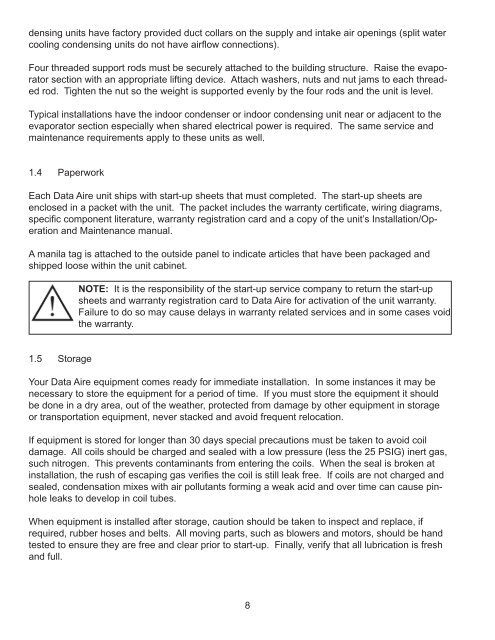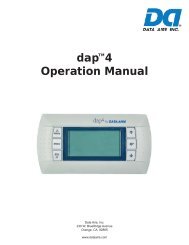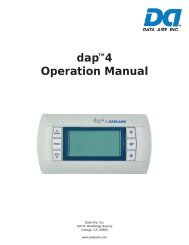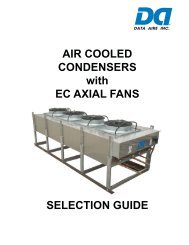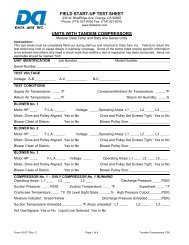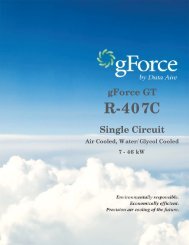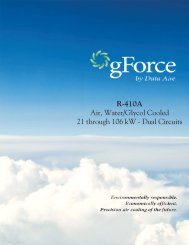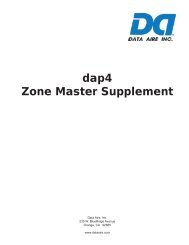Installation, Operation and Maintenance Manual - Data Aire
Installation, Operation and Maintenance Manual - Data Aire
Installation, Operation and Maintenance Manual - Data Aire
Create successful ePaper yourself
Turn your PDF publications into a flip-book with our unique Google optimized e-Paper software.
densing units have factory provided duct collars on the supply <strong>and</strong> intake air openings (split water<br />
cooling condensing units do not have airfl ow connections).<br />
Four threaded support rods must be securely attached to the building structure. Raise the evaporator<br />
section with an appropriate lifting device. Attach washers, nuts <strong>and</strong> nut jams to each threaded<br />
rod. Tighten the nut so the weight is supported evenly by the four rods <strong>and</strong> the unit is level.<br />
Typical installations have the indoor condenser or indoor condensing unit near or adjacent to the<br />
evaporator section especially when shared electrical power is required. The same service <strong>and</strong><br />
maintenance requirements apply to these units as well.<br />
1.4 Paperwork<br />
Each <strong>Data</strong> <strong>Aire</strong> unit ships with start-up sheets that must completed. The start-up sheets are<br />
enclosed in a packet with the unit. The packet includes the warranty certificate, wiring diagrams,<br />
specifi c component literature, warranty registration card <strong>and</strong> a copy of the unit’s <strong>Installation</strong>/<strong>Operation</strong><br />
<strong>and</strong> <strong>Maintenance</strong> manual.<br />
A manila tag is attached to the outside panel to indicate articles that have been packaged <strong>and</strong><br />
shipped loose within the unit cabinet.<br />
NOTE: It is the responsibility of the start-up service company to return the start-up<br />
sheets <strong>and</strong> warranty registration card to <strong>Data</strong> <strong>Aire</strong> for activation of the unit warranty.<br />
Failure to do so may cause delays in warranty related services <strong>and</strong> in some cases void<br />
the warranty.<br />
1.5 Storage<br />
Your <strong>Data</strong> <strong>Aire</strong> equipment comes ready for immediate installation. In some instances it may be<br />
necessary to store the equipment for a period of time. If you must store the equipment it should<br />
be done in a dry area, out of the weather, protected from damage by other equipment in storage<br />
or transportation equipment, never stacked <strong>and</strong> avoid frequent relocation.<br />
If equipment is stored for longer than 30 days special precautions must be taken to avoid coil<br />
damage. All coils should be charged <strong>and</strong> sealed with a low pressure (less the 25 PSIG) inert gas,<br />
such nitrogen. This prevents contaminants from entering the coils. When the seal is broken at<br />
installation, the rush of escaping gas verifi es the coil is still leak free. If coils are not charged <strong>and</strong><br />
sealed, condensation mixes with air pollutants forming a weak acid <strong>and</strong> over time can cause pinhole<br />
leaks to develop in coil tubes.<br />
When equipment is installed after storage, caution should be taken to inspect <strong>and</strong> replace, if<br />
required, rubber hoses <strong>and</strong> belts. All moving parts, such as blowers <strong>and</strong> motors, should be h<strong>and</strong><br />
tested to ensure they are free <strong>and</strong> clear prior to start-up. Finally, verify that all lubrication is fresh<br />
<strong>and</strong> full.<br />
8