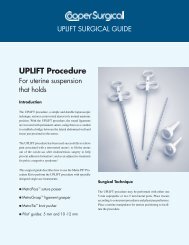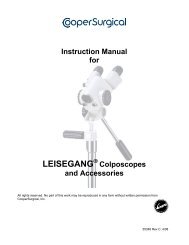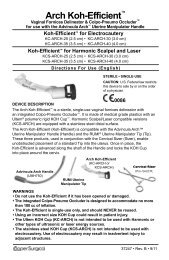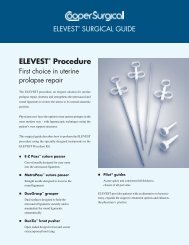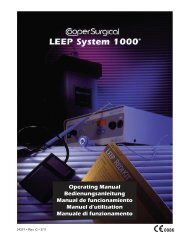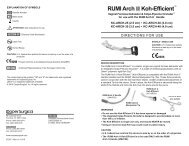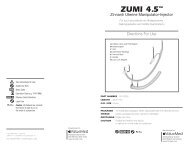LEEP System 1000® Workstation Operating ... - CooperSurgical
LEEP System 1000® Workstation Operating ... - CooperSurgical
LEEP System 1000® Workstation Operating ... - CooperSurgical
Create successful ePaper yourself
Turn your PDF publications into a flip-book with our unique Google optimized e-Paper software.
6. When this equipment is operated:<br />
a. A Patient Return Pad (dispersive pad) of adequate surface area MUST be properly attached to<br />
the patient or the risk of accidental burns will exist.<br />
b. The Patient Return Pad (dispersive pad) should be placed as close as possible to the site of<br />
use of the active accessory – but MUST NEVER be placed so as to allow the patient’s heart to<br />
be in the pathway from the active accessory to the return electrode!<br />
7. The user should thoroughly understand the principles and use of radio frequency (RF) current before<br />
using this equipment. This understanding is essential to avoid the hazard of shocks or burns to the<br />
user and/or the patient.<br />
8. The instructions for use described in this manual must be followed; otherwise, compromised safety,<br />
malfunction, injury to the operator and/or patient, or costly damage to the Electrosurgical Generator<br />
may occur.<br />
9. There are no user-serviceable parts within the housing. Repairs to this equipment should only be<br />
performed by authorized <strong>CooperSurgical</strong> service personnel. For service information, please contact<br />
<strong>CooperSurgical</strong> (refer to Section 15).<br />
5.6 Electrosurgical Procedures<br />
This section provides only general information about the use of electrosurgical devices. Only the user<br />
can evaluate the clinical factors involved with each patient and determine if the use of this equipment is<br />
indicated. The user must then decide on the specific technique and procedure that will accomplish the<br />
desired clinical effect.<br />
WARNING<br />
Electrosurgical generators are designed to allow the controlled destruction of tissue and are<br />
inherently dangerous if operated improperly.<br />
REPORTED PROBLEMS DUE TO IMPROPER OPERATION DURING ELECTROSURGICAL<br />
PROCEDURES HAVE INCLUDED:<br />
• Inadvertent activation with resultant tissue damage at the wrong site and/or<br />
equipment damage<br />
• Alternate current pathways resulting in burns where the patient or physician or assistant<br />
is in contact with exposed metal<br />
• Explosions caused by electrosurgical sparking in a flammable gas mixture (i.e., explosive<br />
anesthetic gases and the inappropriate use of alcohol and other flammable liquids)<br />
• Perforation and massive hemorrhage<br />
A proper patient return pad pathway is extremely important during any monopolar<br />
electrosurgical procedure. Every effort must be made to ensure that, throughout the<br />
electrosurgical procedure, an adequate surface area is provided and remains in proper<br />
contact with the patient to reduce the current density below a level that might cause<br />
inadvertent tissue damage where the patient return pad has been applied.<br />
5.7 Turning on the Smoke Evacuator and <strong>LEEP</strong> <strong>System</strong> 1000 ® Electrosurgical Generator<br />
NOTE: Numbers in blue boxes refer to those component parts shown in Figure 6.<br />
Push the POWER switch 12 , located under the Electrosurgical Generator (for the Smoke Evacuator), to<br />
the “On” position. This will start the Smoke Evacuator.<br />
Turn ON the Electrosurgical Generator using the power switch 1 . The Electrosurgical Generator<br />
automatically performs a SELF-TEST that checks RAM memory, EPROM memory, supply voltage, signal<br />
modulation and the following displays: function selector green lights, digital display, cut and coagulant yellow<br />
light, coagulation blue light, and the audible signal. When the Electrosurgical Generator passes SELF-TEST,<br />
the display will show current software revision, i.e., r2A, r2B, for several seconds, then will go blank.<br />
<strong>LEEP</strong> <strong>System</strong> 1000 ® <strong>Workstation</strong> • <strong>Operating</strong> Manual<br />
11