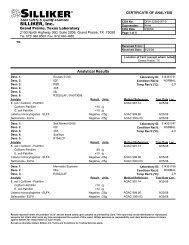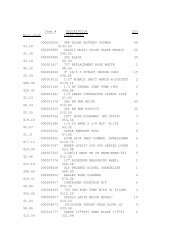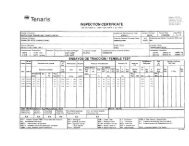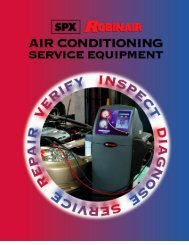Chip Blaster manual - Salvex
Chip Blaster manual - Salvex
Chip Blaster manual - Salvex
You also want an ePaper? Increase the reach of your titles
YUMPU automatically turns print PDFs into web optimized ePapers that Google loves.
<strong>Chip</strong>BLASTER, Inc. 98<br />
27.0. OPTIONAL EQUIPMENT:<br />
27.1 Magelis Human machine interface Unit (HMI)<br />
27.1.1 Used to display in plain English, operating status, and faults.<br />
27.1.2 During normal operation the status of the of the coolant system<br />
will be displayed on the operator interface unit. The following information<br />
will be displayed:<br />
27.1.2.1.Coolant No. 1 ON ( Will show filter being used [A or B] when<br />
autocross option is being used).<br />
27.1.2.2. Coolant No. 2 ON ( Will show filter being used [A or B] when<br />
autocross option is being used).<br />
27.1.2.3. Coolant No. 1 and 2 ( Will show filter being used [A or B] when<br />
autocross option is being used).<br />
27.1.2.4. Index No. 1 ON ( Will show filter being used [A or B] when<br />
autocross option is being used).<br />
27.1.2.5. Index No. 2 ON ( Will show filter being used [A or B] when<br />
autocross option is being used).<br />
27.1.2.6. Index No. 1 and 2 ON ( Will show filter being used [A or B] when<br />
autocross option is being used).<br />
27.1.3. Faults that will be displayed are:<br />
27.1.3.1. Filter dirty (single filter system).<br />
27.1.3.2. Filter “A” dirty (autocross system).<br />
27.1.3.3. Filter “B” dirty (autocross system).<br />
27.1.3.4. Post filter dirty.<br />
27.1.3.5. Drive Fault.<br />
27.1.3.6. Slow coolant return.<br />
27.1.3.7. Low pressure lockout (Optional Pressure Switch Required).<br />
27.1.3.8. Low coolant limit.<br />
27.1.3.9 Circuit breaker or Overload trip.<br />
27.1.4. Available as part of the operator interface is a provision to view the last eight (8)<br />
faults. To view the past eight (8) faults press the DOWN ARROW key while the<br />
coolant system is stopped and not in a fault condition. The display uses a last in<br />
last out sequence that is the last fault that occurred will be the first fault displayed.<br />
Each press of the DOWN ARROW key will display a fault until the pass eight<br />
have been stepped through at which time the display will revert to the start up<br />
screen. If there is no fault stored in any of the past eight (8) storage locations a<br />
message will indicate “NO FAULT STORED IN LOCATION No. x. At any time<br />
the main screen may be recalled by pressing the ESC key, stepping through all<br />
eight (8) fault storage areas or when a “Call for coolant” is requested.<br />
27.1.5. Included also are screens to display the total number of faults and the total time<br />
(in minutes) that the coolant system was in a fault condition. To step through<br />
these screens press the RIGHT ARROW key. Each press will step to the next<br />
screen until each has been displayed at which time the display will revert to start<br />
up screen. At any time the main screen may be recalled by pressing the ESC key,<br />
stepping through all eight (8) screens or when a “Call for coolant” is requested.<br />
The first screen that will be displayed will be the coolant system total run time.<br />
The total run time is displayed in years, hours and minutes.<br />
NOTE: the years displayed is based on shift of operation (2080 hours).<br />
27.1