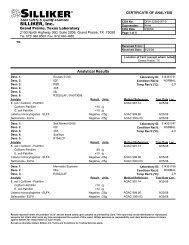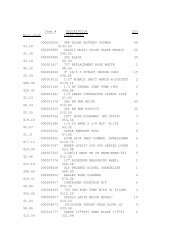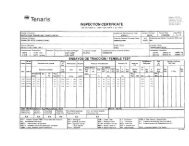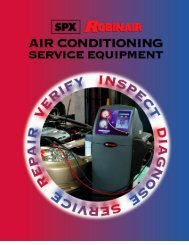Chip Blaster manual - Salvex
Chip Blaster manual - Salvex
Chip Blaster manual - Salvex
You also want an ePaper? Increase the reach of your titles
YUMPU automatically turns print PDFs into web optimized ePapers that Google loves.
<strong>Chip</strong>BLASTER, Inc. 56<br />
16.0. PRESSURE ADJUSTMENT PROCEDURE ALTIVAR 31<br />
DRIVES:<br />
This procedure is to be used to adjust the output pressure of the <strong>Chip</strong>BLASTER high-pressure unit.<br />
Please be aware that you must have working knowledge of the complete <strong>Chip</strong>BLASTER system<br />
before making any pressure adjustments. All <strong>Chip</strong>BLASTER units are shipped out of the factory<br />
pre-set at a working pressure of 1000 psi, (68.9 Bar) unless otherwise specified by the end user. This<br />
pressure can be read from the high pressure gauge located on the side of the <strong>Chip</strong>BLASTER unit.<br />
Check the machine tool specifications for a maximum operating pressure before proceeding with<br />
this procedure.<br />
DO NOT EXCEED THE MANUFACTURERS MAXIMUM OPERATING<br />
PRESSURE.<br />
Procedure:<br />
16.0.1. Shut off power to the <strong>Chip</strong>BLASTER unit.<br />
16.0.2. Locate the Coolant Manifold Assembly under the <strong>Chip</strong>BLASTER’s coolant tank.<br />
This Manifold Assembly will need to be accessible during this procedure for<br />
achieving settings over 1000 psi (68.9 Bar).<br />
16.0.3. Locate coolant outlet #1 (SOL A), and coolant outlet #2 (SOL B), disconnect the<br />
solenoid din connector from each solenoid coil.<br />
16.0.4. Repower the <strong>Chip</strong>BLASTER unit.<br />
USE EXTREME CAUTION WHEN WORKING ON LIVE EQUIPMENT.<br />
16.0.5. Energize call for coolant on the machining center.<br />
16.0.6. Locate and adjust the high-pressure unloader using the high-pressure gauge to<br />
view the pressure setting. Set the high-pressure unloader 200-psi (13.7 Bar) over<br />
the desired working pressure. After the correct adjustment has been made, tighten<br />
the lock nut to secure the setting.<br />
TURNING THE UNLOADER ADJUSTMENT ROD (CLOCKWISE) INCREASES THE<br />
PRESSURE SETTING OF THE UNLOADER.<br />
TURNING THE UNLOADER ADJUSTMENT ROD (COUNTER-CLOCKWISE)<br />
DECREASES THE PRESSURE SETTING OF THE UNLOADER.<br />
16.0.7 Turn off high-pressure coolant and power down the <strong>Chip</strong>BLASTER unit.<br />
16.0.8. Locate coolant outlet #1 (SOL A), and coolant outlet#2 (SOL B), re-connect the<br />
solenoid din connector from each solenoid coil.<br />
16.0.9. Open the enclosure door and locate the adjustable frequency drive (located in the<br />
lower left corner of the enclosure).<br />
16.0