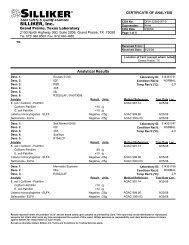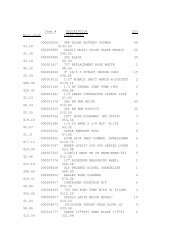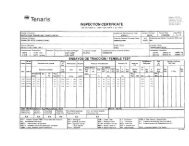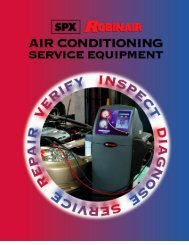Chip Blaster manual - Salvex
Chip Blaster manual - Salvex
Chip Blaster manual - Salvex
Create successful ePaper yourself
Turn your PDF publications into a flip-book with our unique Google optimized e-Paper software.
<strong>Chip</strong>BLASTER, Inc. 46<br />
15.0. TROUBLESHOOTING (Cont.):<br />
15.4. ALTIVAR 31 DRIVE (1 AFD) ERROR CODES:<br />
FOR DETAILED INFORMATION ON DRIVE AND / OR FAULTS<br />
REFER TO THE SQUARE D ALTIVAR 31 MANUAL<br />
15.4.1. The drive controller can be unlocked after a fault by the following methods:<br />
15.4.1.1. Removing power from the drive controller until the display clears.<br />
15.4.1.2. Automatically, if the automatic restart function is enabled<br />
(PARAMETER Atr IS SET TO YES, SEE PAGE 75 OF THE<br />
Altivar31 PROGRAMMING MANUAL).<br />
15.4.1.2. By a logic input, if a logic input is assigned to the fault reset<br />
Function. (PARAMETER rSF ASSIGNED TO LI., (SEE PAGE 75 OF<br />
THE Altivar31 PROGRAMMING MANUAL).<br />
DO NOT RESET THE INVERTER WHEN TRIPPED BECAUSE OF<br />
A FAULT OR ERROR BEFORE ELIMINATING THE PROBLEM<br />
THAT CAUSED THE FAULT OR TRIP.<br />
15.4.2 Faults which cannot be automatically reset:<br />
15.4.2.1. Faults which cannot be automatically reset are listed in the table on next<br />
page, to clear these faults:<br />
15.4.2.2. Remove power from the drive controller.<br />
15.4.2.3. Wait for the display to go off completely.<br />
15.4.2.4. Determine the cause of the fault and correct it.<br />
15.4.2.5. Reapply power.<br />
bLF, CrF, OCF, SOF, AND tnF CAN ALSO BE RESET REMOTELY VIA A LOGIC<br />
INPUT. REFER TO THE RSF PARAMETER ON PAGE 75 OF THE<br />
PROGRAMMING MANUAL.<br />
15.4