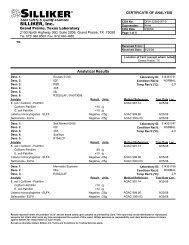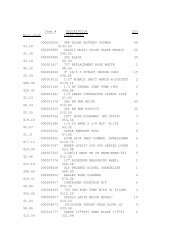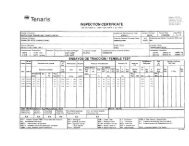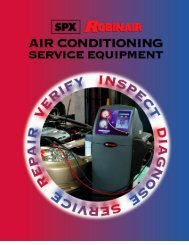Chip Blaster manual - Salvex
Chip Blaster manual - Salvex
Chip Blaster manual - Salvex
Create successful ePaper yourself
Turn your PDF publications into a flip-book with our unique Google optimized e-Paper software.
<strong>Chip</strong>BLASTER, Inc. 44<br />
!<br />
BEFORE RESETTING AN AFD, CIRCUIT BREAKER OR MOTOR<br />
STARTER OVERLOAD – DETERMINE THE CAUSE AND CORRECT<br />
FIRST!<br />
!<br />
IF THE “ES” RELAY TURNS OFF, THE SYSTEM MUST BE RESET.<br />
AFTER THE ERROR IS CLEARED PRESS THE RESET / PURGE<br />
PUSHBUTTON ON THE ENCLOSURE DOOR.<br />
FOR ADDITIONAL INFORMATION PLEASE CONTACT <strong>Chip</strong>BLASTER<br />
SERVICE DEPARTMENT AT (814) 724-6278.<br />
WHEN CONTACTING <strong>Chip</strong>BLASTER SERVICE DEPARTMENT PLEASE<br />
HAVE MODEL AND SERIAL NUMBER OF YOUR <strong>Chip</strong>BLASTER UNIT.<br />
15.2. TRANSDUCER VOLTAGE:<br />
15.2.1. If calling we would like to know the transducer’s feedback voltage. The<br />
information displayed on the digital read-out of the AFD, (Motor Drive), and<br />
what the high pressure gauge reading is on the <strong>Chip</strong>BLASTER’s panel.<br />
15.2.2. ALTIVAR 31 DRIVE<br />
To check the Transducer’s feedback voltage, use your meter in the DC mode.<br />
Remove the drive control cover. Start the machine and place your Neg lead on<br />
The COM terminal. Place your Pos lead on the AI2 terminal and record the<br />
reading.<br />
15.1<br />
NOTE: Electrical troubleshooting can be done over the phone if you have a qualified<br />
person.<br />
!<br />
USE EXTREME CAUTION WHEN WORKING INSIDE<br />
THE ELECTRICAL ENCLOSURE.