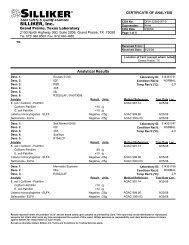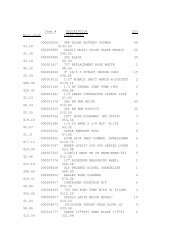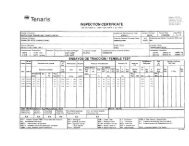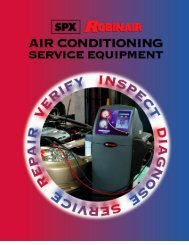Chip Blaster manual - Salvex
Chip Blaster manual - Salvex
Chip Blaster manual - Salvex
Create successful ePaper yourself
Turn your PDF publications into a flip-book with our unique Google optimized e-Paper software.
!<br />
<strong>Chip</strong>BLASTER, Inc. 41<br />
14.0. PREVENTATIVE MAINTENANCE: (Cont.):<br />
14.34. LDENS SAMPLE LINE FILTER (Used with optional Auto<br />
Concentrate Monitor and Adjust) - CHANGING:<br />
THIS CAN ONLY BE REPLACED WHEN THE CHIPBLASTER IS SHUT<br />
DOWN.<br />
The LDENS filter is not monitored because of the very low flow rate. The cartridge filter should<br />
be changed every 30 days under normal conditions. If there is a high volume of way oil (in the<br />
case of lathes) the filter should be changed more often. The tell tail signs of a dirty filter<br />
cartridge are:<br />
• Erratic density readings (large fluctuations between readings).<br />
• A large difference between the percent of concentrate read on a refractometer and the<br />
percentage shown on the HMI. If a large amount of way oil is present in the coolant a<br />
good refractometer reading may be difficult.<br />
14.34.1. Power down <strong>Chip</strong>BLASTER unit.<br />
14.34.2. Depress pressure release button to relieve pressure in filter housing.<br />
14.34.3. Unscrew housing using spanner wrench.<br />
NOTE: When opening filter housing to change cartridge, it is common for<br />
o- ring/Gasket to lift out of housing and stick to cap. Remove used cartridge and<br />
discard. Rinse out housing and fill about 1/3 full with clean premixed coolant.<br />
NOTE: Make sure the o-ring is seated level in the groove (or gasket is on rim of<br />
sump).<br />
CAUTION: If a ring gasket appears damaged or crimped it should be replaced at<br />
this time. Contact <strong>Chip</strong>BLASTER service for replacement parts.<br />
14.34.4. Insert a new cartridge into the sump making sure that it slips down over the<br />
sump standpipe.<br />
14.34.5. Screw the sump onto the cap and hand tighten. DO NOT OVER-TIGHTEN.<br />
Make sure cartridge slips over the cap standpipe.<br />
14.34.6. Turn on power to the <strong>Chip</strong>BLASTER and energized a call for coolant. Allow<br />
the <strong>Chip</strong>BLASTER to run until the “DELAY BEFORE SAMPLE” timer in the<br />
PLC times out and a coolant sample is diverted through the filter. Check for any<br />
leaks. The <strong>Chip</strong>BLASTER may require several samples before the filter housing<br />
and sample line is purged of air.<br />
14.37. EQUIPMENT COOLAING FANS - CLEANING:<br />
14.37.1.To clean the equipment cooling fans, first power down the <strong>Chip</strong>BLASTER unit<br />
by turning off the main disconnect and locking it out.<br />
14.37.2. Use a soft bristle brush to clean the fan blades. If dirt is caked on it may be<br />
necessary to remove the fan guard to clean, use a mild soap and water with stiff<br />
bristle brush to clean the fan blades. Be careful not to damage the fan blades.<br />
Replace the fan guards before returning the <strong>Chip</strong>BLASTER to service.<br />
DO NOT USE COMPRESSED AIR TO CLEAN EQUIPMENT COOLING<br />
FANS.<br />
14.34-14.37