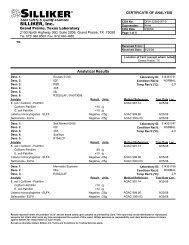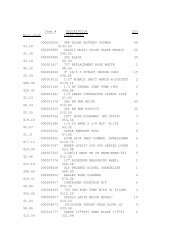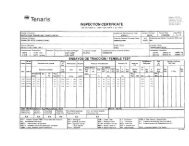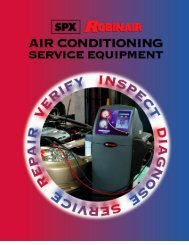Chip Blaster manual - Salvex
Chip Blaster manual - Salvex
Chip Blaster manual - Salvex
Create successful ePaper yourself
Turn your PDF publications into a flip-book with our unique Google optimized e-Paper software.
<strong>Chip</strong>BLASTER, Inc. 33<br />
14.0. PREVENTATIVE MAINTENANCE (Cont.):<br />
14.4. HIGH PRESSURE PUMP – CHECK BELT(s):<br />
14.4.1. To check the high pressure pump drive belt, the panel to the left of the gauge<br />
panel will need to be removed, using a 6 mm hex wrench.<br />
14.4.2. Check belt tension. Refer to SECTION 18.0.<br />
14.4.3. To adjust motor to pump drive belt turn the adjustment bolt on the pump<br />
mounting base using a 9/16” socket. To tighten belt turn the adjustment screw<br />
counter clockwise, to loosen belt, turn the adjustment screw clockwise.<br />
14.4.4. Replace panel before operating the <strong>Chip</strong>BLASTER.<br />
14.5. HIGH PRESSURE PUMP – CHECK FOR LEAKS:<br />
14.5.1. Remove the panel to the left of the gauge panel using a 6 mm hex wrench.<br />
14.5.2. Check for leaks around pump head and on sub plate.<br />
14.5.3. Verify the fluid is not coming from a fitting or hose. If a hose is leaking shut down the<br />
<strong>Chip</strong>BLASTER unit and replace hose. If a fitting is leaking, check tightness of fitting.<br />
14.5.4. If fluid is noticed the high pressure pump will require replacement. Contact<br />
<strong>Chip</strong>BLASTER service department.<br />
14.5.5. Replace gauge panel before operating the <strong>Chip</strong>BLASTER unit.<br />
14.6. HIGH PRESURE PUMP – REBUILD:<br />
14.6.1. Due to the manufacturing tolerances required for the internal parts of the high<br />
pressure pump, rebuilding the high pressure it is not recommended. A new<br />
replacement pump can be purchased from <strong>Chip</strong>BLASTER. When ordering a new<br />
pump from the <strong>Chip</strong>BLASTER service department, advise the contact person that<br />
you wish to receive an RGA number for the pump to be replaced.<br />
14.6.2. When the old pump is received at <strong>Chip</strong>BLASTER, the pump will be inspected for<br />
any damage. If no damage is noted a core charge credit will be issued.<br />
14.9. FILTER PUMP – CHECK FOR LEAKS:<br />
14.9.1. Remove the panel to the left of the gauge panel using a 6 mm hex wrench.<br />
14.9.2. Check for leaks around pump head and on sub plate.<br />
14.9.3. Verify the fluid is not coming from a fitting or hose. If a hose is leaking shut down the<br />
<strong>Chip</strong>BLASTER unit and replace hose. If a fitting is leaking, check tightness of fitting.<br />
14.12. BAG FILTER UNIT(s): - CHECK PRESSURE GAUGES:<br />
14.12. The inlet and outlet pressure gauges should read within 15 PSI (1 Bar) of each other.<br />
If the outlet filter gauge reads less than the inlet gauge this will be an indication of the bag<br />
filter becoming clogged. The JV units will indicate a dirty or clogged filter with a flashing<br />
red light.<br />
14.4-14.12