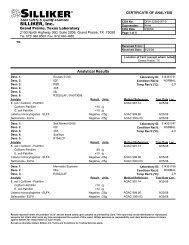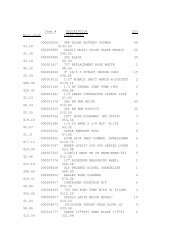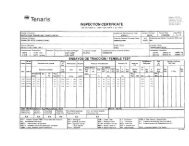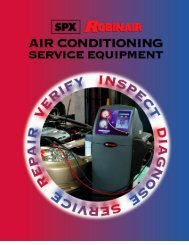Chip Blaster manual - Salvex
Chip Blaster manual - Salvex
Chip Blaster manual - Salvex
Create successful ePaper yourself
Turn your PDF publications into a flip-book with our unique Google optimized e-Paper software.
<strong>Chip</strong>BLASTER, Inc. 27<br />
13.0. ALARMS:<br />
13.1. THE FOLLOWING ERRORS WILL STOP THE OPERATION ON<br />
THE COOLANT SYSTEM AND CAUSE THE ES RELAY TO<br />
CHANGE STATES:<br />
13.1.1. Main drive fault.<br />
13.1.2. Filter pump overload.<br />
13.1.3. Return pump overload.<br />
13.1.4. Monitored circuit breaker trip.<br />
13.1.5. Dirty “A” filter at end of cycle. De-energize “call for coolant”.<br />
(Single filter unit).<br />
13.1.6. Dirty “B” filter at end of cycle. De-energize “call for coolant”.<br />
(Auto cross over option).<br />
13.1.7. Dirty post filter at end of cycle. De-energize “call for coolant”.<br />
13.1.8. Low coolant level in the <strong>Chip</strong>BLASTER coolant tank<br />
13.1.9. High pressure to the machining center is below 300 PSI (20.6 Bar) - (with no<br />
alarm). This requires an optional pressure switch to be purchased with<br />
<strong>Chip</strong>BLASTER.<br />
13.2 . THE FOLLOWING ERRORS WILL CAUSE THE ALARM TO<br />
SOUND:<br />
13.1.1. Any motor overload (constant blast).<br />
13.1.2. Monitored circuit breaker trip (constant blast).<br />
13.1.3. Low coolant limit (intermittent blast).<br />
13.1.4. Post filter for one (1) hour without de-energizing “call for coolant”.<br />
13.1.5. Flow rate of coolant from the machining center’s coolant tank sump to the<br />
<strong>Chip</strong>BLASTER tank is less than 8 GPM [30.2 l/min] (intermittent blast/warning<br />
only). SLOW COOLANT RETURN.<br />
13.3. THE FOLLOWING ERROR WILL CAUSE THE ERROR LIGHT TO<br />
FLASH:<br />
13.3.1. Dirty “A” filter either a single, dual or autocross filter system.<br />
13.4. THE FOLLOWING WILL CAUSE THE ERROR LIGHT TO TURN<br />
ON STEADY:<br />
13.4.1. Post filter dirty.<br />
13.5. TO RESET A FAULT:<br />
13.5.1. Determine the cause of the fault and correct. Press RESET / AIR PURGE push<br />
button on enclosure door. Re-energize the required “M” code to start the<br />
<strong>Chip</strong>BLASTER.<br />
13.0