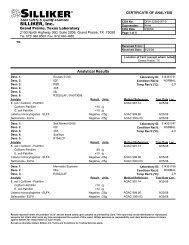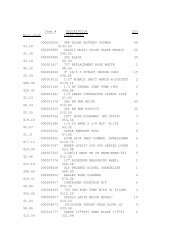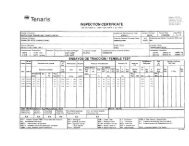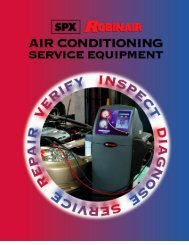Chip Blaster manual - Salvex
Chip Blaster manual - Salvex
Chip Blaster manual - Salvex
You also want an ePaper? Increase the reach of your titles
YUMPU automatically turns print PDFs into web optimized ePapers that Google loves.
<strong>Chip</strong>BLASTER, Inc. 118<br />
28.0. SUPPLEMENT DATA:<br />
28.1. PROGRAM REVISION USING EEPROM CHIP:<br />
28.1.1. The TWIDO PLC has the capabilities of changing programs and<br />
restoring programs via a replaceable EEPROM (Electrically Erasable<br />
Programmable Read Only Memory) chip. The EEPROM can be inserted<br />
only when the PLC is powered down.<br />
DO NOT INSTALL OR REMOVE AN EEPROM CARTRIDGE WHILE THE PLC IS<br />
POWERED.<br />
28.1.2. Power down the PLC by turning off 4CB.<br />
28.1.3. Lift the cover over the output terminal strip (lower cover).<br />
28.1.4. Install the EEPROM cartridge. The EEPROM cartridge will came only be<br />
installed one way. Push cartridge into place until it is firmly seated.<br />
28.1.5. Power up the PLC by turning on 4CB.<br />
28.1.6. The RUN and START green LED along with the ERR red LED will flash.<br />
28.1.7. When only the RUN LED is flashing, cycle power to the PLC again.<br />
28.1.8. The RUN LED will flash and than change to solid on.<br />
28.1.9. The EEPROM cartridge may be left plugged into the PLC or if it is to be<br />
removed power down the PLC by turning off 4CB and than removing the<br />
EEPROM cartridge and then re-power the PLC by turning on 4CB.<br />
28.1.10. Close the cover over the output terminal strip.<br />
28.1.11. After the revised program is loaded check all circuits for proper operation.<br />
EEPROM socket location<br />
EEPROM<br />
socket located<br />
under this cover<br />
Cover open with EEPROM in place<br />
EEPROM<br />
cartridge in<br />
place<br />
28.1