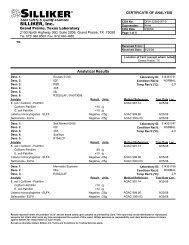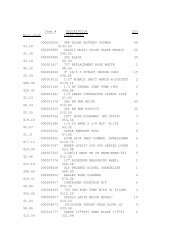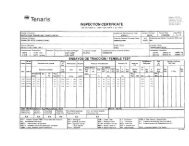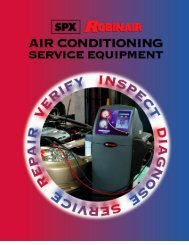Chip Blaster manual - Salvex
Chip Blaster manual - Salvex
Chip Blaster manual - Salvex
Create successful ePaper yourself
Turn your PDF publications into a flip-book with our unique Google optimized e-Paper software.
<strong>Chip</strong>BLASTER, Inc. 109<br />
27.0. OPTIONAL EQUIPMENT (Cont.):<br />
27.21. OPTIONAL DROP IN CHILLER (Cont.):<br />
27.21.4. TEMPERATURE CONTROLLER<br />
27.21.4.1. This unit is supplied with a digital temperature controller mounted on<br />
the front panel. See the attached instruction sheet for operating this<br />
controller. A selector switch on the front panel tagged ATC/CTC sets<br />
the controller to respond as an Ambient Tracking Controller (ATC) or<br />
as Set-point Temperature Controller (CTC).<br />
27.21.4.2. The ATC setting works to maintain the coolant at a adjustable<br />
temperature differential relative to a fluctuating ambient temperature.<br />
The AIR (ambient) sensor is mounted under the temperature controller<br />
on the front panel. The coolant sensor is mounted in a dry well close<br />
to the evaporator coils. The controller will alternate flashing the<br />
ambient temperature and the coolant temperature.<br />
27.21.4.3. The CTC setting works to maintain the coolant temperature within 0.5°<br />
F of the adjustable set-point. The controller will alternate flashing the<br />
set point temperature (S) and the actual temperature (F)<br />
27.21.5. START - UP<br />
27.21.5.1. Once the cooler has been installed and the proper electrical connections<br />
have been made, it can be started by pressing the ON/OFF switch on<br />
the front panel to the ON position. When the switch is pressed to the<br />
ON position, an internal green light will energize and the compressor<br />
and fan will start if the controller is calling for cooling (after a one<br />
minute delay). Do not operate the cooler if the evaporator coils are not<br />
completely submersed in coolant.<br />
27.21.6. OPERATION<br />
27.21.6.1. When the ON/OFF switch is pressed to the ON position, an internal<br />
green light will energize and the compressor and fan will start if the<br />
controller is calling for cooling (after a one minute delay). Set the<br />
controller to the desired temperature.<br />
27.21.6.2. When the controller calls for cooling, the compressor and condenser<br />
fan come on after a one minute delay. Refrigerant is pumped by the<br />
compressor through the expansion valve to absorb heat as it evaporates<br />
in the evaporator/heat exchanger. When the controller calls for<br />
heating, the compressor and fan shut down. The cooler should now be<br />
ready for continuous operation.<br />
27.21.7. SAFETY INTERLOCKS<br />
27.21.7.1. HIGH TEMPERATURE INTERLOCK<br />
27.21.7.1.1. This cooler has a HIGH TEMPERATURE interlock warning<br />
built into the temperature controller. See ATC/CTC controller<br />
instructions attached. If the coolant temperature exceeds the<br />
high temperature setting the cooler will continue to run but<br />
contacts across terminals #10 and #11 will open.<br />
27.21.8. MAINTENANCE<br />
27.21.8.1. Every Turmoil cooler is carefully assembled from the finest<br />
components by skilled craftsmen. Each cooler is thoroughly tested<br />
and inspected before it leaves the factory. However, in order to obtain<br />
efficient service and long life from this cooler, it must be given proper<br />
care as with any other piece of mechanical equipment<br />
27.21