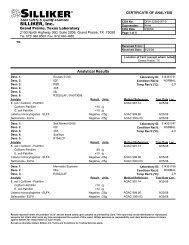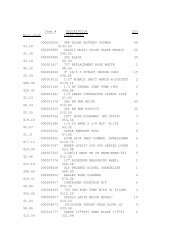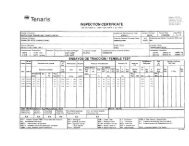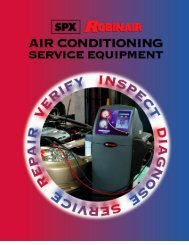Chip Blaster manual - Salvex
Chip Blaster manual - Salvex
Chip Blaster manual - Salvex
You also want an ePaper? Increase the reach of your titles
YUMPU automatically turns print PDFs into web optimized ePapers that Google loves.
<strong>Chip</strong>BLASTER, Inc. 106<br />
27.0. OPTIONAL EQUIPMENT (Cont.):<br />
27.20. OPTIONAL WASH DOWN:<br />
27.20.1. The optional wash down feature is designed to allow the machine tool<br />
operator to utilize low pressure filtered coolant to wash off fixtures, vises<br />
and parts as required for a timed period.<br />
27.20.2. In order to use this feature the “M” codes to call for a coolant must be off and<br />
the high pressure pump must be off.<br />
27.20.3. To use the wash down feature, the operator must press the wash down start push<br />
button located on the <strong>Chip</strong>BLASTER electrical enclosure. The filter pump will<br />
operate and low pressure coolant will be available at the nozzle of the wash<br />
down hose for two (2) minutes.<br />
27.20.4. The low pressure wash down may be stopped by pressing the wash down start<br />
push button, energizing a call for coolant or allowing the timer to time out.<br />
27.20.5. During the low pressure wash down the bag filter(s) are still monitored. If a bag<br />
filter in a single filter system becomes dirty the low pressure wash down coolant<br />
will shut off. If the bag filter in an auto cross becomes dirty the system will<br />
change from filter “A” to filter “B” (if “A” filter is operating). If the system is<br />
running on “B” filter than the low pressure wash down coolant will shut off.<br />
The filter dirty light will flash to indicate a dirty filter. Refer to SECTION 14.5.<br />
for filter changing procedure.<br />
27.19<br />
WASH DOWN<br />
START / STOP<br />
PUSH BUTTON<br />
WASH DOWN HOSE<br />
27.20