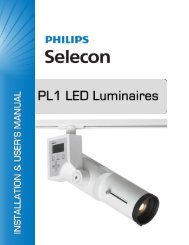STRAND News STRAND News.pdf - Strand Lighting
STRAND News STRAND News.pdf - Strand Lighting
STRAND News STRAND News.pdf - Strand Lighting
Create successful ePaper yourself
Turn your PDF publications into a flip-book with our unique Google optimized e-Paper software.
<strong>STRAND</strong><br />
<strong>News</strong><br />
Summer 2005<br />
INSIDE THIS ISSUE<br />
C21 and EC21 Digital Dimmers<br />
Fairfi eld Community Arts Center<br />
New Zealand console landmark<br />
White Light Light Up Britain for<br />
Crown<br />
West End & New York Update<br />
RSC choose EC21 dimmers<br />
Philea Temple, Aswan<br />
Console Programming Tips<br />
Software Focus<br />
Cheat Sheets<br />
<strong>Strand</strong> People
Professional Dimming for the 21st Century<br />
C21/EC21 offers new standards<br />
of performance, ruggedness and<br />
ease of installation to meet the<br />
toughest demands of 21 st Century<br />
entertainment venues. The new<br />
system is based on a proven <strong>Strand</strong><br />
design, with over 2 million dimmers<br />
installed around the world– solid<br />
reliability, day in, day out.<br />
The new range was designed<br />
with help from top professional<br />
installers– there’s plenty of wiring<br />
space, and all terminations are<br />
easily accessible.<br />
C21/EC21 is flexible – mix and match single,<br />
dual, even quad modules, TrueSine,<br />
thyristor, fluorescent, contactors or fillers,<br />
in any of three sizes of dimmer rack. We’ll<br />
design a system to fit your needs now, and<br />
it’ll grow with you as those needs change<br />
over time.<br />
Continuing our implementation of <strong>Strand</strong><br />
ShowNet solutions the new dimming<br />
system features a “network-centric”<br />
16/32-bit RISC main processor running<br />
embedded Linux, an integrated Ethernet<br />
port, and a Web based configuration<br />
and dimmer status-reporting system.<br />
Our new “Dimming Engine” technology<br />
allows dedicated slave sub-processors<br />
to control individual groups of dimmers.<br />
Each processor individually samples the<br />
incoming line voltage sinewave and is<br />
able to calculate 30,000 possible output<br />
voltages within a single line cycle.<br />
<strong>Strand</strong> <strong>Lighting</strong> chose the USITT trade show<br />
in Toronto for the introduction of the new C21<br />
series dimmer racks.<br />
A first for C21 is the ability to have up to 96<br />
Sinewave dimmers in a single rack greatly<br />
simplifying the implementation of Sinewave<br />
dimming solutions.<br />
Status LED and test switch gives<br />
dimmer level and status, as well as a<br />
one-touch dimmer test.<br />
Installation<br />
The new rack electronics also simplify<br />
installation as each dimmer rack processor<br />
contains an integrated Ethernet multi-port<br />
switch allowing Ethernet rack-to-rack data<br />
interconnection using pre-made Ethernet<br />
patch cables. Additionally, every C21/EC21<br />
dimmer rack is shipped with our Outlook<br />
Architectural and System Wide Control<br />
capability.<br />
Single or dual electronic modules control up to<br />
144 dimmers per EC21 rack (192 dimmers for<br />
C21). Panic controls may be wired to external<br />
switches/systems as required.<br />
“Panic” is fully functional even when the<br />
electronic modules are not present<br />
C21 Chosen For<br />
Canada<br />
Canadian Broadcasting Corporation<br />
Toronto Opera House<br />
USA<br />
Nashville Symphony Hall<br />
San Francisco Conservatory of Music<br />
China<br />
Dongguan Opera House<br />
EC21 Chosen For<br />
UK<br />
Courtyard Theatre<br />
Royal Shakespeare Company<br />
Birmingham Town Hall
Professional Dimming for the 21st Century<br />
TrueSine<br />
True silence and true economy<br />
<strong>Strand</strong>’s extraordinary TrueSine dimming<br />
technology gives you two dimmers in a<br />
single module – full density, fully silent!<br />
TrueSine dimmers output a precise<br />
variable sinewave, with no sharp rising<br />
edges, and therefore no filament noise.<br />
TrueSine dimming is a must for concert<br />
venues and many houselight applications.<br />
But there’s more– TrueSine dimming<br />
systems also eliminate triplen harmonics,<br />
meaning that the dimming system puts<br />
no noise on the power grid. With a unity<br />
power factor, the expensive ‘K-rated’<br />
supply transformer and oversized neutrals<br />
are no longer required, and power<br />
company harmonic surcharges are a thing<br />
of the past.<br />
EC21 dual reporting<br />
module<br />
EC21 quad<br />
module<br />
EC21 dual module<br />
with RCD<br />
option<br />
EasyView door assures safety and total<br />
security while allowing users easily to<br />
identify circuit-breaker trips<br />
Dimmer Modules<br />
All C21 and EC21 dimmer modules are<br />
built to last from heavy-duty formed<br />
aluminum, and incorporate the highestquality<br />
power components and circuit<br />
breakers. In North America C21 uses<br />
an innovative rocker-style breaker with<br />
a bright red trip indicator you can see<br />
through the EasyView door – a real<br />
benefit for rapid faultfinding. For 230<br />
volt applications Thermal Magnetic<br />
breakers are available in SP, SPN and RCD<br />
configurations to meet the needs of a<br />
wide range of projects.<br />
Power pins are generously overrated at<br />
150amps to ensure low heat rise and<br />
absolute reliability.<br />
Dimmer racks may be specified with<br />
any combination of dimmer modules.<br />
Modules are keyed to prevent insertion in<br />
inappropriate module slots.<br />
All TrueSine modules, and (optionally)<br />
Reporting modules, feature a status LED<br />
and a test switch for each dimmer circuit<br />
– one-touch dimmer testing from the<br />
rack, and level/status indication for every<br />
dimmer. And when you just have to get<br />
a lot of dimmers in a small space – the<br />
Quad is for you! With up to 144 dimmers<br />
in an EC21 full-size rack and up to 192 in a<br />
C21 rack, both systems offer exceptional<br />
density when space is at a premium.<br />
For further information on the C21<br />
and EC21 digital dimmers visit<br />
our website or contact your local<br />
<strong>Strand</strong> representative.<br />
www.strandlighting.com.<br />
New EC21 Dimmers and OneLight<br />
Daylight Luminaires recognized at<br />
ABTT<br />
<strong>Strand</strong> <strong>Lighting</strong>’s new EC21 Dimmers<br />
and OneLight range of Daylight<br />
luminaires were both recognized in the<br />
best <strong>Lighting</strong> Product Category at the<br />
ABTT Dinner in London Wednesday<br />
evening. <strong>Strand</strong> <strong>Lighting</strong> chose the<br />
ABTT show for the UK launch of the<br />
new EC21 series dimmer racks.<br />
<strong>Strand</strong> <strong>Lighting</strong> Group President<br />
Tim Burnham said: “The ABTT is<br />
an organization of theatre people<br />
who really know their products. As<br />
a former British Theatre Technician<br />
myself, it was a great moment for<br />
me personally to witness these<br />
endorsements at the Awards Dinner<br />
Wedneday night. This year’s ABTT<br />
show has been amazingly busy, and<br />
we’ve been working nonstop with<br />
real customers talking about real<br />
jobs - seems like the UK business is<br />
in great shape and I’m pleased that<br />
<strong>Strand</strong> was the brand people were<br />
talking about at the show.”<br />
Showtech, Berlin - German launch of<br />
EC21<br />
Showtech exceeds all expectations<br />
The European launch of EC21 took<br />
place at the Showtech 2005 exhibition<br />
in Berlin.<br />
Consultants, technical directors and<br />
customers from all over Europe were<br />
very keen to arrange a demonstration<br />
of this forward-looking dimmer<br />
system. Feedback from the show is<br />
very promising.
Sinewave Dimming for Fairfield Community Arts Center, Ohio<br />
by Vincent <strong>Lighting</strong> Systems<br />
Located 20 miles north of Cincinnati,<br />
Ohio, Fairfield is not unlike many<br />
suburban cities experiencing rapid<br />
population growth. In response, the<br />
Fairfield Community Arts Center was<br />
built to serve its citizens on several<br />
levels by providing meeting and<br />
presentation spaces, an art and craft<br />
workroom, art gallery and a theatre.<br />
The proscenium theatre seats 250 and<br />
was designed by John Poe Architects<br />
of Dayton, Ohio. The intimacy of the<br />
performance space posed a challenge<br />
to Richard Hoyes of Fischer Dachs<br />
Associates, who designed the lighting<br />
system. “The current trend for dance<br />
performances is to keep the houselights<br />
on at a low level to allow the audience<br />
to read their programs during the course<br />
of the performance,” noted Richard.<br />
From his past experience with 250-<br />
watt Par 56 lamps which were already<br />
provided for the job, he knew that<br />
when dimmed below 50%, “ … the<br />
filament of these lamps will produce<br />
an audible hum that will be distracting<br />
to the audience.” For this reason Hoyes<br />
decided to specify Sinewave dimming<br />
technology to help eliminate any lamp<br />
filament noise.<br />
He stated, “With [<strong>Strand</strong> <strong>Lighting</strong>’s]<br />
dimmer rack, we were able to easily<br />
incorporate the (18) SST Sinewave<br />
plug-in dimmer modules required for<br />
house lighting into the same dimmer<br />
rack along with standard SCR and relay<br />
non-dim plug-in dimmer modules. This<br />
eliminated the need for adding a costly<br />
separate dimmer rack for the (18) SST<br />
Sinewave dimmer modules.”<br />
Along with the Sinewave<br />
technology, the control<br />
system – driven by<br />
a <strong>Strand</strong> <strong>Lighting</strong><br />
300 Series Console<br />
– employs Shownet<br />
Ethernet control<br />
distribution. To provide<br />
greater flexibility during<br />
hang and focus times,<br />
the theatre is equipped<br />
with SN110 nodes, a<br />
wireless Remote Focus<br />
Unit plus a laptop PC. The<br />
PC, when plugged into a<br />
system connected RJ-45 receptacle,<br />
can serve as a designer’s remote<br />
to the 300. As an added bonus the<br />
theatre can easily convert the PC<br />
to wireless with the purchase of a<br />
standard wireless network card.<br />
An AMX control system brings all<br />
the theatrical, architectural and work<br />
light circuits together in a quick, easyto-use<br />
touch screen for classes and<br />
other functions not requiring a series<br />
of complex lighting changes.<br />
Dave Zlatic, Technical Director for the<br />
theatre has noticed a demand from the<br />
community and outside organizations<br />
for using this theatre. “This is a<br />
great intimate space with amazing<br />
lighting positions,” says Zlatic. He’s<br />
thankful that Hoyes considered the<br />
future needs of the space. “With<br />
the DMX over Ethernet, we are set<br />
for intelligent lighting needs for our<br />
future. The technology was designed<br />
to last,” stated Zlatic.<br />
The Electrical Contractor for the<br />
Arts Center was ESI Electric of<br />
Cincinnati. Walt Weber and Jillian<br />
Spurlock of the Vincent <strong>Lighting</strong><br />
Systems -- Cincinnati office provided<br />
Dimming and Control equipment<br />
and Project Management.<br />
The Fairfield Community Arts<br />
Center in Fairfield, Ohio is the<br />
first completed project designed<br />
by Fisher Dachs Associates to<br />
make use of the new sinewave<br />
dimmer technology.<br />
Richard Hoyes is a twenty year<br />
veteran of the stage lighting<br />
industry and has led FDA’s<br />
lighting department for eight<br />
years.<br />
Photography courtesy of David French
50th 300/500 series Console installed in New Zealand<br />
by Chris McKenzie, Professional <strong>Lighting</strong> Services<br />
Professional <strong>Lighting</strong> Services in<br />
association with their associate<br />
company Kenderdine Electrical have<br />
just delivered the 50th 300/500 series<br />
console in New Zealand.<br />
Bruce Stewart, Theatre Manager of<br />
Kristin School recently took delivery<br />
of his new 300 series console from<br />
Chris McKenzie of PLS (see picture).<br />
Kristin School will use the 300 console<br />
in two venues. Their main auditorium<br />
sees a full range of high school<br />
productions along with all the usual<br />
school auditorium functions will now<br />
be controlled by the 300 series desk.<br />
In addition the 300 will be used in their<br />
new “Dove Theatre”, also equipped<br />
by PLS with a full lighting rig including<br />
<strong>Strand</strong> SD6 dimming.<br />
PLS and Kenderdine as the two<br />
companies are commonly known<br />
in New Zealand have been very<br />
successful with the 500 and 300<br />
series consoles.<br />
Bruce Stewart, Kristin School Theatre Manager (left)<br />
and Chris McKenzie, PLS<br />
Installations vary from six consoles<br />
ranging from 550 to 300 in six venues<br />
at “The Edge” Auckland’s flagship<br />
performing arts complex, to a single<br />
300 in high schools and community<br />
arts venues up and down the country.<br />
The 520 has become a benchmark<br />
console for the performing arts and<br />
television in New Zealand.<br />
Every major touring theatre<br />
currently has at least a 520 or 530<br />
which allows the easy touring of<br />
shows through the country. The<br />
evolution of the 500 series and<br />
now the 300 series has followed<br />
a renaissance of theatre building<br />
in New Zealand.<br />
As a reaction to this situation<br />
the major performing teaching<br />
institutions, such as Auckland<br />
University, New Zealand Drama<br />
School, and Unitec Performing<br />
Arts have all equipped with 500<br />
or 300 series consoles to ensure<br />
a stream of trained technicans for the<br />
country.<br />
Telstra Clear Pacific<br />
Events Centre puts trust in<br />
<strong>Strand</strong> <strong>Lighting</strong> Systems<br />
by Chris McKenzie, Professional <strong>Lighting</strong><br />
Services<br />
The Genesis Theatre, part of the<br />
Telstra Clear Pacific Events Centre in<br />
Manukau City, Auckland has been fully<br />
equipped with a 520i console, SD6<br />
dimmers and a range of SL spotlights<br />
among it full rig of equipment.<br />
Genesis Theatre, Telstra Clear Pacific Events Centre, Manukau City, Auckland<br />
In addition to the Genesis Theatre the<br />
Centre features a large multi-purpose<br />
arena space which has been equipped<br />
with a full mother truss along with a<br />
rig of fixtures and dimming including<br />
SL profiles and control by a 300 series<br />
console.<br />
The two consoles can be shared<br />
by both spaces and because of the<br />
common operating system and<br />
portability, the use of a specific console<br />
will be decided on the requirements<br />
of each production in each space.<br />
SD6 Dimmers have proven popular in many<br />
installations
White Light and <strong>Strand</strong> Light Up Britain For Crown<br />
by Rob Halliday<br />
For six days from Monday April<br />
25th, one landmark building per day<br />
across the UK gained spectacular<br />
coloured lighting courtesy of Crown<br />
Paints and lighting supplier White<br />
Light to mark Crown Colour Week -<br />
a nationwide celebration of colour.<br />
In each six cities - Bristol, Birmingham,<br />
Cardiff, Manchester, Newcastle and<br />
Glasgow - residents were asked to vote<br />
for their favourite colour via a survey<br />
in a local newspaper. A local landmark<br />
building was then transformed into<br />
that colour, the change orchestrated by<br />
a White Light team led by production<br />
manager Simon Jones.<br />
Jones and his team were brought into<br />
the project early on by icas PR. “They’d<br />
had the idea of giving buildings a colour<br />
makeover,” he explains, “but needed<br />
advice on how this could be brought<br />
to life and what equipment would be<br />
needed. Our role included deciding<br />
which buildings could be lit to best<br />
effect in the time available and then<br />
liasing with local councils and building<br />
management to make sure<br />
they were happy to be part<br />
of the project.”<br />
Because the results of<br />
the local surveys weren’t<br />
known until the week<br />
before the lighting had to<br />
be implemented, Jones<br />
had to specify a rig flexible<br />
enough to light all of the<br />
chosen buildings in any<br />
colour. The touring rig<br />
included twenty StudioDue<br />
CityColor colour-changing<br />
floodlights, seven Martin<br />
Mac2000 spotlights as<br />
well as a selection of Pars<br />
and Arenavisions plus over<br />
3.5km of mains and control<br />
cable, 30m of cable ramp<br />
and 50m of safety fencing. In addition,<br />
the team toured a <strong>Strand</strong> 530i console<br />
to control the lighting.<br />
St Martin’s Church, Birmingham<br />
Theatre Royal, Newcastle<br />
The week itself was treated like a quickmoving<br />
rock-and-roll tour - months<br />
of careful planning and preparation<br />
followed by a week in which the ‘show’<br />
carried all of the equipment and staff<br />
it needed as it travelled 1800 miles<br />
around the country in just six days.<br />
“We knew<br />
that on each<br />
day we’d have<br />
just six hours<br />
to set up the<br />
lighting then<br />
just 30 minutes<br />
to focus and<br />
p r o g r a m ,”<br />
Jones explains.<br />
“To help us<br />
achieve that,<br />
as much<br />
p r e p a r a t i o n<br />
work as<br />
possible was<br />
carried out<br />
in advance<br />
- arranging<br />
to park<br />
generators, a crew bus and an<br />
equipment lorry in confined, busy city<br />
centres; getting permission from city<br />
councils; getting safe access to the<br />
roofs of old<br />
Cardiff Town Hall<br />
Photography courtesy of White Light/Louise Stickland<br />
buildings; getting positions for the<br />
equipment - even arranging to get<br />
street lights and building lights turned<br />
off!”<br />
The team for the week itself included<br />
Jones plus lighting electricians Ben<br />
Cash, Steve Sherriff, Duncan Holmes,<br />
Richard Gorr and Mark Newell, two<br />
generator technicians from Powerline,<br />
a tour bus driver, a truck driver plus<br />
Helen Lawson and Helen Mitchem<br />
from icas PR.<br />
The final votes saw the Theatre Royal<br />
Newcastle and Glasgow University<br />
turned blue, Cardiff Town Hall, yellow,<br />
the Urbis in Manchester, purple, and<br />
St Martin’s Church in Birmingham and<br />
Bristol Cathedral shades of pink and<br />
purple. Each building<br />
was lit for around six<br />
hours after sunset<br />
before the equipment<br />
was packed up and<br />
moved to the next city.<br />
White Light Crew taking a well earned rest
Billy Elliot and Guys and Dolls Under <strong>Strand</strong> Control<br />
by Rob Halliday<br />
<strong>Strand</strong> <strong>Lighting</strong> consoles are in<br />
control of the two big new shows to<br />
open in London during the Spring:<br />
the new stage musical of the film<br />
Billy Elliot, and the new stage<br />
production of the classic musical<br />
Guys and Dolls.<br />
After a long technical rehearsal period,<br />
Billy Elliot opened at the Victoria Palace<br />
to rave reviews, many heralding it as<br />
the finest British musical they had<br />
ever seen. Adapted for the stage by<br />
the team who originally created it for<br />
the film - director Stephen Daldry,<br />
choreographer Peter Darling and<br />
writer Lee Hall - the stage version has<br />
music by Elton John, with designs by<br />
Daldry’s regular theatre collaborators,<br />
designer Ian MacNeil and lighting<br />
designer Rick Fisher.<br />
To program the show, Fisher turned to Vic<br />
Smerdon, continuing their collaboration<br />
which began on Jerry Springer:<br />
The Opera. Fisher’s rig included<br />
a wide assortment of equipment,<br />
including Vari-Lite VL3500Q framing<br />
spotlights and VL3000Q Washlights,<br />
ETC Revolutions<br />
with framing and<br />
rotating gobo<br />
modules, DHA<br />
Digital Light<br />
Curtains and<br />
<strong>Strand</strong> Pirouette<br />
PCs. The<br />
conventional rig<br />
even includes<br />
vintage <strong>Strand</strong><br />
Patt 23 and<br />
Patt 123<br />
lanterns, used<br />
within scenery<br />
to provide<br />
authentic period<br />
dressing; all of<br />
the equipment was supplied by White<br />
Light in London.<br />
Control for the entire rig is from one<br />
<strong>Strand</strong> 520i console, with a 510i as a<br />
backup; during<br />
the production<br />
period Smerdon<br />
and production<br />
electrician Paul<br />
Franklin chose<br />
to locate the<br />
show’s main<br />
console in<br />
the theatre’s<br />
control room,<br />
then to program<br />
the show using<br />
a 530i as a<br />
remote console<br />
in the stalls<br />
via <strong>Strand</strong>’s<br />
S h o w N e t<br />
network.<br />
New York Shows Using <strong>Strand</strong> Consoles<br />
Chitty Chitty Bang Bang designed by Mark Henderson<br />
Mama Mia designed by Howard Harrison<br />
Primo designed by Paul Pyant<br />
A few weeks<br />
after Billy<br />
Elliot opened,<br />
the classic<br />
Broadway musical Guys and Dolls<br />
returned to the West End, in a new<br />
production produced by the team from<br />
the acclaimed Donmar Warehouse<br />
t h e a t r e<br />
though at<br />
the larger<br />
Piccadilly<br />
T h e a t r e<br />
rather than<br />
at the tiny<br />
D o n m a r<br />
i t s e l f .<br />
D i r e c t e d<br />
by the<br />
D o n m a r ’s<br />
a r t i s t i c<br />
d i r e c t o r,<br />
M i c h a e l<br />
Grandage,<br />
designed by<br />
his regular<br />
collaborator Christopher Oram, the<br />
production was lit by Howard Harrison<br />
and programmed by Rob Halliday.<br />
The rig, supplied by Stage Electrics<br />
I Love You You’re Perfect Now Change designed by Neil Peter Jampolis<br />
Drumstruck designed by Jeff Croiter<br />
in Bristol and<br />
installed by a team<br />
led by production<br />
electrician Fraser<br />
Hall, once again<br />
uses a wide range<br />
of equipment,<br />
including Vari-Lite<br />
VL3000 Spot,<br />
3500 Spot, 3000<br />
Wash and 2000<br />
Wash units, ETC<br />
Revolutions and<br />
DHA Digital Light<br />
Curtains. The entire<br />
rig is controlled<br />
from a <strong>Strand</strong> 520i<br />
console, with the<br />
theatre’s own 520i<br />
console running as<br />
a backup.<br />
As well as the rig,<br />
the console also<br />
controlled the ‘lightscape’ part of<br />
Oram’s scenic design - 2700 light<br />
bulbs designed to flash and chase as<br />
a monochrome representation of the<br />
New York cityscape. Built by Howard<br />
Eaton <strong>Lighting</strong> Limited, the lightscape<br />
has its own on-board dimming; an<br />
enormous range of chases were<br />
then created to bring the lightscape<br />
to life in a variety of moods, and<br />
with each sign having its own chase<br />
‘personality’. This gives the console’s<br />
effects section quite a work out, at<br />
one point starting twenty-five effects<br />
simultaneously before crossfading<br />
from those effects to an entirely<br />
different set of effects.<br />
Whether because of the lightscape<br />
- or more possibly because of the<br />
show’s strong cast, including Ewan<br />
McGregor fresh from opening the<br />
latest Star Wars movie, TV and<br />
Broadway actress Jane Krakowski,<br />
and British actors Douglas Hodge<br />
and Jenna Russell - Guys and Dolls is<br />
currently sold out, with long queues<br />
for returned tickets outside the<br />
theatre every morning, and crowds of<br />
people outside the stage door every<br />
night waiting for autographs.<br />
The shows join an enormous range<br />
of other productions under <strong>Strand</strong><br />
control in the West End, including<br />
Mary Poppins, The Far Pavilions,<br />
Chitty Chitty Bang Bang, The Woman<br />
In White, Saturday Night Fever, The<br />
Big Life, The Phantom of the Opera,<br />
Les Misérables and countless plays.
Royal Shakespeare Company choose new EC21 for The Courtyard Theatre<br />
by David Catterall<br />
<strong>Strand</strong> <strong>Lighting</strong> has reached agreement<br />
with the Royal Shakespeare Company<br />
(RSC) to supply 5 racks of the new<br />
EC21 dimmer for the exciting new<br />
Courtyard Theatre development in the<br />
company’s home town of Stratfordupon-Avon.<br />
The Courtyard Theatre will be the<br />
Company’s main performance space<br />
whilst the Royal Shakespeare Theatre<br />
is redeveloped from 2007. Installation<br />
will commence at the end of 2005<br />
with The Courtyard Theatre opening<br />
in mid 2006 as part of The Complete<br />
Works of Shakespeare Festival.<br />
The RSC complex in Stratford is one<br />
of the worlds most widely acclaimed<br />
and internationally recognised theatre<br />
venues, visited and enjoyed by millions<br />
of Shakespeare fans from around the<br />
globe.<br />
EC21 is the latest high density<br />
modular dimming system from<br />
<strong>Strand</strong> that allows the user to mix and<br />
match Truesine sinewave, thyristor,<br />
fluorescent and non-dim dimmer<br />
modules, with no loss of density. Up<br />
to 96 x 5Kw sinewave dimmers may<br />
be contained in each rack. The rack<br />
and dimmers are fully web browsable<br />
using <strong>Strand</strong>’s Shownet Ethernet<br />
network and support <strong>Strand</strong> Outlook<br />
and SWC architectural controls. They<br />
also support DMX512 and come ready<br />
to support ACN (Advanced Control<br />
Network) as soon as the standard is<br />
formally adopted.<br />
Commented Geoff Locker, Technical<br />
Director for the RSC;<br />
“The RSC have enjoyed a long<br />
association with <strong>Strand</strong> <strong>Lighting</strong> and<br />
we are delighted that our work in the<br />
new Courtyard Theatre throughout<br />
this exciting period in the company’s<br />
history will again be supported by the<br />
installation of the new and innovative<br />
<strong>Strand</strong> EC21 Dimmer Racks.”<br />
Andrew Parker, Director of Finance and Administration<br />
for RSC (left) and David Catterall, European Sales and<br />
Marketing Director, <strong>Strand</strong> <strong>Lighting</strong><br />
Intensive professional users like<br />
the RSC always place heavy<br />
performance demands upon their<br />
equipment. EC21 brings new levels<br />
of dimmer rack flexibility to the RSC.<br />
It also confirms our commitment<br />
to product innovation based firmly<br />
on experience.<br />
<strong>Strand</strong> is delighted that our long<br />
relationship with the RSC is<br />
being reinforced by this close cooperation<br />
and we wish them well<br />
with their forthcoming move into<br />
the Courtyard Theatre<br />
<strong>Strand</strong>’s new EC21 Dimmer Rack is fully<br />
web browsable and can support up to<br />
96 5Kw Truesine sinewave dimmers<br />
or up to 144 2.5Kw thyristor dimmers.
Philae Temple, Aswan<br />
The Egyptian Ministry of Culture<br />
has long recognized that there is a<br />
significant opportunity to present a<br />
sound and lighting experience built<br />
around the popular Philae temple<br />
complex on the island of Aglika. Dating<br />
back 26 centuries, the temple was<br />
moved to this site after the original<br />
site was flooded with the completion<br />
of the Aswan Dam.<br />
The temple was dedicated to the<br />
goddess Isis. Isis may be the oldest<br />
deity in Egypt, and certainly the<br />
oldest to survive the ages in much the<br />
same form. She may also be the most<br />
important, for although the other gods<br />
were worshipped widely, Isis was<br />
worshipped almost universally by all<br />
Egyptians. The major goddess of the<br />
Egyptian pantheon, she had many of<br />
the same attributes of other mothergoddesses<br />
found all over the world.<br />
Temples to Isis are found everywhere<br />
in Egypt, some of them very ancient,<br />
and many houses even had shrines to<br />
her devotion. Her worship was taken<br />
up by the Greeks and the Romans,<br />
and indeed, Isis followers are still<br />
found today.<br />
The ministry is one of the leading<br />
proponents of presenting historic sites<br />
using a Son et Lumiere presentation<br />
style having completed projects at<br />
Giza illuminating the Pyramids and the<br />
Sphinx, the Great Temple of Karnak at<br />
Luxor and recently the Abu Simble<br />
Temple. All of these facilities used<br />
<strong>Strand</strong> <strong>Lighting</strong> Dimming and control<br />
systems which have provided proven<br />
rugged reliability in the extreme<br />
conditions found at all of these sites.<br />
Shows run most evenings at the sites<br />
with the first site at Giza now running<br />
for nearly 15 years.<br />
The overall system design was<br />
handled by Philips Company of the<br />
Netherlands who have designed<br />
several facilities for the Egyptian<br />
government. The systems were<br />
supplied to the Misr Company For<br />
Sound and Light and the installation<br />
contractor for the lighting system on<br />
the project was Horizon Trading and<br />
Contracting.<br />
<strong>Strand</strong> <strong>Lighting</strong> supplied SLD dimmers<br />
for the project with 124 5kW and 118<br />
3kW dimmers controlling a wide<br />
range of lighting loads. The dimmers<br />
are driven by a custom third party<br />
rackmount showcontroller. A rack<br />
mount show controller distributed<br />
lighting cues to the dimmers over a<br />
<strong>Strand</strong> ShowNet network.<br />
The entire dimmer<br />
system is monitored<br />
using a PC running<br />
<strong>Strand</strong>’s powerful<br />
Reporter Pro software.<br />
Reporter Pro can<br />
configure the lighting<br />
data network and<br />
provide operators<br />
with real time load<br />
status information on<br />
a dimmer by dimmer<br />
basis.<br />
This data allows operators to perform<br />
regular lamp maintenance during<br />
the daylight hours without having to<br />
look for lamp burnouts. The system<br />
automatically tracks load changes<br />
and notifies operators.<br />
AMC has been an agent for <strong>Strand</strong><br />
<strong>Lighting</strong> for over 25 years.<br />
Our thanks to the following people for<br />
providing this story<br />
Sarwat Ramzi (AMC)<br />
Mina Nabil (AMC)<br />
Toon Thellier (Philips)<br />
Raafat Shouer (Misr Co for Sound & Light)<br />
Khaled Mousa (S & L at Aswan)<br />
Mohamed Tag (S & L at Aswan)<br />
Ayman Mousa (Horizon Co)<br />
Wael Gouda (Horizon Co)
Console Programming Tips<br />
by Rob Halliday<br />
Making The Console Behave The Way You Want It To Behave<br />
One of the great strengths of <strong>Strand</strong>’s<br />
300- and 500-series consoles has<br />
always been the extent to which you<br />
can configure them to work the way you<br />
want them to work, rather than being<br />
forced to talk to them using a rigid set<br />
of rules as is the case with some other<br />
consoles. The ‘user setup’ can also be<br />
loaded separately from the rest of the<br />
showfile - allowing each console user<br />
in a theatre to create their own setup -<br />
and each console in a networked multiconsole<br />
system also has its own user<br />
setup. User setups can also be stored<br />
as part of multi-user systems that use<br />
the Server software.<br />
Some of the User Setup options -<br />
accessed by pressing the [SETUP]<br />
key on a console or ctrl-F9 on a PC or<br />
off-line editor, then navigating using<br />
the trackball or cursor keys with the<br />
wheel or +/- keys to make changes -<br />
are obvious, others less so: let’s take a<br />
look at the choices you can make, what<br />
they do and why particular settings<br />
might be useful.Remember, you can<br />
make changes to this setup screen as<br />
part of a Macro if you need to toggle<br />
settings frequently - see the September<br />
2003 newsletter for more details about<br />
making macros.<br />
Control Modes<br />
This set of options define how you<br />
communicate with the console<br />
Channel Control Mode<br />
This defines the way that you ‘talk’ to the<br />
console. Direct 1 Digit is the conventional<br />
‘British’ way of entering commands, ‘1@1’<br />
setting a light to ten percent, ‘1@1.5’<br />
setting it to fifteen percent, and with<br />
actions completing commands - ‘cue<br />
6 Record’; there is generally no need<br />
to press the [*] key to end a command.<br />
Direct 2 Digit is similar but levels have to<br />
be entered as two digits - ‘1@10’, ‘1@15’,<br />
‘1@00’. Though this can often be a little<br />
more typing for intensities, it’s useful<br />
for scrollers with more than ten frames -<br />
‘1@ATT 12’; this mode will be the format<br />
most familiar to users of ETC Express/<br />
Expression consoles. Command Line is<br />
the familiar American Light Palette style of<br />
command entry, where you have to press<br />
[*] to end each command - ‘1@1*’ - and<br />
commands come first; ‘Cue 1 Time 10<br />
Record’. Generally you can switch modes<br />
at any time since it doesn’t affect console<br />
playback behaviour in any way, though you<br />
do need to be a little careful if you use<br />
macros since they are effectively typing<br />
commands and so would need to suit the<br />
Control Mode chosen.<br />
In every mode [Shift]-[*] is a useful trick<br />
to know - it will repeat the last command<br />
for you.<br />
CC Auto Hold Mode<br />
CC stands for Channel Control. Auto<br />
Hold defines whether a light that you<br />
have selected stays ‘captured’ as you run<br />
cues (CC Auto Hold On), or will follow its<br />
programmed cue levels even though it is<br />
selected and can be adjusted using the<br />
level wheel (CC Auto Hold Off). Auto Hold<br />
only applies to the current selection, not<br />
(as on some other consoles) and channels<br />
that have been selected recently; to<br />
‘release’ a selection press the [CLR] key;<br />
the channel or channels will return to their<br />
programmed level the next time you run<br />
a cue.<br />
Wheel Mastering<br />
This defines how the channel control<br />
wheel behaves when you select multiple<br />
channels at different levels: do they all<br />
move up and down ‘together’ (ie. each<br />
one increases by 1% for each nudge of<br />
the wheel) or as a proportion of their set<br />
level (ie. each gets 1% brighter for a nudge<br />
of the wheel). The behaviour when lights<br />
reach full or zero and you then change the<br />
direction your moving the wheel in is also<br />
different. Hard to explain, but try it for<br />
yourself and see which you prefer!.<br />
Wheel Mastering<br />
This is the ‘gearing’ for the channel control<br />
wheel - how quickly the lights change<br />
level as you move the wheel. Again, this is<br />
largely down to personal preference.<br />
Wheel CC In Preview<br />
In the early days of the 500-series consoles,<br />
the level wheel couldn’t be used to adjust<br />
channel levels in any of the consoles<br />
Preview screens, since it was used to<br />
scroll through the cue list. Now you get to<br />
choose whether this is possible: ‘Off’ is the<br />
old-style behaviour (trackball scrolls through<br />
preview displays one item at a time, wheel<br />
scrolls a page at a time); ‘On’ means that<br />
the wheel will adjust levels, the trackball<br />
will alter the pan and tilt of a moving light<br />
and the rotary encoders will alter other<br />
attributes. This needs some care if you’re<br />
used to the old behaviour since otherwise<br />
you can end up altering channels when<br />
you’re expecting to scroll through cues.<br />
‘Shift+Wheel’ is for those who sometimes<br />
want to alter things using the wheel - by<br />
ON Level %<br />
This defines the level a light goes to when<br />
you press the ON key. Some set this to be<br />
100%, but ‘at full’ can be easily achieved<br />
in other ways (for example, by pressing<br />
the [@] key twice), so perhaps use ON<br />
for another commonly used level such<br />
as 70% or 80%. Though this ON level is<br />
a default, it is also possible to define a<br />
different ON level for every light in the rig,<br />
and for every console in a multi-console<br />
system, using the *ON special groups<br />
(groups 993.1-.5); these will over-ride the<br />
level set in the User Setup screen. The<br />
ON Handheld groups also allow the ON<br />
button on handheld remotes to set lights<br />
to a different level from the ON key on the<br />
console.<br />
default wheel and trackball scroll through<br />
cues, but if you hold down the Shift key<br />
they will adjust channel levels instead.<br />
Wheel CC In Preview is particularly useful<br />
when trying to balance lighting looks using<br />
submasters: if a state is up on a submaster<br />
you can’t always balance individual levels<br />
within that state using the level wheel.<br />
However, with Wheel CC In Preview ON<br />
you can jump into the Sub Preview screen<br />
and alter levels there; if the submaster is<br />
up the level will also be adjusted live.<br />
Wheel CC In Preview is also useful if you’re<br />
using WYSIWYG since, by using the DMX<br />
PREVIEW function of the console, you<br />
can make adjustments to the settings of<br />
moving lights in preview on WYSIWYG.
Console Programming Tips (continued)<br />
UP/DOWN %<br />
This defines the amount by which the {UP}<br />
and {DOWN} softkeys will alter the level<br />
of a channel selection. Other percentage<br />
changes can be achieved using the [+] and<br />
[-] keys - for example [1] [@] [+] [0.7].<br />
Stop Key<br />
This defines what the STOP key on 500-<br />
series consoles does - whether it’s a<br />
blackout key that turns all of the lights off,<br />
a STOP ATTS key that stops all changes to<br />
moving light attributes whether controlled<br />
manually or played back by cues (-this<br />
is a useful ‘emergency stop’ function to<br />
make sure that moving lights can’t move<br />
while people are working up ladders close<br />
to them), or both. On consoles without<br />
this key, the ‘B’ key is the keyboard<br />
equivalent.<br />
GM Affects Record<br />
GM is GrandMaster; this defines whether<br />
the level of the Grand Master faders (or<br />
submasters set to the GM Grand Master<br />
mode) is taken into account when you<br />
press the Record key - so, whether if you<br />
pull the masters to 0 and press Record you<br />
record a blackout, or the state as you had<br />
it before you pulled the masters down.<br />
Display Options<br />
This set of options define how the console talks back to you!<br />
Display Language<br />
Is fairly self-explanatory. For Englishspeaking<br />
console users, the Russian<br />
setting is particularly useful for scaring<br />
new console operators....<br />
Channel Display<br />
This allows you to choose how channel<br />
levels are arranged on screen. The<br />
modes are named for a variety of older<br />
<strong>Strand</strong> consoles, but they basically<br />
define whether channels run horizontally<br />
(Genius, LP) or vertically (Galaxy, Gemini),<br />
how many channels fit across and down<br />
a screen, and whether or not colour<br />
attributes are displayed (the ‘+’ modes<br />
display colour attributes). LP modes<br />
arrange channels 20 across; Genius 25<br />
across. Some users prefer the Galaxy and<br />
Gemini modes because they always show<br />
the whole channel number; they also<br />
have the advantage of showing a colour<br />
name (if you’ve set colour using reference<br />
groups) rather than just a colour frame<br />
number - the Preset mode also shows<br />
this information in horizontal format,<br />
though it’s limited to ten channels across<br />
the screen, while Control is a very scary<br />
looking display that tells you how each<br />
channel has got to its present level (ie.<br />
from a playback, a manual channel control,<br />
a hand-held remote or a submaster)..<br />
Auto Channel Page<br />
If your screen is showing channels 1-100<br />
and you select channel 300, does the<br />
display jump to the screen showing the<br />
300s or not.....<br />
Smart Channel Display<br />
This selects what happens to the channel<br />
display when you choose a moving light -<br />
‘off’ means the display doesn’t change so<br />
you see all the channels but can’t see the<br />
attributes of the moving lights (other than<br />
in the channel control area next to the<br />
cue-list on two-screen consoles); ‘tracker’<br />
will show you the values of all of the<br />
attributes but not the reference groups<br />
they are set to, which means you can see<br />
twenty moving lights to a screen. ‘Tracker<br />
preset’ shows all the attributes with the<br />
names of the preset groups if you are<br />
using reference groups, but this means it<br />
can only fit five lights across the screen. In<br />
this display you can see reference group<br />
numbers as well as names by pressing<br />
[Shift]-[Group Display]; pressing the same<br />
keys again will show you the reference<br />
group name with the actual values stored<br />
in that group, pressing again will return<br />
the display to normal.<br />
The Tracker and Tracker Preset displays will<br />
adapt themselves to show the attribute<br />
of lights as you select them in live; they<br />
won’t in preview, so you need to get into<br />
the habit of selecting the channel you<br />
want to look at before jumping into the<br />
preview displays.<br />
Channel Formatting<br />
This lets you decide which channels<br />
you want to see on your screen - all of<br />
the channels in your show (‘off’), just<br />
the channels which have changed in the<br />
current cue (‘compact’), just the channels<br />
which are in use in the show (‘chans in<br />
show’ or ‘auto’), or your choice of channels<br />
(‘display group’).<br />
With Channel Formatting set to Off, the<br />
console will only show the channels that<br />
have actually been created as part of<br />
the show - remember that, unlike some<br />
consoles, you can create or delete any<br />
channel numbers you like rather than being<br />
limited to channel numbers 1 to 600.<br />
The other options give you more control<br />
of what you see according to taste - for<br />
example, the compact option will fit<br />
more of your show channels onto your<br />
screen (since only those that have just<br />
changed will be shown; remember also<br />
that running or cutting to a cue will show<br />
changed channels relative to the previous<br />
state on stage while using goto to get to<br />
a cue will show changed channels relative<br />
to the previous cue in the cuelist), but will<br />
annoy some because this means that the<br />
channels will move around the screen.<br />
Display group is particularly useful when<br />
you never need to see certain channels<br />
(the non-dims controlling moving lights,<br />
perhaps), or want to look at channels that<br />
are some way apart side by side, particularly<br />
in the XREF spreadsheet view; Display<br />
Group will only show channels stored in<br />
the *Display special group (group 994.1-<br />
994.4), and there is a separate Display<br />
Group for each console in a multi-console<br />
system. Chans in Show and Auto achieve<br />
the same result but in different ways, Auto<br />
automatically putting the currently used<br />
channels into the Display Group. .
Console Programming Tips (continued)<br />
Live Screen Layout<br />
This governs what you see on your<br />
cuesheet screen - just playback, just subs,<br />
just effects or any combination. A quicker<br />
way to step through these without having<br />
to go to the setup screen is to press Shift-<br />
LIVE to cycle through the various options.<br />
X Playback Format<br />
These options make the cue playback<br />
more English or traditional Light Palette<br />
like - whether you see the words ‘Q’<br />
and ‘Time’ or not, where the wait time<br />
appears. Again, try for yourself and pick<br />
the one you prefer!.<br />
X Playback Colours<br />
These provide different ways of<br />
highlighting the current, running and next<br />
cue. Try them for yourself and see which<br />
you prefer!<br />
X Playback Order<br />
‘History+Cue Sheet’ shows cues as they<br />
actually ran, ‘Cue Sheet’ shows how<br />
they are programmed to run. Usually this<br />
shows up when you cut to a long cue and<br />
the lighting designer asks why you’ve<br />
changed it to a two second cue, which<br />
is what shows up on screen if you’re in<br />
‘History’ mode..<br />
Show Last Recorded Cue<br />
Defines whether the console shows the<br />
last cue you’ve recorded (at the bottom of<br />
the live cue list) or not..<br />
Screen Menus<br />
Defines whether the softkey functions<br />
are shown at the bottom of the command<br />
line or not - this is particularly useful on<br />
520 and 300 console which don’t have<br />
LCD displays for all of the softkeys, and<br />
on off-line editors which don’t have LCD<br />
displays at all. If you need to, you can see<br />
the contents of the LCD displays on an<br />
off-line editor by pressing [ALT]-[ESCAPE];<br />
the same command again toggles back to<br />
the normal display...<br />
Preview Follows Live<br />
You’re in cue 10 live. You go into preview,<br />
go up to cue 1 and make some changes.<br />
You go back to live. You run cue 11. You<br />
switch to preview. Do you see cue 1<br />
(which you might want if you were making<br />
changes in blind while waiting to make<br />
more changes live), or cue 11 (because you<br />
want to make changes to current cue but<br />
in preview, or want to check how changes<br />
you make will track on through the show)?<br />
If you’re in this set to off and you do want<br />
to preview the current cue you can type<br />
[CUE] [PREVIEW] to achieve this..<br />
Default Times<br />
This is where you define default times for<br />
when you record cues or carry out other<br />
actions on the console. Cut is probably<br />
best set to a few seconds if you’re using<br />
moving lights so that they don’t get<br />
thrashed as you jump around the show;<br />
Undo Time is best set to a few seconds<br />
so you can undo level or position changes<br />
gently: typing [channel number(s)] [UNDO]<br />
will run a channel back to its last cue<br />
position over the specified undo time..<br />
Console<br />
This area lets you control the hardware<br />
setup of your console - the number of<br />
screens (1 as standard on a 300 or offline<br />
editor, 2 as standard on 500-series<br />
consoles, but up to 4 if you install extra<br />
video cards in your 500-series console), the<br />
LCD backlight and contrast, and the slightly<br />
inaccurately named Buzzer Volume (since it<br />
can only be on or off!)<br />
Macro tablet is how you tell the console<br />
you’re using an external tablet to run<br />
macros, a useful way of controlling rigs or<br />
selecting moving lights and their reference<br />
groups - the tablet can either be plugged<br />
into the console itself or into a node on<br />
the network (for example, with the lighting<br />
designer at the production desk). Mouse<br />
allows you to plug in an external mouse,<br />
most usually on 300-series consoles (-how<br />
do you get to this setting on a 300-series if<br />
the mouse option is turned off? Hold down<br />
shift-0 to put the console into Cursor Lock<br />
mode, then use the 4, 5, 6 and 8 keys to<br />
move the cursor around).<br />
Console Keys Layout is a very old option<br />
to deal with some very early consoles that<br />
had two blank keys instead of a QONLY/<br />
TRACK key.<br />
Submaster layout lets you decide which set<br />
of faders match which set of submasters if<br />
you have more submasters than physical<br />
faders - for example, if you have a 550i<br />
console as your main console and a 520i<br />
as a remote you could choose whether the<br />
520i’s 24 faders controlled subs 1-24 or 25-<br />
48.<br />
GeniusPro/Palette switches the console<br />
between GeniusPro, <strong>Strand</strong>’s console<br />
operating system for Europe, and<br />
LightPalette, it’s console operating system<br />
for America. The two systems are very,<br />
very similar indeed - same showfiles, same<br />
commands, same options - differing just to<br />
suit the expected norms of the European or<br />
American markets: white or cyan channel<br />
numbers, Spreadsheet or Cuesheet view<br />
by default in preview). Generally a console<br />
will have this option set to ‘Default’ and will<br />
pick the normal version for the market it’s<br />
sold in. If you ever get to your console and<br />
find it not quite behaving as you’d expect it<br />
to, this would be the first option to check!.<br />
The moral of all this is: play! Try the options. See which suit you best: apart from the issue with macros if you<br />
change Channel Control Mode you won’t affect the way your shows play back. But when you find the combinations<br />
that suit you, you will find yourself working faster. Which is surely always the aim!
- SOFTWARE FOCUS - SOFTWARE FOCUS - SOFTWARE FOCUS - SOFTWARE FOCUS - SOFTWARE FO<br />
Focus Track by Rob Halliday<br />
<strong>Strand</strong>’s 500-series consoles are<br />
well-proven in the field of controlling<br />
large-scale theatrical productions;<br />
over the last decade they have<br />
provided lighting designers and<br />
lighting programmers with the<br />
tools they need to create and modify<br />
complex, demanding shows.<br />
However, production electricians<br />
and programmers have long<br />
complemented the console’s built-in<br />
facilities with other tools, such as<br />
Lightwrite for documenting the show’s<br />
lighting rig. With the increasing use of<br />
automated lighting in productions of<br />
all scales, a new task was the need<br />
to document the focus of the moving<br />
lights in a show, particularly if that<br />
production was to tour or transfer to<br />
another venue.<br />
Different programmers have used<br />
a variety of techniques for this, but<br />
the slowest part of the process has<br />
also been figuring out which lights<br />
are used in which positions in which<br />
cues in the show. At worst, this<br />
meant trawling through the showfile<br />
‘by hand’ making lists of what was<br />
used when. This worked, but was<br />
tedious. Too tedious, on big shows -<br />
and exactly the kind of tedious work<br />
that computers are good at, so why<br />
not let the computer do the work?<br />
The result is the system now known<br />
as FocusTrack.<br />
FocusTrack<br />
Now, when a show is nearing completion<br />
I take the showfile and feed it in to<br />
FocusTrack. It automatically generates a<br />
list of every preset focus used by every<br />
light in the show; it can then show the<br />
programmer a list of every preset focus<br />
used in the show, which lights actually<br />
use that preset focus in which cue,<br />
and which attributes are stored in that<br />
preset focus. Users can then add other<br />
data as required - descriptions of where<br />
the light is actually pointing and why it<br />
is pointing there, a digital photograph<br />
actually showing the light in that focus<br />
on stage. FocusTrack will also keep track<br />
of changes as the show evolves, flagging<br />
up new focuses, focuses no longer used<br />
and even focuses whose position on<br />
stage has changed.<br />
Focus List<br />
automatically<br />
generates a list of<br />
every preset focus<br />
used by every light in<br />
the show<br />
...saving you valuable<br />
time<br />
Since FocusTrack also knows about<br />
the cues in the show it can also then<br />
list all of the lights used in a cue, or<br />
just the lights used for the first time<br />
in that cue, making it an ideal tool<br />
for re-focussing lights during a dress<br />
rehearsal on tour; the system even<br />
allows programmers to keep a record<br />
of which lights they’ve re-focused and<br />
which they’ve still to do.<br />
For Apple Macintosh users who use<br />
VirtualPC to connect their laptops to<br />
their computers remotely, FocusTrack<br />
can even control the console directly,<br />
setting lights to the right position<br />
ready to re-focus or stepping through<br />
each light in each position as each<br />
focus is recorded photographically, so<br />
saving the user a great deal of typing.<br />
FocusTrack has already saved me a<br />
phenomenal amount of time on Guys<br />
and Dolls, Mary Poppins, Miss Saigon,<br />
Highland Fling and other shows, and<br />
has been put to use by others on Billy<br />
Elliot, The Woman In White and at<br />
English National Opera.<br />
If it could be of use to you, it’s available<br />
now: find out more at the FocusTrack<br />
website, www.focustrack.co.uk.<br />
Pic List
Cheat Sheets…is it really cheating?<br />
by Bobby Harrell<br />
I have observed the shift toward a<br />
cinematic design approach over the last<br />
several years. Spawned by director’s<br />
demands and audiences increased<br />
expectations, lighting manufacturers<br />
have responded with feature rich<br />
fixtures and consoles to control them.<br />
Since console manufacturers can’t<br />
change their hardware every year,<br />
that gives them the responsibility to<br />
change the software as new features<br />
are needed.<br />
Now that the 500 series is nearing 10<br />
years in its development, it reminded<br />
me of just how many features there<br />
are in these desks. I also realized<br />
that many programmers either, don’t<br />
know that some of the advanced<br />
features are available or, once found,<br />
can’t remember where they are when<br />
needed on the next production. This<br />
has led me to creating cheat sheets for<br />
the consoles.<br />
Whether you are looking for features<br />
or learning the console, use the 500<br />
Command Cheat Sheet. The sample<br />
sheet below shows the commands for<br />
the Action tile. Notice that the blue<br />
tables represent the soft keys and the<br />
clouds represents the command for<br />
the Shift version of the key.<br />
A sample page of the 500 Series Command Cheat Sheet
Cheat Sheets…is it really cheating? (continued)<br />
This is a great way to unlock the<br />
functional knowledge of the hard keys<br />
on the desk and, especially, the shift<br />
commands. Many shift commands<br />
are a natural extension of the hard key<br />
itself. For example, while CUE will<br />
select a cue, SHIFT CUE will give you<br />
the command Update Cue. The other<br />
thing that shift does on many keys is<br />
give you the inverse of the hard key.<br />
For example, HOLD will lock a channel<br />
so that it cannot be stolen by cues, fx<br />
or submasters. (Also, held channels<br />
will not be recorded.) SHIFT HOLD will<br />
release all held channels or you can use<br />
a channel list in front of SHIFT HOLD,<br />
then only the channels in the list will<br />
be released from hold. So, if channels<br />
1 through 5 are held (1 THRU 5 HOLD)<br />
then you enter 1 THRU 3 SHIFT HOLD,<br />
4 and 5 will still be held.<br />
Since the power of the 500 series lies<br />
in the software, the softkeys play a<br />
major role in that power. Many times<br />
I find that an operator may know that<br />
a function exists but can’t remember<br />
where to find it. In steps, The 500<br />
Series Softkey Cheat Sheet will show<br />
you all the softkeys.<br />
Just follow the arrows to track the<br />
flow of the softkey screens as some<br />
have many levels. All softkeys that<br />
have another level will finish its text<br />
with “>”. For example, press the<br />
DIMMER key and the last softkey is<br />
FILTER>. Pressing FILTER> will bring<br />
up the “filter” softkeys. Also, 300<br />
series console users remember that<br />
the software is the same, so all the<br />
functionality is there for you too!<br />
A sample page of the 500 Series Softkey Cheat Sheet
Cheat Sheets…is it really cheating? (continued)<br />
Since many 300 series operators<br />
have no memory console experience<br />
at all, these operators are often more<br />
challenged than 500 series operators<br />
and need more basic guidance.<br />
Remember that 300 series consoles can<br />
change mode so that they can become<br />
preset desks as well as memory desks.<br />
This can add a level of complexity that<br />
is more than a new operator can tackle.<br />
This is where the <strong>Strand</strong> 300 Series<br />
Quick Start comes in.<br />
A sample page of the <strong>Strand</strong> 300 Series Quick Start guide<br />
By following this simple guide, you get a<br />
quick and concise walk through of basic<br />
console operation to get you up and<br />
running quickly. Each box represents<br />
a complete thought or idea for an item.<br />
For example, the first box takes you<br />
through channel control. Here you<br />
learn the different ways of controlling<br />
channel levels…from ON to UNDO.<br />
Then it goes to cue recording and so<br />
on. In addition to basic programming<br />
items it also goes through common<br />
theatrical processes like dimmer check,<br />
channel check and writing cues using<br />
the preset modes.<br />
It’s everything you need to get started<br />
as a new user to the world of <strong>Strand</strong><br />
control.<br />
As always, I can be reached as bobby.<br />
harrell@strandlighting.com if you have<br />
questions or comments. Download<br />
your copy of the cheat sheets today at<br />
www.strandlighting.com. Just go to the<br />
support section. Happy programming!
<strong>Strand</strong> People<br />
Beijing Office<br />
Exhibitions & Events<br />
Visit the <strong>Strand</strong> <strong>Lighting</strong> booth at these<br />
exhibitions around the world and see<br />
what’s new.<br />
The new <strong>Strand</strong> <strong>Lighting</strong><br />
office in Beijing is now fully<br />
functional. The small team<br />
provide technical service and<br />
support to customers in China<br />
and the surrounding area.<br />
IBC, Amsterdam, Netherlands<br />
(September 9-13, 2005)<br />
PLASA, London, UK<br />
(September 11-14, 2005)<br />
LDI, Orlando, USA<br />
(November 11-13, 2005)<br />
<strong>Strand</strong> Academy training events take<br />
place throughout the world. Visit our<br />
website for further information or<br />
contact your local <strong>Strand</strong> representative<br />
for details.<br />
Mr Zhou Zi Qing, Mr Lee Bao Hua, Mr Stephen Yim,<br />
Mr George Mo (from left to right)<br />
www.strandlighting.com<br />
Jürgen Wofleben celebrates 33 years with <strong>Strand</strong> <strong>Lighting</strong><br />
Germany<br />
In May our colleague Jürgen Wofleben<br />
celebrated 33 years with <strong>Strand</strong> <strong>Lighting</strong><br />
Germany.<br />
Jürgen’s experience in the company varies from<br />
technician to Project Management.<br />
He joined in 1972 as a mechanic and spent the<br />
first 10 years installing <strong>Strand</strong> equipment and<br />
systems throughout Germany with additional<br />
responsiblity for commissioning.<br />
By the mid-80s he had assumed responsibility<br />
for technical service and also become involved<br />
in projects with the introduction of the CADsystem<br />
notation for projects.<br />
Since the move from Wolfenbüttel to Berlin in<br />
1999 Jürgen has been exclusively responsible<br />
for all offers and tenders.<br />
We wish him all the best for the next 33 years<br />
with <strong>Strand</strong>.<br />
The <strong>Strand</strong> <strong>News</strong>letter is<br />
published electronically four<br />
times a year. If you received<br />
a copy of this newsletter from<br />
an associate and would like to<br />
receive a copy directly please<br />
email us at:<br />
newsletter@strandlight.com