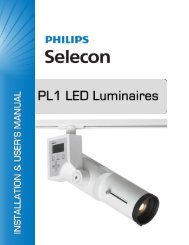100 Series Console - The Strand Archive
100 Series Console - The Strand Archive
100 Series Console - The Strand Archive
Create successful ePaper yourself
Turn your PDF publications into a flip-book with our unique Google optimized e-Paper software.
Effect – Single Scene Mode<br />
An effect is a way to get fast changing output of dimmer levels in<br />
a specific order. <strong>The</strong> effect capability of this console is limited<br />
but simple to do. <strong>The</strong> console can run one effect.<br />
Set the console to single scene mode. Set playback A to 0<br />
(Down) and playback B to 0 (Up). Playback B will become the<br />
effect master. (See the colored information beside the Playback<br />
B). Set current fader levels to include only the faders that will be<br />
in the effect. Set them to any level from 1 to <strong>100</strong>.<br />
Press one of the effect buttons (Forward, Reverse, Random,<br />
Bounce).<br />
Forward will allow the active faders to chase in<br />
order from the lowest number to the highest<br />
number. (1 – 24).<br />
Reverse will allow the active faders to chase in<br />
order from the highest number to the lowest<br />
number (24 – 1)<br />
Random will allow the active faders to chase in a randomly generated order.<br />
Bounce will allow the active faders to chase, first, in order from the lowest number to<br />
the highest and then, from the highest number to the lowest.<br />
<strong>The</strong> lights will now be chasing in one of the 4 directional modes. <strong>The</strong> effect master<br />
will inhibit the levels of all effect channels. <strong>The</strong> fade time rotary becomes the<br />
SPEED dial. Set the speed of the effect appropriately. Check the LED display for<br />
your rate.<br />
<strong>The</strong> effect can be faded in rather than the effect starting abruptly by pulling down the<br />
effect Master and fading it up at the appropriate time.<br />
<strong>Strand</strong> <strong>100</strong> <strong>Console</strong> Manual Page 15