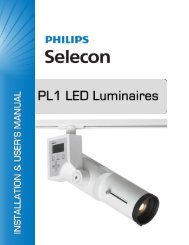100 Series Console - The Strand Archive
100 Series Console - The Strand Archive
100 Series Console - The Strand Archive
You also want an ePaper? Increase the reach of your titles
YUMPU automatically turns print PDFs into web optimized ePapers that Google loves.
Hold<br />
In single scene mode only, using hold allows the operator to<br />
freeze all dimmer output and manually reset the levels for all 24<br />
faders to create a different look on stage. Here’s how it works…<br />
Select current settings with channel faders. Make sure playback A master is at 10<br />
and playback B master is at 0. (That’s both playbacks in the UP position). <strong>The</strong> hold<br />
feature can only be activated and deactivated with playbacks in these positions.<br />
Press the hold key (<strong>The</strong> hold LED will now be on), move playback A’s master to 0<br />
while moving playback B’s master to 10. During the crossfade, the hold LED will be<br />
flashing.<br />
<strong>The</strong> current fader settings will now be recorded into hold’s memory. (<strong>The</strong> hold LED<br />
will stop flashing but remain on indicating the activation of the hold feature. <strong>The</strong><br />
operator is now free to reset all channel faders to the levels for the next cue. Once<br />
the channel faders are set, crossfade playback A’s master back to 10 and playback<br />
B’s master back to 0. (During crossfade the hold LED will flash) After a crossfade is<br />
completed, the second cue will now be outputting live. (<strong>The</strong> hold LED should still be<br />
on) Repeat the above step for the next crossfade or press hold again to release the<br />
hold function. After pressing hold, the hold LED should turn off.<br />
Also note, that playback B is now the master for the held scene. So if playback B is<br />
moved to 0 (UP) then the held state fades out.<br />
For timed crossfades – use the same procedure as the manual<br />
crossfade but with the fade timer set to the preferred fade time.<br />
<strong>The</strong> LED display will show the fade time that is set.<br />
Remember: Hold can only be accomplished with both<br />
faders in this position.<br />
Page 14<br />
<strong>Strand</strong> <strong>100</strong> <strong>Console</strong> Manual