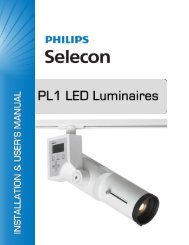100 Series Console - The Strand Archive
100 Series Console - The Strand Archive
100 Series Console - The Strand Archive
You also want an ePaper? Increase the reach of your titles
YUMPU automatically turns print PDFs into web optimized ePapers that Google loves.
Operation<br />
Two Scene Operation<br />
<strong>The</strong> first time you power up the console, it will default to two<br />
scene mode. <strong>The</strong> corresponding light will confirm that the<br />
console is in two scene mode.<br />
Now playback A will be the scene master for the top bank of<br />
channel faders and playback B will be the scene master for<br />
the bottom bank of channel faders. <strong>The</strong>se two banks of<br />
faders both correspond to dimmers 1 – 12.<br />
Manual Crossfades<br />
Playback A is at full when the fader is in the UP position and at 0 when the fader is in<br />
the DOWN position. Playback B is just the opposite of playback A. (Refer to the<br />
vertical numbering beside the playbacks). This allows for proportional crossfades by<br />
moving both faders simultaneously in the same direction.<br />
Individual channel fader control works the same in two scene mode as it does in one<br />
scene mode.<br />
Timed Crossfades<br />
For timed crossfades – use the same procedure as the manual<br />
crossfade but with the fade timer set to the preferred fade time.<br />
<strong>The</strong> LED display will show the fade time that is set. Timed<br />
crossfades can vary from 0 (Manual) to 15 minutes.<br />
Page 12<br />
<strong>Strand</strong> <strong>100</strong> <strong>Console</strong> Manual