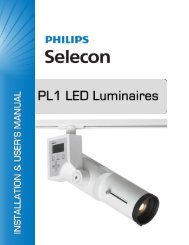100 Series Console - The Strand Archive
100 Series Console - The Strand Archive
100 Series Console - The Strand Archive
You also want an ePaper? Increase the reach of your titles
YUMPU automatically turns print PDFs into web optimized ePapers that Google loves.
Quick Guide<br />
Grand Master – an inhibitive fader that proportionately controls all other faders.<br />
This determines maximum output of all faders at all times. <strong>The</strong> grand master is<br />
always active.<br />
Playback A – an inhibitive fader that proportionately controls all faders for the A<br />
scene.<br />
Playback B / Effect Master – when not running the effect, an inhibitive fader that<br />
proportionately controls all faders for the B scene. When running the effect, the<br />
fader is a inhibitive master for the effect.<br />
Channel Faders – a fader that controls the output of the corresponding dimmer<br />
number.<br />
Fader Flash Buttons – a momentary button that flashes the level of the<br />
corresponding fader to full. Which fader is corresponding depends on the setting of<br />
the FLASH BUTTON. See below.<br />
Mode Button – toggles between the two modes of operation of the console. 1<br />
scene 24 channel mode or 2 scene 12 channel mode. <strong>The</strong> default is two scene<br />
mode.<br />
Hold Button – this button will freeze the output of the faders so that the operator can<br />
reset the channel faders for a different look. This is only available in single scene<br />
mode.<br />
Flash Button Mode Button – there are only 12 fader flash buttons and this button<br />
toggles the fader flash buttons between OFF, faders 1 – 12 and faders 13 – 24.<br />
Fade Time / Effect Speed Dial – when not running the effect, this will allow the<br />
operator to set the fade time of the scene masters. When running the effect, this will<br />
allow the operator to set the rate at which the effect is running. See the LED display<br />
for time / speed readout.<br />
Page 10<br />
<strong>Strand</strong> <strong>100</strong> <strong>Console</strong> Manual