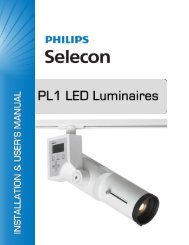STRAND News STRAND News - Strand Lighting
STRAND News STRAND News - Strand Lighting
STRAND News STRAND News - Strand Lighting
Create successful ePaper yourself
Turn your PDF publications into a flip-book with our unique Google optimized e-Paper software.
<strong>STRAND</strong><br />
<strong>News</strong><br />
Spring 2005<br />
INSIDE THIS ISSUE<br />
500 Series - Ten Years On<br />
Console Programming Tips<br />
Lamda - 40 years of training<br />
Democracy<br />
Dongguan Arts Center<br />
West End Show Update<br />
WYSIWYG<br />
New DMX Merge Controller<br />
New Digital Dimmers<br />
Quartzcolor Product Highlight<br />
Grand Hyatt Erawan, Bangkok<br />
<strong>Strand</strong> People
500-series - Ten Years On!<br />
by Rob Halliday<br />
By the time you read this, it will be almost<br />
exactly ten years since I programmed my<br />
first show on a <strong>Strand</strong> 500-series console<br />
- or, to be precise, a 400-series since the<br />
console was actually an earlymodel<br />
430 complete with the<br />
original purple buttons.<br />
It is already more than a<br />
decade since I first looked<br />
at the console - the<br />
article about the West<br />
End production of Oliver!<br />
in the January 1995 issue<br />
of <strong>Lighting</strong>+Sound International<br />
magazine mentions the console but dismisses<br />
it for being not quite ready yet (-it later took<br />
over control of that production, and went on<br />
to control the show on tour in the UK, Australia<br />
and the USA).<br />
It’s almost exactly a decade since I first got<br />
shown the console in depth, while the Old Vic<br />
theatre in London evaluated it. They rejected<br />
it - none of us quite yet understanding that<br />
the hardware was really just buttons, and the<br />
power of a console was the software which was<br />
relatively easy to change when it didn’t quite<br />
do what we wanted. Provided we grumbled<br />
enough!<br />
The first real show was the UK tour of Blood<br />
Brothers, lit by Joe Atkins. The rig was six<br />
Vari-Lite VL6s, some scrollers and some<br />
conventional lights -<br />
not enough ‘toys’ to<br />
warrant taking two<br />
desks on the road.<br />
The 430 was part of<br />
some haggling over<br />
getting the rig to<br />
match the budget:<br />
Stage Electrics in<br />
Bristol wanted to try<br />
this new desk out on a<br />
real show, and would<br />
do us a good deal if<br />
we were prepared to<br />
be the guinea pigs.<br />
We weren’t really<br />
bothered what we used, and decided to give<br />
it a go: it would do the show, and it had one<br />
compelling advantage over other options - it<br />
could output the D54 protocol that many<br />
British theatres still required to control their<br />
front-of-house dimmers as well as the DMX that<br />
we needed for the touring dimmers, scrollers<br />
and moving lights.<br />
Much of what we now have in the desk, the<br />
functions that make it quick, versatile and<br />
powerful, didn’t exist then - looking back<br />
at this early software is quite a dramatic<br />
experience for those who’ve evolved with it<br />
over the years since it’s difficult to realise<br />
quite how much it has changed!<br />
Indeed, our first technical support phone call<br />
to <strong>Strand</strong>’s Bill Richards was “how do we turn<br />
the lights out when we go to dinner?“ “Run<br />
cue 0,” he confidently replied. We’d tried<br />
that, it didn’t work. He was disbelieving...<br />
until an hour later when he walked through<br />
the door, sat down at the console and tried it<br />
for himself....<br />
That bug got fixed quite quickly, establishing<br />
the pattern that’s existed ever since. <strong>Strand</strong><br />
became good at listening. Best of all, the<br />
software team led by Richard Lawrence<br />
became adept at listening to user feedback but<br />
San Francisco Opera House,<br />
one of the first 500 Series consoles installations<br />
then, rather than implementing a command to<br />
exactly satisfy a particular demand, inventing<br />
something that did that - but was versatile<br />
enough to do much more besides. All while<br />
retaining displays, commands and setups that<br />
made the console familiar to a generation of<br />
users familiar with <strong>Strand</strong>’s older consoles.<br />
(Occasionally, equal numbers would ask for<br />
opposite things... those cases result in new<br />
setup options, such as the infamous ‘preview<br />
follows live’).<br />
The console coped just fine with Blood<br />
Brothers. In the time since, it’s coped with an<br />
enormous range of shows of all types and sizes,<br />
always seeming to gain new capabilities or<br />
new features just in time. For Martin Guerre in<br />
1996, a big rig (with sixteen bit control of pan<br />
and tilt!) meant packing two whole streams<br />
of DMX - it felt like<br />
such a lot then!<br />
We also decided<br />
to have two<br />
programmers on<br />
two consoles, one<br />
running conventional<br />
lights, one moving<br />
lights. With the<br />
show plotted we fed<br />
the DMX from one<br />
console into the other<br />
and snapshotted the<br />
data in, leaving the<br />
show running happily<br />
on one console. Then<br />
the programming features got better, so that<br />
on the UK tour of Les Misérables a year later<br />
and Oliver! a year after that it was easy enough<br />
for one programmer to deal with everything.<br />
The installation at San Francisco Opera and<br />
big installations for Cirque du Soleil in Las<br />
Vegas, provoked the development of features<br />
like AutoMoveWhileDark and the multi-user<br />
operation of consoles across the ShowNet<br />
network - so that when the rigs got bigger<br />
again, as they had by the time of The Witches<br />
of Eastwick in 2000, we could just plug in a<br />
second console for a second programmer and<br />
have two people working on one big rig<br />
separately or, more usefully,<br />
sharing the work as needed, then<br />
just unplug the second console<br />
for show running.<br />
A year later and more new<br />
features (particularly ‘magic<br />
update’) let one programmer<br />
and one console replace an<br />
Obsession, an Artisan, a Mac, a PC<br />
and a MIDI computer linking them all together<br />
on the UK tour of Miss Saigon ! At the Prince<br />
Edward Theatre, where two universes of DMX<br />
felt like so much so long ago, Mary Poppins is<br />
“If this sounds like a glowing<br />
report - well, it is. I am a<br />
satisfied user!” Rob Halliday<br />
now squeezed into eleven, effortlessly handled<br />
by ShowNet.<br />
In the UK, the most remarkable part of the<br />
500-series’ success is that it has become the<br />
closest the UK has ever come to having a<br />
standard control system across its theatres:<br />
on a number of recent tours there has<br />
almost been no need to tour a console as<br />
part of the production, instead just taking a<br />
disk to load into the local console. Operators<br />
know how they work, making it easy to bring<br />
staff into shows. And the family, from baby<br />
300 to fully loaded 550, all cross-compatible,<br />
mean that they’re seen everywhere from<br />
colleges and fringe theatres to some of the<br />
biggest productions around the world.<br />
Ten years on, the hardware is familiar and<br />
comfortable to use. The displays, which some<br />
might consider dated with their characterbased<br />
format, offer the advantage of being<br />
lightning fast. There are no delays. The<br />
software lets programmers and lighting<br />
designers achieve what they need to achieve<br />
quickly and, above all, reliably - with extra<br />
tools such as the xConnect dongle offering<br />
even more possibilities by integrating new<br />
technologies such as WiFi wireless networking<br />
into the lighting world. And we’ve always<br />
been able to load old<br />
shows, however much<br />
the software changed -<br />
it has given us constant<br />
improvement but with a<br />
bedrock of consistency.<br />
If this sounds like a<br />
glowing report - well, it<br />
is. I am a satisfied user.<br />
For ten years now, the<br />
console has evolved when<br />
I’ve needed it to evolve,<br />
Designer remote USB<br />
drive<br />
improved regularly, and let me do my job<br />
whether that be taking lighting designer’s<br />
requests and turning them into reality, or<br />
taking my own ideas and bringing them to life<br />
on the stage.<br />
It’s been a great trip, and as the consoles<br />
continue to evolve, it’s not over yet....
Selected Show History Across the World<br />
<strong>Strand</strong> 300-, 400- and 500- Series Consoles<br />
Blood Brothers, Oliver!, Martin Guerre,<br />
Jesus Christ Superstar, Les Misérables,<br />
Hey Mr Producer, Oklahoma!, Swan<br />
Lake, Cinderella, Play Without<br />
Words, Nutcracker!, Lenny, Tess,<br />
Putting It Together, The Witches<br />
of Eastwick, Spend Spend Spend,<br />
My Fair Lady, Cat on a Hot Tin Roof, Miss<br />
Saigon, Ragtime, The Master Builder, Anything<br />
Goes, Carmen, Chitty Chitty Bang Bang, Jerry<br />
Springer: The Opera, The Woman in White,<br />
Jailhouse Rock, Saturday Night Fever, Tell<br />
Théâtre des Champs Elysées,<br />
Opéra de Monaco, Chicago<br />
(Casino de Paris), Esplanade<br />
Theatres on the Bay, Kimmel<br />
Center for the Arts,<br />
Vienna Opera House, The<br />
Toronto Opera House, St<br />
Lawrence Centre for the Arts, Paramount<br />
Pictures, Sony<br />
Studios, Culver<br />
Studios, Fox<br />
Studios, ABC<br />
Me On A Sunday,<br />
Mary Poppins,<br />
Billy Elliot, The<br />
Phantom of the<br />
Opera, Mamma<br />
Mia.<br />
Television, NBC Television, CBS<br />
Television, Hong Kong Academy for<br />
the Arts, Windows on the World,<br />
Aardman Studios, Sky Television,<br />
Royal National<br />
Theatre London,<br />
War Memorial Opera House, San Francisco<br />
Royal Shakespeare Company UK, English<br />
National Opera London, Glyndebourne<br />
Opera UK, Royal Opera House Linbury Studio<br />
UK, Royal Court London, Royal Exchange<br />
Manchester, Cirque du Soleil Las Vegas, Walt<br />
Disney Concert Centre LA, Los Angeles Music<br />
Center, San Francisco Opera, Sydney Opera<br />
House Australia, Victoria Arts Centre Australia,<br />
Sydney Olympics 2000, Birmingham Royal<br />
Vienna Opera House, The New Bolshoi,<br />
LAMBDA, National Theatre School of<br />
Canada, Place des Arts, University of North<br />
Carolina, University of Maryland<br />
Tours and Productions World-wide<br />
Ballet, Paris Expo, Opéra de Lyon,<br />
Sydney Opera House, Australia
LAMDA: Forty Years of Technical Training<br />
This year marks the fortieth anniversary<br />
of the Stage Management and Technical<br />
Theatre Course offered by LAMDA, the<br />
London Academy of Music and Dramatic<br />
Art.<br />
The course’s creation followed the<br />
construction of LAMDA’s new theatre in 1963.<br />
Now called the MacOwan Theatre after the<br />
college’s then-principal, Michael MacOwan,<br />
the theatre offered - and continues to<br />
offer - a flexible, versatile performance<br />
space with enough technical facilities to<br />
provide great learning possibilities without<br />
it becoming too overwhelming to mount a<br />
show.<br />
MacOwan, however, realised that the<br />
college’s existing technical course was<br />
unable to cope with the demands of the<br />
new building. He also realised the need to<br />
provide expert training for future technical<br />
theatre professionals, particularly as<br />
technology - new dimming systems, memory<br />
lighting control and more - moved into the<br />
performing arts.<br />
MacOwan therefore turned to the leading<br />
set of technical theatre practitioners in the<br />
UK at the time, lighting designer Richard<br />
Pilbrow and his multi-faceted company<br />
Theatre Projects, then expanding from<br />
being a supplier of lighting equipment and<br />
lighting design services into a full-service<br />
technical supplier (lighting, sound, audiovisual<br />
and production) as well as a theatre<br />
consultancy working on projects such as<br />
Britain’s new National Theatre complex.<br />
Richard had already experienced one stage<br />
management course, having been a student<br />
at the Central School of Speech and Drama.<br />
“I had been very disappointed. In my view,<br />
the stage management students were there<br />
to set up for rehearsals and to sweep the<br />
stage afterwards - serfs!<br />
Kiss Me Kate, LAMDAs 2005 musical,<br />
MacOwan Theatre<br />
“When Michael MacOwan came to us, I<br />
was enthusiastic to help. We had recently<br />
started the Theatre Projects Trust, initially<br />
to present regional theatre companies in<br />
the West End, and this was the ideal vehicle<br />
to organise our end of the enterprise. We<br />
supplied the services of my mentor from<br />
theatre producer HM Tenants, Robert<br />
Stanton, as ‘headmaster’ - he wrote<br />
the syllabus and ran the course for 25<br />
years, setting its standards for quality,<br />
professionalism and integrity.”<br />
Many of the staff from Theatre Projects<br />
also lectured at the college over the years,<br />
including sound designers David Collison,<br />
Kiss Me Kate, LAMDAs 2005 musical, MacOwan Theatre,<br />
showing use of <strong>Strand</strong> lanterns through the ages (including<br />
Pageants, Acting Areas, Patt 23s and Patt 264s) to evoke<br />
the lighting of the show’s period<br />
Tony Horder and Roger Norwood and lighting<br />
designers Robert Ornbo, Bob Bryan and<br />
Brian Benn; the course also included visits<br />
to West End shows in production, equipment<br />
manufacturers and more.<br />
Today, the course continues to thrive under<br />
the leadership of Course Director Mark Shayle<br />
and his team, which includes technical<br />
LAMDA student Kate Myran at the 520 console<br />
in the MacOwan Theatre<br />
director John Mackinnon, workshop supervisor<br />
Dave Elliott, stage management tutors Sarah<br />
Ripley and Vicky Ravenhall and sound tutors<br />
Steve Seymour and, from the original TP team,<br />
Roger Norwood, all industry professionals<br />
who continue to bring practical ‘real world’<br />
experience to the course to back up the theory.<br />
Over the two-year course, students get to<br />
experience every part of the process of getting<br />
a show on, including stage management, prop<br />
sourcing and making, stage craft, technical<br />
drawing, scene painting, set design, model<br />
making, first aid, health and safety and theatre<br />
sound and stage lighting and electrics, both<br />
through lectures and hands-on experience.<br />
In their second year, students get to work in<br />
‘head of department’ roles in the college’s<br />
public productions, with the design, lighting<br />
design and sound design elements of some<br />
shows provided by students and on others by<br />
professionals working with the students.<br />
The lighting element of the course is taught<br />
by senior lighting tutor Paul Rowland and his<br />
deputy Geraint Pughe. Teaching takes place in<br />
the MacOwan Theatre, which has a relatively<br />
comprehensive rig that includes <strong>Strand</strong><br />
lanterns from the classic Patt 23, Patt 743 and<br />
Patt 243 through to the more modern SL range<br />
and Pirouette automated lanterns, as well as<br />
conventional and moving lights from a range<br />
of other manufacturers. Control is by <strong>Strand</strong><br />
- 102 way of dimming (a mixture of JTM,<br />
Permus and Mini Two) in the dimmer<br />
room, with a 520 console the most recent<br />
replacement for a lighting control system<br />
that was originally a <strong>Strand</strong> SP threepreset<br />
manual desk. The 520 reflects<br />
its position as the most popular lighting<br />
console around theatres in the UK at the<br />
moment: as with the choice of lanterns,<br />
the aim is to make students familiar with<br />
equipment they’ll actually meet in the<br />
real world.<br />
Following the principals established in<br />
the early days, Shayle and his team also<br />
work hard to avoid the course becoming<br />
too insular, regularly bringing in outside<br />
speakers on a range of subjects to ensure<br />
that the students have access to up-tothe-minute<br />
information, experiences and<br />
technical knowledge while also getting<br />
them out of the building to work experience<br />
with lighting practitioners and lighting supply<br />
companies.<br />
The result -<br />
from first hand<br />
e x p e r i e n c e ,<br />
having lit LAMDA’s<br />
annual musical<br />
for the last three<br />
years - is students<br />
who are keen,<br />
enthusiastic and<br />
ready to get the<br />
show on - but,<br />
most importantly,<br />
ready to do so<br />
with willing<br />
smiles, finding fun Kiss Me Kate, LAMDAs 2005<br />
along the way and musical, MacOwan Theatre<br />
feeling able to ask<br />
questions when they hit problems. The tutors<br />
are supportive without becoming controlling,<br />
and the MacOwan Theatre is just the right size.<br />
Good work results, and good people result<br />
from that - the college’s records suggest that<br />
all of its technical students who actively seek<br />
work find employment within a few weeks of<br />
graduation.<br />
To mark its anniversary, LAMDA held a ‘one<br />
performance only’ informal session with<br />
Richard Pilbrow during the afternoon of<br />
March 24th. To an audience of students,<br />
Theatre Projects veterans and other industry<br />
professionals, Richard talked about his work<br />
and career - with many stories along the way. A<br />
fascinating afternoon for all fortunate enough<br />
to have been able to attend.<br />
Richard Pilbrow with LAMDA’s Stage<br />
Management and Technical Theatre students
Console Programming Tips<br />
by Rob Halliday<br />
The Shift Key<br />
The main functions of <strong>Strand</strong>’s lighting<br />
consoles are obvious and easy to find - just<br />
look at the legends on the keys to see what<br />
they do. Beyond that there are the functions<br />
accessed using the console’s softkeys - less<br />
‘at-a-glance’ obvious, but presented to you<br />
when you need them.<br />
And then there’s the SHIFT key. Combine it<br />
with many other keys on the console and you<br />
get access to more useful functions, some<br />
shortcuts to commands that could be accessed<br />
in other ways, some functions not available in<br />
any other way. If you’ve used the console for<br />
any length of time you’ve probably stumbled<br />
across some of these operations, but there<br />
are almost always new ones still waiting to be<br />
discovered....<br />
Note that the shift key is called ‘Shift’ on<br />
400- and 500-series consoles, but carries the<br />
<strong>Strand</strong> logo on 300-series consoles. If you need<br />
to access the shift function from a QWERTY<br />
keyboard (when using a 510 console or an offline<br />
editor, for example) note that it is the<br />
keyboard’s ‘s’ key, not its shift key. On an offline<br />
editor you’ll find that the ‘s’ key toggles<br />
shift mode on and off rather than having to<br />
hold it down while you press a second key.<br />
Here we go, then, by keypad (note that this is<br />
as on 500-series consoles; the position of keys<br />
on 300-series consoles varies slightly):<br />
The Numeric Keypad<br />
Shift with the number keys 1-9 will run macro 1-<br />
9. This provides a really quick way of accessing<br />
macros that you use very frequently, and in<br />
particular macros that you frequently use as<br />
part of command line sequences - for example,<br />
my macro 1 is always ‘@ ATTSONLY .’, which<br />
unblocks just the attributes of specified lights<br />
in preview mode, while macro 2 is ‘@ ATTSONLY<br />
LIVE’, which, when you’re in preview, pulls the<br />
attributes for specified lights from live into the<br />
previewed cue, so giving a really quick way of<br />
pre-setting lights. You can find out more about<br />
Macros in the September 2003 <strong>Strand</strong> <strong>News</strong>.<br />
Shift-USER provides access to another macro,<br />
the SUSR macro.<br />
Shift-0 puts the console into ‘cursor lock’ mode.<br />
The 4, 5, 6 and 8 keys can then be used as<br />
cursor arrow keys wherever you’d normally use<br />
the trackball to move around the console - for<br />
example, to navigate between setup options.<br />
This is particularly useful for 300-series consoles<br />
that don’t have a trackball attached (or to get<br />
to the option to turn the trackball on!). If you<br />
find that you can’t select channels on a console,<br />
the first thing to check is that you haven’t<br />
accidentally engaged cursor-lock mode (shift-0<br />
again or switching to any other display mode,<br />
such as preview, will cancel cursor-lock mode).<br />
Shift-CUE/GROUP/SUB/FX provide an alternative<br />
way of typing UPDATE CUE/GROUP/SUB/FX. This<br />
can be particularly useful on 300-series consoles<br />
where these keys are positioned directly above<br />
the Shift key.<br />
You can find out more about Update in the March<br />
2003 <strong>Strand</strong> <strong>News</strong>.<br />
Shift-THRU is an alternative way of typing<br />
THRU ON, which normally appears as a sofkey.<br />
THRU ON lets you select only lights at are on in<br />
a specified range: [1] {THRUON} [10] [@] [50]<br />
The Record Keypad<br />
shift-RECORD gives REC-SUB - ie. it will record<br />
the current output state but ignoring any<br />
submasters that up (and also any effects that<br />
are running); this mainly useful for 300-series<br />
consoles that don’t have a REC-SUB key.<br />
shift-HOLD gives UNHOLD, which releases<br />
held channels. If you have multiple channels<br />
held you can either specify what to unhold:<br />
[channel list]shift-[HOLD], or press shift-<br />
[HOLD] twice to unhold everything.<br />
shift-QONLY/TRACK gives TRACKBACK, which<br />
will track changes backwards through a show<br />
in the same way that tracking normally tracks<br />
changes forward through a show. There was<br />
more about Trackback in the Summer 2004<br />
issue of <strong>Strand</strong> <strong>News</strong>.<br />
would select any lights between 1 and 10 that<br />
were on then set them to 50. You can also type<br />
[THRU] [ON] if you prefer.<br />
Shift-ON give OFF. This can be used to switch<br />
lights off ( [1] shift-[ON] ). It can also be used to<br />
provide a THRU OFF command, which gives the<br />
inverse function to THRU ON - selecting lights<br />
in a range that aren’t on: [1] {THRU} shift-[ON]<br />
[10] [@] [50]. Note that for setting lights to<br />
FULL, typing [@] [@] is sometimes quicker than<br />
typing [@] {FULL}. THRU, THRUON and THRUOFF<br />
can be combined with the CHANSTEP, ODD and<br />
EVEN commands (which appear by default as<br />
macros SP2, SP3 and SP4 keys - shift plus P2, P3<br />
and P4 - but can be moved to any other macro<br />
key) to create complex channel selections very<br />
easily.<br />
Shift-REMDIM provides ‘REMDIM-SUB’; where [1]<br />
[REMDIM] would put channel 1 on and switch all<br />
other lights off (remdim stands for ‘remainder<br />
dim’), REMDIM-SUB will switch on the specified<br />
channel but also leave up anything that is up on a<br />
submaster (though INDEPENDENT and EXCLUSIVE<br />
subs are always ignored by the REMDIM command<br />
in any case). Note also that [REMDIM] [REMDIM]<br />
will provide a blackout, and shift-[REMDIM]<br />
shift-[REMDIM] will lost everything apart from<br />
any subs that are up.<br />
Shift-NEXT and Shift-LAST: when used to select<br />
a cue or a group, these select the next available<br />
whole number regardless of whether it exists or<br />
not. So [CUE] [1] shift-[NEXT] will select cue 2<br />
even if there is no cue 2 in the show. This makes<br />
it easy to write a macro that automatically<br />
records the next cue or group: just make a<br />
group at the highest number you want to use<br />
(say group 500), then write a macro such as:<br />
[GROUP][500][LAST]shift-[NEXT][RECORD]. Note<br />
that next and last are also useful for selecting<br />
channels: [201] [+] [NEXT] is quicker than typing<br />
[201] [+] [202] !<br />
The Softkeys<br />
Shift-FLASH gives FLASHDOWN, which will pull<br />
the selected channel down to zero instead of<br />
flashing it up to full, a useful way of identifying<br />
a light in a bright state.<br />
Shift-THRUON gives THRUDISPLAY; this functions<br />
like thru-on but will only select channels<br />
that are currently shown on screen. This is<br />
particularly useful when using the COMPACT,<br />
AUTO or DISPLAY GROUP display formats: if<br />
channels 5 and 10 were visible on screen (even<br />
if not on), then going [5] [THRU] [10] [@] [50]<br />
would set all the channels between 5 and 10 to<br />
50, whereas going [5] shift-{THRUON} [10] [@]<br />
[50] would just set 5 and 10 to 50.<br />
Shift-SOFTBLOCK gives UNBLOCK, which will<br />
unblock (remove redundant commands -<br />
shown as ‘white’ levels) from a specified cue<br />
or range of cues. On 300 and 520 consoles you<br />
have to use the [RECMODE] key to access the<br />
SOFTBLOCK softkey, which normally appears<br />
on the centre display of 530/550 consoles.<br />
Shift-+ and Shift-- are alternative ways of typing<br />
NEXT and LAST.<br />
Shift-@ gives @RANGE. This allows you<br />
to set a range of levels across a range of<br />
lights in one command: [1][THRU][10]shift-<br />
[@][10][THRU][50]. It’s also useful with<br />
attributes, to create fans or rainbows:<br />
[1.11][THRU][10.11]shift-[@][10][THRU][90].<br />
Shift-@ATT (@ATT is labelled ATTRIB on 300-series<br />
consoles) gives ATTRIB SELECT, an alternative<br />
way of typing attribute numbers. For example,<br />
[1.3][@][50] and [1]shift-[@ATT][3][@][50] have<br />
the same effect. But ATTRIB SELECT is useful<br />
where you want a macro to select a particular<br />
attribute across a range of lights - ie where<br />
you’d type [1.3] [THRU] [10.3] you could write a<br />
macro that went shift-[@ATT][3]<br />
Shift-CLR has two functions; if you’ve started<br />
typing a command, CLR will clear one character<br />
at a time, while Shift-CLR will clear the whole<br />
command line (though it is possible to reverse<br />
this behaviour by editing a console’s 220node.<br />
cfg configuration file). If you press Shift-CLR<br />
on an empty command line, any channels that<br />
you’ve previously selected - ie. channels shown<br />
in red (on a main console) or green (on a remote<br />
console) will go back to being ‘unselected’. This<br />
is important when using the UPDATE command<br />
since UPDATE will only store selected channels -<br />
so you could bring up the houselights, press shift-<br />
CLR, then modify your cue, then go [UPDATE][*];<br />
your changes would be stored into the cue, but<br />
the houselights wouldn’t.<br />
Shift-* repeats the last command you typed<br />
(in command-line mode you have to press *<br />
twice, once to recall the old command, once to<br />
actually repeat it).
Console Programming Tips (continued)<br />
The Display Mode Keypad<br />
Shift-LIVE steps through the various playback<br />
displays that are available - playbacks only,<br />
playback+FX, playback+subs etc. This is exactly<br />
the same as going into SETUP and altering the<br />
Live Screen Layout setting.<br />
Shift-LASTSCREEN will swap the display on the<br />
console’s two monitors, saving you the trouble<br />
of reaching around the back of the console and<br />
swapping the two video cables over.<br />
Shift-PAGEDOWN and Shift-PAGEUP will take<br />
you to the first or last screenful of channels if<br />
your show has more channels than will fit on one<br />
screen. This also allows you to write macros to<br />
pick particular pages of channels.<br />
Shift-GROUP alters the way that preset groups<br />
are displayed on the channel screen. Normally<br />
in TRACKER PRESET display mode, the console<br />
shows reference group names when attributes<br />
are set to reference groups. Pressing shift-<br />
[GROUP] once puts the console into ‘Preset<br />
Display’ mode, showing the group number and<br />
its name. Pressing shift-[GROUP] again puts it<br />
into ‘Control’ mode, showing the group name<br />
and the actual values the attributes are set to.<br />
shift-[GROUP] again returns to normal. There<br />
was more about reference groups in the June<br />
2003 issue of <strong>Strand</strong> <strong>News</strong>.<br />
shift-MORE: in a multi-console system, this<br />
allows you to ‘spy’ on other users! It will change<br />
your monitors to show what they’re seeing on<br />
their monitors, stepping through one console<br />
(or user connected using a laptop with <strong>Strand</strong>’s<br />
xConnect dongle) at a time. Be sure to set<br />
back to your display before continuing to work,<br />
though, otherwise you’ll wonder why none of<br />
your commands are appearing on-screen!<br />
shift-HELP locks the console surface - none of<br />
the keys or faders will do anything, which can<br />
be useful if your console is at the back of the<br />
auditorium and accessible to inquisitive audience<br />
members pre-show, or you’re using a remote<br />
console and don’t want anyone interfering with<br />
the main console. A word of warning: check that<br />
submaster faders haven’t been moved before<br />
you unlock the console (shift-HELP again),<br />
otherwise you’ll be surprised by what happens<br />
the next time you move the fader...<br />
The Trackball<br />
In PREVIEW modes, holding down SHIFT and<br />
moving the trackball sideways will ‘unlock’<br />
the cursor, allowing you to move it sideways to<br />
alter time, delay, text and other information<br />
fields. In off-line editors the cursor isn’t locked<br />
in this way, and if you prefer this behaviour you<br />
can set your console to behave the same way<br />
provided you accept the risk that you might<br />
accidentally alter other bits of information<br />
when trying to move around using the trackball<br />
and level wheel. Go to the 220node.cfg file<br />
([MORE] {NOTES DISPLAY} {LOAD FILE} {CONF<br />
FILES}{NET CONFIG}) then scroll down and<br />
alter the ‘field_lock_mode’ setting.<br />
The trackball’s behaviour is also affected by<br />
the three keys above the trackball: hold down<br />
the centre key and move the trackball and<br />
you get ‘high gear’ - fast movement on pan<br />
and tilt; the same applies to any of the rotary<br />
encoders. Hold down the centre key and one<br />
or other of the outer two keys will lock out pan<br />
and/or tilt movement from trackball control.<br />
Submaster Keys<br />
The submaster ‘bump’ buttons can also be<br />
used to run macros if the sub’s Bump mode<br />
is set to ‘Mac’; I use the sub-bump buttons as<br />
macros to select gobos and colours in moving<br />
lights. When set to ‘Mac’ mode, a bump button<br />
will run macro 100+the sub number - ie. bump<br />
button 1 will run macro 101. But shift works<br />
here as well - shift-bump will run macro<br />
300+the sub number - ie. shift-bump1 will run<br />
macro 301 (the gap of 200 is because 300-series<br />
consoles can have up to 192 submasters).<br />
If the sub bump buttons are not set to ‘Macro’<br />
mode or to ‘Off’, shift-sub bump provides a<br />
quick way of previewing the contents of a<br />
submaster, jumpting straight to the preview<br />
screen for that sub.<br />
It doesn’t involve Shift, but there’s another<br />
useful trick involving sub bump buttons: when<br />
set to any mode other than ‘Macro’ or ’Off’<br />
they can also be used to quickly store looks<br />
onto one or more subs: try [CUE] [1] [THRU]<br />
[6] [sub-bump-1] to see what happens!<br />
Backup Commands<br />
If you have main and backup consoles, you’ll<br />
be familiar with the ‘M GIVE SYNC’ command,<br />
which copies the state of the main console to<br />
the backup console then synchronises the two<br />
for tracking backup operation.<br />
Shift-MGIVESYNC gives the command<br />
QUICKSYNC. This attempts to synchronise the<br />
main and backup consoles without copying the<br />
show from main to backup. In general this is<br />
not recommended! However, it can be useful if<br />
you’ve had to break sync for any reason, want<br />
to re-establish sync and are absolutely sure<br />
that you haven’t changed the show in any way<br />
in either console while the two have been out<br />
of sync with each other.<br />
Macro Keys<br />
The shift key effectively doubles the number<br />
of macro keys you have: pressing P1 runs macro<br />
P1; pressing shift-P1 runs macro SP1 and so on.<br />
I tend to use shift-macros for striking/dousing/<br />
resetting moving lights, using the shift as a<br />
‘safety’ to reduce the risk of accidentally<br />
dousing a light mid-show.<br />
Effects Keypad<br />
If you’re running multiple effects, the [FXSEL]<br />
key allows you to move down through effects<br />
to either stop or pause them (using FXSTOP or<br />
FXPAUSE), to run them manually (using FXSTEP)<br />
or to over-ride their settings (using FXDIR<br />
or FXTIME then the rate wheel or softkeys;<br />
once you’ve found settings you like you can<br />
permanently update the effect using [UPDATE]<br />
[TIME] [FX] [number] [*]).<br />
Shift-FXSEL will move up through effects<br />
instead of down.<br />
Playbacks<br />
Shift-GOx1 gives GOx2.<br />
Shift-LOAD gives the command RELOAD,<br />
which re-loads the next cue into the playback<br />
(if you’re in cue 1 and cue 2 is next, this<br />
is directly equivalent to typing [CUE] [2]<br />
[LOAD], or [LOAD] [CUE] [2] [*] in command<br />
line mode). This is useful, particularly when<br />
running the console in tracking mode. For<br />
example, if you’re running cues and have<br />
manually changed the level of a channel, the<br />
channel will stay at that level until a cue tells<br />
it to go to a different level. If you RELOAD,<br />
then run the next cue the channel will return<br />
to its plotted level. Alternatively if you’re in<br />
cue 10 and, in preview, made a change to cue<br />
1 that tracked through the show, just pressing<br />
‘GO’ into cue 11 wouldn’t bring up the ‘new’<br />
version of cue 11 incorporating that tracked<br />
change; pressing RELOAD then GO would.<br />
And... that’s about it. Hope they’re<br />
of some help!
New Shows Under <strong>Strand</strong> Control<br />
<strong>Strand</strong> consoles have been busy in<br />
London’s West End and on tour around<br />
the UK, being chosen to control a number<br />
of new shows as well as continuing on<br />
long runs with others.<br />
On the road, <strong>Strand</strong> consoles can be<br />
found running productions of Rebecca,<br />
lit by Howard Harrison and Jekyll & Hyde<br />
lit by Neil Austin, both supplied by PRG<br />
London, Fame lit by Graham McLusky,<br />
Journey’s End lit by Jason Taylor and<br />
Saturday Night Fever, supplied by Stage<br />
Electrics, and The King and I, lit by Peter<br />
Mumford, The Play What I Wrote lit by<br />
Tim Mitchell, Dracula and An Inspector<br />
Calls both lit by Rick Fisher, Insignificance<br />
lit by Neil Austin and Highland Fling,<br />
the latest ballet from director Matthew<br />
Bourne, lit by Paule Constable, all these<br />
supplied by White Light.<br />
Dracula lit by Rick Fisher<br />
<strong>Strand</strong> consoles can also be found running<br />
other Bourne productions including Swan<br />
Lake, Play Without Words and Nutcracker<br />
on tour around the world. Also still on tour<br />
are Sleeping Beauty On Ice, Singalonga<br />
Abba, Scooby Doo, Astronaut and Miss<br />
Saigon, where a <strong>Strand</strong> 520i controls the<br />
entire lighting rig and the Catalyst digital<br />
media server used to create the show’s<br />
famous helicopter sequence.<br />
In the West End, <strong>Strand</strong> will be control<br />
of the two new musicals of the Spring<br />
season. Billy Elliot is a musical adaptation<br />
of the smash-hit film, being brought to<br />
the stage by the team behind the film -<br />
director Stephen Daldry and writer Lee<br />
Hall - along with composer Elton John.<br />
Rebecca lit by Howard Harrison<br />
Daldry has re-united the production team<br />
behind his acclaimed An Inspector Calls,<br />
designer Ian MacNeil and lighting designer<br />
Rick Fisher; Fisher is again collaborating<br />
with programmer Vic Smerdon with whom<br />
he worked on Jerry Springer: The Opera.<br />
The Far Pavilions, adapted from the novel<br />
by M. M. Kaye, is being directed by Gale<br />
Edwards and designed by Lez Brotherston<br />
with lighting by Peter Mumford; Steve<br />
Parkinson will program the show. These<br />
new shows will join other long-running<br />
musicals using <strong>Strand</strong> consoles, including<br />
The Woman in White, The Phantom of the<br />
Opera, Les Misérables, Jailhouse Rock ,<br />
Saturday Night Fever, Fame and Chitty<br />
Chitty Bang Bang.<br />
<strong>Strand</strong> consoles are also be running drama<br />
in the West End, with productions including<br />
Don Carlos, lit by Paule Constable, Blithe<br />
Spirit, lit by Peter Mumford, Whose Life Is<br />
It Anyway, lit by Paul Pyant, Man and Boy<br />
at the Duchess, lit by Mick Hughes, and<br />
A Life In The Theatre, lit by Neil Austin<br />
as well as shows at the National Theatre,<br />
the Royal Shakespeare Company, English<br />
National Opera and many others.<br />
Finally, January’s announcement of the<br />
nominees for this year’s Olivier Awards,<br />
presented to the best new shows to<br />
open in the West End during the year,<br />
revealed that <strong>Strand</strong> consoles ran all<br />
four shows nominated in the best lighting<br />
category - Mary Poppins (lighting by<br />
Howard Harrison), Festen (lighting by<br />
Jean Kalman), All’s Well That Ends Well<br />
(lighting by Paul Pyant) and the winner,<br />
His Dark Materials at the National<br />
Theatre, lit by Paule Constable.<br />
Congratulations to Paule, the other<br />
lighting nominees and all involved with<br />
all of the nominated productions.<br />
Highland Fling lit by Paule Constable
Grand Hyatt Erawan, Bangkok<br />
by Phil O’Donnell<br />
<strong>Strand</strong> <strong>Lighting</strong> Asia, together with our<br />
distributor in Thailand, Vichai Trading (1983)<br />
Co., Ltd, have recently completed an integrated<br />
installation of lighting, audio and AV at “The<br />
Residence”, a newly renovated area within the<br />
renowned 5 star Grand Hyatt Erawan Hotel in<br />
Bangkok.<br />
Designed by David Singer of tonychi and<br />
associates in New York, these elegant meeting<br />
and presentation areas represent the utmost in<br />
technical facilities, style and comfort for the<br />
hotel’s meeting clients.<br />
The Residence, Bangkok’s first residential style<br />
event facility has been recently introduced to the<br />
Grand Hyatt Erawan Bangkok, accommodating<br />
up to 500 persons.<br />
The hotel also provides comprehensive<br />
videoconferencing and audio-visual facilities.<br />
<strong>Strand</strong> and Vichai Trading have a long association<br />
with the Hyatt Erawan, going back to 1990 when<br />
the hotel was built, involving numerous large<br />
Premiere System installations for the lobby,<br />
restaurants, ballroom and other public areas.<br />
The reliability and performance of the <strong>Strand</strong><br />
systems and the Vichai after sales service<br />
over the years led the hotel to request the<br />
same supplier team for their exciting new<br />
“Residences” project.<br />
Unique Hospitality Area, Grand Hyatt<br />
Erawan, Bangkok<br />
Meeting Room, Grand Hyatt Erawan, Bangkok<br />
Meeting Room, Grand Hyatt Erawan, Bangkok<br />
<strong>Strand</strong> Asia Wins Dongguan Arts Center Project<br />
<strong>Strand</strong> <strong>Lighting</strong> Asia is pleased to announce that<br />
they have won a contract to supply a complete<br />
lighting and control system for the new<br />
Dongguan Opera House in China. The stunning<br />
new performing arts complex in Dongguan was<br />
designed by Canadian architect Carlos Ott whose<br />
projects have included<br />
the Bastille Opera<br />
House in Paris and the<br />
Canadian Broadcasting<br />
Center in Toronto.<br />
The facility with an<br />
estimated cost of RMB<br />
450 million is located<br />
on a 40,000 square<br />
meter site that houses<br />
two theaters. The main<br />
theater is a 1600 seat<br />
Opera House and also<br />
includes a 400 seat<br />
Experimental theater.<br />
The Experimental<br />
Theater features a fully<br />
flexible seating and<br />
staging system that can<br />
be configured to meet the needs of a wide range<br />
of performances.<br />
<strong>Strand</strong> is supplying 21 Dimmer racks to the<br />
project with a mix of dimmer module types<br />
including 64 3kW and 5kW Sinewave dimmers.<br />
There are nearly 1800 dimmers in the system.<br />
The dimmer racks feature redundant tracking<br />
back up processors and are connected via<br />
Ethernet to the control console. <strong>Strand</strong> 550i<br />
and 530i Consoles provide control for the<br />
project which also features network DMX<br />
data distribution and WYSIWYG visualization<br />
software.<br />
Installation begins in March and is scheduled for<br />
completion in May of this year.
Democracy<br />
by Bobby Harrell<br />
When Democracy was set to come to Broadway<br />
from the West End, Dan Walker (Associate<br />
<strong>Lighting</strong> Designer) and Brian McGarity<br />
(Production Electrician) were chosen to<br />
spearhead the project for British <strong>Lighting</strong><br />
Designer, Mark Henderson. I was chosen to be<br />
the Moving Light Programmer.<br />
xConnect<br />
Designer remote video was covered with 2<br />
monitors and an SN100. Mark liked to keep<br />
that on a standard channel screen showing all<br />
channels in the show and the cue list. Mark<br />
had no more than 150 lights but some of the<br />
channels were all the way up in the 800s so<br />
deleting unnecessary channels was a great way<br />
to get all channels down to a single screen.<br />
I would use xConnect, log in as User 2, to<br />
give myself 3 screens where the two channel<br />
screens would always show the entire moving<br />
light rig.<br />
The second screen shows the rest of the<br />
automated fixtures in the rig thus getting all<br />
my fixtures up at once. These are channels 11<br />
through 17, 25 and 28.<br />
The preset look for Democracy on Broadway<br />
The show has 14 VL5s, 3 VL6Cs, 2 VL1000TSs,<br />
1 DHA YoYo, 1 EFX2 with a small conventional<br />
rig (by Broadway standards) controlled by a<br />
<strong>Strand</strong> 550 console, 1 SN100 for designer video<br />
and a 300 series desk as a redundant main for<br />
backup.<br />
GeniusPro to LightPalette Conversion<br />
The show disk arrived having been programmed<br />
in GeniusPro mode of the console software.<br />
Since many British lighting designers prefer<br />
to work this way (with tracking turned off)<br />
this meant that all levels in all cues had hard<br />
values. I prefer to work in LightPalette mode<br />
where I can have the option of tracking…<br />
especially with automated fixtures. So, with<br />
the approval of Mark Henderson, I converted<br />
the show file over to LightPalette.<br />
The first step is to have the console in<br />
GeniusPro mode, turn tracking on and rerecord<br />
all cues to be move fades. (A move fade is<br />
a cue that only affects the channels that are<br />
recorded into the cue) Remember, since all<br />
cues have all hard values, I just continued in<br />
cue sequence from the first cue through to the<br />
last cue and no values were changed (tracked)<br />
into the next cue.<br />
Rerecording causes the desk to recalculate the<br />
correct state of each cue as it converts it to<br />
a tracking cue. Then you set the desk into<br />
LightPalette mode and you’re off and running!<br />
You can use macros to simplify the process.<br />
The automated fixture package wasn’t the same<br />
in New York so the next step was converting<br />
London’s Mac 500s to VL6cs. (The VL5s were<br />
the same and the VL1000s were new to the<br />
Broadway production.) This is simply done by<br />
unpatching the Macs and repatching VL6cs to<br />
the same channels. All consistent attributes<br />
will retain all values from the show data.<br />
Remember that this is not deleting channels.<br />
Deleting channels will get rid of all show data.<br />
Not what I was looking to do. At this point I’m<br />
ready to focus and then program. Dan Walker<br />
and I focused the moving lights based on focus<br />
paperwork that Mark had sent to Dan from the<br />
London production. Once that was complete<br />
and I had setup my color and gobo groups, we<br />
were ready for production.<br />
Democracy programming: <strong>Strand</strong> 550 and<br />
a Windows XP laptop using xConnect for<br />
additional screens.<br />
Let’s look a little closer at the content of the<br />
xConnect screens shown above.<br />
The laptop screen below shows the four screens<br />
that were typically used for programming<br />
support during rehearsals.<br />
Laptop screenshot of the xConnect layout used<br />
during rehearsals of Democacy<br />
The first screen is showing the first 10 moving<br />
lights. These are channels 1 through 10. Using<br />
Tracker Preset, all group referenced values<br />
show the group label info.<br />
xConnect showing automated fixtures<br />
using Tracker Preset<br />
xConnect showing the remaining fixtures<br />
on the second channel screens.<br />
The use of xConnect allowed me to always see<br />
the entire rig (automated and conventionals)<br />
at a glance without having to disrupt the<br />
designer’s remote video screen. When I<br />
needed to, I could just go into Preview using<br />
xConnect and look back and forth through<br />
the cue list effortlessly to see what needed<br />
editing, all the while remaining invisible to the<br />
design team.<br />
After the second preview, I turned the desk<br />
over to Brian McGarity for the remainder of<br />
the preview period. Brian had never touched<br />
this console prior to this production and here<br />
is what he had to say…<br />
”Watching over your shoulder, picking up tricks<br />
and short cuts, (and later having you looking<br />
over my shoulder), it soon became clear to me<br />
that the 550 had much more to offer than I had<br />
given it credit for. I know the lighting designer<br />
was most pleased.”<br />
Once the show was operational, the <strong>Strand</strong> 300<br />
series desk was brought in to act as a redundant<br />
main for the backup system. The 300 desk has<br />
a smaller footprint and can handle a system<br />
of this size with ease. It also gives Brian the<br />
ability to control when the 550 is the main and<br />
when the 300 is the main.<br />
Democracy is playing at the Brooks Atkinson<br />
theatre in New York and is on an open ended<br />
run.
UCT HIGHLIGHT - QUARTZCOLOR PRODUCT HIGHLIGHT - QUARTZCOLOR PRODUCT HIGHLIGHT - QUA<br />
Back by Popular Demand<br />
Polaris, Castor and Pollux Fresnels<br />
A compact 1000W studio fresnel, suitable for key and backlight in smaller<br />
studios. Polaris has a high quality optical design to give excellent smooth<br />
beam over a wide range of beam angles. Manual and pole operated<br />
versions available.<br />
<br />
<br />
<br />
<br />
Suitable for key & backlight in smaller studios<br />
Will also take CP93 1200W lamp<br />
Pole-operated versions include friction clutches to allow override<br />
of pan and tilt as well as pole operation of focus and switching<br />
Easy access to lamps for replacement<br />
Polaris 1000W<br />
Compact 2000/2500W studio fresnel, the Castor is popular as a general<br />
purpose key or backlight in studios and on location. Manual and pole<br />
operated versions available.<br />
<br />
<br />
<br />
<br />
Manual version suitable for location lighting<br />
Stirrup fitted with 29mm spigot<br />
Dual filament lamp 1.25/2.5kW version available<br />
Rotary power switch fitted<br />
Castor 2000W<br />
This powerful, lightweight 5000W studio fresnel is available in both<br />
manual and pole operated versions. The Pollux manual version is also<br />
suitable for location lighting in film and television.<br />
<br />
<br />
<br />
<br />
<br />
Powerful, lightweight 5000W Studio Fresnel<br />
Dual filament version available for 2.5kW/5kW or<br />
1.25kW/2.5kW lamp<br />
Manual version suitable for location lighting<br />
Stirrup fitted with 29mm spigot<br />
Rotary power switch fitted<br />
Pollux 5000W<br />
PRODUCT HIGHLIGHT - QUARTZCOLOR PRODUCT HIGHLIGHT - QUARTZCOLOR PRODUCT HIGHLIGHT
EW PRODUCTS - NEW PRODUCTS - NEW PRODUCTS - NEW PRODUCTS - NEW PRODUCTS - NEW PRO<br />
WYSIWYG Perform CE and <strong>Strand</strong> Control…A Winning Combination<br />
by Bobby Harrell<br />
At the beginning of 2005, all <strong>Strand</strong> 500<br />
series consoles and memory 300 series<br />
consoles began shipping with the latest<br />
edition of WYSIWYG Perform Console<br />
Edition. Connecting the newest version<br />
of WYSIWYG CE to a <strong>Strand</strong><br />
ShowNet network allows<br />
users to match the full<br />
capacity of their <strong>Strand</strong><br />
Console to WYSIWYG;<br />
no longer relying<br />
on the capacity of<br />
WYSIWYG that was<br />
purchased.<br />
With the ceiling of 512 DMX addresses<br />
lifted, the user will now be able to display<br />
up to 8,000 devices on a 500 series system!<br />
A powerful visualization component to<br />
add to any lighting system, WYSIWYG<br />
allows the user to preprogram the show,<br />
help with setup configuration choices,<br />
and use WYSIWYG during programming.<br />
All on a completely separate computer so<br />
that WYSIWYG can be part of the lighting<br />
system when in the theatre and offline<br />
when drafting in the studio, home, hotel<br />
or on the airplane while traveling to the<br />
show.<br />
The benefits of a WYSIWYG system start<br />
with allowing experimentation with<br />
setup configuration. The example shows<br />
a lighting rig on a circular truss. There<br />
are choices as to how the lights should<br />
be oriented. Do all lights on the circle<br />
truss want to be oriented from a central<br />
axis point so that they all pan in the same<br />
direction together or do they always work<br />
from an upstage / downstage orientation<br />
independently? By experimenting with<br />
this in a studio environment, it can be<br />
determined which lights want to be hung<br />
on the angle of the circle and which<br />
lights want to be square to the theatre.<br />
(i.e. oriented stage left and stage right)<br />
Valuable programming experience can<br />
be gained without taking up expensive<br />
production time.<br />
<strong>Strand</strong> 500 series consoles and<br />
memory 300 series consoles now ship<br />
with the latest edition<br />
of WYSIWYG Perform<br />
Console Edition.<br />
Once the configuration for fixture<br />
orientation has been determined,<br />
preprogramming can begin. This not<br />
only allows for preparation of color and<br />
gobo palettes but position palettes and<br />
effect palettes can be built. Subtle and<br />
sophisticated movement effects can be<br />
pre-built and tested using the powerful<br />
Shape Generator cutting off hours of<br />
experimentation in the theatre.<br />
Once the show is running, the power of<br />
<strong>Strand</strong>’s ability to Preview the DMX ports<br />
or NetSlots can be used to see cues blind<br />
in WYSIWYG prior to running them live.<br />
In fact, if Wheel in Preview is enabled,<br />
you can even focus the automated<br />
fixtures while in preview staying ahead of<br />
the show! The combination of these two<br />
powerful features enables fast editing to<br />
stay ahead of the game. Another benefit<br />
of using WYSIWYG in the theatre gives<br />
the programmer X-ray vision to see lights<br />
through scenery, behind drops and legs<br />
to determine when unwanted lights are<br />
on, burning borders or pointed the wrong<br />
way!<br />
With WYSIWYG Perform CE combined with<br />
a <strong>Strand</strong> control system, we can all stay<br />
out of the dark prior to loading in.<br />
S - NEW PRODUCTS - NEW PRODUCTS - NEW PRODUCTS - NEW PRODUCTS - NEW PRODUCTS - NEW
EW PRODUCTS - NEW PRODUCTS - NEW PRODUCTS - NEW PRODUCTS - NEW PRODUCTS - NEW PRO<br />
New DMX Merge Controller<br />
<br />
<br />
<br />
<br />
<br />
<br />
User Definable DMX Merge with<br />
Pile on, HTP or back up options<br />
Front and rear panel DMX512<br />
connectors on rackmount<br />
unit for added flexibility<br />
Available in 1U rackmount<br />
enclosure with universal<br />
100-240 volt power supply<br />
PCB version for custom<br />
installations requires 9VDC<br />
supply for correct operation<br />
Simple Dipswitch Set up for<br />
operating modes and DMX<br />
offset settings<br />
DMX Offset allows users to<br />
shift second mux input<br />
addresses for a wide range<br />
of applications including mixing<br />
the input of two different types<br />
of control systems such as a<br />
main console and house light<br />
controls<br />
Now you can merge two DMX512<br />
sources to one output<br />
65013 Rack Mount DMX Merge<br />
Rackmount version features front and rear panel connectors<br />
S - NEW PRODUCTS - NEW PRODUCTS - NEW PRODUCTS - NEW PRODUCTS - NEW PRODUCTS - NEW<br />
How to see our new products<br />
1. Visit the <strong>Strand</strong> <strong>Lighting</strong> booth at these<br />
exhibitions around the world<br />
ProLight & Sound, Frankfurt, Germany,<br />
(April 6-9, 2005)<br />
NAB, Las Vegas, USA, (April 16-19, 2005)<br />
AC North Trade Show, Leeds, UK,<br />
(April 26-27, 2005)<br />
ShowLight, Munich, Germany, (May 21-24, 2005)<br />
ShowTech, Berlin, Germany, (June 1-3, 2005)<br />
Broadcast Asia, Singapore, (June 14-17, 2005)<br />
ABTT, London, UK, (June 15-16, 2005)<br />
IBC, Amsterdam, Netherlands,<br />
(September 9-13, 2005)<br />
PLASA, London, UK, (September 11-14, 2005)<br />
LDI, Orlando, USA, (November 11-13, 2005)<br />
2. Contact your local <strong>Strand</strong><br />
representative for a demonstration<br />
3. Visit the <strong>Strand</strong> <strong>Lighting</strong> website:<br />
www.strandlighting.com
<strong>Strand</strong> Welcomes Back Some Familiar Faces<br />
Tim Burnham welcomes Sonny Sonnenfeld<br />
back to <strong>Strand</strong><br />
<strong>Strand</strong> <strong>Lighting</strong> welcomes back Sonny<br />
Sonnenfeld after a 20-year absence. Sonny<br />
joins as Commercial Consultant and New<br />
York Representative, serving the consultant,<br />
Broadway and dealer community.<br />
Sonny originally joined Century <strong>Lighting</strong> (now<br />
<strong>Strand</strong>) in 1945, after serving throughout WW2<br />
in the South Pacific. In 1961 he co-founded<br />
<strong>Lighting</strong> & Electronics, rejoining what had then<br />
become <strong>Strand</strong> Century between 1975-85.<br />
<strong>Strand</strong> President Tim Burnham comments:<br />
“Sonny has forgotten more about this business<br />
than most of us will ever know, and his<br />
rejoining us speaks volumes for the direction<br />
<strong>Strand</strong> <strong>Lighting</strong> is taking. We’re working very<br />
hard every day to satisfy our growing customer<br />
base, and now we’re going to have to work<br />
twice as hard to satisfy Sonny!”<br />
Peter Sherrington is returning to <strong>Strand</strong> UK this<br />
week after an 18 month leave while he worked<br />
on a charity funded project for disadvan-taged<br />
children. David Catterall European Sales says<br />
“Peter comes back to us with a wealth of<br />
experience on <strong>Strand</strong> products, some great<br />
relationships and joins us at a very exciting<br />
time.”<br />
In Germany Walter Thomsen is also returning<br />
to <strong>Strand</strong> to manage our sales in Southern<br />
Germany. He will also be responsible for Austria<br />
and Switzerland . “Walter has recently worked<br />
as a lighting consultant and brings a great deal<br />
of lighting knowledge and practice to his new<br />
position. Both of these appointments follow<br />
on a year of growth for <strong>Strand</strong> and our whole<br />
team looks forward to work-ing with them,”<br />
David adds.<br />
Peter Sherrington<br />
Walter Thomsen<br />
Exhibitions & Events<br />
Visit the <strong>Strand</strong> <strong>Lighting</strong> booth at these<br />
exhibitions around the world and see what’s<br />
new.<br />
ProLight & Sound, Frankfurt, Germany<br />
(April 6-9, 2005)<br />
NAB, Las Vegas, USA<br />
(April 16-19, 2005)<br />
AC North Trade Show, Leeds, UK<br />
(April 26-27, 2005)<br />
ShowLight, Munich, Germany<br />
(May 21-24, 2005)<br />
ShowTech, Berlin, Germany<br />
(June 1-3, 2005)<br />
Broadcast Asia, Singapore<br />
(June 14-17, 2005)<br />
ABTT, London, UK<br />
(June 15-16, 2005)<br />
IBC, Amsterdam, Netherlands<br />
(September 9-13, 2005)<br />
PLASA, London, UK<br />
(September 11-14, 2005)<br />
LDI, Orlando, USA<br />
(November 11-13, 2005)<br />
<strong>Strand</strong> Academy training events take place<br />
throughout the world. Visit our website for<br />
further information or contact your local<br />
<strong>Strand</strong> representative for details.<br />
www.strandlighting.com<br />
Donna Appleton celebrates 25 years with <strong>Strand</strong><br />
Donna Appleton recently<br />
celebrated 25 years with<br />
<strong>Strand</strong> <strong>Lighting</strong>. Donna’s<br />
dedication and enthusiasm<br />
have played a great part<br />
in the development of the<br />
<strong>Strand</strong> <strong>Lighting</strong> Canada<br />
operation based in Toronto.<br />
We’d like to thank her for<br />
everything she’s done.<br />
Congratulations Donna!!<br />
Jim Ryan, Donna Appleton & Tim Burnham<br />
celebrate Donna’s 25-year anniversary.<br />
The <strong>Strand</strong> <strong>News</strong>letter is<br />
published electronically four<br />
times a year. If you received<br />
a copy of this newsletter from<br />
an associate and would like to<br />
receive a copy directly please<br />
email us at:<br />
newsletter@strandlight.com