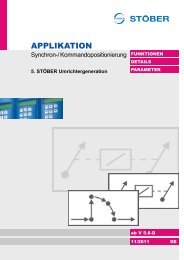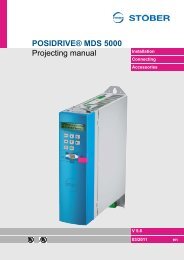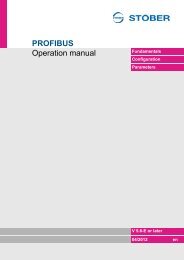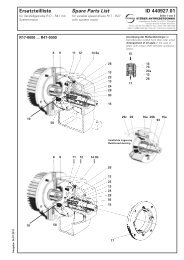Operation manual - STÃBER ANTRIEBSTECHNIK GmbH + Co. KG
Operation manual - STÃBER ANTRIEBSTECHNIK GmbH + Co. KG
Operation manual - STÃBER ANTRIEBSTECHNIK GmbH + Co. KG
Create successful ePaper yourself
Turn your PDF publications into a flip-book with our unique Google optimized e-Paper software.
PROFINET<br />
<strong>Operation</strong> <strong>manual</strong><br />
Installation<br />
Set up<br />
<strong>Co</strong>mmissioning<br />
V 5.6-C<br />
06/2011 en
Table of contents<br />
Titel des Dokuments<br />
Table of contents<br />
1 Introduction . . . . . . . . . . . . . . . . . . . . . . . . . . . . . 4<br />
1.1 Purpose of the <strong>manual</strong> . . . . . . . . . . . . . . . . . . . . . . . . . . . . . . 4<br />
1.2 Readers . . . . . . . . . . . . . . . . . . . . . . . . . . . . . . . . . . . . . . . . . 4<br />
1.3 Other <strong>manual</strong>s . . . . . . . . . . . . . . . . . . . . . . . . . . . . . . . . . . . . 4<br />
1.4 Further support . . . . . . . . . . . . . . . . . . . . . . . . . . . . . . . . . . . . 5<br />
2 Notes on Safety. . . . . . . . . . . . . . . . . . . . . . . . . . 6<br />
2.1 <strong>Co</strong>mponent part of the product . . . . . . . . . . . . . . . . . . . . . . . . 6<br />
2.2 <strong>Operation</strong> in accordance with its intended use . . . . . . . . . . . . 6<br />
2.3 Qualified personnel . . . . . . . . . . . . . . . . . . . . . . . . . . . . . . . . . 6<br />
2.4 Transportation and storage . . . . . . . . . . . . . . . . . . . . . . . . . . . 7<br />
2.5 Installation and connection . . . . . . . . . . . . . . . . . . . . . . . . . . . 7<br />
2.6 Service . . . . . . . . . . . . . . . . . . . . . . . . . . . . . . . . . . . . . . . . . . 8<br />
2.7 Disposal . . . . . . . . . . . . . . . . . . . . . . . . . . . . . . . . . . . . . . . . . 8<br />
2.8 Presentation of notes on safety. . . . . . . . . . . . . . . . . . . . . . . . 8<br />
3 Electrical installation . . . . . . . . . . . . . . . . . . . . . 10<br />
3.1 Terminal description . . . . . . . . . . . . . . . . . . . . . . . . . . . . . . . . 10<br />
3.2 Cable specification . . . . . . . . . . . . . . . . . . . . . . . . . . . . . . . . . 10<br />
3.3 Topology . . . . . . . . . . . . . . . . . . . . . . . . . . . . . . . . . . . . . . . . . 11<br />
4 Installation . . . . . . . . . . . . . . . . . . . . . . . . . . . . . . 12<br />
4.1 Install in MDS 5000 or SDS 5000 . . . . . . . . . . . . . . . . . . . . . . 12<br />
4.2 Installation in the FDS 5000 . . . . . . . . . . . . . . . . . . . . . . . . . . 14<br />
5 <strong>Co</strong>mmissioning . . . . . . . . . . . . . . . . . . . . . . . . . . 16<br />
5.1 POSITool. . . . . . . . . . . . . . . . . . . . . . . . . . . . . . . . . . . . . . . . . 16<br />
5.1.1 Device controller . . . . . . . . . . . . . . . . . . . . . . . . . . . 16<br />
5.1.2 Device Name . . . . . . . . . . . . . . . . . . . . . . . . . . . . . . 16<br />
5.1.3 Parameterization of Process Data . . . . . . . . . . . . . . 17<br />
5.2 STEP7. . . . . . . . . . . . . . . . . . . . . . . . . . . . . . . . . . . . . . . . . . . 18<br />
5.2.1 Device description file . . . . . . . . . . . . . . . . . . . . . . . 18<br />
WE KEEP THINGS MOVING<br />
ID 442340.01<br />
2
Table of contents<br />
Titel des Dokuments<br />
5.2.2 IP adress and subnet mask . . . . . . . . . . . . . . . . . . . 18<br />
5.2.3 Modules and submodules . . . . . . . . . . . . . . . . . . . . 18<br />
6 Parameter communication. . . . . . . . . . . . . . . . . 21<br />
6.1 PKW0 . . . . . . . . . . . . . . . . . . . . . . . . . . . . . . . . . . . . . . . . . . . 21<br />
6.2 PKW1 . . . . . . . . . . . . . . . . . . . . . . . . . . . . . . . . . . . . . . . . . . . 24<br />
6.2.1 Sequence . . . . . . . . . . . . . . . . . . . . . . . . . . . . . . . . . 24<br />
6.2.2 Structure of the parameter channel data . . . . . . . . . 25<br />
6.2.3 Reading parameters. . . . . . . . . . . . . . . . . . . . . . . . . 29<br />
6.2.4 Writing parameters . . . . . . . . . . . . . . . . . . . . . . . . . . 30<br />
7 Diagnosis. . . . . . . . . . . . . . . . . . . . . . . . . . . . . . . 32<br />
7.1 <strong>Co</strong>nnection monitoring . . . . . . . . . . . . . . . . . . . . . . . . . . . . . . 32<br />
7.2 Display of the inverter . . . . . . . . . . . . . . . . . . . . . . . . . . . . . . . 33<br />
7.3 LED of PN 5000 . . . . . . . . . . . . . . . . . . . . . . . . . . . . . . . . . . . 34<br />
7.4 A279 PN Error History . . . . . . . . . . . . . . . . . . . . . . . . . . . . . . 36<br />
8 Parameter list . . . . . . . . . . . . . . . . . . . . . . . . . . . 38<br />
WE KEEP THINGS MOVING<br />
ID 442340.01<br />
3
Introduction<br />
<strong>Operation</strong> <strong>manual</strong><br />
1<br />
1 Introduction<br />
PROFINET® is an open industrial Ethernet standard that is supported by the<br />
PNO and PI organization. PROFINET® is a consistent further development of the<br />
well-known PROFIBUS standard and provides considerably higher performance<br />
and additional functions that were not possible with PROFIBUS. PROFINET® is<br />
available in the form of PROFINET CBA and PROFINET IO. Nowadays the CBA<br />
version is no longer relevant while PROFINET IO the logical further development<br />
of PROFIBUS.<br />
1.1 Purpose of the <strong>manual</strong><br />
This <strong>manual</strong> has information on the connection of the 5th generation of STÖBER<br />
inverters to PROFINET ® . In addition, the structure of PROFINET ® and the main<br />
procedures are explained.<br />
1.2 Readers<br />
This <strong>manual</strong> is intended for users who are familiar with setting up PROFINET®<br />
and who have knowledge about commissioning the inverter systems.<br />
1.3 Other <strong>manual</strong>s<br />
The documentation of the MDS 5000 includes the following <strong>manual</strong>s:<br />
Manual <strong>Co</strong>ntents ID Latest version<br />
<strong>Co</strong>mmissioning Instructions<br />
Reinstallation, replacement, function<br />
test<br />
The documentation of the FDS 5000 includes the following <strong>manual</strong>s:<br />
442296 V 5.6<br />
Projecting <strong>manual</strong> Installation and connection 442272 V 5.6<br />
Operating <strong>manual</strong> Set up the inverter 442284 V 5.6<br />
Manual <strong>Co</strong>ntents ID Latest version<br />
<strong>Co</strong>mmissioning Instructions<br />
Reinstallation, replacement, function<br />
test<br />
442292 V 5.6<br />
Projecting <strong>manual</strong> Installation and connection 442268 V 5.6<br />
Operating <strong>manual</strong> Set up the inverter 442280 V 5.6<br />
WE KEEP THINGS MOVING<br />
ID 442340.01<br />
4
Introduction<br />
<strong>Operation</strong> <strong>manual</strong><br />
1<br />
The documentation of the SDS 5000 includes the following <strong>manual</strong>s:<br />
Manual <strong>Co</strong>ntents ID Latest version<br />
<strong>Co</strong>mmissioning Instructions<br />
Reinstallation, replacement, function<br />
test<br />
442300 V 5.6<br />
Projecting <strong>manual</strong> Installation and connection 442276 V 5.6<br />
Operating <strong>manual</strong> Set up the inverter 442288 V 5.6<br />
You can find information on the POSITool software in the following <strong>manual</strong>s:<br />
Manual <strong>Co</strong>ntents ID Latest version<br />
POSITool operating <strong>manual</strong><br />
Information on the<br />
basic functions of<br />
POSITool<br />
442232 V 5.6<br />
Programming <strong>manual</strong><br />
Information on programming<br />
with POSI-<br />
Tool<br />
441683 V 5.6<br />
Note that the programming functionality of POSITool can only be used after training<br />
by STÖBER <strong>ANTRIEBSTECHNIK</strong>. You can find information on training at<br />
www. stoeber.de<br />
1.4 Further support<br />
For questions which have not been answered by this <strong>manual</strong>, do not hesitate to<br />
contact us at:<br />
• telephone: +49 (0) 7231 582-1187 or<br />
• E-Mail: applications@stoeber.de<br />
To make it easier for you to start using our software, we offer associated seminars.<br />
Please see our range of seminars at www.stoeber.de or contact our training center<br />
at the e-mail address training@stoeber.de.<br />
WE KEEP THINGS MOVING<br />
ID 442340.01<br />
5
Notes on Safety<br />
<strong>Operation</strong> <strong>manual</strong><br />
2<br />
2 Notes on Safety<br />
The devices may cause risks. For these reasons, comply with the following:<br />
• The safety notes listed in the following sections and points<br />
• The technical rules and regulations.<br />
In addition, always read the appropriate documentation. STÖBER ANTRIEB-<br />
STECHNIK <strong>GmbH</strong> + <strong>Co</strong>. <strong>KG</strong> accepts no liability for damages caused by non-adherence<br />
to the instructions or applicable regulations. Subject to technical changes<br />
to improve the devices without prior notice. This documentation is purely a product<br />
description. It does not represent promised properties in the sense of warranty<br />
law.<br />
2.1 <strong>Co</strong>mponent part of the product<br />
The technical documentation is a component part of a product.<br />
• Since the technical documentation contains important information, always<br />
keep it handy in the vicinity of the device until the machine is disposed of.<br />
• If the product is sold, disposed of, or rented out, always include the technical<br />
documentation with the product.<br />
2.2 <strong>Operation</strong> in accordance with its intended use<br />
The PN 5000 accessory is only intended for establishing communication between<br />
devices from the 5th generation of STÖBER inverters and a PROFINET® network.<br />
Improper use includes integration in other communication networks.<br />
2.3 Qualified personnel<br />
Since the devices may harbor residual risks, all configuration, transportation, installation<br />
and commissioning tasks including operation and disposal may only be<br />
performed by trained personnel who are aware of the possible risks.<br />
WE KEEP THINGS MOVING<br />
ID 442340.01<br />
6
Notes on Safety<br />
<strong>Operation</strong> <strong>manual</strong><br />
2<br />
Personnel must have the qualifications required for the job. The following table<br />
lists examples of occupational qualifications for the jobs:<br />
Activity<br />
Transportation and storage<br />
<strong>Co</strong>nfiguration<br />
Installation and connection<br />
<strong>Co</strong>mmissioning<br />
(of a standard application)<br />
Programming<br />
<strong>Operation</strong><br />
Possible occupational qualifications<br />
Worker skilled in storage logistics or comparable<br />
training<br />
- Graduate engineer (electro-technology or electrical<br />
power technology)<br />
- Technician (m/f) (electro-technology)<br />
Electronics technician (m/f)<br />
- Technician (m/f) (electro-technology)<br />
- Master electro technician (m/f)<br />
Graduate engineer (electro-technology or electrical<br />
power technology)<br />
- Technician (m/f) (electro-technology)<br />
- Master electro technician (m/f)<br />
Disposal<br />
Electronics technician (m/f)<br />
Tab. 2-1: examples of occupational qualifications<br />
In addition, the valid regulations, the legal requirements, the reference books, this<br />
technical documentation and, in particular, the safety information contained therein<br />
must be carefully<br />
• read<br />
• understood and<br />
• complied with<br />
2.4 Transportation and storage<br />
Inspect the delivery for any transport damage immediately after you receive it. Notify<br />
any damage to the transport company immediately. Do not operate the product<br />
if damaged. Store the device in a dry and dust-free room if you do not install<br />
it immediately<br />
2.5 Installation and connection<br />
The accessory installation instructions allow the following actions during the installation<br />
of accessories:<br />
• The housing in the upper slot can be opened.<br />
Opening the housing in another place or for other purposes is not permitted.<br />
Installation and connection work are only permitted after the device has been isolated<br />
from the power!<br />
WE KEEP THINGS MOVING<br />
ID 442340.01<br />
7
Notes on Safety<br />
<strong>Operation</strong> <strong>manual</strong><br />
2<br />
Apply the 5 safety rules in the order stated before performing any work on the machine:<br />
1. Enable. Also enable the auxiliary circuits.<br />
2. Secure against restart.<br />
3. Check that voltage is not present.<br />
4. Earth and short circuit.<br />
5. <strong>Co</strong>ver adjacent live parts.<br />
Information<br />
Note that the discharge time of the DC link capacitors is 5 minutes. You<br />
can only determine the absence of voltage after this time period.<br />
Afterwards you can carry out the work.<br />
2.6 Service<br />
Repairs must only be performed by STÖBER <strong>ANTRIEBSTECHNIK</strong> <strong>GmbH</strong> + <strong>Co</strong>.<br />
<strong>KG</strong>. Send faulty devices with a fault description to:<br />
STÖBER <strong>ANTRIEBSTECHNIK</strong> <strong>GmbH</strong> + <strong>Co</strong>. <strong>KG</strong><br />
Abteilung VS-EL<br />
Kieselbronner Str.12<br />
75177 Pforzheim, Germany<br />
GERMANY<br />
2.7 Disposal<br />
Please comply with the latest national and regional regulations! Dispose of the individual<br />
parts separately depending on their nature and currently valid regulations<br />
such as, for example:<br />
• Electronic scrap (PCBs)<br />
• Plastic<br />
• Sheet metal<br />
• <strong>Co</strong>pper<br />
• Aluminum<br />
2.8 Presentation of notes on safety<br />
NOTICE<br />
Notice<br />
means that property damage may occur<br />
if the stated precautionary measures are not taken.<br />
WE KEEP THINGS MOVING<br />
ID 442340.01<br />
8
Notes on Safety<br />
<strong>Operation</strong> <strong>manual</strong><br />
2<br />
CAUTION!<br />
Caution<br />
with warning triangle means that minor injury may occur<br />
if the stated precautionary measures are not taken.<br />
WARNING!<br />
Warning<br />
means that there may be a serious danger of death<br />
if the stated precautionary measures are not taken.<br />
DANGER!<br />
Danger<br />
means that serious danger of death exists<br />
if the stated precautionary measures are not taken.<br />
Information<br />
indicates important information about the product or a highlighted portion<br />
of the documentation which requires special attention.<br />
WE KEEP THINGS MOVING<br />
ID 442340.01<br />
9
Electrical installation<br />
<strong>Operation</strong> <strong>manual</strong><br />
3<br />
3 Electrical installation<br />
3.1 Terminal description<br />
X200 and X201 terminal description<br />
The terminal configuration is determined by T 568-B.<br />
Pin Designation Function<br />
1 TxData + PROFINET® communication<br />
2 TxData -<br />
3 RecvData +<br />
4 nc <strong>Co</strong>nnect via RC-link with housing<br />
5 nc<br />
6 RecvData - PROFINET® communication<br />
7 nc <strong>Co</strong>nnect via RC-link with housing<br />
8 nc<br />
3.2 Cable specification<br />
Observe the PROFINET installation guideline for the cable specification (PROFI-<br />
NET Order No. 8.071, identification: TC2-08-0001); you can obtain the document<br />
at www. profibus.com.<br />
WE KEEP THINGS MOVING<br />
ID 442340.01<br />
10
Electrical installation<br />
<strong>Operation</strong> <strong>manual</strong><br />
3<br />
3.3 Topology<br />
Note that the devices from the 5th generation of STÖBER inverters can be integrated<br />
in bus and star topologies.<br />
Programming device<br />
IO supervisor<br />
<strong>Co</strong>ntrol system<br />
IO controller<br />
Inverter and all<br />
other devices<br />
PROFINET<br />
IO terminal<br />
IO device<br />
Fig. 3-1: PROFINET network with bus topology<br />
Note that the inverter cannot be integrated in ring topologies.<br />
WE KEEP THINGS MOVING<br />
ID 442340.01<br />
11
Installation<br />
<strong>Operation</strong> <strong>manual</strong><br />
4<br />
4 Installation<br />
Note that the PN 5000 accessory can be used for the following inverters:<br />
• SDS 5000 (HW version 199 or lower)<br />
• SDS 5000A (HW version 200 or higher)<br />
• MDS 5000A (HW version 200 or higher)<br />
• FDS 5000A (HW version 200 or higher)<br />
4.1 Install in MDS 5000 or SDS 5000<br />
To connect PROFINET ® , you need the following accessory. The accessory is installed<br />
above the inverter display:<br />
• PROFINET ® : PN 5000<br />
For installation you need:<br />
• A Torx screwdriver TX10; a Phillips screwdriver<br />
• The cover plate shown below that is included with the accessory:<br />
Run<br />
BF<br />
• The screw with the detent edge disk that is included with the accessory.<br />
Installing the PN 5000 in a MDS 5000 or SDS 5000<br />
1 Undo the fastening screws and take off the cover plate:<br />
WE KEEP THINGS MOVING<br />
ID 442340.01<br />
12
Installation<br />
<strong>Operation</strong> <strong>manual</strong><br />
4<br />
2 Guide the RJ45 connector of the circuit board from below through the plate<br />
that is included with the accessory:<br />
3 Fasten the plate on the circuit board with the screw with the detent edge disk<br />
that is included:<br />
4 Guide the option board in the inverter so that the gold contacts are pushed in<br />
the black terminal block:<br />
WE KEEP THINGS MOVING<br />
ID 442340.01<br />
13
Installation<br />
<strong>Operation</strong> <strong>manual</strong><br />
4<br />
5 Fasten the plate to the inverter with the fastening screws:<br />
<br />
You have now installed the accessory.<br />
4.2 Installation in the FDS 5000<br />
To connect PROFINET ® , you need the following accessory. The accessory is installed<br />
above the inverter display:<br />
• PROFINET ® : PN 5000<br />
For installation you need:<br />
• A Torx screwdriver TX10; a Phillips screwdriver<br />
• The cover plate shown below that is included with the accessory:<br />
Run<br />
BF<br />
• The screw with the detent edge disk that is included with the accessory.<br />
Installing the PN 5000 in a FDS 5000<br />
1 Undo the fastening screws and take off the cover plate:<br />
WE KEEP THINGS MOVING<br />
ID 442340.01<br />
14
Installation<br />
<strong>Operation</strong> <strong>manual</strong><br />
4<br />
2 Guide the RJ45 connector of the circuit board from below through the plate<br />
that is included with the accessory:<br />
3 Fasten the plate on the circuit board with the screw with the detent edge disk<br />
that is included:<br />
4 Guide the option board in the inverter so that the gold contacts are pushed in<br />
the black terminal block:<br />
5 Fasten the plate to the inverter with the fastening screws:<br />
<br />
You have now installed the accessory.<br />
WE KEEP THINGS MOVING<br />
ID 442340.01<br />
15
<strong>Co</strong>mmissioning<br />
<strong>Operation</strong> <strong>manual</strong><br />
5<br />
5 <strong>Co</strong>mmissioning<br />
5.1 POSITool<br />
5.1.1 Device controller<br />
In order for the inverter to be able to communicate via a PROFINET network, a<br />
suitable device controller must be configured in POSITool. To do this, select either<br />
26:PROFINET or 27:DSP402 PROFINET in the configuration assistant, step 4.<br />
For the 26:PROFINET device controller, the standard device state machine is<br />
used. For the 27:DSP402 PROFINET a state machine as per DSP 402 is used.<br />
You can find information on the device state machines in the operating <strong>manual</strong>s<br />
of the inverter (see section 1.3 Other <strong>manual</strong>s). STÖBER <strong>ANTRIEBSTECHNIK</strong><br />
<strong>GmbH</strong> & CO. <strong>KG</strong> recommends using the 26:PROFINETdevice controller.<br />
5.1.2 Device Name<br />
The device name is of central importance for addressing in PROFINET®. It replaces<br />
the bus address known from PROFIBUS and must be entered individually<br />
for every inverter in the parameter A273. Note that each device name in a PROFI-<br />
NET® network may only be assigned once.<br />
Note the following conventions when defining device names:<br />
• The device name is a text with a maximum of 80 characters.<br />
• A component of the name can have a maximum of 63 characters. A component<br />
of the name is a character string between two periods.<br />
• The device name must not start with the character "-" (hyphen) or "." (period).<br />
• The device name must not start with numerals.<br />
• The device name must not be formulated as n.n.n.n (n = 0...999).<br />
• The device name must not start with the character sequence "port-xyz-" (x, y,<br />
z = 0...9).<br />
• An underscore is a character that is not permitted.<br />
The following requirements apply:<br />
• Your POSITool project uses a device controller for PROFINET (see<br />
section5.1.1 Device controller).<br />
Activating a device name<br />
1 Open the PROFINET assistant in the inverter view (Global/Assistant/PROFI-<br />
NET).<br />
WE KEEP THINGS MOVING<br />
ID 442340.01<br />
16
<strong>Co</strong>mmissioning<br />
<strong>Operation</strong> <strong>manual</strong><br />
5<br />
2 Enter the individual device names of the inverter in the assistant on the General<br />
page in parameter A273. When doing this, observe the conventions for<br />
assigning an address.<br />
3 Transfer your project to the inverter.<br />
4 Perform the Save A00 values action.<br />
5 Switch the inverter off and back on again.<br />
<br />
The device name is active when the system boots up.<br />
5.1.3 Parameterization of Process Data<br />
Incorporate the parameters the are to be transferred via the process data channel<br />
in POSITool in the parameters<br />
• A90.x and A91.x (Setpoint Mapping, receiving direction as viewed by the inverter)<br />
and<br />
• A94.x and A95.x (Actual Value Mapping, transmitting direction as viewed by<br />
the inverter)<br />
You can access the parameters in the parameter list or on the relevant pages of<br />
the PROFINET assistant.<br />
WE KEEP THINGS MOVING<br />
ID 442340.01<br />
17
<strong>Co</strong>mmissioning<br />
<strong>Operation</strong> <strong>manual</strong><br />
5<br />
5.2 STEP7<br />
5.2.1 Device description file<br />
You must import the device description file so that the inverter from the 5th generation<br />
of STÖBER inverters is detected by the software STEP7.<br />
You can find the file with a corresponding zipped Bitmap file at<br />
www.stoeber.de ð Welcome ð Products ð Doc Center ð electronic ð 5th generation<br />
of Stober inverters ð software.<br />
The device description file in XML format is named as follows:<br />
GSDML-V2.2-STOEBER-5th-Generation-yyyymmdd.xml,<br />
where:<br />
• yyyy: year, e.g. 2011<br />
• mm: month, e.g. 04 for April<br />
• dd: day, e.g. 21.<br />
5.2.2 IP adress and subnet mask<br />
Only the device name is significant for addressing the devices in the PROFINET<br />
network. If the device name is known to the PROFINET IO, it automatically assigns<br />
an IP address, subnet mask and gateway, sends it to the inverter and then<br />
activates the Save A00 values action. The values are entered in the A274 PN IP<br />
address, A275 PN subnet mask and A276 PN gateway parameters.<br />
Note that these values cannot be assigned by you or a DHCP server.<br />
Information<br />
Note that this mechanism only functions if the Assign IP address by IO<br />
controller checkbox is active in the properties of the IO device (inverter).<br />
You can find the checkbox in the properties dialog of the IO device<br />
in the PROFINET configuration tool HW config.<br />
5.2.3 Modules and submodules<br />
The combination of module and submodule in PROFINET determines the extent<br />
to which data is transferred and whether you want to execute parameter communication<br />
as well as process data.<br />
When configuring in the PROFINET IO supervisor, you have to select one of the<br />
following combinations of module and submodule and assign the inverter as an<br />
IO device.<br />
For an explanation of terms<br />
such as IO supervisor, read<br />
section 3.3 Topology.<br />
WE KEEP THINGS MOVING<br />
ID 442340.01<br />
18
<strong>Co</strong>mmissioning<br />
<strong>Operation</strong> <strong>manual</strong><br />
5<br />
Note that each module is precisely assigned a submodule for the 5th generation<br />
of STÖBER inverters.<br />
Designation<br />
Module<br />
ID<br />
Submodule<br />
ID<br />
Input data<br />
length [byte]<br />
Output data<br />
length [byte]<br />
Description<br />
M101 02W PZD<br />
all cons.<br />
M102 04W PZD<br />
all cons.<br />
M103 06W PZD<br />
all cons.<br />
M104 12W PZD<br />
all cons.<br />
M105 18W PZD<br />
all cons.<br />
M106 24W PZD<br />
all cons.<br />
101 101 4 4 Process data: 2 words<br />
(inputs and outputs), all<br />
consistent<br />
102 102 8 8 Process data: 4 words<br />
(inputs and outputs), all<br />
consistent<br />
103 103 12 12 Process data: 6 words<br />
(inputs and outputs), all<br />
consistent<br />
104 104 24 24 Process data: 12 words<br />
(inputs and outputs), all<br />
consistent<br />
105 105 36 36 Process data: 18 words<br />
(inputs and outputs), all<br />
consistent<br />
106 106 48 48 Process data: 24 words<br />
(inputs and outputs), all<br />
consistent<br />
M111 02W PZD<br />
item cons.<br />
M112 04W PZD<br />
item cons.<br />
M113 06W PZD<br />
item cons.<br />
M114 12W PZD<br />
item cons.<br />
M115 18W PZD<br />
item cons.<br />
111 111 4 4 Process data: 2 words<br />
(inputs and outputs),<br />
items consistent<br />
112 112 8 8 Process data: 4 words<br />
(inputs and outputs),<br />
items consistent<br />
113 113 12 12 Process data: 6 words<br />
(inputs and outputs),<br />
items consistent<br />
114 114 24 24 Process data: 12 words<br />
(inputs and outputs),<br />
items consistent<br />
115 115 36 36 Process data: 18 words<br />
(inputs and outputs),<br />
items consistent<br />
WE KEEP THINGS MOVING<br />
ID 442340.01<br />
19
<strong>Co</strong>mmissioning<br />
<strong>Operation</strong> <strong>manual</strong><br />
5<br />
Designation<br />
Module<br />
ID<br />
Submodule<br />
ID<br />
Input data<br />
length [byte]<br />
Output data<br />
length [byte]<br />
Description<br />
M116 24W PZD<br />
item cons.<br />
M121 PKW+02W<br />
PZD a con.<br />
M122 PKW+08W<br />
PZD a con.<br />
M123 PKW+14W<br />
PZD a con.<br />
M124 PKW+20W<br />
PZD a con.<br />
116 116 48 48 Process data: 24 words<br />
(inputs and outputs),<br />
items consistent<br />
121 121 12 12 Parameter: 4 words +<br />
process data: 2 words<br />
(inputs and outputs), all<br />
consistent<br />
122 122 24 24 Parameter: 4 words +<br />
process data: 8 words<br />
(inputs and outputs), all<br />
consistent<br />
123 123 36 36 Parameter: 4 words +<br />
process data: 14 words<br />
(inputs and outputs), all<br />
consistent<br />
124 124 48 48 Parameter: 4 words +<br />
process data: 20 words<br />
(inputs and outputs), all<br />
consistent<br />
Note that the first 4 words of the address space are used for PKW0 for modules<br />
121, 122, 123 and 124. The address space for the process data starts afterwards.<br />
"All consistent" means that the<br />
process data packet can only<br />
be processed when the entire<br />
packet has been received.<br />
"Items consistent" means that<br />
individual parameters from the<br />
packet are processed when<br />
the parameter has been completely<br />
received.<br />
WE KEEP THINGS MOVING<br />
ID 442340.01<br />
20
Parameter communication<br />
<strong>Operation</strong> <strong>manual</strong><br />
6<br />
6 Parameter communication<br />
6.1 PKW0<br />
If PPO type 1 or 2 is selected when configuring PROFINET®, the parameter identification<br />
value (PKW0) mechanism defined in PROFIDRIVE is available for parameter<br />
communication. However, not all parameters, displays and actions of the<br />
inverter can be accessed. Parameters with a number greater than 255, a length<br />
greater than 32 bit (text parameter) or indexed parameters with a an index greater<br />
than 19 are excluded. Axles 3 and 4 can only be accessed when A11.1 = 2 is set.<br />
In PROFIdrive profile version 2, 11 bits are made available for a parameter number.<br />
This limits the available address space. Fourth and fifth generation inverters<br />
from STÖBER Antriebstechnik map their parameters in the PNU range between<br />
1000 dec to 1999 dec . The entire spectrum of the parameters with different data<br />
types available today cannot be mapped. The definition of the parameter number<br />
and subindex for access via PROFINET® can be formed from the coordinate of<br />
the respective parameter in the menu. The following principles apply:<br />
PNU dec = 1000 + 20 * no. of the character of the menu coordinate + 500<br />
for axle 2 or 4 (see following information) + 1 * index<br />
Subindex dec = Numerical value of the menu coordinate<br />
The characters of the menu coordinates apply for the following numbers:<br />
A B C D E F G H I J K L M N O P Q R S T U V W X Y Z<br />
0 1 2 3 4 5 6 7 8 9 10 11 12 13 14 15 16 17 18 19 20 21 22 23 24 25<br />
Information<br />
The axle is selected with A11.1 as follows.<br />
A11.1 = 0 Axle 1 or 2 depending on PNU<br />
A11.1 = 2 Axle 3 or 4 depending on PNU<br />
A11.1 itself can be accessed via:<br />
PNU dec = 1000 + 20 * 0 + 1 = 1001<br />
Subindex = 11<br />
There are parameters from groups B.. to G.. once in axle 1 and once again in axle<br />
2. There is only one coordinate for this in the menu. For access via PROFINET®,<br />
the parameter numbers for the parameters from axle 1 were selected between<br />
1000 and 1499 and for axle 2 from 1500.<br />
WE KEEP THINGS MOVING<br />
ID 442340.01<br />
21
SPM<br />
Parameter communication<br />
<strong>Operation</strong> <strong>manual</strong><br />
6<br />
The bits for the parameter number, task identification and response identification<br />
are arranged within the two byte parameter identification. The SPM bit for spontaneous<br />
signal processing is not supported. The IO controller sends the task identification,<br />
parameter number, subindex and, when writing, the new value to the<br />
inverter. The inverter then responds with the response identification, parameter<br />
number, subindex and, when reading, the current value. All values are represented<br />
as a double word (4 bytes). As a result, it is no longer necessary for the master<br />
to know and distinguish the data size of the byte, word and double word. The task<br />
identification is used to differentiate between reset, write and read tasks. The IO<br />
controller must at least repeat the same task until the corresponding response<br />
from the IO device arrives.<br />
Bytes for parameter ID (PKW)<br />
For an explanation of terms<br />
such as IO controller and IO<br />
device, refer to section 3.3 Topology.<br />
Byte<br />
PKE IND PWE<br />
01234567<br />
Bit 151413121110 9 8 7 6 5 4 3 2 1 0<br />
Job ID Parameter number (PNU)<br />
PKE : Parameter ID<br />
IND : Subindex in byte 2. Byte 3 is reserved<br />
PWE : Parameter value<br />
Fig. 6-1: Structure of task identification and PNU<br />
Task identification<br />
Meaning<br />
0 No task (reset task)<br />
1 Request parameter value (read)<br />
3 Change parameter value (write)<br />
Rest<br />
Do not use!<br />
The devices of the 5th generation of STÖBER inverters respond to the same bit<br />
position with the response identification. The response identification remains unaltered<br />
until the current task has been completely processed. The task identification<br />
must be kept constant for this long.<br />
Response identification<br />
Meaning<br />
0 No response or also: OK for "no task" task identification.<br />
2 Transfer parameter value (sent to master)<br />
7 Task cannot be executed<br />
WE KEEP THINGS MOVING<br />
ID 442340.01<br />
22
Parameter communication<br />
<strong>Operation</strong> <strong>manual</strong><br />
6<br />
Together with the response identification 0, the inverter deletes all response<br />
bytes. For response identification 2, all parameter numbers and the subindex are<br />
copied from the task to the response. The inverter sends the complete response<br />
until the master has formulated a new task. For read access to display values, the<br />
inverter always cyclically sends new current values until the master has formulated<br />
a new task. If the inverter responds with "7:Task cannot be executed", the appropriate<br />
error number for this is given in the least significant byte of the<br />
parameter value (PWE) (thus in byte 7).<br />
• In order for the inverter with a PROFINET® interface connection to always<br />
stop with the response of the last task and be ready for the next task, the "no<br />
task" task identification must be sent for a short time.<br />
• The bus transfer uses the Motorola format (big-endian): The high parameter<br />
value is first sent within a word and also with words within a double word.<br />
• If no information is required by the PKW interface in cyclic operation, the task<br />
identification should be set to "no task".<br />
In the following example for a controller, the transfer commands for the 16 bit format<br />
should be given and the parameter D00 SW-Accel from axle 1 should be<br />
changed to the value 300 ms/3000 rpm.<br />
Find the values from the parameter list:<br />
• PNU = 1000 + 20 × 3 + 0 + 0 = 1060 dec = 424 hex , subindex = 1<br />
• Parameter value 300 dec = 12C hex .<br />
Step<br />
Set PLC output byte<br />
(xx = old content)<br />
Explanation<br />
1 Byte: 0 1 2 3 4 5 6 7<br />
Hex value: 00 00 00 00 xx xx xx xx<br />
2 Byte: 0 1 2 3 4 5 6 7<br />
Hex value: 00 00 00 00 xx xx xx xx<br />
3 Byte: 0 1 2 3 4 5 6 7<br />
Hex value: 00 00 00 00 00 00 01<br />
2C<br />
4 Byte: 0 1 2 3 4 5 6 7<br />
Hex value: 00 00 00 00 00 00 01<br />
2C<br />
6 Byte: 0 1 2 3 4 5 6 7<br />
Hex value: 34 24 00 00 00 00 01<br />
2C<br />
Delete parameter identification, subindex and reserved byte 3.<br />
Wait until the input bit of the inverter has the response identification<br />
0. In addition, mask out bits 4 to 7 and check they are<br />
set to 0. The PNU of the last task could still occupy the other<br />
bits and byte 1. The waiting time depends on the bus cycle time<br />
(number of subscribers).<br />
Expand parameter value 12C to 4 byte and enter in bytes 4 to<br />
7.<br />
Enter subindex 1 in byte 2.<br />
Enter parameter number 424 hex in bits 0 … 10 of the PKE and<br />
enter task identification 3 in bits 12 … 15, bit 11 remains 0.<br />
WE KEEP THINGS MOVING<br />
ID 442340.01<br />
23
Parameter communication<br />
<strong>Operation</strong> <strong>manual</strong><br />
6<br />
Step<br />
Set PLC output byte<br />
(xx = old content)<br />
Explanation<br />
7 Byte: 0 1 2 3 4 5 6 7<br />
Hex value: 34 24 00 00 00 00 01<br />
2C<br />
8 Byte: 0 1 2 3 4 5 6 7<br />
Hex value: 00 00 00 00 00 00 xx<br />
xx<br />
Wait until a response arrives in the input byte, e.g.<br />
Byte: 0 1 2 3 4 5 6 7<br />
Hex value: 24 24 00 00 00 00 00 00<br />
The 2 in byte 0 indicates the response identification Transfer<br />
parameter value. In this sway, the new value has been transferred<br />
from the inverter without errors.<br />
Delete the parameter identification again to shorten the waiting<br />
time for the next PKW service.<br />
6.2 PKW1<br />
PROFINET provides "Read data record" and "Write data record" services for acyclic<br />
data transfers (for STEP7 with SFB53 = WRREC = Write a Process Data Record<br />
and SFB52 = RDREC = Read a Process Data Record). When doing so,<br />
unspecified data is transferred to a data record.<br />
The inverter from the 5th generation of STÖBER inverters provides the mechanism<br />
to write and read parameter values according to PROFIdrive profile V 4.1.<br />
When doing so, special content is transferred in data record no. B02E hex . The<br />
data record is uniquely addressed with the following specifications:<br />
• API = 3A00 hex<br />
• Slot number = number that was selected in the HW config.<br />
• Subslot number = number that was selected in the HW config.<br />
• Index = B02E hex<br />
6.2.1 Sequence<br />
PROFIdrive uses the PROFINET services Read data record and Write data record<br />
to transport parameter tasks and acknowledgements. PROFIdrive allows<br />
asynchronous transfer of the data records and asynchronous parameter service<br />
processing in the IO device.<br />
WE KEEP THINGS MOVING<br />
ID 442340.01<br />
24
Parameter communication<br />
<strong>Operation</strong> <strong>manual</strong><br />
6<br />
With the first PROFINET service Write data record, a PROFIdrive parameter task<br />
is transferred to the IO device and the transfer acknowledged. Afterwards, processing<br />
is carried out in the inverter. Subsequently, the PROFIdrive response is<br />
read as a data record via the PROFINET service Read data record.<br />
PN IOcontroller<br />
(control)<br />
1<br />
PROFINET<br />
Write data record with<br />
parameter request<br />
PN IOdevice<br />
(inverter)<br />
Parameterrequest<br />
Write response to<br />
data record without data<br />
2<br />
Read. req<br />
3<br />
Read data record request<br />
without data<br />
Parameter<br />
processing<br />
Parameterresponse<br />
Read response to data record<br />
with parameter response<br />
4<br />
Read. res<br />
Time<br />
6.2.2 Structure of the parameter channel data<br />
The bytes and words in the telegrams have the following meanings:<br />
Abbreviation Data type Value, value range Meaning<br />
Req.Ref U8 00 hex – FF hex Request Reference: Freely selectable number from<br />
controller. It is mirrored by the device in the Response<br />
Reference. For example, can be use by the controller<br />
to assign a Response Reference to the Request Reference.<br />
Req.ID (designation<br />
of the<br />
task)<br />
U8 01 hex Read task (Request Parameter)<br />
02 hex Write task (Change Parameter)<br />
All other values<br />
Reserved, must not be used<br />
WE KEEP THINGS MOVING<br />
ID 442340.01<br />
25
Parameter communication<br />
<strong>Operation</strong> <strong>manual</strong><br />
6<br />
Abbreviation Data type Value, value range Meaning<br />
Res.ID (designation<br />
of the<br />
response)<br />
U8 01 hex Positive response to read task<br />
02 hex Positive response to write task<br />
81 hex Negative response to read task (error)<br />
82 hex Negative response to write task (error)<br />
All other values<br />
Reserved, not used<br />
Axis.No U8 0 – 3 Axle addressing of the inverter parameter, global parameters<br />
are addressed with Axis.No = 0.<br />
No of Par.<br />
(number of<br />
parameters)<br />
U8 1 A parameter should be read or written<br />
2 – 39 hex Multi-parameter service with up to 57 parameters<br />
All other values Reserved, must not be used<br />
Attributes U8 10 hex Value should be read or written<br />
All other values<br />
Reserved for parameter description, must not be<br />
used<br />
No of Elem.<br />
(number of elements<br />
of an<br />
array parameter)<br />
U8 1 A parameter element should be read or written.<br />
2 – 39 hex Reserved for parameter description, must not be<br />
used.<br />
Parameter<br />
Number<br />
U16 2000 hex – 5FFF hex With this number, the group and line of the customary<br />
STÖBER parameter address are coded as follows:<br />
Parameter number = 0x2000 + 0x200 * group (A=0,<br />
B=1, …) + line<br />
Subindex U16 0 – 3E80 hex Number of the element of a record parameter or array<br />
parameter. Parameters that are neither a record nor<br />
an array are specified here with 0.<br />
Format (format<br />
specification<br />
for the<br />
transfer of a<br />
parameter)<br />
U8 43 hex Double word: All STÖBER parameters are transferred<br />
via this parameter channel as an integer with a<br />
data length of 4 bytes. Note that the parameter A100<br />
= 0:integer must be set.<br />
All other values<br />
Reserved for parameter description, must not be<br />
used.<br />
WE KEEP THINGS MOVING<br />
ID 442340.01<br />
26
Parameter communication<br />
<strong>Operation</strong> <strong>manual</strong><br />
6<br />
Abbreviation Data type Value, value range Meaning<br />
No. of Val. U8 1 Number of values that should be processed. When<br />
reading a parameter, the inverter provides the number<br />
of the following values in its response. When writing<br />
a parameter, this value must either correspond<br />
with No of Par. or, in the case of a multi-element service,<br />
with No of Elem..<br />
Errorvalue U16 see the following table<br />
Error value with coding of a cause of error for a negative<br />
response<br />
WE KEEP THINGS MOVING<br />
ID 442340.01<br />
27
Parameter communication<br />
<strong>Operation</strong> <strong>manual</strong><br />
6<br />
Error values used<br />
Value<br />
Meaning<br />
00 hex Parameter unknown or configuration stopped<br />
01 hex Access to parameter that may not be changed.<br />
02 hex Access to parameter with a value outside of the limit values<br />
03 hex Access to unavailable subindex (array parameter)<br />
0B hex<br />
User level not reached<br />
11 hex In the current device state, this parameter must not be<br />
changed. Switch off enable.<br />
14 hex Invalid value within its maximum limits, only occurs for selection<br />
parameters with discontinuous definition range<br />
16 hex Inconsistent specification in the parameter addressing: One or<br />
more incorrect values in the Attributes, No of Elem., Parameter<br />
Number and Subindex data.<br />
17 hex Invalid format specification (format specification is not 43 hex ).<br />
Please compile all specifications completely in the task telegram<br />
according to the tables above.<br />
18 hex Specifications in NoOfElements and NoOfValues are contradictory.<br />
21 hex illegal Request ID = "Service not supported" applies for errors<br />
in the header of the task block.<br />
A5 hex<br />
B0 hex<br />
B2 hex<br />
B3 hex<br />
B9 hex<br />
BA hex<br />
C0 hex<br />
C1 hex<br />
unspecified error<br />
Parameter service currently not possible, no valid parameter<br />
description available.<br />
G5 parameter address unknown (parameter or element does<br />
not exist)<br />
Read-Write access not possible on this G5 parameter address<br />
(no parameter, but type, or forbidden by hide function or ...)<br />
Parameter service: Value in definition gap (observe ENUM list)<br />
Parameter service: Clash with other values<br />
Parameter service: Error in pre-read function<br />
Parameter service: Error in post-write function, value has already<br />
arrived.<br />
WE KEEP THINGS MOVING<br />
ID 442340.01<br />
28
Parameter communication<br />
6<br />
<strong>Operation</strong> <strong>manual</strong><br />
6.2.3 Reading parameters<br />
The following table show the structure of the telegrams for the Read parameter<br />
service. The Example column shows the content that the data has when the parameter<br />
E03 DC link voltage in axle 1 is to be read.<br />
The following table shows the parameter request telegram that the IO controller<br />
sends to the inverter:<br />
For a description of the abbreviations<br />
in the "<strong>Co</strong>ntent" column,<br />
refer to the table in<br />
section6.2.2 Structure of the<br />
parameter channel data.<br />
Byte <strong>Co</strong>ntents Example Explanation<br />
0 Req. Ref. 01 hex Freely selectable number from controller.<br />
1 Req. ID 01 hex Designation of the task: Read task<br />
2 Axis No. 00 hex Addressing the axle: Axle 1<br />
3 No of Par. 01 hex Number of parameters: one parameter<br />
4 Attributes 10 hex A value should be processed.<br />
5 No of Elem. 01 hex A parameter element should be read.<br />
6 Parameter<br />
7 Number<br />
2803 hex PNU of the parameter E03, see parameter list<br />
8<br />
9<br />
Subindex 0000 hex Subindex of the parameter E03, see parameter list<br />
If the parameter service could be positively answered, the IO controller reads this<br />
response telegram:<br />
Byte <strong>Co</strong>ntents Example Explanation<br />
0 Req. Ref. 01 hex Request Reference: The Request Reference mirrored by the<br />
inverter in the response.<br />
1 Res. ID 01 hex Designation of the task: Read task successful<br />
2 Axis No. 00 hex Addressing the axle: Axle 1<br />
3 No of Par. 01 hex Number of parameters: one parameter<br />
4 Format 43 hex Format specification: Integer, 4 byte data length<br />
5 No of Val. 01 hex A value was read.<br />
6<br />
7<br />
8<br />
9<br />
MSW of Value 0000 hex MSW of the parameter value, 0 in example<br />
LSW of Value 1518 hex<br />
LSW of the parameter value: 1518hex = 5400 dec . This parameter<br />
value corresponds to a DC link voltage of 540 V.<br />
WE KEEP THINGS MOVING<br />
ID 442340.01<br />
29
Parameter communication<br />
6<br />
<strong>Operation</strong> <strong>manual</strong><br />
If the parameter service was answered negatively, the IO controller reads the following<br />
telegram:<br />
Byte <strong>Co</strong>ntents Example Explanation<br />
0 Req. Ref. 01 hex Request Reference: The Request Reference mirrored by the<br />
inverter in the response.<br />
1 Res. ID 81 hex Designation of the task: Read task unsuccessful<br />
2 Axis No. 00 hex Addressing the axle: Axle 1<br />
3 No of Par. 01 hex Number of parameters: one parameter<br />
4 Format 43 hex Format specification: Integer, 4 byte data length<br />
5 No of Val. 01 hex A value should be read.<br />
6<br />
7<br />
8<br />
9<br />
Errorvalue 00ee hex<br />
ee = Errorvalue, see section 6.2.2 Structure of the parameter<br />
channel data<br />
not defined — not defined<br />
6.2.4 Writing parameters<br />
The following tables show the structure of the telegrams for the Write parameter<br />
service. The Example column shows the content that the data has when the parameter<br />
C230 M-Max in axle 2 is to be described with the value 100%.<br />
The following table shows the parameter request telegram that the IO controller<br />
sends to the inverter:<br />
Byte <strong>Co</strong>ntents Example Explanation<br />
0 Req. Ref. 05 hex Freely selectable number from controller.<br />
1 Req. ID 02 hex Designation of the task: Write task<br />
2 Axis No. 01 hex Addressing the axle: Axle 2<br />
3 No of Par. 01 hex Number of parameters: one parameter<br />
4 Attributes 10 hex A value should be processed.<br />
5 No of Elem. 01 hex A parameter element should be written.<br />
6 Parameter<br />
7 Number<br />
8<br />
9<br />
24E6 hex<br />
PNU of the parameter C230, see parameter list<br />
Subindex 0000 hex Subindex of the parameter C230, see parameter list<br />
For a description of the abbreviations<br />
in the "<strong>Co</strong>ntent" column,<br />
refer to the table in<br />
section6.2.2 Structure of the<br />
parameter channel data.<br />
WE KEEP THINGS MOVING<br />
ID 442340.01<br />
30
Parameter communication<br />
<strong>Operation</strong> <strong>manual</strong><br />
6<br />
Byte <strong>Co</strong>ntents Example Explanation<br />
10 Format 43 hex Format specification: Integer, 4 byte data length<br />
11 No of Val. 01 hex A value should be written.<br />
12<br />
13<br />
MSW of Value 0000 hex<br />
0000 0064 hex = 100 dec<br />
14<br />
16<br />
LSW of Value<br />
0064 hex<br />
If the parameter service could be positively answered, the inverter provides the<br />
following data:<br />
Byte <strong>Co</strong>ntents Example Explanation<br />
0 Req. Ref. 05 hex Request Reference: The Request Reference mirrored by the<br />
inverter in the response.<br />
1 Res. ID 02 hex Designation of the task: Write task successful<br />
2 Axis No. 01 hex Addressing the axle: Axle 2<br />
3 No of Par. 01 hex Number of parameters: one parameter<br />
If the parameter service was answered negatively, the inverter provides the following<br />
data:<br />
Byte <strong>Co</strong>ntents Example Explanation<br />
0 Req. Ref. 05 hex Request Reference: The Request Reference mirrored by the<br />
inverter in the response.<br />
1 Res. ID 82 hex Designation of the task: Write task unsuccessful<br />
2 Axis No. 01 hex Addressing the axle: Axle 1<br />
3 No of Par. 01 hex Number of parameters: one parameter<br />
4 Format 43 hex Format specification: Integer, 4 byte data length<br />
5 No of Val. 01 hex A value should be written.<br />
6<br />
7<br />
Errorvalue 00ee hex<br />
ee = Errorvalue, see section 6.2.2 Structure of the parameter<br />
channel data<br />
WE KEEP THINGS MOVING<br />
ID 442340.01<br />
31
Diagnosis<br />
<strong>Operation</strong> <strong>manual</strong><br />
7<br />
7 Diagnosis<br />
7.1 <strong>Co</strong>nnection monitoring<br />
To prevent the drive reacting in an undesirable manner when the PROFINET connection<br />
is interrupted (cable break, etc.), you should monitor the arrival of the cyclic<br />
process data.<br />
You can activate monitoring in parameter A109 PZD-Timeout. The factory setting<br />
is 200 (ms); the values 65535 and 0 mean that monitoring is inactive. This is useful<br />
for commissioning the inverter and for service and maintenance work. Activate<br />
monitoring by setting a time in milliseconds that is different to these values.<br />
When you activate the timeout, the inverter behaves as follows when there is a<br />
fault:<br />
cable break, or similar<br />
valid data old data all PZDs (reference values) reset to zero<br />
trigger monitoring time<br />
(set in IO controller)<br />
A109<br />
PZD Timeout<br />
Fig. 7-1: Sequence of connection monitoring with A109 PZD Timeout<br />
time<br />
fault:<br />
E52 <strong>Co</strong>mmunication<br />
cause: 4:PZD Timeout<br />
After the fault, the response monitoring time set in the IO controller elapses. After<br />
this time has elapsed, the timeout set in A109 starts to run. When this time elapses,<br />
the inverter changes to the fault device state and shows the event 52: <strong>Co</strong>mmunication<br />
with the cause 4:PZD-Timeout on the display. Note that the event from<br />
this time is triggered cyclically until the cause is rectified. The cycle does not depend<br />
on the time of acknowledgement.<br />
Information<br />
Note that after the response monitoring time set in the IO controller has<br />
elapsed, all process input data is set to 0. This can lead to undesirable<br />
movements.<br />
WE KEEP THINGS MOVING<br />
ID 442340.01<br />
32
Diagnosis<br />
<strong>Operation</strong> <strong>manual</strong><br />
7<br />
7.2 Display of the inverter<br />
During operation, the PN 5000 accessory is cyclically tested for correct functionality.<br />
If an error is identified, the 55:Optionsplat. error is displayed on the inverter<br />
display. Different causes appear alternately on the display to enable detailed diagnostics:<br />
Note that the operating <strong>manual</strong>s<br />
of the inverter include an<br />
extensive list of all events, see<br />
section 1.3 Other <strong>manual</strong>s.<br />
Cause Description Measure<br />
13:PN5000 fail 1<br />
14:PN5000 fail 2<br />
15:PN5000 fail 3<br />
Hardware tests have found an<br />
error.<br />
Software tests have found an<br />
error.<br />
Watchdog error<br />
• Check whether the PN 5000 accessory was<br />
correctly installed.<br />
• Check whether suitable EMC measures were<br />
taken.<br />
• Check whether only PROFINET-certified components<br />
were connected to the inverter.<br />
• Check whether the cabling and connections<br />
correspond to the PROFINET standard.<br />
• <strong>Co</strong>ntact the service department, see section 1.4<br />
Further support.<br />
WE KEEP THINGS MOVING<br />
ID 442340.01<br />
33
Diagnosis<br />
<strong>Operation</strong> <strong>manual</strong><br />
7<br />
7.3 LED of PN 5000<br />
The PN 5000 accessory has 6 LEDs that are arranged in two groups each with 3<br />
LEDs. Note that the LED for the FDS 5000 is turned by 180° when compared with<br />
the MDS 5000 and SDS 5000 because this accessory is turned when installed.<br />
Link (green)<br />
Act (yellow)<br />
Run (green)<br />
Link (green)<br />
Act (yellow)<br />
Fig. 7-2: Arrangement of the LEDs on the PN 5000 accessory for MDS 5000 and<br />
SDS 5000<br />
Act (yellow)<br />
Link (green)<br />
Fig. 7-3: Arrangement of the LEDs on the PN 5000 accessory for FDS 5000<br />
The LED displays have the following meaning:<br />
BF (bus error, red)<br />
State<br />
Description<br />
On • There is no physical connection to the PROFINET<br />
network.<br />
• An error in the communication controller was found.<br />
Flashing at approx. 2<br />
Hz<br />
Off<br />
The cyclic data exchange is not active.<br />
No error<br />
Run (green)<br />
Act (yellow)<br />
Link (green)<br />
WE KEEP THINGS MOVING<br />
ID 442340.01<br />
34
Diagnosis<br />
<strong>Operation</strong> <strong>manual</strong><br />
7<br />
The exact cause for the constant illumination of the LED BF can be determined<br />
by the parameter A279 PN Error History and A271 PN state.<br />
Run (green)<br />
State<br />
On<br />
Flash<br />
(10 % on, 90 % off)<br />
Flash inverse<br />
(90 % on, 10 % off)<br />
Flashing<br />
Off<br />
Description<br />
The connection to the IO controller is OK.<br />
The connection to the IO controller is being established.<br />
The DCP Signal Service was activated by the IO controller.<br />
The connection to the IO controller has been established.<br />
Wait for the start of the cyclic process data transfer.<br />
There is no connection to the IO controller<br />
Act (left and right, yellow)<br />
State<br />
Off<br />
Flashing at ≤ 20 Hz<br />
Description<br />
There is no data traffic.<br />
There is no data traffic; the flash speed indicates the frequency<br />
of data exchange.<br />
Link (left and right, green)<br />
State<br />
On<br />
Off<br />
Description<br />
There is a physical Ethernet connection. Note that this<br />
display does not give information about whether this connection<br />
is suitable for PROFINET communication.<br />
There is a physical Ethernet connection.<br />
By evaluating the LED and the parameter A279 PN Error History and A271 PN<br />
state, you can take the following measures:<br />
Measures for errors (X = state of the parameter/LED is irrelevant)<br />
A279 A271 LED state Measure<br />
X X Link off • Check the connection to the PROFINET network.<br />
• Check the infrastructure between the inverter and IO<br />
controller.<br />
WE KEEP THINGS MOVING<br />
ID 442340.01<br />
35
Diagnosis<br />
<strong>Operation</strong> <strong>manual</strong><br />
7<br />
Measures for errors (X = state of the parameter/LED is irrelevant)<br />
A279 A271 LED state Measure<br />
X X BF off<br />
Act off<br />
Link on<br />
X X BF on<br />
Act off<br />
Link on<br />
• Check whether there is a connection to the IO controller.<br />
• Check whether the inverter has been correctly parameterized<br />
in the IO controller.<br />
• Check whether the IO controller is active and in RUN<br />
mode.<br />
• Check whether a 100 Mbit Full Duplex Link has been<br />
detected.<br />
Check the physical connection.<br />
X PHASE 0 X The communication controller could not be parameterized.<br />
Switch the inverter off and back on again. <strong>Co</strong>ntact<br />
the service department, see section 1.4 Further support.<br />
X PHASE 1 Act flashes<br />
Link on<br />
bel. Value > PHASE 1 Act flashes<br />
Link on<br />
Empty PHASE 3 Act flashes<br />
Link on<br />
The IO controller did not assign an IP address. Check the<br />
settings in the IO controller.<br />
Check the value in A279 and take measures as described<br />
in section 7.4 A279 PN Error History.<br />
The IO controller does not start cyclic data traffic. Check<br />
the configuration of the IO controller.<br />
7.4 A279 PN Error History<br />
The A279.x array indicates an error history of the PROFINET communication in<br />
its four elements:<br />
• Element 0: Last error<br />
• Element 1: Second last error<br />
• Element 2: Third last error<br />
• Element 3: Oldest error<br />
.<br />
WE KEEP THINGS MOVING<br />
ID 442340.01<br />
36
Diagnosis<br />
<strong>Operation</strong> <strong>manual</strong><br />
7<br />
If the value entered in the elements is equal to zero, no error has occurred. All<br />
values that are not equal to zero represent a hexadecimal error code. The error<br />
codes are structured as follows:<br />
Bits<br />
Description<br />
31 – 24 Error<strong>Co</strong>de<br />
23 – 16 ErrorDecode<br />
15 – 8 Error<strong>Co</strong>de1 consists of<br />
• ErrorClass (bit 15 – 13)<br />
• ErrorDecode (bit 11 – 8)<br />
7 – 0 Error<strong>Co</strong>de2, this value is currently always<br />
zero<br />
The following example explains the structure:<br />
A279.x = 3 481 402 629 dec = CF 81 FD 05 hex<br />
Section of the error code Value Meaning<br />
Error<strong>Co</strong>de (bit 31 – 24) CF hex RTA error (RTA = Real Time Acyclic Protocol)<br />
ErrorDecode (bit 23 – 16) 81 hex PNIO: Used in context with other services or internal e. g. RPC<br />
errors<br />
Error<strong>Co</strong>de1 (bit 15 – 8) FD hex Used by RTA for protocol error (RTA_ERR_CLS_PROTOCOL)<br />
Error<strong>Co</strong>de2 (bit 7 – 0) 05 hex AR consumer DHT/WDT expired (RTA_ERR_ABORT)<br />
Summarized:<br />
The PROFINET watchdog timer has elapsed. This occurs, for<br />
example, when the IO controller has failed but the physical connection<br />
to another Ethernet subscriber (e.g. switch) still exists.<br />
If necessary, consult STÖBER <strong>ANTRIEBSTECHNIK</strong> <strong>GmbH</strong> & <strong>Co</strong>. <strong>KG</strong> for a detailed<br />
evaluation of your error history. For contact details, see section 1.4 Further<br />
Support.<br />
WE KEEP THINGS MOVING<br />
ID 442340.01<br />
37
Parameter list<br />
<strong>Operation</strong> <strong>manual</strong><br />
8<br />
8 Parameter list<br />
Note the following list of the parameters relevant for PROFINET® communication.<br />
• A90 PZD Setpoint Mapping Rx<br />
• A91 PZD Setpoint Mapping 2Rx<br />
• A93 PZD Setpoint Len<br />
• A94 PZD ActValue Mapping Rx<br />
• A95 PZD ActValue Mapping 2Rx<br />
• A97 PZD ActValue Len<br />
• A100 Fieldbus Scaling<br />
• A101 Dummy Byte<br />
• A102 Dummy Word<br />
• A103 Dummy Double Word<br />
• A109 PZD Timeout<br />
• A270.x PN Port X20x State<br />
• A271 PN State<br />
• A272.x PN Module/Submodule List<br />
• A273 Device Name<br />
• A274 PN IP Address<br />
• A275 PN Subnetwork Mask<br />
• A276 PN Gateway<br />
• A277 PN Type Of Station<br />
• A278.x PN Diagnostics<br />
• A279.x PN Error History<br />
WE KEEP THINGS MOVING<br />
ID 442340.01<br />
38
Global Presence<br />
Address registers<br />
Always up to date on the internet: www.stoeber.de → contact<br />
• Technical Offices (TB) for advice and marketing in Germany<br />
• Global presence for advice and marketing in about 25 countries<br />
• Service Network Germany<br />
• Service Network International<br />
• STÖBER Subsidiaries:<br />
Austria<br />
USA<br />
France<br />
STÖBER <strong>ANTRIEBSTECHNIK</strong> <strong>GmbH</strong><br />
Fabriksplatz 1<br />
4662 Steyrermühl<br />
Fon +43 7613 7600-0<br />
Fax +43 7613 7600-2525<br />
eMail: office@stoeber.at<br />
www.stoeber.at<br />
STOBER DRIVES INC.<br />
1781 Downing Drive<br />
Maysville, KY 41056<br />
Fon +1 606 7595090<br />
Fax +1 606 7595045<br />
eMail: sales@stober.com<br />
www.stober.com<br />
STÖBER S.a.r.l.<br />
131, Chemin du Bac à Traille<br />
Les Portes du Rhône<br />
69300 Caluire et Cuire<br />
Fon +33 4 78989180<br />
Fax +33 4 78985901<br />
eMail: mail@stober.fr<br />
www.stober.fr<br />
Switzerland<br />
STÖBER SCHWEIZ AG<br />
Rugghölzli 2<br />
5453 Remetschwil<br />
Fon +41 56 496 96 50<br />
Fax +41 56 496 96 55<br />
eMail: info@stoeber.ch<br />
www.stoeber.ch<br />
China<br />
STOBER CHINA<br />
German Centre Beijing<br />
Unit 2010, Landmark Tower 2,<br />
8 North Dongsanhuan Road<br />
Chaoyang District<br />
100004 Beijing<br />
Fon +86 10 65907391<br />
Fax +86 10 65907393<br />
eMail: info@stoeber.cn<br />
www.stoeber.cn<br />
Great Britain<br />
STOBER DRIVES LTD.<br />
Ability House<br />
121 Brooker Road, Waltham Abbey<br />
Essex EN9 1JH<br />
Fon +44 1992 709710<br />
Fax +44 1992 714111<br />
eMail: mail@stober.co.uk<br />
www.stober.co.uk<br />
Japan<br />
STOBER Japan<br />
P.O. Box 113-002, 6 chome<br />
15-8, Hon-komagome<br />
Bunkyo-ku<br />
Tokyo<br />
Fon +81 3 5395-6788<br />
Fax +81 3 5395-6799<br />
eMail: mail@stober.co.jp<br />
www.stober.co.jp<br />
Italy<br />
STÖBER TRASMISSIONI S. r. l.<br />
Via Risorgimento, 8<br />
20017 Mazzo di Rho (Milano)<br />
Fon +39 02 93909-570<br />
Fax +39 02 93909-325<br />
eMail: info@stoeber.it<br />
www.stoeber.it<br />
www.stoeber.de
STÖBER <strong>ANTRIEBSTECHNIK</strong> <strong>GmbH</strong> + <strong>Co</strong>. <strong>KG</strong><br />
Kieselbronner Str. 12<br />
75177 PFORZHEIM<br />
GERMANY<br />
Tel. +49 (0)7231 582-0<br />
Fax. +49 (7231) 582-1000<br />
E-Mail: mail@stoeber.de<br />
24/h service hotline +49(0) 180 5 786 323<br />
www.stober.com<br />
Technische Änderungen vorbehalten<br />
Errors and changes excepted<br />
ID 442340.01<br />
06/2011<br />
*442340.01*