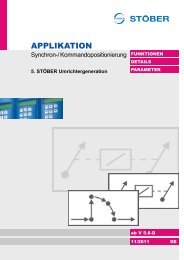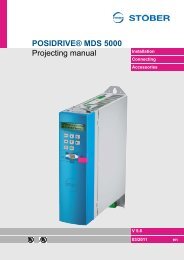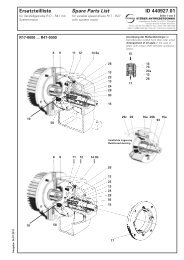we keep things moving - STÃBER ANTRIEBSTECHNIK GmbH + Co ...
we keep things moving - STÃBER ANTRIEBSTECHNIK GmbH + Co ...
we keep things moving - STÃBER ANTRIEBSTECHNIK GmbH + Co ...
Create successful ePaper yourself
Turn your PDF publications into a flip-book with our unique Google optimized e-Paper software.
Mounting<br />
Operation manual<br />
3<br />
3.2 Installation in the FDS 5000<br />
WARNING!<br />
Danger of injury/death and property damage due to electric shock!<br />
Before installing accessories, turn off all voltage supplies! Then wait 5<br />
minutes for the DC link capacitors to discharge. Never begin with accessory<br />
installation until after this!<br />
CAUTION!<br />
Danger of property damage due to electrostatic discharge, among others!<br />
Provide suitable protective measures while handling open PCBs (e.g., ESD<br />
clothing, environment free of dirt and grease).<br />
Do not touch the gold contact surfaces.<br />
You will need the following tools to install the DP 5000:<br />
• TX10 Torx screwdriver<br />
• Pliers<br />
• Hexagon socket wrench, 4.5 mm<br />
Installing the DP 5000 in an FDS 5000<br />
1 Unscrew the mounting screws and remove the cover plate:<br />
2 Remove the punched out metal section with the pliers:<br />
WE KEEP THINGS MOVING<br />
ID 441687.03<br />
13