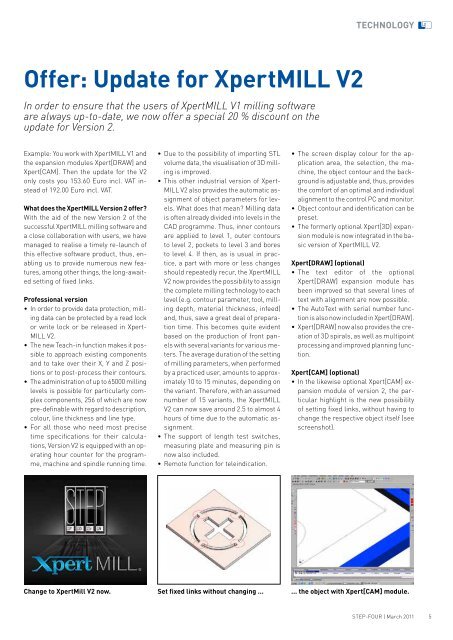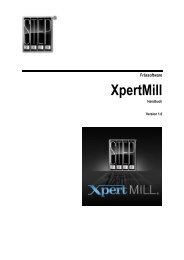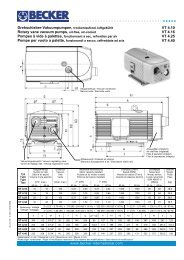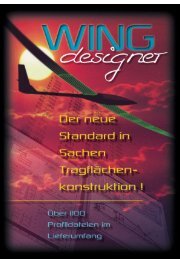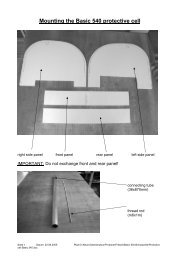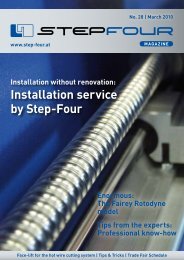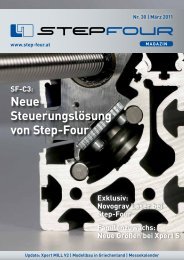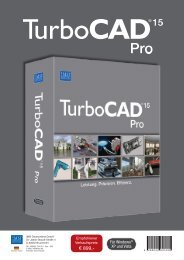New Sizes From Xpert - Step four
New Sizes From Xpert - Step four
New Sizes From Xpert - Step four
You also want an ePaper? Increase the reach of your titles
YUMPU automatically turns print PDFs into web optimized ePapers that Google loves.
TECHNOLOGY<br />
Offer: Update for <strong>Xpert</strong>MILL V2<br />
In order to ensure that the users of <strong>Xpert</strong>MILL V1 milling software<br />
are always up-to-date, we now offer a special 20 % discount on the<br />
update for Version 2.<br />
Example: You work with <strong>Xpert</strong>MILL V1 and<br />
the expansion modules <strong>Xpert</strong>[DRAW] and<br />
<strong>Xpert</strong>[CAM]. Then the update for the V2<br />
only costs you 153.60 Euro incl. VAT instead<br />
of 192.00 Euro incl. VAT.<br />
What does the <strong>Xpert</strong>MILL Version 2 offer?<br />
With the aid of the new Version 2 of the<br />
successful <strong>Xpert</strong>MILL milling software and<br />
a close collaboration with users, we have<br />
managed to realise a timely re-launch of<br />
this effective software product, thus, enabling<br />
us to provide numerous new features,<br />
among other things, the long-awaited<br />
setting of fixed links.<br />
Professional version<br />
• In order to provide data protection, milling<br />
data can be protected by a read lock<br />
or write lock or be released in <strong>Xpert</strong>-<br />
MILL V2.<br />
• The new Teach-in function makes it possible<br />
to approach existing components<br />
and to take over their X, Y and Z positions<br />
or to post-process their contours.<br />
• The administration of up to 65000 milling<br />
levels is possible for particularly complex<br />
components, 256 of which are now<br />
pre-definable with regard to description,<br />
colour, line thickness and line type.<br />
• For all those who need most precise<br />
time specifications for their calculations,<br />
Version V2 is equipped with an operating<br />
hour counter for the programme,<br />
machine and spindle running time.<br />
• Due to the possibility of importing STL<br />
volume data, the visualisation of 3D milling<br />
is improved.<br />
• This other industrial version of <strong>Xpert</strong>-<br />
MILL V2 also provides the automatic assignment<br />
of object parameters for levels.<br />
What does that mean? Milling data<br />
is often already divided into levels in the<br />
CAD programme. Thus, inner contours<br />
are applied to level 1, outer contours<br />
to level 2, pockets to level 3 and bores<br />
to level 4. If then, as is usual in practice,<br />
a part with more or less changes<br />
should repeatedly recur, the <strong>Xpert</strong>MILL<br />
V2 now provides the possibility to assign<br />
the complete milling technology to each<br />
level (e.g. contour parameter, tool, milling<br />
depth, material thickness, infeed)<br />
and, thus, save a great deal of preparation<br />
time. This becomes quite evident<br />
based on the production of front panels<br />
with several variants for various meters.<br />
The average duration of the setting<br />
of milling parameters, when performed<br />
by a practiced user, amounts to approximately<br />
10 to 15 minutes, depending on<br />
the variant. Therefore, with an assumed<br />
number of 15 variants, the <strong>Xpert</strong>MILL<br />
V2 can now save around 2.5 to almost 4<br />
hours of time due to the automatic assignment.<br />
• The support of length test switches,<br />
measuring plate and measuring pin is<br />
now also included.<br />
• Remote function for teleindication.<br />
• The screen display colour for the application<br />
area, the selection, the machine,<br />
the object contour and the background<br />
is adjustable and, thus, provides<br />
the comfort of an optimal and individual<br />
alignment to the control PC and monitor.<br />
• Object contour and identification can be<br />
preset.<br />
• The formerly optional <strong>Xpert</strong>[3D] expansion<br />
module is now integrated in the basic<br />
version of <strong>Xpert</strong>MILL V2.<br />
<strong>Xpert</strong>[DRAW] (optional)<br />
• The text editor of the optional<br />
<strong>Xpert</strong>[DRAW] expansion module has<br />
been improved so that several lines of<br />
text with alignment are now possible.<br />
• The AutoText with serial number function<br />
is also now included in <strong>Xpert</strong>[DRAW].<br />
• <strong>Xpert</strong>[DRAW] now also provides the creation<br />
of 3D spirals, as well as multipoint<br />
processing and improved planning function.<br />
<strong>Xpert</strong>[CAM] (optional)<br />
• In the likewise optional <strong>Xpert</strong>[CAM] expansion<br />
module of version 2, the particular<br />
highlight is the new possibility<br />
of setting fixed links, without having to<br />
change the respective object itself (see<br />
screenshot).<br />
Change to <strong>Xpert</strong>Mill V2 now. Set fixed links without changing ... ... the object with <strong>Xpert</strong>[CAM] module.<br />
STEP-FOUR | March 2011<br />
5