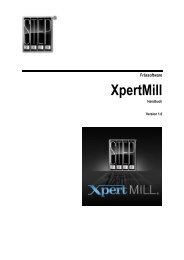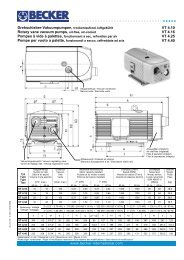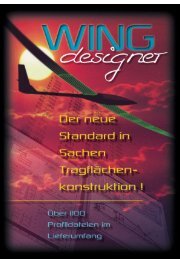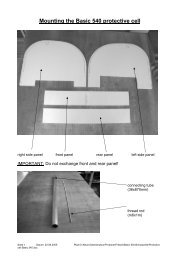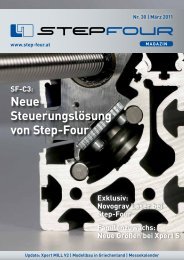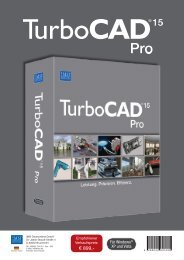Installation service by Step-Four Tips from the experts
Installation service by Step-Four Tips from the experts
Installation service by Step-Four Tips from the experts
Create successful ePaper yourself
Turn your PDF publications into a flip-book with our unique Google optimized e-Paper software.
PRACTICE TIPS<br />
<strong>Tips</strong> <strong>from</strong> our specialists<br />
Our modelling expert<br />
Hannes<br />
Schmalzer advises:<br />
Wing Designer: Show left wing and print<br />
out!<br />
In order to be able to show and print out <strong>the</strong><br />
wing in Wing Designer, proceed as follows.<br />
• Move <strong>the</strong> cursor on to <strong>the</strong> intersection of<br />
<strong>the</strong> two lines and click <strong>the</strong> right mouse<br />
button.<br />
• Select <strong>the</strong> line tab in <strong>the</strong> opened characteristics<br />
window.<br />
• Mark in <strong>the</strong> checkbox of <strong>the</strong> left pointing<br />
X arrow.<br />
• Confirm <strong>by</strong> pressing “accept” and <strong>the</strong><br />
left wing will be shown.<br />
• The wing can also be mirrored in <strong>the</strong> Y<br />
direction. Printing out is performed as<br />
with <strong>the</strong> left wing.<br />
S4CUT V4 cutting software:<br />
In order to ensure that <strong>the</strong> cutting software<br />
can be used with <strong>the</strong> second PC dongle<br />
on a Windows XP computer, <strong>the</strong> CON-<br />
FIG.NT has to be entered at <strong>the</strong> end of <strong>the</strong><br />
files=50 list.<br />
DXF import:<br />
The object dimensions are not correct after<br />
importing <strong>from</strong> CorelDraw. Important!<br />
CorelDraw draws metrically, but exports<br />
imperially. The unit 1 :25.4 must be entered<br />
in <strong>the</strong> import filter of <strong>the</strong> milling software.<br />
TurboCAD:<br />
Before exporting a drawing in <strong>the</strong> DXF<br />
format, ungroup all items, also known as<br />
exploding in TurboCAD. Text excepts and<br />
written items also have to be exploded.<br />
Thus, <strong>the</strong>y can be exported in DXF format<br />
and <strong>the</strong>n be opened or imported in <strong>the</strong><br />
milling and cutting software.<br />
Our design engineer<br />
Roman Tutschka advises:<br />
XpertMILL:<br />
What a lot of people don’t know: When<br />
moving <strong>the</strong> machine to set zero point or<br />
tool change point via <strong>the</strong> keyboard, one<br />
can move between XY and Z with <strong>the</strong> aid<br />
of <strong>the</strong> space key.<br />
Milling aluminium:<br />
Type F2422 milling cutters are particularly<br />
suitable for milling aluminium. Do not immerse<br />
too slowly into <strong>the</strong> material, o<strong>the</strong>rwise<br />
a built-up edge can form, which leads<br />
to premature wear of <strong>the</strong> milling cutter.<br />
And don’t forget <strong>the</strong> cooling agents! Recommended<br />
parameters:<br />
• Milling cutter diameter: 2 mm<br />
• Advance: 2 mm<br />
• Speed: 24000 r/min<br />
• Forward feed XY: 220 mm/min<br />
• Forward feed Z: 200 mm/min<br />
• Cooling: Atomised spray with n-paraffin<br />
Spring offer<br />
Precise 760<br />
Now till <strong>the</strong> 30th of<br />
April 2010!<br />
• Precise 760 ready assembled, operational range 750 x 458 x 100 mm<br />
• SF-C2 control electronics with XpertLINK Windows adapter<br />
• XpertMILL V2 professional milling software<br />
• Xpert[DRAW] software expansion module<br />
• Xpert[CAM] software expansion module<br />
• Maintenance set<br />
• Kress surface milling machine 800 FME<br />
Instead of € 6978.00 now only € 5500.00 incl. VAT<br />
Order now!<br />
Phone: +43 (0) 662/45 93 78-0 or e-mail: office@step-four.at<br />
You can save<br />
over € 1400.00<br />
Offer only applies in Germany and Austria. Plus shipping costs.<br />
12 STEP-FOUR | March 2010