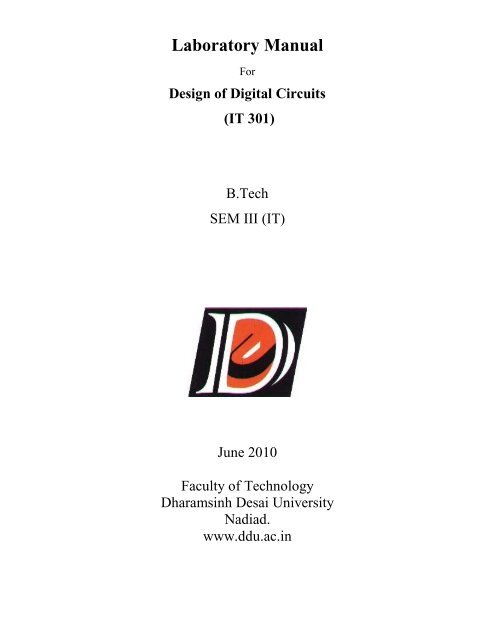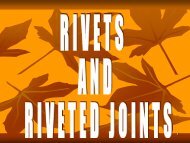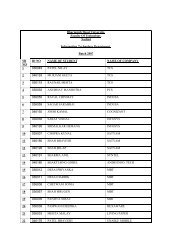Design Of Digital Circuits - Dharmsinh Desai University
Design Of Digital Circuits - Dharmsinh Desai University
Design Of Digital Circuits - Dharmsinh Desai University
You also want an ePaper? Increase the reach of your titles
YUMPU automatically turns print PDFs into web optimized ePapers that Google loves.
Laboratory Manual<br />
For<br />
<strong>Design</strong> of <strong>Digital</strong> <strong>Circuits</strong><br />
(IT 301)<br />
B.Tech<br />
SEM III (IT)<br />
June 2010<br />
Faculty of Technology<br />
Dharamsinh <strong>Desai</strong> <strong>University</strong><br />
Nadiad.<br />
www.ddu.ac.in
Table of Contents<br />
EXPERIMENT-1<br />
To make 5 volt DC power supply ............................................................................................................... 4<br />
EXPERIMENT-2<br />
To verify basic logic gates. ......................................................................................................................... 5<br />
EXPERIMENT-3<br />
To verify universal gates NAND and NOR............................................................................................... 12<br />
EXPERIMENT-4<br />
Implement half adder and full adder circuits ............................................................................................. 19<br />
EXPERIMENT-5<br />
To implement circuit that converts binary to gray and gray to binary ........................................................ 22<br />
EXPERIMENT-6<br />
To implement 3 X 8 Decoder. .................................................................................................................. 27<br />
Using 3 X 8 Decoder, implement 4 X 16 Decoder..................................................................................... 27<br />
EXPERIMENT-7<br />
To implement 8X1 Multiplexer. ............................................................................................................... 33<br />
EXPERIMENT-8<br />
To implement 4-bit comparator ................................................................................................................ 36<br />
Using 4-bit comparator implements 8-bit comparator .............................................................................. 36<br />
EXPERIMENT-9<br />
Verify various flip-flops like D, T, and JK ............................................................................................... 40<br />
EXPERIMENT-10<br />
To implement 3-bit and 4-bit binary counters ........................................................................................... 46<br />
EXPERIMENT-11<br />
To implement BCD counter. .................................................................................................................... 49<br />
LABWORK BEYOND CURRICULLA<br />
EXPERIMENT-12<br />
<strong>Design</strong> of the 11011 Sequence Detector. ................................................................................................ 52<br />
EXPERIMENT-13<br />
To <strong>Design</strong> a Serial Adder. ...................................................................................................................... 53
List of Figures:<br />
Fig: 1.1 Power Supply 4<br />
Fig: 2.1(A) AND Gate 5<br />
Fig: 2.1(B) AND Gate 5<br />
Fig: 2.2 (A) OR Gate 6<br />
Fig: 2.2 (A) OR Gate 6<br />
Fig: 2.3 NOT Gate 7<br />
Fig: 2.4 NAND Gate 7<br />
Fig: 2.5 NOR Gate 7<br />
Fig: 2.6 EX OR Gate 8<br />
Fig: 2.7 Pin Diagrams of IC 7404, 7402, 7400,7486,74266 9<br />
Fig: 3.1 Implementing Inverter Using NAND Gate 14<br />
Fig: 3.2 Implementing Basic Gates NAND Gate 15<br />
Fig: 3.3 Pin Diagram of NAND & NOR GATES 16<br />
Fig: 4.1 adder and full adder circuits 20<br />
Fig: 5.1 Binary To Gray Code Converter 22<br />
Fig: 5.2 Gray Code To Binary Converter 24<br />
Fig: 6.1 Pin Diagram for Decoder 28<br />
Fig: 6.2 Logic diagram of IC- 74LS138 28<br />
Fig: 6.3 3X8 Decoder 29<br />
Fig: 6.4 4X16 Decoder 30<br />
Fig: .7.1 MULTIPLEXER 33<br />
Fig: .7.2 Pin Diagram MULTIPLEXER IC 74151 34<br />
Fig: .8.1 Pin Diagram & Logic Diagram of IC 7485 37<br />
Fig: .8.2 8 Bit Magnitude Comparator 38<br />
Fig: .9.1 Pin Diagrams IC – 7474 42<br />
Fig: .9.2 Logic diagram and Graphical symbol of D, T & JK Flip-Flop 43<br />
Fig: .10.1 Pin Diagram of IC 7493 46<br />
Fig: .10.2 Logic Diagram of 3-bit Counter 47<br />
Fig: .10.3 Logic Diagram of 4-bit Counter 47<br />
Fig: .11.1 Pin Diagram of 7490 IC (BCD Counter) 50<br />
Fig: .11.2 BCD Counter 50<br />
Department of Information Technology, Faculty of Technology, D. D. <strong>University</strong>, Nadiad.
<strong>Design</strong> <strong>Of</strong> <strong>Digital</strong> <strong>Circuits</strong> Lab Manual<br />
1 AIM: Implement half adder and full adder circuits<br />
Sample experiment<br />
2 TOOLS/APPARATUS: IC 7486, IC 7432, IC 7408, IC 7400, Power supply, Connecting wires,<br />
Multimeter etc.<br />
3 STANDARD PROCEDURES:<br />
3.1 Analyzing the Problem:<br />
To implement half and full adder we require X-OR gates, AND gates, OR Gate. Pin Diagrams of<br />
these gates are as below.<br />
Pin Diagrams of Basic gates ICs used in experiment:<br />
XOR Gate(IC 7486) AND Gate(IC 7408) OR Gate(IC 7432)<br />
Truth Tables of Basic gates used in experiment:<br />
Department of Information Technology, Faculty of Technology, D. D. <strong>University</strong>, Nadiad.<br />
1
<strong>Design</strong> <strong>Of</strong> <strong>Digital</strong> <strong>Circuits</strong> Lab Manual<br />
3.2 <strong>Design</strong>ing the Solution:<br />
3.3 Implementing the Solution<br />
<br />
<br />
<br />
<br />
<br />
Plug the chips you will be using into the breadboard. Point all the chips in the same direction with pin<br />
1 at the upper-left corner. (Pin 1 is often identified by a dot or a notch next to it on the chip package).<br />
Connect +5V and GND pins of each chip to the power and ground bus strips on the breadboard.<br />
Make the connections as per the circuit diagram.<br />
Switch on VCC and apply various combinations of input according to truth table.<br />
Note down the output readings for half/full adder and sum and the carry bit for different combinations<br />
of inputs in following Tables where S & V indicating logic value of the output. And fill your result in<br />
S (V) and C (V) in voltage. Where 5V indicating logic 1 and 0V indicating logic 0.<br />
Department of Information Technology, Faculty of Technology, D. D. <strong>University</strong>, Nadiad.<br />
2
<strong>Design</strong> <strong>Of</strong> <strong>Digital</strong> <strong>Circuits</strong> Lab Manual<br />
<br />
Derive the Equation for Sum and Carry.<br />
3.4 Testing the Solution<br />
Truth table for half adder<br />
Truth table for full adder<br />
4 Conclusions<br />
By using various logic gate ICs we can perform the full or half adder and check the truth table.<br />
Department of Information Technology, Faculty of Technology, D. D. <strong>University</strong>, Nadiad.<br />
3
<strong>Design</strong> <strong>Of</strong> <strong>Digital</strong> <strong>Circuits</strong> Lab Manual<br />
EXPERIMENT -1<br />
1 AIM: To make 5 volt DC power supply<br />
2 TOOLS/APPARATUS: Connecting wires, Multimeter, Step-down Transformer, Capacitors ,LED Diode<br />
etc.<br />
3 STANDARD PROCEDURES:<br />
<strong>Design</strong>ing the Solution:<br />
7805<br />
230 V 330 Ω<br />
50 Hz C 1 C 2 C 3 C 4<br />
Stepdown Transformer:<br />
Fig:1.1 Power Supply<br />
It is used to step down the voltage of A.C signal. Here we are using 9 V stepdown<br />
transformers. It converts 230 V A.C signal into 9 V A.C signal.<br />
Bridge Rectifier:<br />
It converts A.C signal into D.C signal. It is full wave rectifier. Here it converts 9 V<br />
A.C signal into 9 V D.C signal.<br />
Capacitors:<br />
After rectification, we don’t get the perfect D.C signal; there is some ripple in it. To<br />
avoid this kind of ripple, we use capacitors. It works as a filter.<br />
Here C 1 =220 µF, 16 V, C 2 =0.1 µF, 10 V, C 3 =100 µF, 10 V , C 4 =0.1 µF, 10 V.<br />
LED Diode:<br />
It is used to check whether the circuit is getting power or not. LED turns on when the<br />
circuit gets power.<br />
4 CONCLUSION:<br />
Finally we get 5 V D.C voltages across LED. We can use this circuit as a 5 V D.C power supply.<br />
Department of Information Technology, Faculty of Technology, D. D. <strong>University</strong>, Nadiad.<br />
4
<strong>Design</strong> <strong>Of</strong> <strong>Digital</strong> <strong>Circuits</strong> Lab Manual<br />
EXPERIMENT -2<br />
1 AIM: To verify basic logic gates.<br />
2 TOOLS/APPARATUS: IC 7404, IC 7432, IC 7408, IC 7400, IC 7402, IC 7486, IC 74266,Power supply,<br />
Connecting wires, Multimeter, Bread Board etc.<br />
3 STANDARD PROCEDURES:<br />
3.1 Analyzing the Problem:<br />
Logic gates are the basic components in digital electronics. They are used to create digital<br />
circuits and even complex integrated circuits. For example, complex integrated circui may bring<br />
already a complete circuit ready to be used – microprocessors and microcontrollers are the best<br />
example – but inside them they were projected using several logic gates.<br />
A gate is a digital electronic circuit having only one output but one or more inputs. The<br />
output or a signal will appear at the output of the gate only for certain input-signal combinations.<br />
There are many types of logic gates; such as AND, OR and NOT, which are usually called the<br />
three basic gates. Other popular gates are the NAND and the NOR gates; which are simply<br />
combinations of an AND or an OR gate with a NOT gate inserted just before the output signal. Other<br />
gates include the XOR “Exclusive-OR” and the XNOR "Exclusive NOR" gates.<br />
All the logic gates used in the exercises below are known as TTL (transistor-to-transistor)<br />
logic. These have the convenient property that the output of any gate can be used directly as input to<br />
another gate. All these TTL circuits are operated from a 5 V power supply, and the binary digits 0 and<br />
1 are represented by low and high voltages on the gate terminals.<br />
AND gate<br />
Fig:2.1 (A) 2 input AND Gate<br />
The AND gate is an electronic circuit that gives a high output (1) only if all its inputs are high. A dot<br />
(.) is used to show the AND operation i.e. A.B. Bear in mind that this dot is sometimes omitted i.e.<br />
AB<br />
Department of Information Technology, Faculty of Technology, D. D. <strong>University</strong>, Nadiad.<br />
5
<strong>Design</strong> <strong>Of</strong> <strong>Digital</strong> <strong>Circuits</strong> Lab Manual<br />
3-input AND gate<br />
Fig:2.1 (B) 3 input AND Gate<br />
OR gate<br />
Fig:2.2 (A) 2 input OR Gate<br />
The OR gate is an electronic circuit that gives a high output (1) if one or more of its inputs are high. A<br />
plus (+) is used to show the OR operation.<br />
3-input OR gate<br />
Fig:2.2 (B) 3 input OR Gate<br />
Department of Information Technology, Faculty of Technology, D. D. <strong>University</strong>, Nadiad.<br />
6
<strong>Design</strong> <strong>Of</strong> <strong>Digital</strong> <strong>Circuits</strong> Lab Manual<br />
NOT gate<br />
Fig:2.3 NOT Gate<br />
The NOT gate is an electronic circuit that produces an inverted version of the input at its output. It is<br />
also known as an inverter. If the input variable is A, the inverted output is known as NOT A. This is<br />
also shown as A', or A with a bar over the top, as shown at the outputs. The diagrams below show two<br />
ways that the NAND logic gate can be configured to produce a NOT gate. It can also be done using<br />
NOR logic gates in the same way.<br />
NAND gate<br />
Fig:2.4 NAND Gate<br />
This is a NOT-AND gate which is equal to an AND gate followed by a NOT gate. The outputs of all<br />
NAND gates are high if any of the inputs are low. The symbol is an AND gate with a small circle on<br />
the output. The small circle<br />
represents inversion.<br />
NOR gate<br />
Fig:2.5 Nor Gate<br />
This is a NOT-OR gate which is equal to an OR gate followed by a NOT gate.<br />
The outputs of all NOR gates are low if any of the inputs are high. The symbol is an OR gate with a<br />
small circle on the output. The small circle represents inversion.<br />
Department of Information Technology, Faculty of Technology, D. D. <strong>University</strong>, Nadiad.<br />
7
<strong>Design</strong> <strong>Of</strong> <strong>Digital</strong> <strong>Circuits</strong> Lab Manual<br />
EXOR gate<br />
Fig:2.6 EX OR Gate<br />
The 'Exclusive-OR' gate is a circuit which will give a high output if either, but not both, of its two<br />
inputs are high. An encircled plus sign ( ) is used to + show the EOR operation.<br />
EXNOR gate<br />
The 'Exclusive-NOR' gate circuit does the opposite to the EOR gate. It will give a low output if either,<br />
but not both, of its two inputs are high. The symbol is an EXOR gate with a small circle on the<br />
output. The small circle represents inversion.<br />
3.2 <strong>Design</strong>ing the Solution:<br />
Pin diagram of all the above gates are:<br />
Department of Information Technology, Faculty of Technology, D. D. <strong>University</strong>, Nadiad.<br />
8
<strong>Design</strong> <strong>Of</strong> <strong>Digital</strong> <strong>Circuits</strong> Lab Manual<br />
Fig:2.7 Pin Diagrams of IC 7404,7402,7400,7486,74266<br />
Department of Information Technology, Faculty of Technology, D. D. <strong>University</strong>, Nadiad.<br />
9
<strong>Design</strong> <strong>Of</strong> <strong>Digital</strong> <strong>Circuits</strong> Lab Manual<br />
3.3 Implementing the Solution<br />
<br />
<br />
<br />
<br />
<br />
Plug the chips you will be using into the breadboard. Point all the chips in the same direction with pin<br />
1 at the upper-left corner. (Pin 1 is often identified by a dot or a notch next to it on the chip package).<br />
Connect +5V and GND pins of each chip to the power and ground bus strips on the breadboard.<br />
Make the connections as per the circuit diagram.<br />
Switch on VCC and apply various combinations of input according to truth table.<br />
Note down the output readings for half/full adder and sum and the carry bit for different combinations<br />
of inputs in following Tables where S & V indicating logic value of the output. And fill your result in<br />
S (V) and C (V) in voltage. Where 5V indicating logic 1 and 0V indicating logic 0.<br />
Department of Information Technology, Faculty of Technology, D. D. <strong>University</strong>, Nadiad.<br />
10
<strong>Design</strong> <strong>Of</strong> <strong>Digital</strong> <strong>Circuits</strong> Lab Manual<br />
3.4 Testing the Solution<br />
4 Conclusions<br />
All the truth tables are verified.<br />
Department of Information Technology, Faculty of Technology, D. D. <strong>University</strong>, Nadiad.<br />
11
<strong>Design</strong> <strong>Of</strong> <strong>Digital</strong> <strong>Circuits</strong> Lab Manual<br />
EXPERIMENT - 3<br />
1 AIM: To verify universal gates NAND and NOR.<br />
2 TOOLS/APPARATUS: IC 7402, IC 7400, Power supply, Connecting wires, Multimeter, Breadboard etc.<br />
3 STANDARD PROCEDURES:<br />
3.1 Analyzing the Problem:<br />
NAND GATE:<br />
o NAND is the contraction of AND – NOT gates.<br />
o It has two or more inputs and only one output i.e. Y = A · B.<br />
o When all the inputs are HIGH, the output is LOW. If any one or both the inputs are LOW, then the<br />
output is HIGH.<br />
o The Logic symbol and the truth table of NAND gate is as shown here.<br />
o The small circle (or bubble) represents the operation of inversion.<br />
o The NAND gate is equivalent to an OR gate with the bubble at its inputs which are as shown.<br />
Department of Information Technology, Faculty of Technology, D. D. <strong>University</strong>, Nadiad.<br />
12
<strong>Design</strong> <strong>Of</strong> <strong>Digital</strong> <strong>Circuits</strong> Lab Manual<br />
NOR GATE:<br />
Fig:3.2 NOR GATE<br />
o NOR is the contraction of OR – NOT gates.<br />
o It has two or more inputs and only one output i.e. Y = A + B.<br />
o When all the inputs are LOW, the output is HIGH. If any one or both the inputs are HIGH, then the<br />
output is LOW.<br />
o The Logic symbol and the truth table of NOR gate is as shown here.<br />
o The small circle (or bubble) represents the operation of inversion.<br />
o The NOR gate is equivalent to an AND gate with the bubble at its inputs which are as shown.<br />
‣ A universal gate is a gate which can implement any Boolean function without need to use any other<br />
gate type.<br />
‣ The NAND and NOR gates are universal gates.<br />
‣ In practice, this is advantageous since NAND and NOR gates are economical and easier to fabricate<br />
and are the basic gates used in all IC digital logic families.<br />
Department of Information Technology, Faculty of Technology, D. D. <strong>University</strong>, Nadiad.<br />
13
<strong>Design</strong> <strong>Of</strong> <strong>Digital</strong> <strong>Circuits</strong> Lab Manual<br />
3.2 <strong>Design</strong>ing the Solution:<br />
o NAND GATE AS A UNIVERSAL GATE :<br />
To prove that any Boolean function can be implemented using only NAND gates, we will show<br />
that the AND, OR, and NOT operations can be performed using only these gates.<br />
o IMPLEMENTING INVERTER USING NAND GATE :<br />
The figure shows two ways in which a NAND gate can be used as an inverter (NOT gate).<br />
1. All NAND input pins connect to the input signal A gives an output A’.<br />
2. One NAND input pin is connected to the input signal A while all other input pins are<br />
connected to logic 1. The output will be A’.<br />
o IMPLEMENTING AND USING NAND GATE :<br />
An AND gate can be replaced by NAND gates as shown in the figure (The AND is replaced<br />
by a NAND gate with its output complemented by a NAND gate inverter).<br />
o IMPLEMENTING OR USING NAND GATE :<br />
An OR gate can be replaced by NAND gates as shown in the figure (The OR gate is replaced<br />
by a NAND gate with all its inputs complemented by NAND gate inverters).<br />
Fig:3.1 IMPLEMENTING BASIC GATES NAND GATE<br />
Department of Information Technology, Faculty of Technology, D. D. <strong>University</strong>, Nadiad.<br />
14
<strong>Design</strong> <strong>Of</strong> <strong>Digital</strong> <strong>Circuits</strong> Lab Manual<br />
o NOR GATE AS A UNIVERSAL GATE:<br />
To prove that any Boolean function can be implemented using only NOR gates, we will show that the AND,<br />
OR, and NOT operations can be performed using only these gates.<br />
o IMPLEMENTING INVERTER USING NOR GATE :<br />
• The figure shows two ways in which a NOR gate can be used as an inverter (NOT gate).<br />
• All NOR input pins connect to the input signal A gives an output A’.<br />
• One NOR input pin is connected to the input signal A while all other input pins are<br />
connected to logic 0. The output will be A’.<br />
o IMPLEMENTING OR USING NOR GATE :<br />
• An OR gate can be replaced by NOR gates as shown in the figure (The OR is replaced by<br />
a NOR gate with its output complemented by a NOR gate inverter)<br />
o IMPLEMENTING AND USING NOR GATE :<br />
• An AND gate can be replaced by NOR gates as shown in the figure (The AND gate is<br />
replaced by a NOR gate with all its inputs complemented by NOR gate inverters)<br />
Fig:3.2 IMPLEMENTING BASIC GATES NOR GATE<br />
Department of Information Technology, Faculty of Technology, D. D. <strong>University</strong>, Nadiad.<br />
15
<strong>Design</strong> <strong>Of</strong> <strong>Digital</strong> <strong>Circuits</strong> Lab Manual<br />
‣ Basic IC needed are NAND gate and NOR gate.<br />
‣ IC diagram are given as below<br />
3.3 Implementing the Solution<br />
Fig:3.3 Pin Diagram of NAND & NOR GATES<br />
<br />
<br />
<br />
<br />
<br />
Plug the chips you will be using into the breadboard. Point all the chips in the same direction with pin<br />
1 at the upper-left corner. (Pin 1 is often identified by a dot or a notch next to it on the chip package).<br />
Connect +5V and GND pins of each chip to the power and ground bus strips on the breadboard.<br />
Make the connections as per the circuit diagram.<br />
Switch on VCC and apply various combinations of input according to truth table.<br />
Note down the output readings for half/full adder and sum and the carry bit for different combinations<br />
of inputs in following Tables where S & V indicating logic value of the output. And fill your result in<br />
S (V) and C (V) in voltage. Where 5V indicating logic 1 and 0V indicating logic 0.<br />
Department of Information Technology, Faculty of Technology, D. D. <strong>University</strong>, Nadiad.<br />
16
<strong>Design</strong> <strong>Of</strong> <strong>Digital</strong> <strong>Circuits</strong> Lab Manual<br />
3.4 Testing the Solution:<br />
Truth Tables:<br />
NAND Gate<br />
NOR Gate<br />
Inverter Using Nand Gate And Using Nand Gate Or Using Nand Gate<br />
Department of Information Technology, Faculty of Technology, D. D. <strong>University</strong>, Nadiad.<br />
17
<strong>Design</strong> <strong>Of</strong> <strong>Digital</strong> <strong>Circuits</strong> Lab Manual<br />
Inverter Using Nor Gate Or Using Nor Gate And Using Nor Gate<br />
4 Conclusions<br />
A universal gate is a gate which can implement any Boolean function without need to use any other gate<br />
type. The NAND and NOR gates are universal gates.<br />
EXERCISE<br />
Construct Ex-OR gate using a NAND gate.<br />
Construct Ex-NOR gate using a NOR gate.<br />
Department of Information Technology, Faculty of Technology, D. D. <strong>University</strong>, Nadiad.<br />
18
<strong>Design</strong> <strong>Of</strong> <strong>Digital</strong> <strong>Circuits</strong> Lab Manual<br />
EXPERIMENT -4<br />
1 AIM: Implement half adder and full adder circuits<br />
2 TOOLS/APPARATUS: IC 7486, IC 7432, IC 7408, IC 7400, Power supply, Connecting wires,<br />
Multimeter etc.<br />
3 STANDARD PROCEDURES:<br />
3.1 Analyzing the Problem:<br />
To implement half and full adder we require X-OR gates, AND gates, OR Gate. Pin Diagrams of<br />
these gates are as below.<br />
<br />
Derive the Equation for Sum and Carry.<br />
Pin Diagrams of Basic gates ICs used in experiment:<br />
XOR Gate(IC 7486) AND Gate(IC 7408) OR Gate(IC 7432)<br />
Truth Tables of Basic gates used in experiment:<br />
Department of Information Technology, Faculty of Technology, D. D. <strong>University</strong>, Nadiad.<br />
19
<strong>Design</strong> <strong>Of</strong> <strong>Digital</strong> <strong>Circuits</strong> Lab Manual<br />
3.2 <strong>Design</strong>ing the Solution:<br />
Fig:4.1 adder and full adder circuits<br />
3.3 Implementing the Solution<br />
<br />
<br />
<br />
<br />
<br />
Plug the chips you will be using into the breadboard. Point all the chips in the same direction with pin<br />
1 at the upper-left corner. (Pin 1 is often identified by a dot or a notch next to it on the chip package).<br />
Connect +5V and GND pins of each chip to the power and ground bus strips on the breadboard.<br />
Make the connections as per the circuit diagram.<br />
Switch on VCC and apply various combinations of input according to truth table.<br />
Note down the output readings for half/full adder and sum and the carry bit for different combinations<br />
of inputs in following Tables where S & V indicating logic value of the output. And fill your result in<br />
S (V) and C (V) in voltage. Where 5V indicating logic 1 and 0V indicating logic 0.<br />
Department of Information Technology, Faculty of Technology, D. D. <strong>University</strong>, Nadiad.<br />
20
<strong>Design</strong> <strong>Of</strong> <strong>Digital</strong> <strong>Circuits</strong> Lab Manual<br />
3.4 Testing the Solution:<br />
Write Observations in following tables and check the output:<br />
4 Conclusions<br />
EXERCISE:<br />
By using various logic gate ICs we can perform the full or half adder and check the truth table.<br />
<br />
Implement half adder and full adder circuits<br />
Department of Information Technology, Faculty of Technology, D. D. <strong>University</strong>, Nadiad.<br />
21
<strong>Design</strong> <strong>Of</strong> <strong>Digital</strong> <strong>Circuits</strong> Lab Manual<br />
EXPERIMENT -5<br />
1 AIM: To implement circuit that converts binary to gray and gray to binary.<br />
2 TOOLS/APPARATUS: IC 7486, Power supply, Connecting wires, Multimeter, BreadBoard, etc.<br />
3 STANDARD PROCEDURES:<br />
3.1 <strong>Design</strong>ing the Solution:<br />
IC Diagram of XOR GATE:<br />
<br />
BINARY TO GRAY CODE CONVERTOR<br />
Fig:5.1 BINARY TO GRAY CODE CONVERTOR<br />
Department of Information Technology, Faculty of Technology, D. D. <strong>University</strong>, Nadiad.<br />
22
<strong>Design</strong> <strong>Of</strong> <strong>Digital</strong> <strong>Circuits</strong> Lab Manual<br />
<br />
GRAY CODE TO BINARY CONVERTOR<br />
Fig:5.2 GRAY CODE TO BINARY CONVERTOR<br />
3.3 Implementing the Solution<br />
Plug the chips you will be using into the breadboard. Point all the chips in the same direction with pin<br />
1 at the upper-left corner. (Pin 1 is often identified by a dot or a notch next to it on the chip package).<br />
Connect +5V and GND pins of each chip to the power and ground bus strips on the breadboard.<br />
Make the connections as per the circuit diagram.<br />
Switch on VCC and apply various combinations of input according to truth table.<br />
In the case of binary to gray conversion, the inputs B0, B1, B2 and B3 are given at respective pins<br />
and outputs G0, G1, G2, G3 are taken for all the 16 combinations of the input.<br />
In the case of gray to binary conversion, the inputs G0, G1, G2 and G3 are given at respective pins<br />
and outputs B0, B1, B2, and B3 are taken for all the 16 combinations of inputs.<br />
The values of the outputs are tabulated.<br />
Department of Information Technology, Faculty of Technology, D. D. <strong>University</strong>, Nadiad.<br />
23
<strong>Design</strong> <strong>Of</strong> <strong>Digital</strong> <strong>Circuits</strong> Lab Manual<br />
3.4 Testing the Solution:<br />
BINARY TO GRAY CODE CONVERTOR<br />
OBSERVATION TABLE:<br />
BINARY INPUT<br />
GRAY OUTPUT<br />
B3 B2 B1 B0 G3 G2 G1 G0<br />
0 0 0 0<br />
0 0 0 1<br />
0 0 1 0<br />
0 0 1 1<br />
0 1 0 0<br />
0 1 0 1<br />
0 1 1 0<br />
0 1 1 1<br />
1 0 0 0<br />
1 0 0 1<br />
1 0 1 0<br />
1 0 1 1<br />
1 1 0 0<br />
1 1 0 1<br />
1 1 1 0<br />
1 1 1 1<br />
Department of Information Technology, Faculty of Technology, D. D. <strong>University</strong>, Nadiad.<br />
24
<strong>Design</strong> <strong>Of</strong> <strong>Digital</strong> <strong>Circuits</strong> Lab Manual<br />
GRAY CODE TO BINARY CONVERTOR<br />
OBSERVATION TABLE:<br />
GRAY INPUT<br />
BINARY OUTPUT<br />
G3 G2 G1 G0 B3 B2 B1 B0<br />
0 0 0 0<br />
0 0 0 1<br />
0 0 1 1<br />
0 0 1 0<br />
0 1 1 0<br />
0 1 1 1<br />
0 1 0 1<br />
0 1 0 0<br />
1 1 0 0<br />
1 1 0 1<br />
1 1 1 1<br />
1 1 1 0<br />
1 0 1 0<br />
1 0 1 1<br />
1 0 0 1<br />
1 0 0 0<br />
Department of Information Technology, Faculty of Technology, D. D. <strong>University</strong>, Nadiad.<br />
25
<strong>Design</strong> <strong>Of</strong> <strong>Digital</strong> <strong>Circuits</strong> Lab Manual<br />
4 Conclusions<br />
We designed and simulated a Gray code converter that converts binary coded numbers to Gray coded<br />
numbers and vice versa.<br />
EXERCISE: 84-2-1 to BCD Code Converter.<br />
Department of Information Technology, Faculty of Technology, D. D. <strong>University</strong>, Nadiad.<br />
26
<strong>Design</strong> <strong>Of</strong> <strong>Digital</strong> <strong>Circuits</strong> Lab Manual<br />
EXPERIMENT -6<br />
1 AIM: (A) To implement 3 X 8 Decoder.<br />
(B) Using 3 X 8 Decoder, implement 4 X 16 Decoder.<br />
2 TOOLS/APPARATUS: Power supply, <strong>Digital</strong> Trainer kit, ICs – 74138, NOT GATE, connecting wires,<br />
Multimeter, etc.<br />
3 STANDARD PROCEDURES:<br />
3.1 Analyzing the Problem:<br />
Decoder:<br />
A decoder is a device which does the reverse of an encoder, undoing the encoding so that the original<br />
information can be retrieved. The same method used to encode is usually just reversed in order to decode.<br />
In digital electronics, a decoder can take the form of a multiple-input, multiple-output logic circuit that<br />
converts coded inputs into coded outputs, where the input and output codes are different. e.g. n-to-2 n , binarycoded<br />
decimal decoders. Enable inputs must be on for the decoder to function, otherwise its outputs assume a<br />
single "disabled" output code word. Decoding is necessary in applications such as data multiplexing, 7<br />
segment display and memory address decoding.<br />
Example: A 2-to-4 Line Single Bit Decoder<br />
A slightly more complex decoder would be the n-to-2n type binary decoders. These types of decoders are<br />
combinational circuits that convert binary information from 'n' coded inputs to a maximum of 2n unique<br />
outputs. We say a maximum of 2n outputs because in case the 'n' bit coded information has unused bit<br />
combinations, the decoder may have less than 2n outputs. We can have 2-to-4 decoder, 3-to-8 decoder or 4-<br />
to-16 decoder. We can form a 3-to-8 decoder from two 2-to-4 decoders (with enable signals).<br />
Similarly, we can also form a 4-to-16 decoder by combining two 3-to-8 decoders. In this type of circuit<br />
design, the enable inputs of both 3-to-8 decoders originate from a 4th input, which acts as a selector between<br />
the two 3-to-8 decoders. This allows the 4th input to enable either the top or bottom decoder, which produces<br />
outputs of D(0) through D(7) for the first decoder, and D(8) through D(15) for the second decoder.<br />
A decoder that contains enable inputs is also known as a decoder-demultiplexer. Thus, we have a 4-to-16<br />
decoder produced by adding a 4th input shared among both decoders, producing 16 outputs.<br />
To implement 3X8 and 4X16 decoder we require ICs 74138 and NOT Gate.<br />
Department of Information Technology, Faculty of Technology, D. D. <strong>University</strong>, Nadiad.<br />
27
<strong>Design</strong> <strong>Of</strong> <strong>Digital</strong> <strong>Circuits</strong> Lab Manual<br />
Pin Diagrams of these ICs are as follows:<br />
Fig:6.1 Pin Diagram for Decoder<br />
Logic diagram of IC- 74LS138<br />
Fig:6.2 Logic diagram of IC- 74LS138<br />
Department of Information Technology, Faculty of Technology, D. D. <strong>University</strong>, Nadiad.<br />
28
<strong>Design</strong> <strong>Of</strong> <strong>Digital</strong> <strong>Circuits</strong> Lab Manual<br />
Logic diagram of IC- 74LS138<br />
IC -7404 (NOT GATE)<br />
Truth table NOT Gate<br />
3.2 <strong>Design</strong>ing the Solution:<br />
For 3X8 Decoder :<br />
D0<br />
A0<br />
A1<br />
A2<br />
ENABLE<br />
74LS138<br />
DECODER<br />
D1<br />
D2<br />
D3<br />
D4<br />
D5<br />
D6<br />
D7<br />
Fig:6.3 3X8 Decoder<br />
Department of Information Technology, Faculty of Technology, D. D. <strong>University</strong>, Nadiad.<br />
29
<strong>Design</strong> <strong>Of</strong> <strong>Digital</strong> <strong>Circuits</strong> Lab Manual<br />
For 4X16 Decoder:<br />
A0<br />
A1<br />
A2<br />
74LS138<br />
DECODER<br />
(3X8 Decoder)<br />
E`<br />
D0<br />
D2<br />
D3<br />
D4<br />
D5<br />
D6<br />
D7<br />
D1<br />
w<br />
E<br />
D8<br />
D9<br />
74LS138<br />
DECODER<br />
(3X8 Decoder)<br />
D10<br />
D11<br />
D12<br />
D13<br />
D14<br />
D15<br />
Fig:6.4 4X16 Decoder<br />
Department of Information Technology, Faculty of Technology, D. D. <strong>University</strong>, Nadiad.<br />
30
<strong>Design</strong> <strong>Of</strong> <strong>Digital</strong> <strong>Circuits</strong> Lab Manual<br />
3.3 Implementing the Solution:<br />
<br />
<br />
<br />
<br />
<br />
<br />
A decoder is a logic circuit an n-bit binary input code into M output lines such that only one is output<br />
is activated at a time for possible combinations of inputs.<br />
Consider the decoder on which three inputs and eight outputs are present.<br />
For active HIGH circuit AND gate is used. For active low circuit the NAND gate is used.<br />
The decoder is called as 3 to 8 line decoder because it has three input lines and eight output lines.<br />
And the decoder is called as 4 to 16 line decoder because it has four input lines and sixteen output<br />
lines<br />
Some decoders have one or more ENABLE inputs that are used to control the operation of the<br />
decoder.<br />
Procedure:-<br />
Draw block diagram, truth table and pin diagram for 74138 IC and 7404 IC.<br />
According to pin assignment, connect the circuit as shown in fig. by using connecting wires.<br />
Switch ‘ON’ the power supply.<br />
Apply the corresponding inputs and verify the truth table.<br />
For 4 X 16 Decoder, use two 74138 ICs and a 7402 IC. Take any one enable from three enables as<br />
fourth input and eight outputs of two ICs will act as sixteen outputs to act as 4 X 16 Decoder.<br />
Note down the output reading on the multimeter according to the truth tables for 3 X 8 and 4X16<br />
Decoders.<br />
3.4 Testing the Solution<br />
Observation Table:<br />
For 3X8 Decoder :<br />
E A2 A1 A0 D0 D1 D2 D3 D4 D5 D6 D7<br />
1 0 0 0<br />
1 0 0 1<br />
1 0 1 0<br />
1 0 1 1<br />
1 1 0 0<br />
1 1 0 1<br />
1 1 1 0<br />
1 1 1 1<br />
Department of Information Technology, Faculty of Technology, D. D. <strong>University</strong>, Nadiad.<br />
31
<strong>Design</strong> <strong>Of</strong> <strong>Digital</strong> <strong>Circuits</strong> Lab Manual<br />
For 4X16 Decoder :<br />
w w` A2 A1 A0 D0 D1 D2 D3 D4 D5 D6 D7 D8 D9<br />
D<br />
10<br />
D<br />
11<br />
D<br />
12<br />
D<br />
13<br />
D<br />
14<br />
D<br />
15<br />
1 0 0 0 0<br />
1 0 0 0 1<br />
1 0 0 1 0<br />
1 0 0 1 1<br />
1 0 1 0 0<br />
1 0 1 0 1<br />
1 0 1 1 0<br />
1 0 1 1 1<br />
4 Conclusions:<br />
By using IC-74LS138 we can perform the 3X8 Decoder and by using 2 3X8 Decoder and also the<br />
NOT Gate we can perform 4X16 Decoder. We can also check the truth table.<br />
Exercise:<br />
<br />
Construct a 5X32 decoder with four 3X8 decoder and 2X4 decoder.<br />
Department of Information Technology, Faculty of Technology, D. D. <strong>University</strong>, Nadiad.<br />
32
<strong>Design</strong> <strong>Of</strong> <strong>Digital</strong> <strong>Circuits</strong> Lab Manual<br />
EXPERIMENT -7<br />
1 AIM: To implement 8X1 Multiplexer.<br />
2 TOOLS/APPARATUS: IC 74151, IC 7404, Power supply, Connecting wires, Multimeter, Breadboard<br />
etc.<br />
3 STANDARD PROCEDURES:<br />
3.1 Analyzing the Problem:<br />
A multiplexer (MUX) is a digital switch which connects data from one of n sources to the output. A<br />
number of select inputs determine which data source is connected to the output. The block diagram of<br />
MUX with n data sources of b bits wide and s bits wide select line is shown in below figure<br />
Fig:.7.1 MULTIPLEXER<br />
MUX acts like a digitally controlled multi-position switch where the binary code applied to the select<br />
inputs controls the input source that will be switched on to the output as shown in the figure below.<br />
At any given point of time only one input gets selected and is connected to output, based on the select<br />
input signal.<br />
Example:<br />
Implement following function with 8x1 multiplexer.<br />
Department of Information Technology, Faculty of Technology, D. D. <strong>University</strong>, Nadiad.<br />
33
<strong>Design</strong> <strong>Of</strong> <strong>Digital</strong> <strong>Circuits</strong> Lab Manual<br />
Function Table:<br />
Circuit diagram:<br />
3.2 <strong>Design</strong>ing the Solution:<br />
IC 74LS151 is used as 8x1 multiplexer IC & pinout for IC 74151 is as below:<br />
Fig:.7.2 Pin Diagram MULTIPLEXER IC 74151<br />
Department of Information Technology, Faculty of Technology, D. D. <strong>University</strong>, Nadiad.<br />
34
<strong>Design</strong> <strong>Of</strong> <strong>Digital</strong> <strong>Circuits</strong> Lab Manual<br />
3.3 Implementing the Solution<br />
<br />
<br />
<br />
<br />
<br />
Plug the chips you will be using into the breadboard. Point all the chips in the same direction with pin<br />
1 at the upper-left corner. (Pin 1 is often identified by a dot or a notch next to it on the chip package).<br />
Connect +5V and GND pins of each chip to the power and ground bus strips on the breadboard.<br />
Make the connections as per the circuit diagram.<br />
Switch on VCC and apply various combinations of input according to truth table.<br />
Derive your conclusion.<br />
3.4 Testing the Solution:<br />
Observation table for example:<br />
INPUT<br />
OUTPUT<br />
A B C D Y Y’<br />
1 × × ×<br />
0 0 0 0<br />
0 0 0 1<br />
0 0 1 0<br />
0 0 1 1<br />
0 1 0 0<br />
0 1 0 1<br />
0 1 1 0<br />
0 1 1 1<br />
4 Conclusions<br />
We can conclude that to implement any function we can use multiplexer.<br />
Department of Information Technology, Faculty of Technology, D. D. <strong>University</strong>, Nadiad.<br />
35
<strong>Design</strong> <strong>Of</strong> <strong>Digital</strong> <strong>Circuits</strong> Lab Manual<br />
EXPERIMENT -8<br />
1 AIM: (A) To implement 4-bit comparator.<br />
(B) Using 4-bit comparator implements 8-bit comparator.<br />
2 TOOLS/APPARATUS: IC 7486, IC 7432, IC 7408, IC 7400, Power supply, Connecting wires,<br />
Multimeter etc.<br />
3 STANDARD PROCEDURES:<br />
3.1 Analyzing the Problem:<br />
The comparison of two numbers is an operator that determines one number is greater than, less than<br />
(or) equal to the other number. A magnitude comparator is a combinational circuit that compares two<br />
numbers A and B and determines their relative magnitude. The outcome of the comparator is specified by<br />
three binary variables that indicate whether A>B, A=B (or) A
<strong>Design</strong> <strong>Of</strong> <strong>Digital</strong> <strong>Circuits</strong> Lab Manual<br />
3.2 <strong>Design</strong>ing the Solution:<br />
<br />
4 BIT MAGNITUDE COMPARATOR<br />
Pin Configuration of 7485:<br />
Pin Diagram & Logic Diagram:<br />
Fig:.8.1 Pin Diagram & Logic Diagram of IC 7485<br />
Department of Information Technology, Faculty of Technology, D. D. <strong>University</strong>, Nadiad.<br />
37
<strong>Design</strong> <strong>Of</strong> <strong>Digital</strong> <strong>Circuits</strong> Lab Manual<br />
<br />
8 BIT MAGNITUDE COMPARATOR<br />
Fig:.8. 2 8 BIT MAGNITUDE COMPARATOR<br />
3.3 Implementing the Solution<br />
<br />
<br />
<br />
<br />
<br />
<br />
Plug the chips you will be using into the breadboard. Point all the chips in the same direction with pin<br />
1 at the upper-left corner. (Pin 1 is often identified by a dot or a notch next to it on the chip package).<br />
Connect +5V and GND pins of each chip to the power and ground bus strips on the breadboard.<br />
Make the connections as per the circuit diagram.<br />
Switch on VCC and apply various combinations of input according to truth table.<br />
Take 2 4bit nos & Write output in observation table.<br />
For 8 bit Magnitude Comparator connect two 4 bit Magnitude Comparator as shown in diagram and<br />
compare 8 bit nos.<br />
Department of Information Technology, Faculty of Technology, D. D. <strong>University</strong>, Nadiad.<br />
38
<strong>Design</strong> <strong>Of</strong> <strong>Digital</strong> <strong>Circuits</strong> Lab Manual<br />
3.4 Testing the Solution:<br />
Observation Table for 4 bit Comparator:<br />
Observation Table for 8 bit Comparator:<br />
A B A>B A=B A
<strong>Design</strong> <strong>Of</strong> <strong>Digital</strong> <strong>Circuits</strong> Lab Manual<br />
EXPERIMENT - 9<br />
1 AIM: To verify various flip-flops like D, T, and JK.<br />
2 TOOLS/APPARATUS: Power supply, <strong>Digital</strong> Trainer kit, ICs – 7474, Connecting wires, Multimeter,<br />
CRO, Clock Pulse Generator, Patch Chords, IC 7400 NAND gate IC, IC 7402 NOR gate IC, IC 7404 NOT<br />
gate IC, LED.<br />
3 STANDARD PROCEDURES:<br />
3.1 Analyzing the Problem:<br />
FLIP-FLOP:<br />
"Flip-flop" is the common name given to two-state devices which offer basic memory for sequential logic<br />
operations. Flip-flops are heavily used for digital data storage and transfer and are commonly used in banks<br />
called "register" for the storage of binary numerical data.<br />
D-Type flip-flop (Toggle switch) :<br />
The operations of a D flip-flop are much more simpler.<br />
It has only one input addition to the clock. It is very useful when a single data bit (0 or 1) is to be<br />
stored.<br />
If there is a HIGH on the D input when a clock pulse is applied, the flip-flop SETs and stores a 1.<br />
If there is a LOW on the D input when a clock pulse is applied, the flip-flop RESETs and stores a 0.<br />
To implement D flip-flop we require NAND gates and NOR gates.<br />
The truth table for D flip flop is shown below:<br />
J-K flip-flop:<br />
<br />
<br />
<br />
The J-K flip-flop works very similar to S-R flip-flop.<br />
The only difference is that this flip-flop has NO invalid state.<br />
The truth table is shown below.<br />
Department of Information Technology, Faculty of Technology, D. D. <strong>University</strong>, Nadiad.<br />
40
<strong>Design</strong> <strong>Of</strong> <strong>Digital</strong> <strong>Circuits</strong> Lab Manual<br />
T flip-flop:<br />
This type of flip-flop is a simplified version of the JK flip-flop.<br />
It is not usually found as an IC chip by itself, but is used in many kinds of circuits, especially counter<br />
and dividers.<br />
Its only function is that it toggles itself with every clock pulse (on either the leading edge, on the<br />
trailing edge) it can be constructed from the RS flip-flop.<br />
The truth table is shown below.<br />
Truth Tables of Basic gates used in experiment:<br />
NOR gate<br />
Department of Information Technology, Faculty of Technology, D. D. <strong>University</strong>, Nadiad.<br />
41
<strong>Design</strong> <strong>Of</strong> <strong>Digital</strong> <strong>Circuits</strong> Lab Manual<br />
NAND gate<br />
Pin Diagrams of Basic gates ICs used in experiment:<br />
IC – 7474<br />
Logic diagram of IC-7474<br />
Fig:.9.1 Pin Diagrams IC – 7474<br />
Department of Information Technology, Faculty of Technology, D. D. <strong>University</strong>, Nadiad.<br />
42
<strong>Design</strong> <strong>Of</strong> <strong>Digital</strong> <strong>Circuits</strong> Lab Manual<br />
3.2 <strong>Design</strong>ing the Solution:<br />
Q<br />
Q’<br />
Logic diagram D Flip flop<br />
Graphical symbol<br />
Q<br />
Q’<br />
Logic diagram JK Flip flop<br />
Graphical symbol<br />
Q<br />
Q’<br />
Logic diagram T Flip flop<br />
Graphical symbol<br />
Fig:.9.2 Logic diagram and Graphical symbol of D ,T & JK FlipFlop<br />
Department of Information Technology, Faculty of Technology, D. D. <strong>University</strong>, Nadiad.<br />
43
<strong>Design</strong> <strong>Of</strong> <strong>Digital</strong> <strong>Circuits</strong> Lab Manual<br />
3.3 Implementing the Solution:<br />
D Flip-Flop: -<br />
The R –S Flip flop has two data inputs R & S.<br />
Generation of two signals to drive a flip flop is a disadvantage in much application.<br />
Furthermore, the forbidden condition of both R and S high may occur inadvertently.<br />
This has lid to the D Flip Flop a circuit that needs only a single data input.<br />
Fig shows the simple diagram of D Flip- Flop using NOR Gate.<br />
In this circuit the D input is just transferred to the output e.g. If D =0 then output Q is<br />
also & If D = 1 output is also 1, as shown in the truth table.<br />
J-K Flip-flop:-<br />
JK Flip-Flop is the most versatile binary strange element.<br />
It can perform all the functions of SR and D flip-flop. The uncertainty in the State of SR Flip- Flop<br />
when S = R = 1 can be eliminated by using JK Flip-Flop<br />
‣ Procedure: -<br />
1. Study the circuit diagram.<br />
2. Connect the circuit as shown in fig i.e. JK Flip Flop by using connecting wires.<br />
3. Switch ‘ON’ the power supply.<br />
4. Apply proper I/P to J & K I/Ps of Flip-Flop from Logic I/P<br />
5. Check the O/P on Logic O/P Section.<br />
6. Change the I/P & Verify the Truth Table.<br />
T Flip –Flop: -<br />
The basic digital memory circuit is known as flip flop.<br />
It two stable states which are known as the 1 state 0 state. It can be obtained by using NAND or NOR<br />
gates.<br />
Generally there are two inputs to the flip flops (R, S or J K) and two outputs Q and Q.<br />
The outputs Q and Q are always complementary. The circuit has two stable state Q=1which is<br />
referred to as the 1 state( or set state ) whereas in the other stable state Q=0 which is referred to as the<br />
0 sate ( or reset state )<br />
If the circuit is in 1 state. It continues to remain in this state and similarly if it is in 0 state, it continues<br />
to remain in this state.<br />
This property of the circuit is referred to as memory, that is it can store 1 bit of digital information.<br />
In a JK flip flop, if J=K the resulting flip flop is referred to as a T Flip Flop, as shown in fig.<br />
It has only input, referred to as T input. Its truth table is given in table 1. If T=1 it acts as a toggle<br />
witch for every clock pulse the output Q changes.<br />
Department of Information Technology, Faculty of Technology, D. D. <strong>University</strong>, Nadiad.<br />
44
<strong>Design</strong> <strong>Of</strong> <strong>Digital</strong> <strong>Circuits</strong> Lab Manual<br />
3.4 Testing the Solution:<br />
(1) Observation Table for D Flip flop: (2) Observation Table for JK Flip flop:<br />
Input Output<br />
Input<br />
Output<br />
D<br />
0<br />
1<br />
Q<br />
J K Q<br />
0 0<br />
0 1<br />
1 0<br />
1 1<br />
(3) Observation Table for T Flip flop:<br />
Input Output<br />
T<br />
Q<br />
0<br />
1<br />
4 Conclusions: so using the ICs-7474 and gates we can study and verify the different flip flops like D, JK<br />
and T.<br />
Department of Information Technology, Faculty of Technology, D. D. <strong>University</strong>, Nadiad.<br />
45
<strong>Design</strong> <strong>Of</strong> <strong>Digital</strong> <strong>Circuits</strong> Lab Manual<br />
EXPERIMENT -10<br />
1 AIM: To implement 3-bit and 4-bit binary counters.<br />
2 TOOLS/APPARATUS: Power supply, <strong>Digital</strong> Trainer kit, ICs – 7493, Connecting wires, Multimeter,<br />
CRO, Clock Pulse Generator, Breadboard etc.<br />
3 STANDARD PROCEDURES:<br />
3.1 Analyzing the Problem:<br />
A 3 bit binary counter count from 0 to 7 and a 4-bit binary counter count from 0 to 15<br />
To implement binary counter we require 7493 IC.Pin Diagrams of these IC is as below.<br />
Pin Diagrams of Basic gates ICs used in experiment:<br />
Fig:.10.1 Pin Diagram of IC 7493<br />
Truth Tables of Basic flip-flop used in experiment:<br />
Q<br />
Q’<br />
Logic diagram JK Flip flop Graphical symbol Transition table<br />
Department of Information Technology, Faculty of Technology, D. D. <strong>University</strong>, Nadiad.<br />
46
<strong>Design</strong> <strong>Of</strong> <strong>Digital</strong> <strong>Circuits</strong> Lab Manual<br />
3.2 <strong>Design</strong>ing the Solution<br />
Fig:.10.2 Logic Diagram of 3-bit Counter<br />
Fig:.10.3 Logic Diagram of 4-bit Counter<br />
3.3 Implementing the Solution<br />
1. Draw block diagram, truth table and pin diagram of 7493 IC.<br />
2. According to pin assignment, connections are done to above mentioned ICs.<br />
3. Note down the output reading on the multimeter according to the truth tables for the 3-Bit Counter.<br />
4. For 3-Bit counter, clock pulse is applied at C input and outputs are measured from Q1, Q2, Q3 of<br />
7493 IC.<br />
5. For 4-Bit counter, clock pulse is applied at A input, B input and Qa is shorted, outputs are measured<br />
from Qa, Qb, Qc, Qd of 7493 IC.<br />
6. Wave forms can be observed on CRO for the outputs of Counter.<br />
Department of Information Technology, Faculty of Technology, D. D. <strong>University</strong>, Nadiad.<br />
47
<strong>Design</strong> <strong>Of</strong> <strong>Digital</strong> <strong>Circuits</strong> Lab Manual<br />
3.4 Testing the Solution<br />
Observation Table:<br />
Count<br />
3-bit Counter<br />
Q3 Q2 Q1<br />
Count<br />
4-bit Counter<br />
QD QC QB QA<br />
0<br />
1<br />
2<br />
3<br />
4<br />
5<br />
6<br />
7<br />
0<br />
1<br />
2<br />
3<br />
4<br />
5<br />
6<br />
7<br />
8<br />
9<br />
10<br />
11<br />
12<br />
13<br />
14<br />
15<br />
4 Conclusions<br />
By using 7493 ICs we can perform 3-bit and 4-bit binary counter and check the truth table.<br />
Department of Information Technology, Faculty of Technology, D. D. <strong>University</strong>, Nadiad.<br />
48
<strong>Design</strong> <strong>Of</strong> <strong>Digital</strong> <strong>Circuits</strong> Lab Manual<br />
1AIM: To implement BCD counter.<br />
EXPERIMENT: 11<br />
2 TOOLS/APPARATUS: Power supply, <strong>Digital</strong> Trainer kit, ICs – 7490, Connecting wires, Multimeter,<br />
CRO, Clock Pulse Generator, Breadboard etc.<br />
3 STANDARD PROCEDURES:<br />
3.1 Analyzing the Problem:<br />
A BCD counter is nothing but a mod-10 counter. It requires four FFs.States 0000 through<br />
1001 are stable. After the tenth clock pluse, the counter resets. States 1010 through<br />
1111are Invalid. The excitation requirements are as follows<br />
PS NS Required excitation<br />
Q4 Q3 Q2 Q1 Q4 Q3 Q2 Q1 J4 K4 J3 K3 J2 K2 J1 K1<br />
0 0 0 0 0 0 0 1 0 X 0 X 0 X 1 X<br />
0 0 0 1 0 0 1 0 0 X 0 X 1 X X 1<br />
0 0 1 0 0 0 1 1 0 X 0 X X 0 1 X<br />
0 0 1 1 0 1 0 0 0 X 1 X X 1 X 1<br />
0 1 0 0 0 1 0 1 0 X X 0 0 X 1 X<br />
0 1 0 1 0 1 1 0 0 X X 0 1 X X 1<br />
0 1 1 0 0 1 1 1 0 X X 0 X 0 1 X<br />
0 1 1 1 1 0 0 0 1 X X 1 X 1 X 1<br />
1 0 0 0 1 0 0 1 X 0 0 X 0 X 1 X<br />
1 0 0 1 0 0 0 0 X 1 0 X 0 X X 1<br />
To implement BCD counter we require 7490 IC.Pin Diagrams of these IC is as below.<br />
Department of Information Technology, Faculty of Technology, D. D. <strong>University</strong>, Nadiad.<br />
49
<strong>Design</strong> <strong>Of</strong> <strong>Digital</strong> <strong>Circuits</strong> Lab Manual<br />
Pin Diagrams of Basic gates ICs used in experiment:<br />
Truth Tables of Basic flip-flop used in experiment:<br />
Fig.11.1 Pin Diagram of 7490 IC(BCD Counter)<br />
Q<br />
Q’<br />
Logic diagram JK Flip flop Graphical symbol Transition table<br />
3.2 <strong>Design</strong>ing the Solution:<br />
Fig.11.2 BCD Counter<br />
Department of Information Technology, Faculty of Technology, D. D. <strong>University</strong>, Nadiad.<br />
50
<strong>Design</strong> <strong>Of</strong> <strong>Digital</strong> <strong>Circuits</strong> Lab Manual<br />
3.3 Implementing the Solution<br />
1. Draw block diagram, truth table and pin diagram of 7490 IC.<br />
2. According to pin assignment, connections are done to above mentioned ICs.<br />
3. Note down the output reading on the multimeter according to the truth tables for the 4-Bit BCD<br />
Counter.<br />
4. Wave forms can be observed on CRO for the outputs of Counter.<br />
3.4 Testing the Solution<br />
Truth table for BCD counter<br />
Count<br />
Output<br />
Q4 Q3 Q2 Q1<br />
0<br />
1<br />
2<br />
3<br />
4<br />
5<br />
6<br />
7<br />
8<br />
9<br />
4 Conclusions<br />
By using 7490 ICs we can perform BCD counter and check the truth table.<br />
Department of Information Technology, Faculty of Technology, D. D. <strong>University</strong>, Nadiad.<br />
51
<strong>Design</strong> <strong>Of</strong> <strong>Digital</strong> <strong>Circuits</strong> Lab Manual<br />
Aim: <strong>Design</strong> of the 11011 Sequence Detector.<br />
EXPERIMENT-12<br />
Tools / Apparatus: Power supply, <strong>Digital</strong> Trainer kit, ICs, Connecting wires, Multimeter, CRO, Clock<br />
Pulse Generator, etc.<br />
Procedure:<br />
1. Derive the state diagram and state table for the circuit.<br />
2. Count the number of states in the state diagram (call it N) and calculate the number of flipflops<br />
needed (call it P) by solving the equation 2 P-1 < N 2 P . This is best solved by guessing<br />
the value of P.<br />
3. Assign a unique P-bit binary number (state vector) to each state.<br />
<strong>Of</strong>ten, the first state = 0, the next state = 1, etc.<br />
4. Derive the state transition table and the output table.<br />
5. Separate the state transition table into P tables, one for each flip-flop.<br />
WARNING: Things can get messy here; neatness counts.<br />
6. Decide on the types of flip-flops to use. When in doubt, use all JK’s.<br />
7. Derive the input table for each flip-flop using the excitation tables for the type.<br />
8. Derive the input equations for each flip-flop based as functions of the input and current state<br />
of all flip-flops.<br />
9. Summarize the equations by writing them in one place.<br />
10. Draw the circuit diagram. Most homework assignments will not go this far,<br />
Department of Information Technology, Faculty of Technology, D. D. <strong>University</strong>, Nadiad.<br />
52
<strong>Design</strong> <strong>Of</strong> <strong>Digital</strong> <strong>Circuits</strong> Lab Manual<br />
EXPERIMENT-13<br />
Aim: To <strong>Design</strong> a Serial Adder.<br />
Tools / Apparatus: Power supply, <strong>Digital</strong> Trainer kit, ICs-74194, 7474,7493, Connecting wires,<br />
Multimeter, CRO, Clock Pulse Generator, etc.<br />
Procedure:<br />
1. The function diagram is:<br />
2. Note that the shift register works as the following:<br />
S1 So<br />
0 0<br />
0 1<br />
1 0<br />
1 1<br />
Function<br />
No change<br />
Shift right<br />
Shift left<br />
Parallel Load<br />
3. Derive the wiring diagram.<br />
4. Connect the circuit given by the function diagram according to the derived wiring diagram.<br />
Department of Information Technology, Faculty of Technology, D. D. <strong>University</strong>, Nadiad.<br />
53
<strong>Design</strong> <strong>Of</strong> <strong>Digital</strong> <strong>Circuits</strong> Lab Manual<br />
References:<br />
Reference Books<br />
<br />
<br />
<strong>Design</strong> of <strong>Digital</strong> circuits by Morris Mano<br />
Fundamentals of <strong>Digital</strong> <strong>Circuits</strong> by Anand Kumar<br />
Department of Information Technology, Faculty of Technology, D. D. <strong>University</strong>, Nadiad.<br />
54