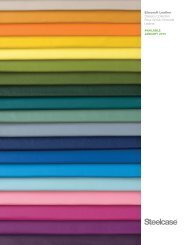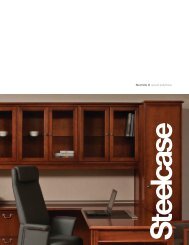FlexFrame Specification Guide - Steelcase
FlexFrame Specification Guide - Steelcase
FlexFrame Specification Guide - Steelcase
Create successful ePaper yourself
Turn your PDF publications into a flip-book with our unique Google optimized e-Paper software.
<strong>FlexFrame</strong><br />
Workwall Buildups<br />
2. Order inner vertical frame pieces to separate the sections.<br />
3. Order skins, shelves, bins, or drawers for each section.<br />
4. Specify power if needed.<br />
.<br />
Order workwall and components separately to create unique configurations.<br />
Tip: Instructions for planning with <strong>FlexFrame</strong> using AutoCAD are available on in2.steelcase.com.<br />
1. Begin by selecting the workwall perimeter frame. Next, select the configuration option which will determine the number of sections and the<br />
width of each section. The sections can be placed in any order left to right.<br />
Tip: The workwall can be reconfigured into different sections at a later date. Additional parts may be required.<br />
.<br />
24 <strong>FlexFrame</strong> <strong>Specification</strong> <strong>Guide</strong><br />
November 2010