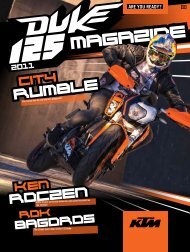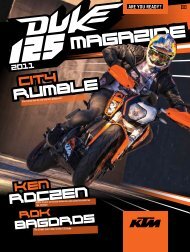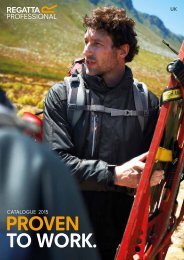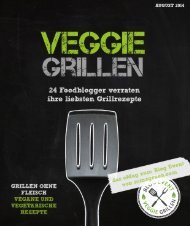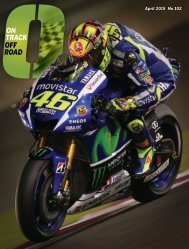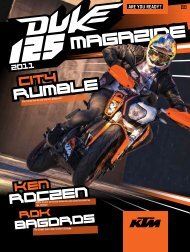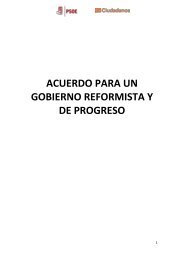Campus codeschool courses - shaping up with angular js
You also want an ePaper? Increase the reach of your titles
YUMPU automatically turns print PDFs into web optimized ePapers that Google loves.
Shaping Up <strong>with</strong> Angular<br />
Level 1: Getting Started
What you need to know<br />
Must know<br />
HTML & CSS<br />
JavaScript<br />
Nice to know<br />
Not so important<br />
jQuery<br />
Ruby on Rails<br />
Python, PHP, etc<br />
Databases<br />
Automated Testing<br />
BDD - Behavior Driven Development<br />
TDD - Test Driven Development<br />
etc
Why<br />
Angular?<br />
If you’re using JavaScript to create a dynamic website,<br />
Angular is a good choice.<br />
• Angular helps you organize your JavaScript<br />
• Angular helps create responsive (as in fast) websites.<br />
• Angular plays well <strong>with</strong> jQuery<br />
• Angular is easy to test
Traditional Page-Refresh<br />
Screencast: Request-Response Application<br />
NOTE: Time between user <br />
interaction and response.
Web Server<br />
URL Request to server<br />
Response <strong>with</strong> Webpage & Assets<br />
Web Browser<br />
HTML<br />
JavaScript<br />
Browser loads <strong>up</strong><br />
entire webpage.<br />
User clicks on link, new Request HTML JavaScript<br />
Response <strong>with</strong> Webpage & Assets<br />
Browser loads <strong>up</strong><br />
entire webpage.
A “responsive” website using Angular<br />
Screencast: Request-Response Application<br />
NOTE: Note how responsive the page is
Web Server<br />
URL Request to server<br />
Response <strong>with</strong> Webpage & Assets<br />
Web Browser<br />
HTML<br />
JavaScript<br />
Browser loads <strong>up</strong><br />
entire webpage.<br />
User clicks on link, new Request<br />
Response <strong>with</strong> JSON Data<br />
DATA<br />
Data is loaded into<br />
existing page.
Modern API-Driven Application<br />
Server<br />
HTML<br />
Browser<br />
App<br />
Data<br />
Source<br />
API<br />
Mobile<br />
App<br />
Developers
What is Angular JS?<br />
A client-side JavaScript Framework for adding interactivity to HTML.<br />
How do we tell our HTML when to trigger our JavaScript?<br />
<br />
<br />
<br />
. . .<br />
<br />
<br />
index.html<br />
function Store (){<br />
alert('Welcome, Gregg!'); <br />
} <br />
app.<strong>js</strong>
Directives<br />
A Directive is a marker on a HTML tag that tells Angular to run or reference<br />
some JavaScript code.<br />
<br />
<br />
<br />
. . .<br />
<br />
<br />
index.html<br />
function Store Controller(){<br />
alert('Welcome, Gregg!'); <br />
} <br />
Name of<br />
function to call<br />
app.<strong>js</strong>
The Flatlanders Store!<br />
Screencast: Flatlanders Store<br />
Fully Functional
Downloading the libraries<br />
Download AngularJS http://<strong>angular</strong><strong>js</strong>.org/<br />
We’ll need <strong>angular</strong>.min.<strong>js</strong><br />
Download Twitter Bootstrap http://getbootstrap.com/<br />
We’ll need bootstrap.min.css
Getting Started<br />
Twitter Bootstrap<br />
<br />
<br />
<br />
<br />
<br />
<br />
<br />
<br />
AngularJS<br />
<br />
index.html
Modules<br />
• Where we write pieces of our Angular application.<br />
• Makes our code more maintainable, testable, and readable.<br />
• Where we define dependencies for our app.<br />
Modules can use other Modules...
Creating Our First Module<br />
var app = <strong>angular</strong>.module('store', [ ]);<br />
AngularJS<br />
Application<br />
Name<br />
Dependencies<br />
Other libraries we might need. <br />
We have none... for now…
Including Our Module<br />
<br />
<br />
<br />
<br />
<br />
<br />
<br />
<br />
<br />
<br />
index.html<br />
var app = <strong>angular</strong>.module('store', [ ]);<br />
app.<strong>js</strong>
Including Our Module<br />
Run this module<br />
<br />
when the document<br />
<br />
<br />
loads.<br />
<br />
<br />
<br />
<br />
<br />
<br />
<br />
index.html<br />
var app = <strong>angular</strong>.module('store', [ ]);<br />
app.<strong>js</strong>
Expressions<br />
Allow you to insert dynamic values into your HTML.<br />
Numerical Operations<br />
<br />
I am {{4 + 6}} <br />
<br />
evaluates to<br />
<br />
I am 10 <br />
<br />
String Operations<br />
<br />
{{"hello" + " you"}} <br />
<br />
evaluates to<br />
<br />
hello you <br />
<br />
+ More Operations:<br />
http://docs.<strong>angular</strong><strong>js</strong>.org/guide/expression
Including Our Module<br />
<br />
<br />
<br />
<br />
<br />
<br />
<br />
<br />
{{"hello" + " you"}}<br />
<br />
<br />
index.html<br />
var app = <strong>angular</strong>.module('store', [ ]);<br />
app.<strong>js</strong>
Challenges
Working With Data<br />
var gem = { <br />
name: 'Dodecahedron', <br />
price: 2.95, <br />
description: '. . .', <br />
}.<br />
...just a simple<br />
object we want to<br />
print to the page.
Controllers<br />
Controllers are where we define our app’s behavior by defining<br />
functions and values.<br />
Wrapping your Javascript<br />
in a closure is a good habit!<br />
(function(){ <br />
var app = <strong>angular</strong>.module('store', [ ]);<br />
app.controller('StoreController', function(){ <br />
<br />
});<br />
})();<br />
app.<strong>js</strong><br />
var gem = { <br />
name: 'Dodecahedron', <br />
price: 2.95, <br />
description: '. . .', <br />
}.<br />
Notice that controller is attached to (inside) our app.
<br />
Storing Data Inside the Controller<br />
(function(){ <br />
var app = <strong>angular</strong>.module('store', [ ]);<br />
app.controller('StoreController', function(){ <br />
this.product = gem;<br />
});<br />
Now how do we<br />
print out this<br />
data inside our<br />
webpage?<br />
var gem = { <br />
name: 'Dodecahedron', <br />
price: 2.95, <br />
description: '. . .', <br />
}.<br />
})();<br />
app.<strong>js</strong>
Our Current HTML<br />
<br />
<br />
<br />
<br />
<br />
<br />
<br />
Product Name <br />
$Product Price <br />
Product Description <br />
!<br />
!<br />
!<br />
!<br />
!<br />
!<br />
!<br />
!<br />
<br />
<br />
<br />
<br />
<br />
Let’s load our data into<br />
}this part of the page.<br />
index.html
Attaching the Controller<br />
<br />
<br />
Product Name <br />
$Product Price <br />
Product Description <br />
<br />
<br />
<br />
<br />
index.html<br />
(function(){ <br />
var app = <strong>angular</strong>.module('store', [ ]); <br />
<br />
app.controller('StoreController', function(){ <br />
this.product = gem;<br />
});<br />
. . .<br />
})();<br />
app.<strong>js</strong>
Attaching the Controller<br />
Directive<br />
Controller name<br />
Alias<br />
<br />
<br />
Product Name <br />
$Product Price <br />
Product Description <br />
<br />
<br />
<br />
<br />
index.html<br />
(function(){ <br />
var app = <strong>angular</strong>.module('store', [ ]); <br />
<br />
app.controller('StoreController', function(){ <br />
this.product = gem;<br />
});<br />
. . .<br />
})();<br />
app.<strong>js</strong>
Displaying Our First Product<br />
!<br />
!<br />
<br />
<br />
{{store.product.name}} <br />
${{store.product.price}} <br />
{{store.product.description}} <br />
<br />
<br />
<br />
<br />
index.html<br />
(function(){ <br />
var app = <strong>angular</strong>.module('store', [ ]); <br />
<br />
app.controller('StoreController', function(){ <br />
this.product = gem;<br />
});<br />
. . .<br />
})();<br />
app.<strong>js</strong>
Understanding Scope<br />
!<br />
!<br />
}<br />
<br />
<br />
{{store.product.name}} <br />
${{store.product.price}} <br />
{{store.product.description}} <br />
<br />
{{store.product.name}}<br />
<br />
<br />
<br />
Would never print a<br />
value!<br />
The scope of<br />
the Controller<br />
is only inside<br />
here...
Challenges
Adding A Button<br />
<br />
<br />
{{store.product.name}} <br />
${{store.product.price}} <br />
{{store.product.description}} <br />
<br />
<br />
<br />
<br />
index.html<br />
var gem = { <br />
name: 'Dodecahedron', <br />
price: 2.95, <br />
description: '. . .',<br />
}.
Adding A Button<br />
Directives to<br />
<br />
<br />
{{store.product.name}} <br />
${{store.product.price}} <br />
{{store.product.description}} <br />
Add to Cart <br />
<br />
<br />
<br />
<br />
index.html<br />
the rescue!<br />
How can we<br />
only show<br />
this button...<br />
var gem = { <br />
name: 'Dodecahedron', <br />
price: 2.95, <br />
description: '. . .',<br />
canPurchase: false<br />
}.<br />
...when this is true?
NgShow Directive<br />
<br />
<br />
{{store.product.name}} <br />
${{store.product.price}} <br />
{{store.product.description}} <br />
Add to Cart <br />
<br />
<br />
<br />
<br />
index.html<br />
var gem = { <br />
name: 'Dodecahedron', <br />
price: 2.95, <br />
description: '. . .',<br />
canPurchase: false<br />
}.<br />
Will only show the element if the<br />
value of the Expression is<br />
true.
NgHide Directive<br />
<br />
<br />
{{store.product.name}} <br />
${{store.product.price}} <br />
{{store.product.description}} <br />
Add to Cart <br />
<br />
<br />
<br />
<br />
index.html<br />
var gem = { <br />
name: 'Dodecahedron', <br />
price: 2.95, <br />
description: '. . .',<br />
canPurchase: true,<br />
soldOut: true<br />
}.<br />
If the product is sold out<br />
we want to hide it.
NgHide Directive<br />
This is awkward and<br />
<br />
<br />
a good example to<br />
{{store.product.name}} <br />
${{store.product.price}} <br />
use ng-hide!<br />
{{store.product.description}} <br />
Add to Cart <br />
<br />
<br />
<br />
<br />
index.html<br />
var gem = { <br />
name: 'Dodecahedron', <br />
price: 2.95, <br />
description: '. . .',<br />
canPurchase: true,<br />
soldOut: true,<br />
}.<br />
If the product is sold out<br />
we want to hide it.
NgHide Directive<br />
<br />
<br />
Much better!<br />
{{store.product.name}} <br />
${{store.product.price}} <br />
{{store.product.description}} <br />
Add to Cart <br />
<br />
<br />
<br />
<br />
index.html<br />
var gem = { <br />
name: 'Dodecahedron', <br />
price: 2.95, <br />
description: '. . .',<br />
canPurchase: true,<br />
soldOut: true,<br />
}.<br />
If the product is sold out<br />
we want to hide it.
Multiple Products<br />
app.controller('StoreController', function(){ <br />
this.product = gem ;<br />
}); <br />
var gem = {<br />
name: "Dodecahedron", <br />
price: 2.95, <br />
description: ". . .", <br />
canPurchase: true, <br />
}, <br />
app.<strong>js</strong>
<br />
Multiple Products<br />
app.controller('StoreController', function(){ <br />
this.products = gems ;<br />
}); <br />
So we have multiple products...<br />
var gems = [ <br />
{<br />
name: "Dodecahedron", <br />
price: 2.95, <br />
description: ". . .", <br />
canPurchase: true, <br />
}, <br />
{ <br />
name: "Pentagonal Gem", <br />
price: 5.95, <br />
description: ". . .", <br />
canPurchase: false, <br />
}… <br />
];<br />
Now we have an array...<br />
Maybe a<br />
Directive?<br />
How might we display all these<br />
products in our template?<br />
app.<strong>js</strong>
Working <strong>with</strong> An Array<br />
<br />
<br />
{{store.products[0].name}} <br />
${{store.products[0].price}} <br />
{{store.products[0].description}} <br />
<br />
Add to Cart <br />
<br />
. . . <br />
<br />
index.html
Working <strong>with</strong> An Array<br />
<br />
<br />
{{store.products[0].name}} <br />
${{store.products[0].price}} <br />
{{store.products[0].description}} <br />
<br />
Add to Cart <br />
<br />
. . . <br />
<br />
Displaying the first product<br />
is easy enough...<br />
index.html
Working <strong>with</strong> An Array<br />
<br />
<br />
{{store.products[0].name}} <br />
${{store.products[0].price}} <br />
{{store.products[0].description}} <br />
<br />
Add to Cart <br />
<br />
<br />
{{store.products[1].name}} <br />
${{store.products[1].price}} <br />
{{store.products[1].description}} <br />
<br />
Add to Cart <br />
<br />
That works...<br />
. . . <br />
<br />
Why repeat yourself?<br />
Why repeat yourself?<br />
Why... You get it.<br />
index.html
Working <strong>with</strong> An Array<br />
<br />
<br />
{{product.name}} <br />
${{product.price}} <br />
{{product.description}} <br />
<br />
Add to Cart <br />
<br />
. . . <br />
<br />
}<br />
Repeat this<br />
section for<br />
each product.<br />
index.html
What We Have Learned So Far<br />
Directives – HTML annotations that trigger Javascript behaviors<br />
Modules – Where our application components live<br />
Controllers – Where we add application behavior<br />
Expressions – How values get displayed <strong>with</strong>in the page
Challenges
Shaping Up <strong>with</strong> Angular.JS<br />
Level 2: Filters, Directives, and Cleaner Code
Directives We Know & Love<br />
ng-app – attach the Application Module to the page<br />
<br />
ng-controller – attach a Controller function to the page<br />
<br />
ng-show / ng-hide – display a section based on an Expression<br />
Hello, {{name}}! <br />
ng-repeat – repeat a section for each item in an Array<br />
{{product.name}}
Our Current Code<br />
<br />
<br />
<br />
<br />
{{product.name}}<br />
<br />
<br />
<br />
<br />
${{product.price }} <br />
index.html<br />
$2<br />
There’s a better way<br />
to print out prices.
Our First Filter<br />
<br />
<br />
<br />
<br />
{{product.name}}<br />
{{product.price | currency }} <br />
<br />
<br />
<br />
<br />
$2.00<br />
Pipe - “send the output into”<br />
Format this into currency<br />
Notice it gives the dollar sign (localized)<br />
Specifies number of decimals<br />
index.html
Formatting <strong>with</strong> Filters<br />
*Our Recipe<br />
{{ data | filter:options }}<br />
date<br />
{{'1388123412323' | date:'MM/dd/yyyy @ h:mma'}}<br />
<strong>up</strong>percase & lowercase<br />
{{'octagon gem' | <strong>up</strong>percase}}<br />
* *<br />
limitTo<br />
{{'My Description' | limitTo:8}}<br />
12/27/2013 @ 12:50AM<br />
OCTAGON GEM<br />
My Descr<br />
<br />
orderBy<br />
Will list products by descending price.<br />
<br />
Without the - products would list in ascending order.
Adding an Image Array to our Product Array<br />
var gems = [ <br />
{ name: 'Dodecahedron Gem',<br />
price: 2.95, <br />
description: '. . .', <br />
images: [ <br />
{<br />
full: 'dodecahedron-01-full.jpg',<br />
thumb: 'dodecahedron-01-thumb.jpg' <br />
}, <br />
{<br />
full: "dodecahedron-02-full.jpg",<br />
. . .<br />
Our New Array<br />
Image Object<br />
app.<strong>js</strong><br />
To display the first image in a product:<br />
{{product.images[0].full}}
Using ng-src for Images<br />
Using Angular Expressions inside a src attribute causes an error!<br />
<br />
…the browser tries to load the image<br />
before the Expression evaluates.<br />
<br />
<br />
<br />
<br />
{{product.name}}<br />
{{product.price | currency}}<br />
<br />
<br />
<br />
<br />
<br />
NG-SOURCE<br />
to the rescue!<br />
index.html
Our Products <strong>with</strong> Images
Challenges
More With Directives<br />
How can I make my application<br />
more interactive?
A Simple Set of Tabs<br />
<br />
Introducing a new Directive!<br />
<br />
Introducing a new Directive!
Whoa, it’s dynamic and stuff...<br />
When ng-click changes the value of tab …<br />
… the {{tab}} expression automatically gets <strong>up</strong>dated!<br />
!<br />
Expressions define a 2-way Data Binding ...<br />
this means Expressions are re-evaluated when a property changes.
Let’s add the tab content panels<br />
. . .<br />
tabs are <strong>up</strong> here...<br />
<br />
Description <br />
{{product.description}} <br />
<br />
<br />
Specifications <br />
None yet <br />
<br />
<br />
Reviews <br />
None yet <br />
<br />
How do we make the tabs trigger the panel to show?
Let’s add the tab content panels<br />
<br />
Description <br />
{{product.description}} <br />
<br />
<br />
Specifications <br />
None yet <br />
<br />
<br />
Reviews <br />
None yet <br />
<br />
show the panel<br />
if tab is the<br />
right number<br />
Now when a tab is selected it will show the appropriate panel!
But how do we set an<br />
initial value for a tab?
Setting the Initial Value<br />
ng-init allows us to evaluate an expression in the current scope.<br />
<br />
<br />
Description <br />
Specifications <br />
Reviews <br />
<br />
. . .<br />
index.html
Now <strong>with</strong> the Initial Tab
Setting the Active Class<br />
We need to set the class to active if current tab is selected ...<br />
<br />
The ng-class directive<br />
<br />
Feels dirty, doesn’t it?<br />
All our application’s logic is inside our HTML.<br />
<br />
<br />
><br />
Description<br />
<br />
<br />
Specifications<br />
<br />
><br />
Reviews<br />
<br />
<br />
<br />
Description <br />
{{product.description}} <br />
<br />
…<br />
How might we pull this<br />
logic into a Controller?<br />
index.html
Creating our Panel Controller<br />
<br />
<br />
><br />
Description<br />
<br />
<br />
Specifications<br />
<br />
<br />
Reviews<br />
<br />
<br />
<br />
Description <br />
{{product.description}} <br />
<br />
app.controller("PanelController", function(){<br />
…<br />
});<br />
index.html<br />
app.<strong>js</strong>
Moving our tab initializer<br />
<br />
<br />
><br />
Description<br />
<br />
<br />
Specifications<br />
<br />
<br />
Reviews<br />
<br />
<br />
<br />
Description <br />
{{product.description}} <br />
<br />
app.controller("PanelController", function(){<br />
…<br />
this.tab = 1;<br />
});<br />
index.html<br />
app.<strong>js</strong>
Creating our selectTab function<br />
<br />
<br />
><br />
Description<br />
<br />
><br />
Specifications<br />
<br />
<br />
Reviews<br />
<br />
<br />
app.controller("PanelController", function(){<br />
this.tab = 1;<br />
Description <br />
{{product.description}} <br />
this.selectTab = function(setTab) {<br />
<br />
this.tab = setTab;<br />
…<br />
};<br />
});<br />
index.html<br />
app.<strong>js</strong>
Creating our isSelected function<br />
<br />
<br />
<br />
Description<br />
<br />
<br />
Specifications<br />
<br />
<br />
Reviews<br />
<br />
<br />
<br />
Description <br />
{{product.description}} <br />
<br />
};<br />
…<br />
app.controller("PanelController", function(){<br />
this.tab = 1;<br />
this.selectTab = function(setTab) {<br />
this.tab = setTab;<br />
this.isSelected = function(checkTab){<br />
return this.tab === checkTab;<br />
};<br />
});<br />
index.html<br />
app.<strong>js</strong>
Challenges
Shaping Up <strong>with</strong> Angular<br />
Level 3: Forms, Models, and Validations
More Directives: Forms & Models<br />
How can I let my users add content?
Adding reviews to our products<br />
app.controller("StoreController", function(){ <br />
this.products = [ <br />
{ <br />
name: 'Awesome Multi-touch Keyboard', <br />
price: 250.00, <br />
description: "...", <br />
images: [...], <br />
reviews: [ <br />
{ <br />
stars: 5, <br />
body: "I love this product!", <br />
author: "joe@thomas.com" <br />
}, <br />
{ <br />
stars: 1, <br />
body: "This product sucks", <br />
author: "tim@hater.com" <br />
} <br />
. . .<br />
app.<strong>js</strong>
Looping Over Reviews in our Tab<br />
<br />
. . . <br />
<br />
Reviews <br />
<br />
<br />
Stars: {{review.stars}} <br />
{{review.body}} <br />
by: {{review.author}} <br />
<br />
<br />
index.html
We’re displaying Reviews!<br />
Nothing new here, but how do we start to implement forms?
Writing out our Review Form<br />
Reviews <br />
<br />
...<br />
<br />
<br />
1 star <br />
2 stars <br />
. . . <br />
<br />
<br />
by:<br />
<br />
<br />
<br />
index.html
With Live Preview,.<br />
<br />
<br />
Stars: {{review.stars}} <br />
{{review.body}} <br />
by: {{review.author}} <br />
<br />
<br />
1 star <br />
2 stars <br />
. . . <br />
<br />
<br />
by:<br />
<br />
<br />
<br />
How do we bind this review<br />
object to the form?<br />
index.html
Introducing ng-model&,<br />
<br />
<br />
Stars: {{review.stars}} <br />
{{review.body}} <br />
by: {{review.author}} <br />
<br />
<br />
1 star <br />
2 stars <br />
. . . <br />
<br />
<br />
by:<br />
<br />
<br />
<br />
ng-model binds the<br />
form element value<br />
to the property<br />
index.html
Live Preview In Action<br />
But how do we actually add the new review?
Two More Binding Examples<br />
With a Checkbox<br />
I agree to the terms<br />
Sets value to true or false<br />
With Radio Buttons<br />
What color would you like? <br />
<br />
Red <br />
Blue <br />
Green <br />
Sets the proper value based on which is selected
Challenges
We need to Initialize the Review<br />
<br />
<br />
Stars: {{review.stars}}<br />
{{review.body}}<br />
by: {{review.author}}<br />
<br />
We could do ng-init, but<br />
we’re better off<br />
creating a controller.<br />
<br />
1 star <br />
2 stars <br />
. . . <br />
<br />
<br />
by: <br />
<br />
<br />
<br />
index.html
Creating the Review Controller&<br />
app.controller("ReviewController", function(){ <br />
this.review = {};<br />
});<br />
app.<strong>js</strong><br />
<br />
<br />
Stars: {{review.stars}}<br />
{{review.body}}<br />
by: {{review.author}} Now we need to <strong>up</strong>date<br />
<br />
<br />
1 star <br />
2 stars <br />
. . . <br />
<br />
<br />
all the Expressions to use<br />
this controller alias.<br />
index.html
Using the reviewCtrl.review<br />
app.controller("ReviewController", function(){ <br />
this.review = {};<br />
});<br />
app.<strong>js</strong><br />
<br />
<br />
Stars: {{ reviewCtrl. review.stars}}<br />
{{ reviewCtrl. review.body}}<br />
by: {{ reviewCtrl. review.author}}<br />
<br />
<br />
1 star <br />
2 stars <br />
. . . <br />
<br />
<br />
index.html
Using ng-submit to make the Form Work^<br />
app.controller("ReviewController", function(){ <br />
this.review = {};<br />
});<br />
ng-submit allows us to call a function when the form is submitted.<br />
<br />
<br />
Stars: {{ reviewCtrl. review.stars}}<br />
{{ reviewCtrl. review.body}}<br />
this function.<br />
by: {{ reviewCtrl. review.author}}<br />
<br />
app.<strong>js</strong><br />
We need to define<br />
index.html
Using ng-submit to make the Form Work^<br />
app.controller("ReviewController", function(){ <br />
this.review = {};<br />
this.addReview = function(product) {<br />
product.reviews.push(this.review);<br />
};<br />
});<br />
Push review onto this<br />
product’s reviews array.<br />
app.<strong>js</strong><br />
Now <strong>with</strong> Reviews!<br />
Review gets added,<br />
but the form still has<br />
all previous values!
Resetting the Form on Submit<br />
app.controller("ReviewController", function(){ <br />
this.review = {};<br />
});<br />
this.addReview = function(product) {<br />
product.reviews.push(this.review);<br />
this.review = {};<br />
};<br />
Clear out the review, so the form will reset.<br />
app.<strong>js</strong><br />
<br />
<br />
Stars: {{reviewCtrl.review.stars}}<br />
{{reviewCtrl.review.body}}<br />
by: {{reviewCtrl.review.author}}<br />
<br />
index.html
This Time the Form Resets<br />
However, if we refresh,<br />
the reviews get reset! <br />
We’re not saving the<br />
reviews anywhere yet...
Challenges
What about validations?<br />
Turns out Angular has some great client side validations we can<br />
use <strong>with</strong> our directives.
Our Old Form Code<br />
<br />
<br />
1 star <br />
... <br />
<br />
<br />
by:<br />
<br />
<br />
<br />
index.html
Now <strong>with</strong> validation.<br />
Turn Off Default HTML Validation<br />
<br />
<br />
1 star <br />
... <br />
<br />
Mark Required Fields<br />
<br />
by:<br />
<br />
reviewForm is {{reviewForm.$valid}} <br />
<br />
<br />
Print Forms Validity<br />
index.html
With validations<br />
We don’t want the<br />
form to submit<br />
when it’s invalid.
Preventing the Submit<br />
<br />
index.html<br />
We only want this method to be called<br />
if reviewForm.$valid is true.
Preventing the Submit<br />
<br />
index.html<br />
If valid is false, then addReview is<br />
never called.
Doesn’t Submit an Invalid Form<br />
How might we give a hint to the user<br />
why their form is invalid?
The Input Classes<br />
index.html<br />
<br />
Source before typing email<br />
<br />
Source after typing, <strong>with</strong> invalid email<br />
<br />
Source after typing, <strong>with</strong> valid email<br />
<br />
So, let’s highlight the form field using classes after we start typing,<br />
ng-dirty<br />
showing if a field is valid or invalid. ng-valid ng-invalid
The classes<br />
<br />
index.html<br />
.ng-invalid.ng-dirty { <br />
border-color: #FA787E; <br />
}<br />
!<br />
.ng-valid.ng-dirty { <br />
border-color: #78FA89; <br />
}<br />
Red border for invalid<br />
Green border for valid<br />
style.css
Now <strong>with</strong> red and green borders!
HTML5-based type validations<br />
Web forms usually have rules around valid input:<br />
• Angular JS has built-in validations for common input types:<br />
<br />
<br />
Can also define min<br />
& max <strong>with</strong> numbers<br />
<br />
min=1<br />
max=10
Shaping Up <strong>with</strong> Angular JS<br />
Level 4: Creating a Directive <strong>with</strong> an<br />
Associated Controller
Decluttering our Code<br />
<br />
<br />
<br />
{{product.name}} <br />
${{product.price}}<br />
<br />
<br />
. . .<br />
index.html<br />
We’re going to have multiple pages that want to reuse this HTML<br />
snippet.<br />
How do we eliminate this d<strong>up</strong>lication?
Using ng-include for Templates<br />
<br />
<br />
ng-include="'product-title.html'" ><br />
<br />
<br />
Web Server<br />
URL Request to server<br />
Response <strong>with</strong> Webpage & Assets<br />
Web Browser<br />
HTML<br />
JavaScript<br />
Browser loads <strong>up</strong><br />
Angular app.<br />
Fetches ng-included file<br />
HTML<br />
HTML Returned
Creating our First Custom Directive<br />
Using ng-include...<br />
<br />
Custom Directive<br />
<br />
index.html<br />
index.html<br />
Our old code and our custom Directive will do the same thing...<br />
<strong>with</strong> some additional code.<br />
Why write a Directive?
Why Directives?<br />
Directives allow you to write HTML that expresses the behavior<br />
of your application.<br />
<br />
<br />
<br />
<br />
<br />
<br />
<br />
<br />
<br />
<br />
<br />
<br />
<br />
<br />
Can you tell what<br />
this does?
Writing Custom Directives<br />
Template-expanding Directives are the simplest:<br />
• define a custom tag or attribute that is expanded or replaced<br />
• can include Controller logic, if needed<br />
Directives can also be used for:<br />
• Expressing complex UI<br />
• Calling events and registering event handlers<br />
• Reusing common components
How to Build Custom Directives<br />
<br />
index.html<br />
app.directive('productTitle', function(){ <br />
return {<br />
!<br />
A configuration object defining how your directive will work<br />
}; <br />
});<br />
app.<strong>js</strong>
How to Build Custom Directives<br />
<br />
index.html<br />
dash in HTML translates to ... camelCase in JavaScript<br />
app.directive('productTitle', function(){ <br />
return {<br />
! restrict: 'E',<br />
! templateUrl: 'product-title.html'<br />
}; <br />
});<br />
Type of Directive <br />
(E for Element)<br />
Url of a template<br />
generates<br />
into<br />
app.<strong>js</strong><br />
<br />
{{product.name}} <br />
$250.00 <br />
<br />
index.html
Attribute vs Element Directives<br />
Element Directive<br />
<br />
index.html<br />
Notice we’re not using a self-closing tag…<br />
…some browsers don’t like self-closing tags.<br />
Attribute Directive<br />
<br />
<br />
index.html<br />
Use Element Directives for UI widgets and Attribute Directives for<br />
mixin behaviors... like a tooltip.
Defining an Attribute Directive<br />
<br />
app.directive('productTitle', function(){ <br />
return {<br />
! restrict: 'A',<br />
templateUrl: 'product-title.html'<br />
}; <br />
});<br />
Type of Directive <br />
(A for Attribute)<br />
index.html<br />
generates<br />
into<br />
app.<strong>js</strong><br />
<br />
{{product.name}} <br />
$250.00 <br />
<br />
index.html<br />
Though normally attributes would be for mixin behaviors ...
Directives allow you to write better HTML<br />
When you think of a dynamic web application, do you think<br />
you’ll be able to understand the functionality just by looking at<br />
the HTML?<br />
No, right?<br />
When you're writing an Angular JS application, you should be<br />
able to understand the behavior and intent from just the HTML.<br />
And you’re likely using custom directives to write expressive<br />
HTML.
Shaping Up <strong>with</strong> Angular JS<br />
Creating Our Own Directives
Reviewing our Directive<br />
Template-Expanding Directives<br />
<br />
{{product.name}} <br />
${{product.price}}<br />
<br />
An Attribute Directive<br />
<br />
index.html<br />
An Element Directive<br />
What if we need a Controller?<br />
<br />
. . . <br />
. . . <br />
. . . <br />
. . . <br />
<br />
index.html}Directive?
First, extract the template...<br />
<br />
<br />
. . .<br />
<br />
index.html<br />
<br />
. . . <br />
. . . <br />
. . . <br />
. . . <br />
<br />
product-panels.html
Now write the Directive ...<br />
<br />
. . .<br />
<br />
index.html<br />
app.directive('productPanels', function(){ <br />
return {<br />
restrict: 'E',<br />
templateUrl: 'product-panels.html'<br />
}; <br />
});<br />
app.<strong>js</strong>
What about the Controller?<br />
<br />
. . .<br />
<br />
index.html<br />
app.directive('productPanels', function(){ <br />
return {<br />
restrict: 'E',<br />
templateUrl: 'product-panels.html'<br />
}; <br />
});<br />
app.controller('PanelController', function(){<br />
});<br />
. . .<br />
app.<strong>js</strong><br />
First we need to move the functionality inside the directive
Moving the Controller Inside<br />
<br />
. . .<br />
<br />
index.html<br />
Next, move the alias inside<br />
app.directive('productPanels', function(){ <br />
return {<br />
restrict: 'E',<br />
templateUrl: 'product-panels.html',<br />
controller: function(){<br />
. . .<br />
}<br />
}; <br />
});<br />
app.<strong>js</strong>
Need to Specify the Alias<br />
<br />
. . .<br />
<br />
index.html<br />
app.directive('productPanels', function(){ <br />
return {<br />
restrict: 'E',<br />
templateUrl: 'product-panels.html',<br />
controller: function(){<br />
. . .<br />
},<br />
controllerAs: 'panels'<br />
}; <br />
});<br />
Now it works, using panels as our Controller Alias.<br />
app.<strong>js</strong>
Challenges
Shaping Up <strong>with</strong> Angular JS<br />
Level 5: Dependencies and Services
Starting to get a bit cluttered?<br />
(function(){ <br />
var app = <strong>angular</strong>.module('store', [<br />
]);<br />
app.controller('StoreController', function(){ . . . });<br />
!<br />
!<br />
app.directive('productTitle', function(){ . . . });<br />
app.directive('productGallery', function(){ . . . });<br />
app.directive('productPanels', function(){ . . . });<br />
. . . <br />
})();<br />
Can we refactor<br />
these out?<br />
app.<strong>js</strong>
Extract into a new file ... products.<strong>js</strong><br />
(function(){ <br />
var app = <strong>angular</strong>.module('store', [<br />
]);<br />
app.controller('StoreController', function(){ . . . });<br />
. . . <br />
})();<br />
app.<strong>js</strong><br />
!<br />
!<br />
app.directive('productTitle', function(){ . . . });<br />
app.directive('productGallery', function(){ . . . });<br />
app.directive('productPanels', function(){ . . . });<br />
products.<strong>js</strong>
Make a new Module<br />
(function(){ <br />
var app = <strong>angular</strong>.module('store', [<br />
]);<br />
Define a new module just<br />
for Product stuff...<br />
app.controller('StoreController', function(){ . . . });<br />
. . . <br />
})();<br />
Module Name<br />
app.<strong>js</strong><br />
Different closure<br />
means different<br />
app variable.<br />
(function(){ <br />
var app = <strong>angular</strong>.module('store-products', [ ]);<br />
!<br />
!<br />
app.directive('productTitle', function(){ . . . });<br />
app.directive('productGallery', function(){ . . . });<br />
app.directive('productPanels', function(){ . . . });<br />
})();<br />
products.<strong>js</strong>
Add it to the dependencies ...<br />
store depends on<br />
store-products<br />
(function(){ <br />
var app = <strong>angular</strong>.module('store', ['store-products']);<br />
app.controller('StoreController', function(){ . . . });<br />
. . . <br />
})();<br />
Module Name<br />
app.<strong>js</strong><br />
(function(){ <br />
var app = <strong>angular</strong>.module('store-products', [ ]);<br />
app.directive('productTitle', function(){ . . . });<br />
app.directive('productGallery', function(){ . . . });<br />
app.directive('productPanels', function(){ . . . });<br />
})();<br />
products.<strong>js</strong>
We’ll also need to include the file<br />
<br />
<br />
. . . <br />
<br />
. . . <br />
<br />
<br />
<br />
<br />
<br />
index.html
How should I organize my application Modules?<br />
Best to split Modules around functionality:<br />
• app.<strong>js</strong> – top-level module attached via ng-app<br />
• products.<strong>js</strong> – all the functionality for products and only products
Challenges
Does this feel strange?<br />
(function(){ <br />
var app = <strong>angular</strong>.module('store', [ 'store-products' ]); <br />
<br />
app.controller('StoreController', function(){ <br />
this.products = [<br />
{ name: '. . .', price: 1.99, . . . }, <br />
{ name: '. . .', price: 1.99, . . . }, <br />
{ name: '. . .', price: 1.99, . . . },<br />
. . . <br />
];<br />
. . . <br />
doing here?<br />
}); <br />
})();<br />
What is all this data<br />
app.<strong>js</strong><br />
Where can we put it?<br />
Shouldn't we fetch this from an API?
How do we get that data?<br />
(function(){ <br />
var app = <strong>angular</strong>.module('store', [ 'store-products' ]); <br />
<br />
app.controller('StoreController', function(){ <br />
this.products = ???;<br />
. . . <br />
}); <br />
})();<br />
http://api.example.com/products.<strong>js</strong>on<br />
[<br />
]<br />
How do we fetch our<br />
products from an API?<br />
app.<strong>js</strong><br />
{ name: '. . .', price: 1.99, . . . }, <br />
{ name: '. . .', price: 1.99, . . . }, <br />
{ name: '. . .', price: 1.99, . . . },<br />
. . .
We need a Service!<br />
Services give your Controller additional functionality, like ...<br />
• Fetching JSON data from a web service <strong>with</strong> $http<br />
• Logging messages to the JavaScript console <strong>with</strong> $log<br />
• Filtering an array <strong>with</strong> $filter<br />
All built-in Services<br />
start <strong>with</strong> a $<br />
sign ...
Introducing the $http Service!<br />
The $http Service is how we make an async request to a server ...<br />
• By using $http as a function <strong>with</strong> an options object:<br />
$http({ method: 'GET', url: '/products.<strong>js</strong>on' });<br />
• Or using one of the shortcut methods:<br />
$http.get('/products.<strong>js</strong>on', { apiKey: 'myApiKey' });<br />
• Both return a Promise object <strong>with</strong> .success() and .error()<br />
• If we tell $http to fetch JSON, the result will be automatically<br />
decoded into JavaScript objects and arrays<br />
So how do we use it?
How does a Controller use a Service like $http?<br />
Use this funky array syntax:<br />
app.controller('SomeController', [ '$http', function($http){ <br />
<br />
} ]);<br />
Service name<br />
Service name as an argument<br />
Dependency Injection!<br />
app.controller('SomeController', [ '$http', '$log', function($http, $log){ <br />
<br />
} ]);<br />
If you needed more than one
When Angular is Loaded Services are Registered<br />
app.controller('SomeController', [ '$http', '$log', function($http, $log){ <br />
<br />
} ]);<br />
Injector<br />
SomeController<br />
$http<br />
$log
A Controller is Initialized<br />
app.controller('SomeController', [ '$http', '$log', function($http, $log){ <br />
<br />
} ]);<br />
Psst...<br />
When I run...<br />
I need $http ...<br />
and $log, too ...<br />
Injector<br />
SomeController<br />
$http<br />
$log
Then When the Controller runs ...<br />
app.controller('SomeController', [ '$http', '$log', function($http, $log){ <br />
<br />
} ]);<br />
Dependency Injection!<br />
Here ya go!<br />
Injector<br />
SomeController<br />
$http<br />
$log
So where were we?<br />
(function(){ <br />
var app = <strong>angular</strong>.module('store', [ 'store-products' ]); <br />
<br />
app.controller('StoreController', function( ){<br />
} );<br />
})();<br />
this.products = ???;<br />
app.<strong>js</strong>
Time for your injection!<br />
(function(){ <br />
var app = <strong>angular</strong>.module('store', [ 'store-products' ]); <br />
<br />
app.controller('StoreController', [ '$http', function( $http){<br />
}]);<br />
})();<br />
this.products = ???;<br />
StoreController needs<br />
...so $http<br />
gets injected<br />
the $http Service...<br />
as an argument!<br />
app.<strong>js</strong><br />
Now what?
Let’s use our Service!<br />
(function(){ <br />
var app = <strong>angular</strong>.module('store', [ 'store-products' ]); <br />
<br />
app.controller('StoreController', [ '$http', function( $http){<br />
}]);<br />
})();<br />
this.products = ???;<br />
$http.get('/products.<strong>js</strong>on')<br />
Fetch the contents of<br />
products.<strong>js</strong>on...<br />
app.<strong>js</strong>
Our Service will Return Data<br />
(function(){ <br />
var app = <strong>angular</strong>.module('store', [ 'store-products' ]); <br />
<br />
app.controller('StoreController', [ '$http', function( $http){<br />
this.products = ???;<br />
}]);<br />
})();<br />
$http.get('/products.<strong>js</strong>on').success(function(data){<br />
});<br />
???<br />
= data;<br />
What do we assign<br />
data to, though...?<br />
$http returns a Promise, so<br />
success() gets the data...<br />
app.<strong>js</strong>
Storing the Data for use in our Page<br />
(function(){ <br />
var app = <strong>angular</strong>.module('store', [ 'store-products' ]); <br />
<br />
app.controller('StoreController', [ '$http', function( $http){<br />
}]);<br />
})();<br />
var store = this;<br />
$http.get('/products.<strong>js</strong>on').success(function(data){<br />
});<br />
store.products<br />
= data;<br />
... and now we have somewhere <br />
We need to store what this is ...<br />
to put our data!<br />
app.<strong>js</strong><br />
But the page might look funny until the data loads.
Initialize Products to be a Blank Array<br />
(function(){ <br />
var app = <strong>angular</strong>.module('store', [ 'store-products' ]); <br />
<br />
app.controller('StoreController', [ '$http', function( $http){<br />
}]);<br />
})();<br />
var store = this;<br />
store.products = [ ];<br />
$http.get('/products.<strong>js</strong>on').success(function(data){<br />
});<br />
store.products<br />
= data;<br />
We need to initialize products to an empty<br />
array, since the page will render before our<br />
data returns from our get request.<br />
app.<strong>js</strong>
Additional $http functionality<br />
In addition to get() requests, $http can post(), put(), delete()...<br />
$http.post('/path/to/resource.<strong>js</strong>on', { param: 'value' });<br />
$http.delete('/path/to/resource.<strong>js</strong>on');<br />
...or any other HTTP method by using a config object:<br />
$http({ method: 'OPTIONS', url: '/path/to/resource.<strong>js</strong>on' });<br />
$http({ method: 'PATCH', url: '/path/to/resource.<strong>js</strong>on' });<br />
$http({ method: 'TRACE', url: '/path/to/resource.<strong>js</strong>on' });
Challenges