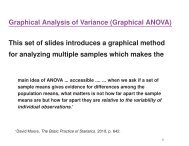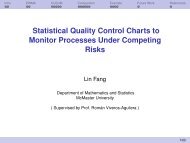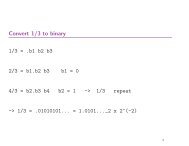Estimation, Evaluation, and Selection of Actuarial Models
Estimation, Evaluation, and Selection of Actuarial Models
Estimation, Evaluation, and Selection of Actuarial Models
Create successful ePaper yourself
Turn your PDF publications into a flip-book with our unique Google optimized e-Paper software.
Appendix B<br />
Using Micros<strong>of</strong>t Excel TM<br />
Excel is a useful tool for doing the calculations in this Note. In particular, the Solver add-in has the<br />
ability to numerically maximize functions <strong>of</strong> several variables. Its use is covered in this Appendix.<br />
The Solver is not automatically available when Excel is installed. If it is available, you can tell<br />
because “Solver” will appear on Excel’s Tools menu. If it does not, it must be added in. To do<br />
this, select “Add-ins” from the Tools menu, check the Solver box <strong>and</strong> then click OK. If Solver does<br />
not appear on the Add-in list, Solver was not installed when Excel was installed on your machine.<br />
This will be the case if a typical (as opposed to full or custom) install was done. To install Solver,<br />
go to Add/Remove Programs in the Control Panel <strong>and</strong> modify your Office installation. You will<br />
not need to reinstall all <strong>of</strong> Office to add the Solver.<br />
Use <strong>of</strong> the Solver is illustrated with an example in which maximum likelihood estimates for the<br />
gamma distribution are found for Data Set B right censored at 200. If you have not read far enough<br />
to appreciate this example, it is not important.<br />
Begin by setting up a spreadsheet in which the parameters (alpha <strong>and</strong> theta) are in identifiable<br />
cells as is the objective function (lnL). In this example the parameters are in E1 <strong>and</strong> E2 <strong>and</strong> the<br />
objective function is in E3.<br />
131