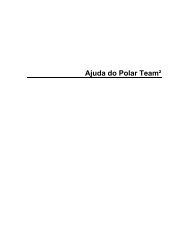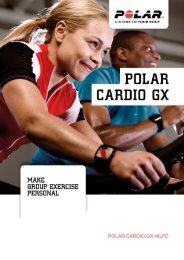You also want an ePaper? Increase the reach of your titles
YUMPU automatically turns print PDFs into web optimized ePapers that Google loves.
ENGLISH<br />
Start Training<br />
1. Wear the training computer and heart<br />
rate sensor.<br />
2. Press OK and select Start, or<br />
long-press OK when you want to start<br />
recording your training session.<br />
To modify sounds, heart rate view or<br />
other training settings before starting the<br />
training session, select Training<br />
Settings. See section Settings for more<br />
information.<br />
Your training session is saved only when<br />
the recording has been on for more than<br />
one minute.<br />
Stop Training<br />
To pause your training session, press<br />
BACK.<br />
To continue training recording, press OK<br />
once.<br />
To stop the training session press BACK<br />
twice and Stopped is displayed.<br />
For more information on instant, training<br />
session feedback, see the full user<br />
manual at www.polar.com/support.<br />
A training summary will be shown only if<br />
the training session has lasted for more<br />
than one minute.<br />
Training 9