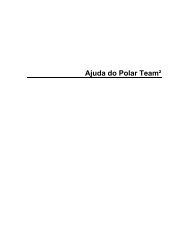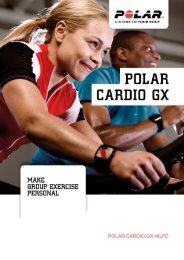Create successful ePaper yourself
Turn your PDF publications into a flip-book with our unique Google optimized e-Paper software.
ENGLISH<br />
6. Press DOWN and OK to view your<br />
target training time in three different<br />
heart rate zones (intensity targets).<br />
Press DOWN to change the display.<br />
7. You have now activated your training<br />
program. Press and hold BACK to<br />
return to Time view.<br />
To view your week targets later, select<br />
Menu > Applications > Training<br />
Program > View week targets.<br />
Perform <strong>Polar</strong> Fitness Test<br />
1. Wear the heart rate sensor, lie down<br />
and relax for 1-3 minutes.<br />
2. In Time mode, select Menu ><br />
Applications > Fitness test ><br />
Start test. The fitness test begins<br />
instantly once the <strong>FT80</strong> has located<br />
your heart rate.<br />
3. About 5 minutes later, a beep will<br />
indicate the end of the test, and your<br />
test result will appear on the display.<br />
4. Press OK. UPDATE VO 2max ? is<br />
displayed.<br />
5. Select Yes to save the test result in<br />
your User information and<br />
OwnIndex results. If you know your<br />
laboratory measured VO 2max value and<br />
have entered it in User information,<br />
select No to save your test result in<br />
OwnIndex results only.<br />
Before Training 7