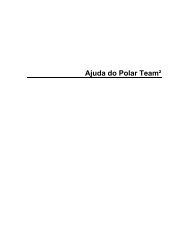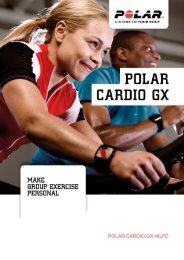Create successful ePaper yourself
Turn your PDF publications into a flip-book with our unique Google optimized e-Paper software.
Buttons and Menu Structure<br />
UP: Enter the menu and move through<br />
selection lists, adjust values<br />
OK: Confirm selections, select training<br />
type or training settings<br />
DOWN: Enter the menu and move<br />
through selection lists, adjust values<br />
BACK:<br />
• Exit the menu<br />
• Return to the previous level<br />
• Cancel selection<br />
• Leave settings unchanged<br />
• With a long press, return to Time view<br />
LIGHT:<br />
• Illuminate the display<br />
• With a long press, enter quick menu in Time view (to lock buttons, set alarm or select<br />
time zone) or during training (to adjust training sounds or lock buttons)<br />
4 Get Started