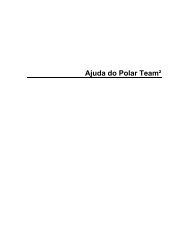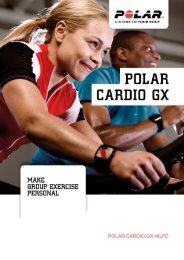Create successful ePaper yourself
Turn your PDF publications into a flip-book with our unique Google optimized e-Paper software.
ENGLISH<br />
Changing Training Computer Battery<br />
1. Open the battery cover with a coin by turning it from CLOSE<br />
to OPEN (A1).<br />
2. Remove the battery cover and lift the battery out carefully<br />
with a suitable sized small rigid stick or bar, such as a<br />
toothpick. A non-metal tool is preferable. Be careful not to<br />
damage the metal sound element (*) or the grooves. (A2)<br />
Insert a new battery with the positive (+) side outwards.<br />
3. Replace the old sealing ring with a new one (if available),<br />
fitting it snugly in the cover groove to ensure water resistance.<br />
4. Put the cover back on and turn clockwise to CLOSE.<br />
Changing Heart Rate Sensor Battery<br />
1. Lever the battery cover open by using the clip on the strap.<br />
(B1)<br />
2. Remove the old battery from the battery cover with a suitable<br />
sized small ridgid stick or bar, such as a toothpick. A<br />
non-metal tool is preferable. Be careful not to damage the<br />
battery cover.<br />
3. Insert the battery inside the cover with the negative (-) side<br />
outwards. Make sure the sealing ring is in the groove to ensure<br />
water resistance.<br />
4. Align the ledge on the battery cover with the slot on the<br />
connector and press the battery cover back into place. You<br />
should hear a snap.<br />
Important Information 17