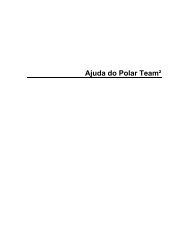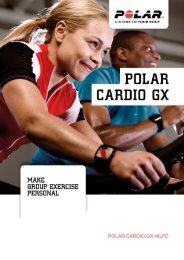You also want an ePaper? Increase the reach of your titles
YUMPU automatically turns print PDFs into web optimized ePapers that Google loves.
ENGLISH<br />
For contact information and all <strong>Polar</strong> Service<br />
Center addresses, visit www.polar.com/support<br />
and country-specific websites.<br />
Register your <strong>Polar</strong> product at<br />
http://register.polar.fi to ensure we can keep<br />
improving our products and services to better<br />
meet your needs.<br />
The username for your <strong>Polar</strong> Account is always your<br />
email address. The same username and password<br />
are valid for <strong>Polar</strong> product registration,<br />
polarpersonaltrainer.com, <strong>Polar</strong> discussion forum<br />
and Newsletter registration.<br />
Changing Batteries<br />
The <strong>FT80</strong> training computer and the <strong>Polar</strong> H1<br />
heart rate sensor both have a user changeable<br />
battery. To change the battery yourself, please<br />
follow the instructions carefully as instructed in<br />
chapter Change Batteries Yourself.<br />
Prior to changing the batteries, please note the<br />
following:<br />
• The low battery indicator is displayed when<br />
only 10-15% of the battery capacity is left.<br />
• Excessive use of the backlight drains the<br />
battery more rapidly.<br />
• The backlight and sound are automatically<br />
turned off when the low battery indicator is<br />
displayed. Any alarms set prior to the<br />
appearance of the low battery indicator will<br />
remain active.<br />
• In cold conditions, the low battery indicator<br />
may appear, but will disappear when the<br />
temperature rises.<br />
Important Information 15