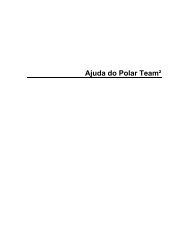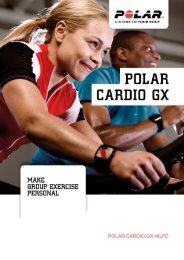Create successful ePaper yourself
Turn your PDF publications into a flip-book with our unique Google optimized e-Paper software.
ENGLISH<br />
If you have not yet downloaded workouts<br />
from polarpersonaltrainer.com, <strong>FT80</strong> still<br />
guides your strength training informing<br />
you how long to rest between each set.<br />
If you have activated the STAR Training<br />
Program, the performed strength trainings<br />
are automatically accumulated to the<br />
weekly training results.<br />
1. Press OK and select Start strength<br />
training.<br />
2. When you have completed a set, the<br />
<strong>FT80</strong> tells you the optimal recovery<br />
time. Sit down to wait and see when<br />
your heart rate graph hits the dotted<br />
line on the display and you hear a<br />
beep. You have now recovered enough.<br />
Start next set! is displayed.<br />
Perform the exercises and finish your<br />
workout.<br />
3. After workout, transfer data to<br />
polarpersonaltrainer.com for easy<br />
follow-up of your fitness level<br />
development. See Transfer Data for<br />
more information.<br />
Training 11