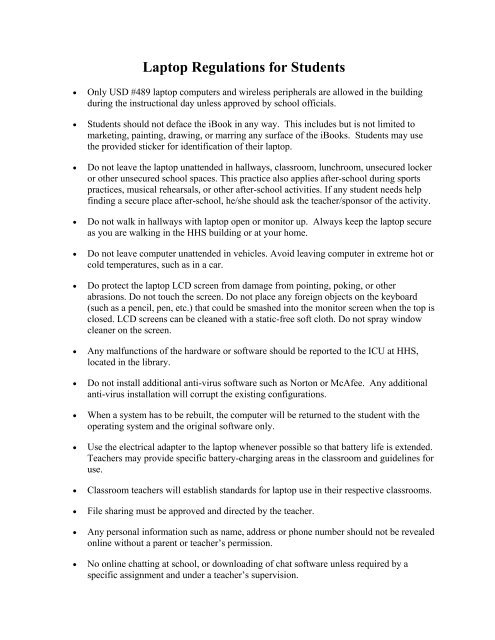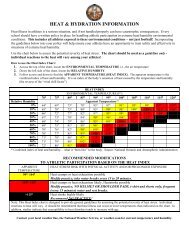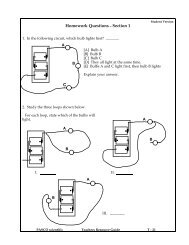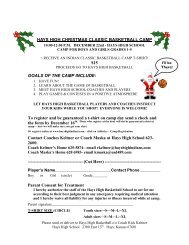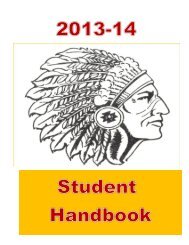Laptop Regulations for Students - Hays High School
Laptop Regulations for Students - Hays High School
Laptop Regulations for Students - Hays High School
You also want an ePaper? Increase the reach of your titles
YUMPU automatically turns print PDFs into web optimized ePapers that Google loves.
<strong>Laptop</strong> <strong>Regulations</strong> <strong>for</strong> <strong>Students</strong><br />
• Only USD #489 laptop computers and wireless peripherals are allowed in the building<br />
during the instructional day unless approved by school officials.<br />
• <strong>Students</strong> should not deface the iBook in any way. This includes but is not limited to<br />
marketing, painting, drawing, or marring any surface of the iBooks. <strong>Students</strong> may use<br />
the provided sticker <strong>for</strong> identification of their laptop.<br />
• Do not leave the laptop unattended in hallways, classroom, lunchroom, unsecured locker<br />
or other unsecured school spaces. This practice also applies after-school during sports<br />
practices, musical rehearsals, or other after-school activities. If any student needs help<br />
finding a secure place after-school, he/she should ask the teacher/sponsor of the activity.<br />
• Do not walk in hallways with laptop open or monitor up. Always keep the laptop secure<br />
as you are walking in the HHS building or at your home.<br />
• Do not leave computer unattended in vehicles. Avoid leaving computer in extreme hot or<br />
cold temperatures, such as in a car.<br />
• Do protect the laptop LCD screen from damage from pointing, poking, or other<br />
abrasions. Do not touch the screen. Do not place any <strong>for</strong>eign objects on the keyboard<br />
(such as a pencil, pen, etc.) that could be smashed into the monitor screen when the top is<br />
closed. LCD screens can be cleaned with a static-free soft cloth. Do not spray window<br />
cleaner on the screen.<br />
• Any malfunctions of the hardware or software should be reported to the ICU at HHS,<br />
located in the library.<br />
• Do not install additional anti-virus software such as Norton or McAfee. Any additional<br />
anti-virus installation will corrupt the existing configurations.<br />
• When a system has to be rebuilt, the computer will be returned to the student with the<br />
operating system and the original software only.<br />
• Use the electrical adapter to the laptop whenever possible so that battery life is extended.<br />
Teachers may provide specific battery-charging areas in the classroom and guidelines <strong>for</strong><br />
use.<br />
• Classroom teachers will establish standards <strong>for</strong> laptop use in their respective classrooms.<br />
• File sharing must be approved and directed by the teacher.<br />
• Any personal in<strong>for</strong>mation such as name, address or phone number should not be revealed<br />
online without a parent or teacher’s permission.<br />
• No online chatting at school, or downloading of chat software unless required by a<br />
specific assignment and under a teacher’s supervision.
• <strong>Laptop</strong>s may not be used to play music (audio CDs, online music sources, etc.) during the<br />
school day unless approved by a teacher and under a teacher’s supervision.<br />
• No games should reside on the computer hard drive. Interactive online games reduce<br />
network bandwidth, and are not allowed.<br />
• Personal email is not allowed at school. Only HHS email is allowed at school.<br />
• DO NOT GIVE OUT YOUR INTERENT PASSWORD TO ANYONE. The ICU<br />
staff will assign your internet password to you at the beginning of the year.<br />
• No music or video files including MP3, AVI, MPEG, MP4 (or similar types) may be<br />
downloaded via USD #489 network and none can be stored on the hard drive of the<br />
school-owned laptop due to issues of copyright ownership and access provided by online<br />
sources.<br />
• Backup of document files is the responsibility of the student.