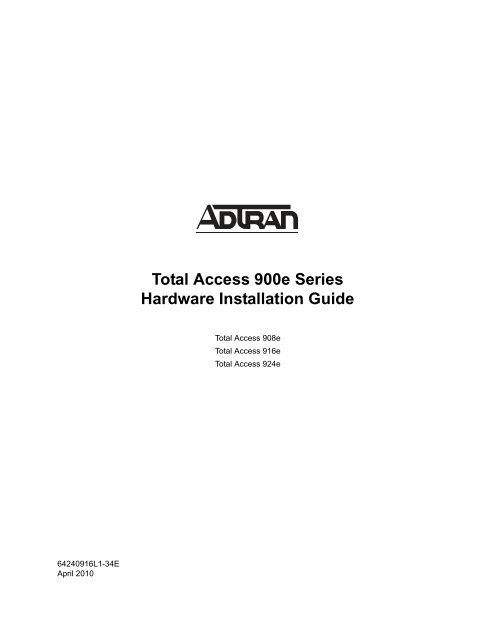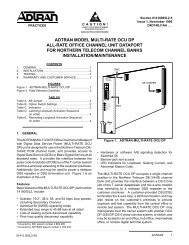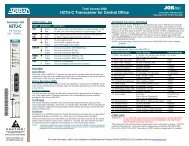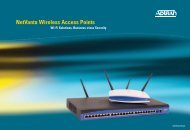Total Access 900e Series Hardware Installation Guide - Adtran
Total Access 900e Series Hardware Installation Guide - Adtran
Total Access 900e Series Hardware Installation Guide - Adtran
You also want an ePaper? Increase the reach of your titles
YUMPU automatically turns print PDFs into web optimized ePapers that Google loves.
64240916L1-34E<br />
April 2010<br />
<strong>Total</strong> <strong>Access</strong> <strong>900e</strong> <strong>Series</strong><br />
<strong>Hardware</strong> <strong>Installation</strong> <strong>Guide</strong><br />
<strong>Total</strong> <strong>Access</strong> 908e<br />
<strong>Total</strong> <strong>Access</strong> 916e<br />
<strong>Total</strong> <strong>Access</strong> 924e
Trademarks <strong>Total</strong> <strong>Access</strong> <strong>900e</strong> <strong>Series</strong> <strong>Hardware</strong> <strong>Installation</strong> <strong>Guide</strong><br />
Trademarks<br />
Any brand names and product names included in this manual are trademarks, registered trademarks, or<br />
trade names of their respective holders.<br />
<strong>Total</strong> <strong>Access</strong>® is a registered trademark of ADTRAN, Inc.<br />
To the Holder of the Manual<br />
The contents of this manual are current as of the date of publication. ADTRAN reserves the right to change<br />
the contents without prior notice.<br />
In no event will ADTRAN be liable for any special, incidental, or consequential damages or for<br />
commercial losses even if ADTRAN has been advised thereof as a result of issue of this publication.<br />
Software Licensing Agreement<br />
Each ADTRAN product contains a single license for ADTRAN-supplied software. Pursuant to the<br />
Licensing Agreement, you may: (a) use the software on the purchased ADTRAN device only and (b) keep<br />
a copy of the software for backup purposes. This Agreement covers all software installed on the system as<br />
well as any software available on the ADTRAN website. In addition, certain ADTRAN systems may<br />
contain additional conditions for obtaining software upgrades.<br />
Changes or modifications to this unit not expressly approved by the party responsible for<br />
compliance could void the user’s authority to operate the equipment.<br />
901 Explorer Boulevard<br />
P.O. Box 140000<br />
Huntsville, AL 35814-4000<br />
Phone: (256) 963-8000<br />
Copyright © 2010 ADTRAN, Inc.<br />
All Rights Reserved.<br />
Printed in U.S.A.<br />
2 Copyright © 2010 ADTRAN, Inc. 64240916L1-34E
<strong>Total</strong> <strong>Access</strong> <strong>900e</strong> <strong>Series</strong> <strong>Hardware</strong> <strong>Installation</strong> <strong>Guide</strong> Conventions<br />
Conventions<br />
Notes provide additional useful information.<br />
Cautions signify information that could prevent service interruption or damage to the<br />
equipment.<br />
Warnings provide information that could prevent injury or endangerment to human<br />
life.<br />
64240916L1-34E Copyright © 2010 ADTRAN, Inc. 3
Safety Instructions <strong>Total</strong> <strong>Access</strong> <strong>900e</strong> <strong>Series</strong> <strong>Hardware</strong> <strong>Installation</strong> <strong>Guide</strong><br />
Safety Instructions<br />
When using your telephone equipment, please follow these basic safety precautions to reduce the risk of<br />
fire, electrical shock, or personal injury:<br />
1. Do not use this product near water, such as a bathtub, wash bowl, kitchen sink, laundry tub, in a<br />
wet basement, or near a swimming pool.<br />
2. Avoid using a telephone (other than a cordless type) during an electrical storm. There is a remote<br />
risk of shock from lightning.<br />
3. Do not use the telephone to report a gas leak in the vicinity of the leak.<br />
4. Use only the power cord, power supply, and batteries indicated in the manual. Do not dispose of<br />
batteries in a fire. They may explode. Check with local codes for special disposal instructions.<br />
5. The socket-outlet shall be installed near the equipment and shall be easily accessible.<br />
If any of the following conditions occur, unplug the product from the electrical outlet and replace the part<br />
or contact your qualified service personnel:<br />
1. The power cable, extension cable, or plug is damaged.<br />
2. An object has fallen into the product.<br />
3. The product has been exposed to water.<br />
4. The product has been dropped or damaged.<br />
5. The product does not operate correctly when you follow the operating instructions.<br />
These units contain no user-serviceable parts. They should only be serviced by qualified<br />
service personnel.<br />
Additional safety and regulatory guidelines, such as Waste Electrical and Electronic<br />
Equipment (WEEE), are given in the NetVanta Safety and Regulatory Information<br />
document on the AOS Documentation CD.<br />
Save These Important Safety Instructions<br />
4 Copyright © 2010 ADTRAN, Inc. 64240916L1-34E
<strong>Total</strong> <strong>Access</strong> <strong>900e</strong> <strong>Series</strong> <strong>Hardware</strong> <strong>Installation</strong> <strong>Guide</strong> FCC-Required Information<br />
FCC-Required Information<br />
FCC regulations require that the following information be provided in this manual:<br />
1. This equipment complies with Part 68 of Federal Communications Commission (FCC) rules and<br />
requirements adopted by America’s Carriers Telecommunications Association (ACTA). Each<br />
registered interface has a label that contains, among other information, a product identifier in the<br />
format US:AAAEQ##TXXXX. If requested, provide this information to the telephone company.<br />
2. If this equipment causes harm to the telephone network, the telephone company may temporarily<br />
discontinue service. If possible, advance notification is given; otherwise, notification is given as<br />
soon as possible. The telephone company will advise the customer of the right to file a complaint<br />
with the FCC.<br />
3. The telephone company may make changes in its facilities, equipment, operations, or procedures<br />
that could affect the proper operation of this equipment. Advance notification and the opportunity<br />
to maintain uninterrupted service are given.<br />
4. If experiencing difficulty with this equipment, please contact ADTRAN for repair and warranty<br />
information. The telephone company may require this equipment to be disconnected from the<br />
network until the problem is corrected, or it is certain the equipment is not malfunctioning.<br />
5. This unit contains no user-serviceable parts.<br />
6. This equipment is designed to connect to the telephone network or premises wiring using an<br />
FCC-compatible modular jack, which is compliant with Part 68 and requirements adopted by ACTA.<br />
7. The following information may be required when applying to the local telephone company for<br />
leased line facilities:<br />
Product<br />
<strong>Total</strong> <strong>Access</strong> 908e<br />
T1 Products<br />
<strong>Total</strong> <strong>Access</strong><br />
916e/924e<br />
T1 Products US: HDCIT01A4240916E1<br />
<strong>Total</strong> <strong>Access</strong> 924e<br />
with optional FXO<br />
ports<br />
Registration<br />
Number Service Type REN/SOC FIC USOC<br />
1.544 Mbps - SF<br />
1.544 Mbps - SF and B8ZS<br />
1.544 Mbps - ESF<br />
1.544 Mbps - ESF and B8ZS<br />
N/A/6.0N<br />
04DU9-BN<br />
04DU9-DN<br />
04DU9-1KN<br />
04DU9-1SN<br />
RJ-48C<br />
Analog Loop Start/Ground Start 0.1A/9.0F 02LS2/02GS2 RJ-11C<br />
8. The ringer equivalency number (REN) is useful in determining the quantity of devices you may<br />
connect to your telephone line and still have all of those devices ring when your number is called.<br />
In most areas, the sum of the RENs of all devices should not exceed five. To be certain of the<br />
number of devices you may connect to your line as determined by the REN, call your telephone<br />
company to determine the maximum REN for your calling area.<br />
9. This equipment may not be used on coin service provided by the telephone company. Connection<br />
to party lines is subject to state tariffs. Contact your state public utility commission or corporation<br />
commission for information.<br />
64240916L1-34E Copyright © 2010 ADTRAN, Inc. 5
FCC Radio Frequency Interference Statement <strong>Total</strong> <strong>Access</strong> <strong>900e</strong> <strong>Series</strong> <strong>Hardware</strong> <strong>Installation</strong> <strong>Guide</strong><br />
FCC Radio Frequency Interference Statement<br />
This equipment has been tested and found to comply with the limits for a Class A digital device, pursuant<br />
to Part 15 of the FCC rules. These limits are designed to provide reasonable protection against harmful<br />
interference when the equipment is operated in a commercial environment. This equipment generates,<br />
uses, and can radiate radio frequency energy and, if not installed and used in accordance with the<br />
instruction manual, may cause harmful interference to radio frequencies. Operation of this equipment in a<br />
residential area is likely to cause harmful interference in which case the user will be required to correct the<br />
interference at his own expense.<br />
Industry Canada Compliance Information<br />
Notice: The Industry Canada label applied to the product (identified by the Industry Canada logo or the<br />
“IC:” in front of the certification/registration number) signifies that the Industry Canada technical<br />
specifications were met.<br />
Notice: The REN for this terminal equipment is supplied in the documentation or on the product<br />
labeling/markings. The REN assigned to each terminal device indicates the maximum number of terminals<br />
that can be connected to a telephone interface. The termination on an interface may consist of any<br />
combination of devices subject only to the requirement that the sum of the RENs of all the devices should<br />
not exceed five (5).<br />
Canadian Emissions Requirements<br />
This digital apparatus does not exceed the Class A limits for radio noise emissions from digital apparatus<br />
as set out in the interference-causing equipment standard entitled “Digital Apparatus,” ICES-003 of the<br />
Department of Communications.<br />
Cet appareil numérique respecte les limites de bruits radioelectriques applicables aux appareils numériques<br />
de Class A prescrites dans la norme sur le materiel brouilleur: “Appareils Numériques,” NMB-003 edictee<br />
par le ministre des Communications.<br />
Service and Warranty<br />
For information on the service and warranty of ADTRAN products, visit the ADTRAN website at<br />
http://www.adtran.com/support.<br />
6 Copyright © 2010 ADTRAN, Inc. 64240916L1-34E
Table of Contents<br />
Introduction . . . . . . . . . . . . . . . . . . . . . . . . . . . . . . . . . . . . . . . . . . . . . . . . . . . . . . . . . . . . . . . 13<br />
Features and Specifications . . . . . . . . . . . . . . . . . . . . . . . . . . . . . . . . . . . . . . . . . . . . . . . . . . . . . . . . . . 13<br />
Unpack and Inspect the System. . . . . . . . . . . . . . . . . . . . . . . . . . . . . . . . . . . . . . . . . . . . . . . . . . . . . . . 14<br />
Contents of ADTRAN <strong>Total</strong> <strong>Access</strong> <strong>900e</strong> <strong>Series</strong> Shipments . . . . . . . . . . . . . . . . . . . . . . . . . . . . . . . 14<br />
Physical Description . . . . . . . . . . . . . . . . . . . . . . . . . . . . . . . . . . . . . . . . . . . . . . . . . . . . . . . . 15<br />
Reviewing the Front Panel Design . . . . . . . . . . . . . . . . . . . . . . . . . . . . . . . . . . . . . . . . . . . . . . . . . . . . . 15<br />
Front Panel LEDs . . . . . . . . . . . . . . . . . . . . . . . . . . . . . . . . . . . . . . . . . . . . . . . . . . . . . . . . . . . . . . . . 16<br />
Reviewing the Rear Panel Design . . . . . . . . . . . . . . . . . . . . . . . . . . . . . . . . . . . . . . . . . . . . . . . . . . . . . 17<br />
Rear Panel Interfaces and LEDs. . . . . . . . . . . . . . . . . . . . . . . . . . . . . . . . . . . . . . . . . . . . . . . . . . . . . 17<br />
Unit <strong>Installation</strong> . . . . . . . . . . . . . . . . . . . . . . . . . . . . . . . . . . . . . . . . . . . . . . . . . . . . . . . . . . . . 19<br />
Tools Required . . . . . . . . . . . . . . . . . . . . . . . . . . . . . . . . . . . . . . . . . . . . . . . . . . . . . . . . . . . . . . . . . . . . 19<br />
Mounting Options . . . . . . . . . . . . . . . . . . . . . . . . . . . . . . . . . . . . . . . . . . . . . . . . . . . . . . . . . . . . . . . . . . 20<br />
Wall Mounting <strong>Total</strong> <strong>Access</strong> <strong>900e</strong> <strong>Series</strong> . . . . . . . . . . . . . . . . . . . . . . . . . . . . . . . . . . . . . . . . . . . . . . 20<br />
Rack Mounting <strong>Total</strong> <strong>Access</strong> <strong>900e</strong> <strong>Series</strong> . . . . . . . . . . . . . . . . . . . . . . . . . . . . . . . . . . . . . . . . . . . . . 22<br />
Grounding Instructions . . . . . . . . . . . . . . . . . . . . . . . . . . . . . . . . . . . . . . . . . . . . . . . . . . . . . . . . . . . . . . 23<br />
Grounding for AC Power. . . . . . . . . . . . . . . . . . . . . . . . . . . . . . . . . . . . . . . . . . . . . . . . . . . . . . . . . . . 23<br />
Supplying Power to the Unit . . . . . . . . . . . . . . . . . . . . . . . . . . . . . . . . . . . . . . . . . . . . . . . . . . . . . . . . 23<br />
Battery Backup Unit. . . . . . . . . . . . . . . . . . . . . . . . . . . . . . . . . . . . . . . . . . . . . . . . . . . . . . . . . 24<br />
<strong>Total</strong> <strong>Access</strong> <strong>900e</strong> <strong>Series</strong> BBU (P/N 1175044L1/L2). . . . . . . . . . . . . . . . . . . . . . . . . . . . . . . . . . . . . . . 24<br />
Unpack and Inspect the BBU . . . . . . . . . . . . . . . . . . . . . . . . . . . . . . . . . . . . . . . . . . . . . . . . . . . . . . . . . 24<br />
BBU Safety Notices . . . . . . . . . . . . . . . . . . . . . . . . . . . . . . . . . . . . . . . . . . . . . . . . . . . . . . . . . . . . . . . . 25<br />
Wall Mounting the BBU . . . . . . . . . . . . . . . . . . . . . . . . . . . . . . . . . . . . . . . . . . . . . . . . . . . . . . . . . . . . . 25<br />
Maintenance . . . . . . . . . . . . . . . . . . . . . . . . . . . . . . . . . . . . . . . . . . . . . . . . . . . . . . . . . . . . . . . . . . . . 26<br />
Specifications . . . . . . . . . . . . . . . . . . . . . . . . . . . . . . . . . . . . . . . . . . . . . . . . . . . . . . . . . . . . . . . . . . . 27<br />
Appendix A. Pin Assignments . . . . . . . . . . . . . . . . . . . . . . . . . . . . . . . . . . . . . . . . . . . . . . . . 29<br />
Index . . . . . . . . . . . . . . . . . . . . . . . . . . . . . . . . . . . . . . . . . . . . . . . . . . . . . . . . . . . . . . . . . . . . . 33<br />
64240916L1-34E Copyright © 2010 ADTRAN, Inc. 7
Table of Contents <strong>Total</strong> <strong>Access</strong> <strong>900e</strong> <strong>Series</strong> <strong>Hardware</strong> <strong>Installation</strong> <strong>Guide</strong><br />
8 Copyright © 2010 ADTRAN, Inc. 64240916L1-34E
List of Figures<br />
Figure 1. <strong>Total</strong> <strong>Access</strong> 908e Front Panel Layout . . . . . . . . . . . . . . . . . . . . . . . . . . . . . . . . . . . . . . . . . 15<br />
Figure 2. <strong>Total</strong> <strong>Access</strong> 916e Front Panel Layout . . . . . . . . . . . . . . . . . . . . . . . . . . . . . . . . . . . . . . . . . 15<br />
Figure 3. <strong>Total</strong> <strong>Access</strong> 924e Front Panel Layout . . . . . . . . . . . . . . . . . . . . . . . . . . . . . . . . . . . . . . . . . 15<br />
Figure 4. <strong>Total</strong> <strong>Access</strong> 908e, 916e, and 924e Rear Panel Layout . . . . . . . . . . . . . . . . . . . . . . . . . . . . 17<br />
Figure 5. Voice Connector Pin Assignments. . . . . . . . . . . . . . . . . . . . . . . . . . . . . . . . . . . . . . . . . . . . . 18<br />
Figure 6. Wall Mounting the Unit . . . . . . . . . . . . . . . . . . . . . . . . . . . . . . . . . . . . . . . . . . . . . . . . . . . . . . 21<br />
Figure 7. Wall Mounting the BBU . . . . . . . . . . . . . . . . . . . . . . . . . . . . . . . . . . . . . . . . . . . . . . . . . . . . . 25<br />
64240916L1-34E Copyright © 2010 ADTRAN, Inc. 9
List of Figures <strong>Total</strong> <strong>Access</strong> <strong>900e</strong> <strong>Series</strong> <strong>Hardware</strong> <strong>Installation</strong> <strong>Guide</strong><br />
10 Copyright © 2010 ADTRAN, Inc. 64240916L1-34E
List of Tables<br />
Table 1. <strong>Total</strong> <strong>Access</strong> <strong>900e</strong> <strong>Series</strong> LEDs. . . . . . . . . . . . . . . . . . . . . . . . . . . . . . . . . . . . . . . . . . . . . . . 16<br />
Table 2. BBU Specifications. . . . . . . . . . . . . . . . . . . . . . . . . . . . . . . . . . . . . . . . . . . . . . . . . . . . . . . . . 27<br />
Table A-1. VOICE Connector Pinouts . . . . . . . . . . . . . . . . . . . . . . . . . . . . . . . . . . . . . . . . . . . . . . . . . . . 29<br />
Table A-2. FXO 0/0 Pinouts. . . . . . . . . . . . . . . . . . . . . . . . . . . . . . . . . . . . . . . . . . . . . . . . . . . . . . . . . . . 30<br />
Table A-3. NET 1 through NET 4 (T1 0/1 through T1 0/4) Pinouts . . . . . . . . . . . . . . . . . . . . . . . . . . . . . 30<br />
Table A-4. 10/100Base-T (ETH 0/1 through ETH 0/2) Pinouts . . . . . . . . . . . . . . . . . . . . . . . . . . . . . . . . 30<br />
Table A-5. CRAFT Port Pinouts. . . . . . . . . . . . . . . . . . . . . . . . . . . . . . . . . . . . . . . . . . . . . . . . . . . . . . . . 31<br />
64240916L1-34E Copyright © 2010 ADTRAN, Inc. 11
List of Tables <strong>Total</strong> <strong>Access</strong> <strong>900e</strong> <strong>Series</strong> <strong>Hardware</strong> <strong>Installation</strong> <strong>Guide</strong><br />
12 Copyright © 2010 ADTRAN, Inc. 64240916L1-34E
1. INTRODUCTION<br />
The <strong>Total</strong> <strong>Access</strong> <strong>900e</strong> <strong>Series</strong> products are Internet Protocol (IP) business gateways designed for<br />
cost-effective deployment of up to 6 Mbps of data or 48 channels of Voice over IP (VoIP) services. The<br />
<strong>Total</strong> <strong>Access</strong> <strong>900e</strong> <strong>Series</strong> combines voice and data services into a single platform for IP telephony service<br />
providers, such as competitive local exchange carriers (CLECs), incumbent local exchange carriers<br />
(ILECs), and Internet service providers (ISPs).<br />
<strong>Total</strong> <strong>Access</strong> <strong>900e</strong> <strong>Series</strong> products are built on the ADTRAN Operating System (AOS) platform and<br />
include the AOS built-in IP router and firewall features. The units include 4 DS1 network interfaces<br />
(NET 1, T1 0/1 through NET 4, T1 0/4), a VOICE interface (up to 24 foreign exchange station (FXS) ports<br />
or 16 FXS plus 8 foreign exchange office (FXO) ports), 2two 10/100Base-T interfaces (ETH 0/1, ETH 0/2),<br />
a single FXO trunk (FXO 0/0), and a CRAFT port (management interface). An optional battery backup is<br />
also available for the <strong>Total</strong> <strong>Access</strong> <strong>900e</strong> <strong>Series</strong>. The last two digits of the product name indicate the number<br />
of on-board FXS ports. The <strong>Total</strong> <strong>Access</strong> 908e contains 8 FXS ports, the <strong>Total</strong> <strong>Access</strong> 916e contains<br />
16 FXS ports, and the <strong>Total</strong> <strong>Access</strong> 924e contains 24 FXS ports or 16 FXS ports plus 8 FXO ports with<br />
octal FXO daughterboard. The units can provision, test, and provide status for any of the voice and data<br />
interfaces. All connections are made from the rear panel.<br />
In common packet-based applications, the wide area network (WAN) (NET 1, T1 0/1 through NET 4, T1 0/<br />
4) connects to the ISP or carrier’s network and transmits packetized voice and data over a Session<br />
Initiation Protocol (SIP) trunk(s). The customer’s voice is presented as time division multiplexing (TDM)<br />
to the FXS ports or PRI/CAS to the remaining DS1 interfaces (NET 3, T1 0/3 and NET 4, T1 0/4), and the<br />
data is routed out the local area network (LAN) (ETH 0/1 and ETH 0/2).<br />
Features and Specifications<br />
The <strong>Total</strong> <strong>Access</strong> <strong>900e</strong> <strong>Series</strong> products have the following features:<br />
• Supports 4 DS1 (or 3 DS1 plus 1 PRI/CAS, or 2 DS1 plus 2 PRI/CAS) interfaces<br />
• Supports a single built-in FXO interface<br />
• Supports up to 24 FXS ports with octal FXS daughterboard<br />
• Supports up to 16 FXS ports and 8 FXO ports with octal FXO daughter board (<strong>Total</strong> <strong>Access</strong> 924e only)<br />
• Supports primary rate interface (PRI) or robbed bit signaling (RBS) on the PRI/CAS interfaces<br />
• Supports two auto medium dependent interface/medium dependent interface crossover<br />
(MDI/MDIX) 10/100Base-T Ethernet ports (RJ-48C)<br />
• Full-featured AOS IP router/firewall<br />
• Quality of service/network address translation/Dynamic Host Configuration Protocol (QoS/NAT/<br />
DHCP) client, server, and relay<br />
• Supports SIP trunks<br />
• Supports up to 6 Mbps of multilink Frame Relay, multilink Point-to-Point Protocol (MLPPP)<br />
• Supports optional virtual private network (VPN) - 500 IPsec tunnels using DES/3DES/AES encryption<br />
• Supports three-way conferencing<br />
• Supports caller ID, message waiting, and stutter dial tone<br />
• Fax and analog modem compatible (V.90)<br />
• Supports local station-to-station calls<br />
• Up to 48 channels of G.711 (μ-law)<br />
• Up to 48 channels of G.729<br />
64240916L1-34E Copyright © 2010 ADTRAN, Inc. 13
Introduction <strong>Total</strong> <strong>Access</strong> <strong>900e</strong> <strong>Series</strong> <strong>Hardware</strong> <strong>Installation</strong> <strong>Guide</strong><br />
• Up to 48 channels of dual tone multi-frequency (DTMF) detection/generation<br />
• Support for 16 ms echo cancellation<br />
• Support for up to 48 channels of caller ID<br />
• Provides 100 ms jitter buffer per channel<br />
• User-friendly Web-based graphical user interface (GUI), familiar AOS command line interface (CLI)<br />
interface, and Simple Network Management Protocol (SNMP)<br />
• LEDs for system status information<br />
• <strong>Total</strong> <strong>Access</strong> <strong>900e</strong> <strong>Series</strong> chassis dimensions: 1.75-inch H x 17.0-inch W x 10-inch D<br />
• AC power: 90 to 120 VAC, 60 Hz<br />
• Operating temperature: -40°F (-40°C) to +158°F (+70°C)<br />
• Altitude: Up to 10,000 feet<br />
This hardware installation guide describes the <strong>Total</strong> <strong>Access</strong> <strong>900e</strong> <strong>Series</strong> units, details basic functionality,<br />
gives installation instructions, and lists unit specifications. For more information on a specific application,<br />
refer to the quick start documents provided on your AOS Documentation CD or online at<br />
http://kb.adtran.com.<br />
Unpack and Inspect the System<br />
The <strong>Total</strong> <strong>Access</strong> <strong>900e</strong> <strong>Series</strong> system is intended to be installed, maintained, and<br />
serviced by qualified service personnel only.<br />
Each <strong>Total</strong> <strong>Access</strong> <strong>900e</strong> <strong>Series</strong> unit is shipped in its own cardboard shipping carton. Open the carton<br />
carefully, and avoid deep penetration into the carton with sharp objects.<br />
After unpacking the unit, inspect it for possible shipping damage. If the equipment has been damaged in<br />
transit, immediately file a claim with the carrier and contact ADTRAN Customer Service (refer to Service<br />
and Warranty on page 6).<br />
Contents of ADTRAN <strong>Total</strong> <strong>Access</strong> <strong>900e</strong> <strong>Series</strong> Shipments<br />
Shipments of the <strong>Total</strong> <strong>Access</strong> <strong>900e</strong> <strong>Series</strong> units include the following items:<br />
• <strong>Total</strong> <strong>Access</strong> <strong>900e</strong> <strong>Series</strong> base unit<br />
• A detachable power cable with a grounded IEC three-prong power plug<br />
• Two brackets and six screws for wall mounting<br />
• AOS Documentation CD<br />
For additional documentation, refer to the AOS Documentation CD shipped with the unit<br />
and available online at http://kb.adtran.com.<br />
14 Copyright © 2010 ADTRAN, Inc. 64240916L1-34E
<strong>Total</strong> <strong>Access</strong> <strong>900e</strong> <strong>Series</strong> <strong>Hardware</strong> <strong>Installation</strong> <strong>Guide</strong> Physical Description<br />
2. PHYSICAL DESCRIPTION<br />
Reviewing the Front Panel Design<br />
Figure 1 shows the <strong>Total</strong> <strong>Access</strong> 908e which contains 8 FXS ports.<br />
Figure 1. <strong>Total</strong> <strong>Access</strong> 908e Front Panel Layout<br />
Figure 2 shows the <strong>Total</strong> <strong>Access</strong> 916e front panel which contains 16 FXS ports.<br />
Figure 2. <strong>Total</strong> <strong>Access</strong> 916e Front Panel Layout<br />
Figure 3 shows the <strong>Total</strong> <strong>Access</strong> 924e front panel which can contain 24 FXS ports or 16 FXS ports plus<br />
8 FXO ports with octal FXO daughterboard.<br />
Figure 3. <strong>Total</strong> <strong>Access</strong> 924e Front Panel Layout<br />
64240916L1-34E Copyright © 2010 ADTRAN, Inc. 15
Physical Description <strong>Total</strong> <strong>Access</strong> <strong>900e</strong> <strong>Series</strong> <strong>Hardware</strong> <strong>Installation</strong> <strong>Guide</strong><br />
Front Panel LEDs<br />
Table 1 describes the front panel LEDs.<br />
Table 1. <strong>Total</strong> <strong>Access</strong> <strong>900e</strong> <strong>Series</strong> LEDs<br />
LEDs Color Indication<br />
STATUS<br />
Off<br />
Bootstrap mode - The boot code cannot be booted. During<br />
bootstrap mode, VOICE, DATA, and NET 1-4 LEDs will be red.<br />
Green (flashing)<br />
Unit is powering up. On power up the STATUS LED flashes<br />
rapidly for 5 seconds, during which time the user may escape to<br />
bootstrap mode from the CRAFT port.<br />
Green (solid) Power is on and the unit is functioning normally.<br />
POWER Off No power.<br />
Green AC power is operational.<br />
Amber AC power has failed. Battery backup is active.<br />
VOICE Off All ports are inactive.<br />
Green (solid) At least one port is off-hook.<br />
Green (flashing) At least one port is ringing.<br />
Amber At least one port is in test.<br />
Red Fault condition.<br />
DATA Off Port is administratively shut down.<br />
Green Layer 2 is up on a NET interface.<br />
Red Layer 2 is down on a NET interface.<br />
NET 1-4 Off Port is administratively shut down.<br />
Green Link is up and in normal operation.<br />
Amber Port is in test.<br />
Red An alarm condition is present.<br />
LAN 1-2 Off Link is down or port is administratively shut down.<br />
Green (solid) 10Base-T link is up.<br />
ETH 0/1-0/2 Green (flashing) 10Base-T link is up and traffic is flowing.<br />
(Rear Panel) Amber (solid) 100Base-T link is up.<br />
Amber (flashing) 100Base-T link is up and traffic is flowing.<br />
16 Copyright © 2010 ADTRAN, Inc. 64240916L1-34E
<strong>Total</strong> <strong>Access</strong> <strong>900e</strong> <strong>Series</strong> <strong>Hardware</strong> <strong>Installation</strong> <strong>Guide</strong> Physical Description<br />
Reviewing the Rear Panel Design<br />
Figure 4 shows the <strong>Total</strong> <strong>Access</strong> <strong>900e</strong> <strong>Series</strong> products’ rear panel, which contains identical interfaces<br />
regardless of the model.<br />
Figure 4. <strong>Total</strong> <strong>Access</strong> 908e, 916e, and 924e Rear Panel Layout<br />
Rear Panel Interfaces and LEDs<br />
FXO<br />
0/0<br />
NET 1<br />
T1 0/1<br />
Power Supply<br />
The <strong>Total</strong> <strong>Access</strong> <strong>900e</strong> <strong>Series</strong> products have a 90 to 125 VAC power supply with an IEC connector.<br />
The appropriate three-prong cable is included in the shipment.<br />
Battery Backup Connection<br />
An optional battery backup system is available for the <strong>Total</strong> <strong>Access</strong> <strong>900e</strong> <strong>Series</strong> (P/N 1175044L1 or<br />
L2). The connection port is labeled BATT. Refer to the documentation available for your specific<br />
battery backup unit for more information on this connection, or refer to Battery Backup Unit on<br />
page 24 for a more details.<br />
CRAFT Interface<br />
The CRAFT interface is an EIA-232 serial port (DCE) that provides for local management and<br />
configuration (using a DB-9 female connector). Table A-5 on page 31 shows the CRAFT port pinouts.<br />
Connection directly to an external modem requires a cross-over cable.<br />
10/100Base-T Ethernet Interfaces and LEDs<br />
The Ethernet ports (ETH 0/1 and ETH 0/2) are RJ-48C connectors with LEDs. The amber LEDs flash<br />
when the 100Base-T links are up and data traffic is being sent or received on the Ethernet ports. The<br />
green LEDs flash when the 10Base-T links are up and data traffic is being sent or received on the<br />
Ethernet ports. See Table A-4 on page 30 for the Ethernet port pinouts.<br />
Network Interfaces<br />
The NET 1 through NET 4 (T1 0/1 through T1 0/4) interfaces are DS1 RJ-48C pin connections. See<br />
Table A-3 on page 30 for the network interface pinouts.<br />
DSX-1 Interfaces<br />
To utilize NET 3 or NET 4 interfaces to function as DSX-1, the interfaces requires an RJ-48C cross-over<br />
cable. See Table A-3 on page 30 for the cable interface pinouts.<br />
FXO 0/0 Interface<br />
The FXO 0/0 interface provides a single analog trunk for local call routing. See Table A-2 on page 30 for<br />
the FXO port pinouts.<br />
64240916L1-34E Copyright © 2010 ADTRAN, Inc. 17<br />
NET 2<br />
T1 0/2<br />
NET 3<br />
T1 0/3<br />
PRI/CAS<br />
NET 4<br />
T1 0/4<br />
ETH 0/1 ETH 0/2
Physical Description <strong>Total</strong> <strong>Access</strong> <strong>900e</strong> <strong>Series</strong> <strong>Hardware</strong> <strong>Installation</strong> <strong>Guide</strong><br />
VOICE Connection<br />
A single 50-pin female amphenol connector provides the interconnect wiring for the analog FXS/FXO<br />
circuits. Figure 5 shows the VOICE connector pin assignments. Refer to Table A-1 on page 29 more<br />
information.<br />
25<br />
24<br />
23<br />
22<br />
21<br />
20<br />
19<br />
18<br />
17<br />
16<br />
15<br />
14<br />
13<br />
12<br />
11<br />
10<br />
9<br />
8<br />
7<br />
6<br />
5<br />
4<br />
3<br />
2<br />
1<br />
50<br />
49<br />
48<br />
47<br />
46<br />
45<br />
44<br />
43<br />
42<br />
41<br />
40<br />
39<br />
38<br />
37<br />
36<br />
35<br />
34<br />
33<br />
32<br />
31<br />
30<br />
29<br />
28<br />
27<br />
26<br />
P<br />
P<br />
P<br />
P<br />
P<br />
P<br />
P<br />
P<br />
P<br />
P<br />
P<br />
P<br />
P<br />
P<br />
P<br />
P<br />
P<br />
P<br />
P<br />
P<br />
P<br />
P<br />
P<br />
P<br />
Figure 5. Voice Connector Pin Assignments<br />
The <strong>Total</strong> <strong>Access</strong> 908e only uses circuits 1 through 8. The <strong>Total</strong> <strong>Access</strong> 916e only uses<br />
circuits 1 through 16. The <strong>Total</strong> <strong>Access</strong> 924e uses all circuits (1 through 24), and the FXO<br />
interfaces are on circuits 17 through 24.<br />
18 Copyright © 2010 ADTRAN, Inc. 64240916L1-34E<br />
T<br />
R<br />
T<br />
R<br />
T<br />
R<br />
T<br />
R<br />
T<br />
R<br />
T<br />
R<br />
T<br />
R<br />
T<br />
R<br />
T<br />
R<br />
T<br />
R<br />
T<br />
R<br />
T<br />
R<br />
T<br />
R<br />
T<br />
R<br />
T<br />
R<br />
T<br />
R<br />
T<br />
R<br />
T<br />
R<br />
T<br />
R<br />
T<br />
R<br />
T<br />
R<br />
T<br />
R<br />
T<br />
R<br />
T<br />
R<br />
T<br />
R<br />
50-pin<br />
Amphenol<br />
Receptacle<br />
FXO 0/0<br />
FXO 0/0<br />
Circuit 24<br />
Circuit 23<br />
Circuit 22<br />
Circuit 21<br />
Circuit 20<br />
Circuit 19<br />
Circuit 18<br />
Circuit 17<br />
Circuit 16<br />
Circuit 15<br />
Circuit 14<br />
Circuit 13<br />
Circuit 12<br />
Circuit 11<br />
Circuit 10<br />
Circuit 9<br />
Circuit 8<br />
Circuit 7<br />
Circuit 6<br />
Circuit 5<br />
Circuit 4<br />
Circuit 3<br />
Circuit 2<br />
Circuit 1
<strong>Total</strong> <strong>Access</strong> <strong>900e</strong> <strong>Series</strong> <strong>Hardware</strong> <strong>Installation</strong> <strong>Guide</strong> Unit <strong>Installation</strong><br />
3. UNIT INSTALLATION<br />
The instructions and guidelines provided in this section cover hardware installation topics such as wall<br />
mounting, rack mounting, and installing the unit. Refer to Unpack and Inspect the System on page 14<br />
before getting started. The instructions are presented as follows:<br />
• Tools Required on page 19<br />
• Mounting Options on page 20<br />
• Grounding Instructions on page 23<br />
• Supplying Power to the Unit on page 23<br />
For information on configuring a specific application, refer to the quick configuration documents provided<br />
on your ADTRAN OS System Documentation CD. For details on the CLI, refer to the AOS Command<br />
Reference <strong>Guide</strong> (also included on your CD). All documents related to the <strong>Total</strong> <strong>Access</strong> <strong>900e</strong> <strong>Series</strong> are<br />
also available online at http://kb.adtran.com.<br />
Tools Required<br />
To prevent electrical shock, do not install equipment in a wet location or during an<br />
electrical storm.<br />
The following customer-provided tools are required for installation of the <strong>Total</strong> <strong>Access</strong> <strong>900e</strong> <strong>Series</strong><br />
hardware:<br />
• Two wood screws, 3/32-inch to 1/8-inch (1-inch or greater length)<br />
• Drill and drill bit set<br />
• Screwdriver (medium)<br />
• 25-pair male amphenol cable (customer connection)<br />
• Selected punch-down block and tool<br />
• To access the <strong>Total</strong> <strong>Access</strong> <strong>900e</strong> <strong>Series</strong> CLI, you must have a VT100 terminal or PC<br />
with terminal emulation software and a CRAFT port cable.<br />
• To access the <strong>Total</strong> <strong>Access</strong> <strong>900e</strong> <strong>Series</strong> GUI, you must have a PC connected to an IP<br />
network.<br />
• Refer to your <strong>Total</strong> <strong>Access</strong> <strong>900e</strong> <strong>Series</strong> quick start guide provided on the AOS<br />
Documentation CD or available online at http://kb.adtran.com for instructions on how<br />
to access the GUI and the CLI.<br />
64240916L1-34E Copyright © 2010 ADTRAN, Inc. 19
Unit <strong>Installation</strong> <strong>Total</strong> <strong>Access</strong> <strong>900e</strong> <strong>Series</strong> <strong>Hardware</strong> <strong>Installation</strong> <strong>Guide</strong><br />
Mounting Options<br />
The <strong>Total</strong> <strong>Access</strong> <strong>900e</strong> <strong>Series</strong> may be installed in a wallmount, rackmount, or tabletop configuration.The<br />
following sections provide step-by-step instructions for rack mounting and wall mounting.<br />
Wall Mounting <strong>Total</strong> <strong>Access</strong> <strong>900e</strong> <strong>Series</strong><br />
Follow these steps to safely wallmount the <strong>Total</strong> <strong>Access</strong> <strong>900e</strong> <strong>Series</strong>:<br />
• NetVanta units are to be installed only by qualified service personnel.<br />
• To avoid damaging the unit, use only the screws included in the shipment when<br />
attaching mounting ears to the chassis.<br />
• When wall mounting the NetVanta, care must be taken not to damage the power cord.<br />
Do not attach the power cord to the building surface or run it through walls, ceilings,<br />
floors, or openings in the building structure.<br />
• The socket-outlet must be installed near the equipment and must be easily accessible.<br />
Instructions for Wall Mounting <strong>Total</strong> <strong>Access</strong> <strong>900e</strong> <strong>Series</strong><br />
Step Action<br />
1 Attach the wallmount brackets to the unit using the supplied screws.<br />
2 Decide on a location for the <strong>Total</strong> <strong>Access</strong> <strong>900e</strong> <strong>Series</strong>. Keep in mind that the unit needs to be<br />
mounted at or below eye level so that the LEDs are visible.<br />
Warning! Do not mount the chassis with the LEDs facing up (see Figure 6 on page 21).<br />
3 Prepare the mounting surface by attaching a board (typically plywood, 3/4-inch to 1-inch thick)<br />
to a wall stud. Important! Mounting to a stud ensures stability. Using sheetrock anchors may<br />
not provide sufficient long-term stability.<br />
4 Have an assistant hold the unit in position as you install two 3/32-inch up to 1/8-inch (1-inch or<br />
greater length) wood screws through the unit’s brackets and into the mounted board.<br />
5 Proceed to the steps given in Grounding Instructions on page 23.<br />
20 Copyright © 2010 ADTRAN, Inc. 64240916L1-34E
<strong>Total</strong> <strong>Access</strong> <strong>900e</strong> <strong>Series</strong> <strong>Hardware</strong> <strong>Installation</strong> <strong>Guide</strong> Unit <strong>Installation</strong><br />
Step 1: Prepare the<br />
mounting surface by<br />
attaching a board<br />
(typically plywood, 3/4"<br />
to 1" thick) to the wall.<br />
(The board must be<br />
attached to a stud in<br />
the wall for stability.)<br />
Step 2: Wallmount the<br />
<strong>Total</strong> <strong>Access</strong> <strong>900e</strong> <strong>Series</strong><br />
unit using two 3/32" to<br />
1/8" (1" or greater in<br />
length) wood screws.<br />
LEDs Pointing Down<br />
Figure 6. Wall Mounting the Unit<br />
LEDs Pointing Sideways<br />
64240916L1-34E Copyright © 2010 ADTRAN, Inc. 21
Unit <strong>Installation</strong> <strong>Total</strong> <strong>Access</strong> <strong>900e</strong> <strong>Series</strong> <strong>Hardware</strong> <strong>Installation</strong> <strong>Guide</strong><br />
Rack Mounting <strong>Total</strong> <strong>Access</strong> <strong>900e</strong> <strong>Series</strong><br />
The <strong>Total</strong> <strong>Access</strong> <strong>900e</strong> <strong>Series</strong> products are housed in a 1U-high, rack-mountable chassis that can be<br />
installed into 19-inch or 23-inch equipment racks. For a rackmount installation, optional rackmount<br />
brackets must be purchased (19-inch – P/N 1200927L19, 23-inch – P/N 1200927L23).<br />
The <strong>Total</strong> <strong>Access</strong> <strong>900e</strong> <strong>Series</strong> products mount and connect with standard fasteners and hand tools.<br />
ADTRAN recommends 1U (1.75 inches) of separation above and below the<br />
<strong>Total</strong> <strong>Access</strong> <strong>900e</strong> <strong>Series</strong> unit. This spacing allows the unit to dissipate heat. The design of<br />
the <strong>Total</strong> <strong>Access</strong> <strong>900e</strong> <strong>Series</strong> uses the chassis to distribute heat generated by the unit’s<br />
internal cards. This design allows the unit to operate without a cooling fan, thus creating<br />
overall reliability of the unit.<br />
Follow these steps to safely rackmount the <strong>Total</strong> <strong>Access</strong> <strong>900e</strong> <strong>Series</strong>:<br />
• If installed in a closed or multi-unit rack assembly, the operating ambient temperature<br />
of the rack environment may be greater than room ambient temperature. Therefore,<br />
consideration should be given to installing the equipment in an environment compatible<br />
with the maximum ambient temperature specified by the manufacturer.<br />
• <strong>Installation</strong> of the equipment in a rack should be such that the amount of air flow<br />
required for safe operation of the equipment is not compromised.<br />
• Be careful not to compromise the stability of the equipment mounting rack when<br />
installing this product.<br />
• Consideration should be given to the connection of the equipment to the supply circuit<br />
and the effect that overloading the circuit might have on overcurrent protection and<br />
supply wiring. Appropriate consideration of equipment nameplate ratings should be<br />
used when addressing this concern.<br />
• Reliable grounding of rack-mounted equipment should be maintained. Particular<br />
attention should be given to supply connections other than direct connections to the<br />
branch circuit (e.g., use of power strips).<br />
Instructions for Rack Mounting <strong>Total</strong> <strong>Access</strong> <strong>900e</strong> <strong>Series</strong><br />
Step Action<br />
1 Position the <strong>Total</strong> <strong>Access</strong> <strong>900e</strong> <strong>Series</strong> in a stationary equipment rack. This unit takes up 1U of<br />
space. To allow proper grounding, scrape the paint from the rack around the mounting holes<br />
where the <strong>Total</strong> <strong>Access</strong> <strong>900e</strong> <strong>Series</strong> will be positioned.<br />
2 Have an assistant hold the unit in position as you install two mounting bolts through the unit’s<br />
brackets and into the equipment rack.<br />
3 Proceed to Grounding Instructions on page 23.<br />
22 Copyright © 2010 ADTRAN, Inc. 64240916L1-34E
<strong>Total</strong> <strong>Access</strong> <strong>900e</strong> <strong>Series</strong> <strong>Hardware</strong> <strong>Installation</strong> <strong>Guide</strong> Unit <strong>Installation</strong><br />
Grounding Instructions<br />
The following provides grounding instructions for the Underwriters’ Laboratory UL 60950 Standard for<br />
Safety of Information Technology Equipment Including Electrical Business Equipment, with revisions<br />
dated March 15, 2002.<br />
A supplementary equipment grounding conductor shall be installed between the product or system and<br />
ground that is in addition to the equipment grounding conductor in the power supply cord. The<br />
supplementary equipment grounding conductor shall not be smaller in size than the ungrounded branchcircuit<br />
supply conductors. The supplementary equipment grounding conductor shall be connected to the<br />
product at the terminal provided, and shall be connected to ground in a manner that will retain the ground<br />
connection when the product is unplugged from the receptacle. The connection to ground of the<br />
supplementary equipment grounding conductor shall be in compliance with the rules for terminating<br />
bonding jumpers at Part K or Article 250 of the National Electrical Code, ANSI/NFPA 70. Termination of<br />
the supplementary equipment grounding conductor is permitted to be made to building steel, to a metal<br />
electrical raceway system, or to any grounded item that is permanently and reliably connected to the<br />
electrical service equipment ground.<br />
The supplemental grounding conductor shall be connected to the equipment using a number 8 ring terminal<br />
and should be fastened to the grounding lug provided on the rear panel of the equipment. The ring terminal<br />
should be installed using the appropriate crimping tool (AMP P/N 59250 T-EAD Crimping Tool or<br />
equivalent).<br />
Grounding for AC Power<br />
The attachment-plug receptacles in the vicinity of the product or system are all to be of a grounding type,<br />
and the equipment grounding conductors serving these receptacles are to be connected to earth ground at<br />
the service equipment.<br />
Supplying Power to the Unit<br />
As shipped, each <strong>Total</strong> <strong>Access</strong> <strong>900e</strong> <strong>Series</strong> product is set to factory default conditions. After installing the<br />
unit, the <strong>Total</strong> <strong>Access</strong> <strong>900e</strong> <strong>Series</strong> product is ready for power up. To power the unit, ensure that the unit is<br />
properly connected to an appropriate power source (as outlined in the sections below).<br />
The <strong>Total</strong> <strong>Access</strong> <strong>900e</strong> <strong>Series</strong> comes equipped with a 90 to 120 VAC, 60 Hz power supply. The maximum<br />
power consumption is 50 W. A grounded, three-plug detachable cable is included with the shipment.<br />
• Use only copper conductors when making power connections.<br />
• Install unit in accordance with Article 400 and 364.8 of the NEC NFPA 70.<br />
• A readily accessible disconnect device, that is suitably approved and rated, shall be<br />
incorporated in the field wiring.<br />
• Maximum recommended ambient operating temperature is 50°C.<br />
64240916L1-34E Copyright © 2010 ADTRAN, Inc. 23
Battery Backup Unit <strong>Total</strong> <strong>Access</strong> <strong>900e</strong> <strong>Series</strong> <strong>Hardware</strong> <strong>Installation</strong> <strong>Guide</strong><br />
4. BATTERY BACKUP UNIT<br />
The ADTRAN battery backup unit (BBU) is an optional device designed as a backup DC power supply for<br />
the <strong>Total</strong> <strong>Access</strong> <strong>900e</strong> <strong>Series</strong>.<br />
<strong>Total</strong> <strong>Access</strong> <strong>900e</strong> <strong>Series</strong> BBU (P/N 1175044L1/L2)<br />
The BBU connects to the <strong>Total</strong> <strong>Access</strong> <strong>900e</strong> <strong>Series</strong> through a 6-foot charge/discharge, 2-conductor wire<br />
with a keyed modular plug (included with the BBU). The 1175044L1 BBU is a low profile wallmount<br />
configuration. It can be rack mounted with the appropriate 19-inch (P/N 1175047L1) or 23-inch<br />
(P/N 1175048L1) rackmount adapter brackets. The 1175044L2 is an equivalent BBU with a hinged front<br />
access door.<br />
Features of the BBU, P/N 1175044L1/L2, include the following:<br />
• No-spill battery design<br />
• Compact wallmount or rackmount box<br />
• Double BBU rack mounting available<br />
• 7 Ahr battery (up to 8 hours of backup, depending on load)<br />
• Modular plug (provides quick and easy installation)<br />
• All mounting hardware included<br />
Unpack and Inspect the BBU<br />
Removing the BBU covers could allow batteries to fall out.<br />
After unpacking the BBU unit, inspect it for damage. If damage is noted, file a claim with the carrier; then<br />
contact ADTRAN Customer Service.<br />
The BBU (P/N 1175044L1/L2) weighs in excess of 30 pounds. Arrange for assistance<br />
when handling the BBU for mounting.<br />
Batteries are retained and prewired in the BBU in a specific pattern. Battery position is maintained by foam<br />
spacers press-fitted against the housing walls. Removing batteries or disconnecting wires compromises<br />
correct reassembly and should not be attempted.<br />
24 Copyright © 2010 ADTRAN, Inc. 64240916L1-34E
<strong>Total</strong> <strong>Access</strong> <strong>900e</strong> <strong>Series</strong> <strong>Hardware</strong> <strong>Installation</strong> <strong>Guide</strong> Battery Backup Unit<br />
BBU Safety Notices<br />
The BBU should only be used in specified ADTRAN applications.<br />
This device complies with Part 15 of the FCC rules. Operation is subject to the following two conditions:<br />
• This device may not cause harmful interference.<br />
• This device must accept any interference received, including that which may cause undesired operation.<br />
Wall Mounting the BBU<br />
For a wallmount installation, the BBU installs on heavy plywood (3/4-inch minimum) using two<br />
#10 x 3/4-inch pan-head wood screws. Install the BBU as follows:<br />
Figure 7 shows the BBU mounting dimensions for the <strong>Total</strong> <strong>Access</strong> <strong>900e</strong> <strong>Series</strong>.<br />
Figure 7. Wall Mounting the BBU<br />
64240916L1-34E Copyright © 2010 ADTRAN, Inc. 25
Battery Backup Unit <strong>Total</strong> <strong>Access</strong> <strong>900e</strong> <strong>Series</strong> <strong>Hardware</strong> <strong>Installation</strong> <strong>Guide</strong><br />
For a wallmount installation, the BBU installs on heavy plywood (3/4-inch minimum) using four<br />
#10 x 3/4-inch pan-head wood screws. Install the BBU as follows:<br />
Instructions for Wall Mounting the BBU<br />
Step Action<br />
1 Determine the preferred unit layout to ensure cable plugs reach their designated sockets.<br />
2 Ensuring a plumb measurement, mark where the pilot holes are to be drilled according to the<br />
dimensions given in the documentation included with your shipment.<br />
3 Drill all four pilot holes using a size 1/16-inch drill bit.<br />
4 Screw in the top two pan-head screws that fit the keyhole openings. Let the head of each<br />
screw protrude 1/16 inch from the plywood to engage the keyhole slot.<br />
Do not let the weight of the BBU rest on the two keyhole screws. Maintain support until the<br />
lower two screws are fully inserted.<br />
5 Lift the BBU with an assistant and position to engage the screw heads. Allow the unit to slide<br />
down until the slot end rests against the screws.<br />
6 Insert the two lower screws through the tabs and tighten securely.<br />
7 Use cable ties as appropriate. The battery connection from the BBU should be directly<br />
connected to the BATT port on the rear of the chassis.<br />
Maintenance<br />
• The BBU does not require routine maintenance for normal operation. The life expectancy of the<br />
BBU is 3 to 5 years on standby use when used at room temperature.<br />
• Excessive heat decreases battery power and life. Extreme low temperature also decreases battery<br />
capacity. Ideal ambient temperature for battery life and capacity is 20°C.<br />
• Battery shelf life is extended in cooler temperatures.<br />
• To order replacement batteries, reference the following part number: 1975044L1 (12 V replacement<br />
batteries).<br />
ADTRAN is an environmentally friendly company. Therefore, we encourage the proper recycling and<br />
handling of the batteries. Federal and state laws prohibit the improper disposal of all lead acid batteries.<br />
The customer is responsible for the handling of their batteries from the day of purchase through their<br />
ultimate disposal. For more information on battery replacement and recycling, reference ADTRAN<br />
document number 60000120-36 online at www.adtran.com. (Enter the document number in the search<br />
field to display a link to the document.)<br />
26 Copyright © 2010 ADTRAN, Inc. 64240916L1-34E
<strong>Total</strong> <strong>Access</strong> <strong>900e</strong> <strong>Series</strong> <strong>Hardware</strong> <strong>Installation</strong> <strong>Guide</strong> Battery Backup Unit<br />
Specifications<br />
Table 2 provides BBU specifications.<br />
Battery<br />
Part Number:<br />
Suppliers:<br />
Batteries:<br />
Voltage:<br />
Backup Time:<br />
Wire Gauge:<br />
Environmental<br />
Operating Temperatures:<br />
Preferred:<br />
Physical Dimensions<br />
P/N 1175044L1/L2:<br />
Weight:<br />
Table 2. BBU Specifications<br />
311212V02<br />
YUASA and Panasonic<br />
7 Ahr per battery<br />
-12 VDC per battery<br />
Up to 8 hours<br />
18 AWG<br />
Charge: -15°C to 50°C<br />
Discharge: -20°C to 60°C<br />
20°C<br />
17-inch W x 6.5-inch H x 3.5-inch D<br />
30 lb<br />
64240916L1-34E Copyright © 2010 ADTRAN, Inc. 27
Battery Backup Unit <strong>Total</strong> <strong>Access</strong> <strong>900e</strong> <strong>Series</strong> <strong>Hardware</strong> <strong>Installation</strong> <strong>Guide</strong><br />
28 Copyright © 2010 ADTRAN, Inc. 64240916L1-34E
APPENDIX A. PIN ASSIGNMENTS<br />
The following tables provide the pin assignments for the base unit.<br />
Table A-1. VOICE Connector Pinouts<br />
Pins<br />
50-pin<br />
Amphenol<br />
Connector<br />
Description<br />
1, 26 Circuit 1 FXS 0/1 Ring, Tip<br />
2, 27 Circuit 2 FXS 0/2 Ring, Tip<br />
3, 28 Circuit 3 FXS 0/3 Ring, Tip<br />
4, 29 Circuit 4 FXS 0/4 Ring, Tip<br />
5, 30 Circuit 5 FXS 0/5 Ring, Tip<br />
6, 31 Circuit 6 FXS 0/6 Ring, Tip<br />
7, 32 Circuit 7 FXS 0/7 Ring, Tip<br />
8, 33 Circuit 8 FXS 0/8 Ring, Tip<br />
9, 34 Circuit 9 FXS 0/9 Ring, Tip<br />
10, 35 Circuit 10 FXS 0/10 Ring, Tip<br />
11, 36 Circuit 11 FXS 0/11 Ring, Tip<br />
12, 37 Circuit 12 FXS 0/12 Ring, Tip<br />
13, 38 Circuit 13 FXS 0/13 Ring, Tip<br />
14, 39 Circuit 14 FXS 0/14 Ring, Tip<br />
15, 40 Circuit 15 FXS 0/15 Ring, Tip<br />
16, 41 Circuit 16 FXS 0/16 Ring, Tip<br />
17, 42 Circuit 17 FXS 0/17 Ring, Tip or FXO 0/1 Ring, Tip<br />
18, 43 Circuit 18 FXS 0/18 Ring, Tip or FXO 0/2 Ring, Tip<br />
19, 44 Circuit 19 FXS 0/19 Ring, Tip or FXO 0/3 Ring, Tip<br />
20, 45 Circuit 20 FXS 0/20 Ring, Tip or FXO 0/4 Ring, Tip<br />
21, 46 Circuit 21 FXS 0/21 Ring, Tip or FXO 0/5 Ring, Tip<br />
22, 47 Circuit 22 FXS 0/22 Ring, Tip or FXO 0/6 Ring, Tip<br />
23, 48 Circuit 23 FXS 0/23 Ring, Tip or FXO 0/7 Ring, Tip<br />
24, 49 Circuit 24 FXS 0/24 Ring, Tip or FXO 0/8 Ring, Tip<br />
25, 50 FXO 0/0 FXO 0/0 Ring, Tip<br />
64240916L1-34E Copyright © 2010 ADTRAN, Inc. 29
Appendix A <strong>Total</strong> <strong>Access</strong> <strong>900e</strong> <strong>Hardware</strong> <strong>Installation</strong> <strong>Guide</strong><br />
Table A-2. FXO 0/0 Pinouts<br />
Pin Name Description<br />
1, 2 — Unused<br />
3 Ring Ring lead of the 2-wire interface<br />
4 Tip Tip lead of the 2-wire interface<br />
5, 6 — Unused<br />
Table A-3. NET 1 through NET 4 (T1 0/1 through T1 0/4) Pinouts<br />
Pin Name Description<br />
1 R1 Receive data from the network (Ring 1)<br />
2 T1 Receive data from the network (Tip 1)<br />
3 — Unused<br />
4 R Transmit data toward the network (Ring)<br />
5 T Transmit data toward the network (Tip)<br />
6-8 — Unused<br />
Table A-4. 10/100Base-T (ETH 0/1 through ETH 0/2) Pinouts<br />
Pin Name Description<br />
1 TX1 Transmit Positive<br />
2 TX2 Transmit Negative<br />
3 RX1 Receive Positive<br />
4, 5 — Unused<br />
6 RX2 Receive Negative<br />
7, 8 — Unused<br />
30 Copyright © 2010 ADTRAN, Inc. 64240916L1-34E
<strong>Total</strong> <strong>Access</strong> <strong>900e</strong> <strong>Series</strong> <strong>Hardware</strong> <strong>Installation</strong> <strong>Guide</strong> Appendix A<br />
Table A-5. CRAFT Port Pinouts<br />
Pin Name Description<br />
1 DCD Data Carrier Detect (output)<br />
2 RD Receive Data (output)<br />
3 TD Transmit Data (input)<br />
4 DTR Data Terminal Ready (input)<br />
5 GND Ground - connected to unit chassis<br />
6 DSR Data Set Ready (output)<br />
7 RTS Request To Send - flow control (input)<br />
8 CTS Clear To Send - flow control (output)<br />
9 RI Ring Indicate (output)<br />
Connection directly to an external modem requires a cross-over cable.<br />
64240916L1-34E Copyright © 2010 ADTRAN, Inc. 31
Appendix A <strong>Total</strong> <strong>Access</strong> <strong>900e</strong> <strong>Hardware</strong> <strong>Installation</strong> <strong>Guide</strong><br />
32 Copyright © 2010 ADTRAN, Inc. 64240916L1-34E
Index<br />
A<br />
AC power 23<br />
B<br />
battery backup unit 24<br />
maintenance 26<br />
specifications 27<br />
wall mounting 26<br />
C<br />
contents of shipment 14<br />
craft port<br />
EIA-232 serial port (DCE) 17<br />
pinouts 31<br />
E<br />
Ethernet interface<br />
pinouts 30<br />
ethernet interface<br />
10/100Base-T 17<br />
F<br />
features of the <strong>Total</strong> <strong>Access</strong> <strong>900e</strong> <strong>Series</strong> 13<br />
front panel 15<br />
FXO pinouts 18<br />
G<br />
grounding instructions 23<br />
I<br />
inspection 14<br />
installation<br />
general 19<br />
rackmount 22<br />
wallmount 20, 26<br />
L<br />
LEDs<br />
front panel 16<br />
rear panel 17<br />
M<br />
maintenance of battery backup unit 26<br />
mounting options 20<br />
rack 22<br />
wall 20<br />
N<br />
NET (1-4) T1 0/1 - T1 0/4 17<br />
pinouts 30<br />
P<br />
Pin 29<br />
power 23<br />
power supply 17<br />
PRI 13<br />
R<br />
rack mounting 22<br />
RBS 13<br />
rear panel 17<br />
S<br />
safety instructions 4, 25<br />
service 6<br />
shipping contents 14<br />
specifications<br />
battery backup unit 27<br />
<strong>Total</strong> <strong>Access</strong> <strong>900e</strong> <strong>Series</strong> 13<br />
T<br />
tools required for installation 19<br />
trademarks 2<br />
U<br />
unpacking and inspecting the system 14<br />
the battery backup unit 24<br />
V<br />
voice connection 18<br />
pinouts 18, 29<br />
W<br />
wall mounting 20<br />
installation of battery backup unit 26<br />
warranty 6<br />
64240916L1-34E Copyright © 2010 ADTRAN, Inc. 33
Index <strong>Total</strong> <strong>Access</strong> <strong>900e</strong> <strong>Series</strong> <strong>Hardware</strong> <strong>Installation</strong> <strong>Guide</strong><br />
34 Copyright © 2010 ADTRAN, Inc. 64240916L1-34E