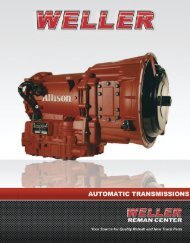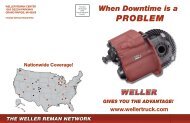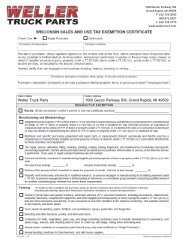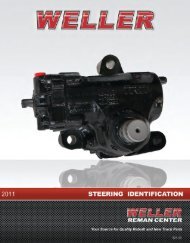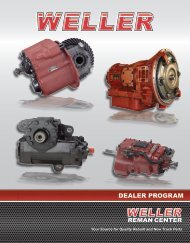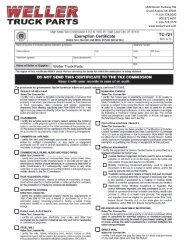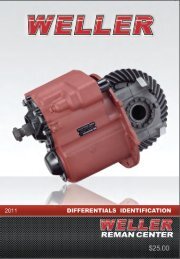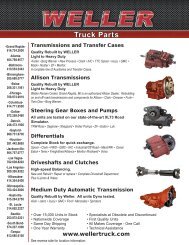DIFFERENTIAL OWNERS MANUAL - weller truck parts
DIFFERENTIAL OWNERS MANUAL - weller truck parts
DIFFERENTIAL OWNERS MANUAL - weller truck parts
You also want an ePaper? Increase the reach of your titles
YUMPU automatically turns print PDFs into web optimized ePapers that Google loves.
CORE RETURN<br />
INSTRUCTIONS<br />
The Weller Truck Parts core return program is designed to facilitate an efficient<br />
and cost effective way of returning your cores. Following the instructions listed<br />
below will insure your core is processed quickly and correctly.<br />
1. Attach the Core Return Tag provided with the remanufactured unit<br />
to core.<br />
⦁ For warranty units, obtain a Warranty Repair Authorization (RA#) from your<br />
Weller Truck Representative. If you are not sure who your representative is<br />
call the Reman Center at 1-800-872-6697 or email warranty@<strong>weller</strong><strong>truck</strong>.com.<br />
2. Prepare the unit for shipping.<br />
⦁ Drain oil from unit.<br />
⦁ Band, wrap, or strap unit(s) to a pallet.<br />
⦁ Attach a copy of the warranty invoice, core tag or RA# to the unit for<br />
identification.<br />
3. Notify Weller Shipping Department when unit is ready for pick up.<br />
⦁ Email corereturn@<strong>weller</strong><strong>truck</strong>.com or call 1-800-872-6697 Ext. 3794 or 3759<br />
⦁ Provide the following:<br />
◆ Core return tag # or Weller Truck Parts invoice # or the RA# if the unit is<br />
a possible warranty<br />
◆ Your contact information<br />
◆ Hours of operation<br />
⦁ Weller will prepare the bill of lading and schedule your unit to be picked up<br />
by a Weller approved carrier.<br />
Thank you for choosing Weller Truck Parts.<br />
Failure to follow these procedures could result in core credit delays and freight charge backs.<br />
www.<strong>weller</strong><strong>truck</strong>.com<br />
THE WELLER REMAN NETWORK<br />
6