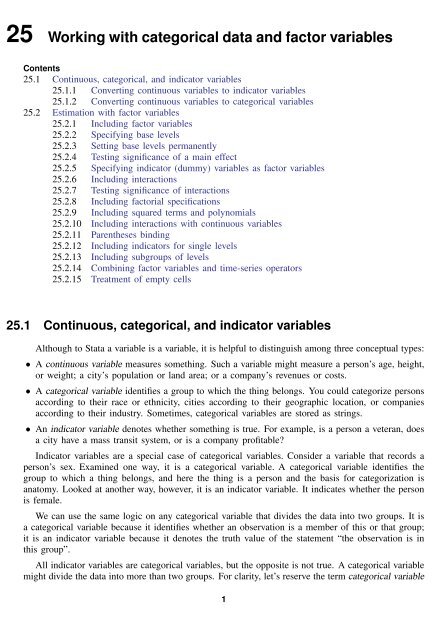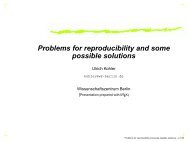25 Working with categorical data and factor variables - Stata
25 Working with categorical data and factor variables - Stata
25 Working with categorical data and factor variables - Stata
You also want an ePaper? Increase the reach of your titles
YUMPU automatically turns print PDFs into web optimized ePapers that Google loves.
<strong>25</strong> <strong>Working</strong> <strong>with</strong> <strong>categorical</strong> <strong>data</strong> <strong>and</strong> <strong>factor</strong> <strong>variables</strong><br />
Contents<br />
<strong>25</strong>.1 Continuous, <strong>categorical</strong>, <strong>and</strong> indicator <strong>variables</strong><br />
<strong>25</strong>.1.1 Converting continuous <strong>variables</strong> to indicator <strong>variables</strong><br />
<strong>25</strong>.1.2 Converting continuous <strong>variables</strong> to <strong>categorical</strong> <strong>variables</strong><br />
<strong>25</strong>.2 Estimation <strong>with</strong> <strong>factor</strong> <strong>variables</strong><br />
<strong>25</strong>.2.1 Including <strong>factor</strong> <strong>variables</strong><br />
<strong>25</strong>.2.2 Specifying base levels<br />
<strong>25</strong>.2.3 Setting base levels permanently<br />
<strong>25</strong>.2.4 Testing significance of a main effect<br />
<strong>25</strong>.2.5 Specifying indicator (dummy) <strong>variables</strong> as <strong>factor</strong> <strong>variables</strong><br />
<strong>25</strong>.2.6 Including interactions<br />
<strong>25</strong>.2.7 Testing significance of interactions<br />
<strong>25</strong>.2.8 Including <strong>factor</strong>ial specifications<br />
<strong>25</strong>.2.9 Including squared terms <strong>and</strong> polynomials<br />
<strong>25</strong>.2.10 Including interactions <strong>with</strong> continuous <strong>variables</strong><br />
<strong>25</strong>.2.11 Parentheses binding<br />
<strong>25</strong>.2.12 Including indicators for single levels<br />
<strong>25</strong>.2.13 Including subgroups of levels<br />
<strong>25</strong>.2.14 Combining <strong>factor</strong> <strong>variables</strong> <strong>and</strong> time-series operators<br />
<strong>25</strong>.2.15 Treatment of empty cells<br />
<strong>25</strong>.1 Continuous, <strong>categorical</strong>, <strong>and</strong> indicator <strong>variables</strong><br />
Although to <strong>Stata</strong> a variable is a variable, it is helpful to distinguish among three conceptual types:<br />
• A continuous variable measures something. Such a variable might measure a person’s age, height,<br />
or weight; a city’s population or l<strong>and</strong> area; or a company’s revenues or costs.<br />
• A <strong>categorical</strong> variable identifies a group to which the thing belongs. You could categorize persons<br />
according to their race or ethnicity, cities according to their geographic location, or companies<br />
according to their industry. Sometimes, <strong>categorical</strong> <strong>variables</strong> are stored as strings.<br />
• An indicator variable denotes whether something is true. For example, is a person a veteran, does<br />
a city have a mass transit system, or is a company profitable?<br />
Indicator <strong>variables</strong> are a special case of <strong>categorical</strong> <strong>variables</strong>. Consider a variable that records a<br />
person’s sex. Examined one way, it is a <strong>categorical</strong> variable. A <strong>categorical</strong> variable identifies the<br />
group to which a thing belongs, <strong>and</strong> here the thing is a person <strong>and</strong> the basis for categorization is<br />
anatomy. Looked at another way, however, it is an indicator variable. It indicates whether the person<br />
is female.<br />
We can use the same logic on any <strong>categorical</strong> variable that divides the <strong>data</strong> into two groups. It is<br />
a <strong>categorical</strong> variable because it identifies whether an observation is a member of this or that group;<br />
it is an indicator variable because it denotes the truth value of the statement “the observation is in<br />
this group”.<br />
All indicator <strong>variables</strong> are <strong>categorical</strong> <strong>variables</strong>, but the opposite is not true. A <strong>categorical</strong> variable<br />
might divide the <strong>data</strong> into more than two groups. For clarity, let’s reserve the term <strong>categorical</strong> variable<br />
1
2 [ U ] <strong>25</strong> <strong>Working</strong> <strong>with</strong> <strong>categorical</strong> <strong>data</strong> <strong>and</strong> <strong>factor</strong> <strong>variables</strong><br />
for <strong>variables</strong> that divide the <strong>data</strong> into more than two groups, <strong>and</strong> let’s use the term indicator variable<br />
for <strong>categorical</strong> <strong>variables</strong> that divide the <strong>data</strong> into exactly two groups.<br />
<strong>Stata</strong> can convert continuous <strong>variables</strong> to <strong>categorical</strong> <strong>and</strong> indicator <strong>variables</strong> <strong>and</strong> <strong>categorical</strong> <strong>variables</strong><br />
to indicator <strong>variables</strong>.<br />
<strong>25</strong>.1.1 Converting continuous <strong>variables</strong> to indicator <strong>variables</strong><br />
<strong>Stata</strong> treats logical expressions as taking on the values true or false, which it identifies <strong>with</strong> the<br />
numbers 1 <strong>and</strong> 0; see [U] 13 Functions <strong>and</strong> expressions. For instance, if you have a continuous<br />
variable measuring a person’s age <strong>and</strong> you wish to create an indicator variable denoting persons aged<br />
21 <strong>and</strong> over, you could type<br />
. generate age21p = age>=21<br />
The variable age21p takes on the value 1 for persons aged 21 <strong>and</strong> over <strong>and</strong> 0 for persons under 21.<br />
Because age21p can take on only 0 or 1, it would be more economical to store the variable as a<br />
byte. Thus it would be better to type<br />
. generate byte age21p = age>=21<br />
This solution has a problem. The value of age21 is set to 1 for all persons whose age is missing<br />
because <strong>Stata</strong> defines missing to be larger than all other numbers. In our <strong>data</strong>, we might have no<br />
such missing ages, but it still would be safer to type<br />
. generate byte age21p = age>=21 if age=21<br />
that may have occurred to you:<br />
. generate age21p = 1 if age>=21<br />
That does not produce the desired result. This statement makes age21p 1 (true) for all persons aged<br />
21 <strong>and</strong> above but makes age21p missing for everyone else.<br />
If you followed this second approach, you would have to combine it <strong>with</strong><br />
. replace age21p = 0 if age
[ U ] <strong>25</strong> <strong>Working</strong> <strong>with</strong> <strong>categorical</strong> <strong>data</strong> <strong>and</strong> <strong>factor</strong> <strong>variables</strong> 3<br />
. use http://www.stata-press.com/<strong>data</strong>/r13/agexmpl<br />
. generate byte agecat=21 if age21 & age38 & age64 & age
4 [ U ] <strong>25</strong> <strong>Working</strong> <strong>with</strong> <strong>categorical</strong> <strong>data</strong> <strong>and</strong> <strong>factor</strong> <strong>variables</strong><br />
Technical note<br />
We chose the range 18–65 arbitrarily. Although you cannot tell from the table above, there are<br />
persons in this <strong>data</strong>set who are under 18, <strong>and</strong> there are persons over 65. Those persons are counted<br />
in the first <strong>and</strong> last cells, but we have not divided the age range in the <strong>data</strong> evenly. We could split<br />
the full age range into four categories by obtaining the overall minimum <strong>and</strong> maximum ages (by<br />
typing summarize) <strong>and</strong> substituting the overall minimum <strong>and</strong> maximum for the 18 <strong>and</strong> 65 in the<br />
autocode() function:<br />
. use http://www.stata-press.com/<strong>data</strong>/r13/agexmpl, clear<br />
. summarize age<br />
Variable Obs Mean Std. Dev. Min Max<br />
age 204 31.57353 10.28986 2 66<br />
. generate agecat2=autocode(age,4,2,66)<br />
We could also sort the <strong>data</strong> into ascending order of age <strong>and</strong> tell <strong>Stata</strong> to construct four categories<br />
over the range age[1] (the minimum) to age[ N] (the maximum):<br />
. use http://www.stata-press.com/<strong>data</strong>/r13/agexmpl, clear<br />
. sort age<br />
. generate agecat2=autocode(age,4,age[1],age[_N])<br />
. tabulate agecat2<br />
agecat2 Freq. Percent Cum.<br />
18 10 4.90 4.90<br />
34 138 67.65 72.55<br />
50 41 20.10 92.65<br />
66 15 7.35 100.00<br />
Total 204 100.00<br />
<strong>25</strong>.2 Estimation <strong>with</strong> <strong>factor</strong> <strong>variables</strong><br />
<strong>Stata</strong> h<strong>and</strong>les <strong>categorical</strong> <strong>variables</strong> as <strong>factor</strong> <strong>variables</strong>; see [U] 11.4.3 Factor <strong>variables</strong>. Categorical<br />
<strong>variables</strong> refer to the <strong>variables</strong> in your <strong>data</strong> that take on <strong>categorical</strong> values, <strong>variables</strong> such as sex,<br />
group, <strong>and</strong> region. Factor <strong>variables</strong> refer to <strong>Stata</strong>’s treatment of <strong>categorical</strong> <strong>variables</strong>. Factor <strong>variables</strong><br />
create indicator <strong>variables</strong> for the levels (categories) of <strong>categorical</strong> <strong>variables</strong> <strong>and</strong>, optionally, for their<br />
interactions.<br />
In what follows, the word level means the value that a <strong>categorical</strong> variable takes on. The variable<br />
sex might take on levels 0 <strong>and</strong> 1, <strong>with</strong> 0 representing male <strong>and</strong> 1 representing female. We could say<br />
that sex is a two-level <strong>factor</strong> variable.<br />
The regressors created by <strong>factor</strong> <strong>variables</strong> are called indicators or, more explicitly, virtual indicator<br />
<strong>variables</strong>. They are called virtual because the machinery for <strong>factor</strong> <strong>variables</strong> seldom creates new<br />
<strong>variables</strong> in your <strong>data</strong>set, even though the indicators will appear just as if they were <strong>variables</strong> in your<br />
estimation results.<br />
To be used as a <strong>factor</strong> variable, a <strong>categorical</strong> variable must take on nonnegative integer values. If<br />
you have <strong>variables</strong> <strong>with</strong> negative values, recode them; see [D] recode. If you have string <strong>variables</strong>,<br />
you can use egen’s group() function to recode them,<br />
. egen newcatvar= group(mystringcatvar)
[ U ] <strong>25</strong> <strong>Working</strong> <strong>with</strong> <strong>categorical</strong> <strong>data</strong> <strong>and</strong> <strong>factor</strong> <strong>variables</strong> 5<br />
If you also specify the label option, egen will create a value label for the numeric code it<br />
produces so that your output will be subsequently more readable:<br />
. egen newcatvar= group(mystringcatvar), label<br />
Alternatively, you can use encode to convert string <strong>categorical</strong> <strong>variables</strong> to numeric ones:<br />
. encode mystringcatvar, generate(newcatvar)<br />
egen group(), label <strong>and</strong> encode do the same thing. We tend to use egen group(), label.<br />
See [D] egen <strong>and</strong> [D] encode.<br />
In the unlikely event that you have a noninteger <strong>categorical</strong> variable, use the egen solution. More<br />
likely, however, is that you need to read [U] <strong>25</strong>.1.2 Converting continuous <strong>variables</strong> to <strong>categorical</strong><br />
<strong>variables</strong>.<br />
Technical note<br />
If you should ever need to create your own indicator <strong>variables</strong> from a string or numeric variable—<strong>and</strong><br />
it is difficult to imagine why you would—type<br />
. tabulate var, gen(newstub)<br />
Typing that will create indicator <strong>variables</strong> named newstub1, newstub2, . . . ; see [R] tabulate oneway.<br />
We will be using linear regression in the examples that follow just because it is so easy to explain<br />
<strong>and</strong> to interpret. We could, however, just as well have used logistic regression, Heckman selectivity,<br />
or even Cox proportional-hazards regression <strong>with</strong> shared frailties. <strong>Stata</strong>’s <strong>factor</strong>-variable features work<br />
<strong>with</strong> nearly every estimation comm<strong>and</strong>.<br />
<strong>25</strong>.2.1 Including <strong>factor</strong> <strong>variables</strong><br />
The fundamental building block of <strong>factor</strong> <strong>variables</strong> is the treatment of each <strong>factor</strong> variable as if<br />
it represented a collection of indicators, <strong>with</strong> one indicator for each level of the variable. To treat a<br />
variable as a <strong>factor</strong> variable, you add i. in front of the variable’s name:
6 [ U ] <strong>25</strong> <strong>Working</strong> <strong>with</strong> <strong>categorical</strong> <strong>data</strong> <strong>and</strong> <strong>factor</strong> <strong>variables</strong><br />
. use http://www.stata-press.com/<strong>data</strong>/r13/fvex, clear<br />
(Artificial <strong>factor</strong> <strong>variables</strong>’ <strong>data</strong>)<br />
. regress y i.group age<br />
Source SS df MS Number of obs = 3000<br />
F( 3, 2996) = 31.67<br />
Model 42767.8126 3 14<strong>25</strong>5.9375 Prob > F = 0.0000<br />
Residual 1348665.19 2996 450.155272 R-squared = 0.0307<br />
Adj R-squared = 0.0298<br />
Total 1391433.01 2999 463.965657 Root MSE = 21.217<br />
y Coef. Std. Err. t P>|t| [95% Conf. Interval]<br />
group<br />
2 -2.395169 .9497756 -2.52 0.012 -4.<strong>25</strong>7447 -.5328905<br />
3 .2966833 1.200423 0.<strong>25</strong> 0.805 -2.057054 2.65042<br />
age -.318005 .039939 -7.96 0.000 -.3963157 -.2396943<br />
_cons 83.2149 1.963939 42.37 0.000 79.3641 87.06571<br />
In these <strong>data</strong>, variable group takes on the values 1, 2, <strong>and</strong> 3.<br />
Because we typed<br />
rather than<br />
. regress y i.group age<br />
. regress y group age<br />
instead of fitting the regression as a continuous function of group’s values, regress fit the regression<br />
on indicators for each level of group included as a separate covariate. In the left column of the<br />
coefficient table in the output, the numbers 2 <strong>and</strong> 3 identify the coefficients that correspond to the<br />
values of 2 <strong>and</strong> 3 of the group variable. Using the more precise terminology of [U] 11.4.3 Factor<br />
<strong>variables</strong>, the coefficients reported for 2 <strong>and</strong> 3 are the coefficients for virtual <strong>variables</strong> 2.group <strong>and</strong><br />
3.group, the indicator <strong>variables</strong> for group = 2 <strong>and</strong> group = 3.<br />
If group took on the values 2, 10, 11, <strong>and</strong> 1<strong>25</strong> rather than 1, 2, <strong>and</strong> 3, then we would see 2,<br />
10, 11, <strong>and</strong> 1<strong>25</strong> below group in the table, corresponding to virtual <strong>variables</strong> 2.group, 10.group,<br />
11.group, <strong>and</strong> 1<strong>25</strong>.group.<br />
We can use as many sets of indicators as we need in a varlist. Thus we can type<br />
. regress y i.group i.sex i.arm ...<br />
<strong>25</strong>.2.2 Specifying base levels<br />
In the above results, group = 1 was used as the base level <strong>and</strong> regress omitted reporting that<br />
fact in the output. Somehow, you are just supposed to know that, <strong>and</strong> usually you do. We can see<br />
base levels identified explicitly, however, if we specify the baselevels option, either at the time we<br />
estimate the model or, as we do now, when we replay results:
[ U ] <strong>25</strong> <strong>Working</strong> <strong>with</strong> <strong>categorical</strong> <strong>data</strong> <strong>and</strong> <strong>factor</strong> <strong>variables</strong> 7<br />
. regress, baselevels<br />
Source SS df MS Number of obs = 3000<br />
F( 3, 2996) = 31.67<br />
Model 42767.8126 3 14<strong>25</strong>5.9375 Prob > F = 0.0000<br />
Residual 1348665.19 2996 450.155272 R-squared = 0.0307<br />
Adj R-squared = 0.0298<br />
Total 1391433.01 2999 463.965657 Root MSE = 21.217<br />
y Coef. Std. Err. t P>|t| [95% Conf. Interval]<br />
group<br />
1 0 (base)<br />
2 -2.395169 .9497756 -2.52 0.012 -4.<strong>25</strong>7447 -.5328905<br />
3 .2966833 1.200423 0.<strong>25</strong> 0.805 -2.057054 2.65042<br />
age -.318005 .039939 -7.96 0.000 -.3963157 -.2396943<br />
_cons 83.2149 1.963939 42.37 0.000 79.3641 87.06571<br />
The smallest value of the <strong>factor</strong> variable is used as the base by default. Using the notation explained<br />
in [U] 11.4.3.2 Base levels, we can request another base level, such as group = 2, by typing<br />
. regress y ib2.group age<br />
or, such as the largest value of group,<br />
. regress y ib(last).group age<br />
Changing the base does not fundamentally alter the estimates in the sense that predictions from<br />
the model would be identical no matter which base levels we use. Changing the base does change<br />
the interpretation of coefficients. In the regression output above, the reported coefficients measure the<br />
differences from group = 1. Group 2 differs from group 1 by −2.4, <strong>and</strong> that difference is significant<br />
at the 5% level. Group 3 is not significantly different from group 1.<br />
If we fit the above using group = 3 as the base,<br />
. regress y ib3.group age<br />
(output omitted )<br />
the coefficients on group = 1 <strong>and</strong> group = 2 would be −0.297 <strong>and</strong> −2.692. Note that the difference<br />
between group 2 <strong>and</strong> group 1 would still be −2.692 − (−0.296) = −2.4. Results may look different,<br />
but when looked at correctly, they are the same. Similarly, the significance of group = 2 would now<br />
be 0.805 rather than 0.012, but that is because what is being tested is different. In the output above,<br />
the test against 0 is a test of whether group 2 differs from group 1. In the output that we omit, the<br />
test is whether group 2 differs from group 3. If, after running the ib3.group specification, we were<br />
to type<br />
. test 2.group = 1.group<br />
we would obtain the same 0.012 result. Similarly, after running the shown result, if we typed test<br />
3.group = 1.group, we would obtain 0.805.<br />
<strong>25</strong>.2.3 Setting base levels permanently<br />
As explained directly above, you can temporarily change the base level by using the ib. operator;<br />
also see [U] 11.4.3.2 Base levels. You can change the base level permanently by using the fvset<br />
comm<strong>and</strong>; see [U] 11.4.3.3 Setting base levels permanently.
8 [ U ] <strong>25</strong> <strong>Working</strong> <strong>with</strong> <strong>categorical</strong> <strong>data</strong> <strong>and</strong> <strong>factor</strong> <strong>variables</strong><br />
<strong>25</strong>.2.4 Testing significance of a main effect<br />
In the example we have been using,<br />
. use http://www.stata-press.com/<strong>data</strong>/r13/fvex<br />
. regress y i.group age<br />
many disciplines refer to the coefficients on the set of indicators for i.group as a main effect.<br />
Because we have no interactions, the main effect of i.group refers to the effect of the levels of<br />
group taken as a whole. We can test the significance of the indicators by using contrast (see<br />
[R] contrast):<br />
. contrast group<br />
Contrasts of marginal linear predictions<br />
Margins<br />
: asbalanced<br />
df F P>F<br />
group 2 4.89 0.0076<br />
Denominator 2996<br />
When we specify the name of a <strong>factor</strong> variable used in the previous estimation comm<strong>and</strong> in the<br />
contrast comm<strong>and</strong>, it will perform a joint test on the effects of that variable. Here we are testing<br />
whether the coefficients for the group indicators are jointly zero. We reject the hypothesis.<br />
<strong>25</strong>.2.5 Specifying indicator (dummy) <strong>variables</strong> as <strong>factor</strong> <strong>variables</strong><br />
We are using the model<br />
. use http://www.stata-press.com/<strong>data</strong>/r13/fvex<br />
. regress y i.group age<br />
We are going to add sex to our model. Variable sex is a 0/1 variable in our <strong>data</strong>, a type of<br />
variable we call an indicator variable <strong>and</strong> which many people call a dummy variable. We could type<br />
. regress y sex i.group age<br />
but we are going to type<br />
. regress y i.sex i.group age<br />
It is better to include indicator <strong>variables</strong> as <strong>factor</strong> <strong>variables</strong>, which is to say, to include indicator<br />
<strong>variables</strong> <strong>with</strong> the i. prefix.<br />
You will obtain the same estimation results either way, but by specifying i.sex rather than sex,<br />
you will communicate to postestimation comm<strong>and</strong>s that care that sex is not a continuous variable,<br />
<strong>and</strong> that will save you typing later should you use one of those postestimation comm<strong>and</strong>s. margins<br />
(see [R] margins) is an example of a postestimation comm<strong>and</strong> that cares.<br />
Below we type regress y i.sex i.group age, <strong>and</strong> we will specify the baselevels option<br />
just to make explicit how regress is interpreting our request. Ordinarily, we would not specify the<br />
baselevels option.
[ U ] <strong>25</strong> <strong>Working</strong> <strong>with</strong> <strong>categorical</strong> <strong>data</strong> <strong>and</strong> <strong>factor</strong> <strong>variables</strong> 9<br />
. regress y i.sex i.group age, baselevels<br />
Source SS df MS Number of obs = 3000<br />
F( 4, 2995) = 136.51<br />
Model 214569.509 4 53642.3772 Prob > F = 0.0000<br />
Residual 1176863.5 2995 392.942737 R-squared = 0.1542<br />
Adj R-squared = 0.1531<br />
Total 1391433.01 2999 463.965657 Root MSE = 19.823<br />
y Coef. Std. Err. t P>|t| [95% Conf. Interval]<br />
sex<br />
male 0 (base)<br />
female 18.44069 .8819175 20.91 0.000 16.71146 20.16991<br />
group<br />
1 0 (base)<br />
2 5.178636 .9584485 5.40 0.000 3.299352 7.057919<br />
3 13.45907 1.286127 10.46 0.000 10.93729 15.98085<br />
age -.3298831 .0373191 -8.84 0.000 -.4030567 -.<strong>25</strong>67094<br />
_cons 68.63586 1.962901 34.97 0.000 64.78709 72.48463<br />
As <strong>with</strong> all <strong>factor</strong> <strong>variables</strong>, by default the first level of sex serves as its base, so the coefficient<br />
18.4 measures the increase in y for sex = 1 as compared <strong>with</strong> sex = 0. In these <strong>data</strong>, sex = 1<br />
represents females <strong>and</strong> sex = 0 represents males.<br />
Notice that in the above output male <strong>and</strong> female were displayed rather than 0 <strong>and</strong> 1. The variable<br />
sex has the value label sexlab associated <strong>with</strong> it, so <strong>Stata</strong> used the value label in its output.<br />
<strong>Stata</strong> has three options, nofvlabel, fvwrap(#), <strong>and</strong> fvwrapon(word | width), that control how<br />
<strong>factor</strong>-variable value labels are displayed; see [R] estimation options.<br />
<strong>25</strong>.2.6 Including interactions<br />
We are using the model<br />
. use http://www.stata-press.com/<strong>data</strong>/r13/fvex<br />
. regress y i.sex i.group age<br />
If we are not certain that the levels of group have the same effect for females as they do for<br />
males, we should add to our model interactions for each combination of the levels in sex <strong>and</strong> group.<br />
We would need to add indicators for<br />
sex = male <strong>and</strong> group = 1<br />
sex = male <strong>and</strong> group = 2<br />
sex = male <strong>and</strong> group = 3<br />
sex = female <strong>and</strong> group = 1<br />
sex = female <strong>and</strong> group = 2<br />
sex = female <strong>and</strong> group = 3<br />
Doing this would allow each combination of sex <strong>and</strong> group to have a different effect on y.<br />
Interactions like those listed above are produced using the # operator. We could type<br />
. regress y i.sex i.group i.sex#i.group age
10 [ U ] <strong>25</strong> <strong>Working</strong> <strong>with</strong> <strong>categorical</strong> <strong>data</strong> <strong>and</strong> <strong>factor</strong> <strong>variables</strong><br />
The # operator assumes that the <strong>variables</strong> on either side of it are <strong>factor</strong> <strong>variables</strong>, so we can omit<br />
the i. prefixes <strong>and</strong> obtain the same result by typing<br />
. regress y i.sex i.group sex#group age<br />
We must continue to specify the prefix on the main effects i.sex <strong>and</strong> i.group, however.<br />
In the output below, we add the allbaselevels option to that. The allbaselevels option is<br />
much like baselevels, except allbaselevels lists base levels in interactions as well as in main<br />
effects. Specifying allbaselevels will make the output easier to underst<strong>and</strong> the first time, <strong>and</strong> after<br />
that, you will probably never specify it again.<br />
. regress y i.sex i.group sex#group age, allbaselevels<br />
Source SS df MS Number of obs = 3000<br />
F( 6, 2993) = 92.52<br />
Model 217691.706 6 36281.9511 Prob > F = 0.0000<br />
Residual 1173741.3 2993 392.162145 R-squared = 0.1565<br />
Adj R-squared = 0.1548<br />
Total 1391433.01 2999 463.965657 Root MSE = 19.803<br />
y Coef. Std. Err. t P>|t| [95% Conf. Interval]<br />
sex<br />
male 0 (base)<br />
female 21.71794 1.490858 14.57 0.000 18.79473 24.64115<br />
group<br />
1 0 (base)<br />
2 8.420661 1.588696 5.30 0.000 5.305615 11.53571<br />
3 16.47226 1.6724 9.85 0.000 13.19309 19.75143<br />
sex#group<br />
male 1 0 (base)<br />
male 2 0 (base)<br />
male 3 0 (base)<br />
female 1 0 (base)<br />
female 2 -4.658322 1.918195 -2.43 0.015 -8.419436 -.8972081<br />
female 3 -6.736936 2.967391 -2.27 0.023 -12.55527 -.9186038<br />
age -.3305546 .0373032 -8.86 0.000 -.4036972 -.<strong>25</strong>74121<br />
_cons 65.97765 2.198032 30.02 0.000 61.66784 70.28745<br />
Look at the sex#group term in the output. There are six combinations of sex <strong>and</strong> group, just<br />
as we expected. That four of the cells are labeled base <strong>and</strong> that only two extra coefficients were<br />
estimated should not surprise us, at least after we think about it. There are 3 × 2 sex#age groups,<br />
<strong>and</strong> thus 3 × 2 = 6 means to be estimated, <strong>and</strong> we indeed estimated six coefficients, including a<br />
constant, plus a seventh for continuous variable age. Now look at which combinations were treated<br />
as base. Treated as base were all combinations that were the base of sex, plus all combinations that<br />
were the base of group. The combination of sex = 0 (male) <strong>and</strong> group = 1 was omitted for both<br />
reasons, <strong>and</strong> the other combinations were omitted for one or the other reason.<br />
We entered a two-way interaction between sex <strong>and</strong> group. If we believed that the effects of<br />
sex#group were themselves dependent on the treatment arm of an experiment, we would want the<br />
three-way interaction, which we could obtain by typing sex#group#arm. <strong>Stata</strong> allows up to eight-way<br />
interactions among <strong>factor</strong> <strong>variables</strong> <strong>and</strong> another eight-ways of interaction among continuous covariates.
[ U ] <strong>25</strong> <strong>Working</strong> <strong>with</strong> <strong>categorical</strong> <strong>data</strong> <strong>and</strong> <strong>factor</strong> <strong>variables</strong> 11<br />
Technical note<br />
The virtual <strong>variables</strong> associated <strong>with</strong> the interaction terms have the names 1.sex#2.group <strong>and</strong><br />
1.sex#3.group.<br />
<strong>25</strong>.2.7 Testing significance of interactions<br />
We are using the model<br />
. use http://www.stata-press.com/<strong>data</strong>/r13/fvex<br />
. regress y i.sex i.group sex#group age<br />
We can test the overall significance of the sex#group interaction by typing<br />
. contrast sex#group<br />
Contrasts of marginal linear predictions<br />
Margins : asbalanced<br />
df F P>F<br />
sex#group 2 3.98 0.0188<br />
Denominator 2993<br />
We can type the interaction term to be tested—sex#group—in the same way as we typed it to<br />
include it in the regression. The interaction is significant beyond the 5% level. That is not surprising<br />
because both interaction indicators were significant in the regression.<br />
<strong>25</strong>.2.8 Including <strong>factor</strong>ial specifications<br />
We have the model<br />
. use http://www.stata-press.com/<strong>data</strong>/r13/fvex<br />
. regress y i.sex i.group sex#group age<br />
The above model is called a <strong>factor</strong>ial specification <strong>with</strong> respect to sex <strong>and</strong> group because sex<br />
<strong>and</strong> group appear by themselves <strong>and</strong> an interaction. Were it not for age being included in the model,<br />
we could call this model a full-<strong>factor</strong>ial specification. In any case, <strong>Stata</strong> provides a shorth<strong>and</strong> for<br />
<strong>factor</strong>ial specifications. We could fit the model above by typing<br />
. regress y sex##group age<br />
When you type A##B, <strong>Stata</strong> takes that to mean A B A#B.<br />
When you type A##B##C, <strong>Stata</strong> takes that to mean A B C A#B A#C B#C A#B#C.<br />
And so on. Up to eight-way interactions are allowed.<br />
The ## notation is just a shorth<strong>and</strong>. Estimation results are unchanged. This time we will not<br />
specify the allbaselevels option:
12 [ U ] <strong>25</strong> <strong>Working</strong> <strong>with</strong> <strong>categorical</strong> <strong>data</strong> <strong>and</strong> <strong>factor</strong> <strong>variables</strong><br />
. regress y sex##group age<br />
Source SS df MS Number of obs = 3000<br />
F( 6, 2993) = 92.52<br />
Model 217691.706 6 36281.9511 Prob > F = 0.0000<br />
Residual 1173741.3 2993 392.162145 R-squared = 0.1565<br />
Adj R-squared = 0.1548<br />
Total 1391433.01 2999 463.965657 Root MSE = 19.803<br />
y Coef. Std. Err. t P>|t| [95% Conf. Interval]<br />
sex<br />
female 21.71794 1.490858 14.57 0.000 18.79473 24.64115<br />
group<br />
2 8.420661 1.588696 5.30 0.000 5.305615 11.53571<br />
3 16.47226 1.6724 9.85 0.000 13.19309 19.75143<br />
sex#group<br />
female 2 -4.658322 1.918195 -2.43 0.015 -8.419436 -.8972081<br />
female 3 -6.736936 2.967391 -2.27 0.023 -12.55527 -.9186038<br />
age -.3305546 .0373032 -8.86 0.000 -.4036972 -.<strong>25</strong>74121<br />
_cons 65.97765 2.198032 30.02 0.000 61.66784 70.28745<br />
<strong>25</strong>.2.9 Including squared terms <strong>and</strong> polynomials<br />
# may be used to interact continuous <strong>variables</strong> if you specify the c. indicator in front of them.<br />
The comm<strong>and</strong><br />
. regress y age c.age#c.age<br />
fits y as a quadratic function of age. Similarly,<br />
. regress y age c.age#c.age c.age#c.age#c.age<br />
fits a third-order polynomial.<br />
Using the # operator is preferable to generating squared <strong>and</strong> cubed <strong>variables</strong> of age because when #<br />
is used, <strong>Stata</strong> underst<strong>and</strong>s the relationship between age <strong>and</strong> c.age#c.age <strong>and</strong> c.age#c.age#c.age.<br />
Postestimation comm<strong>and</strong>s can take advantage of this to produce smarter answers; see, for example,<br />
Requirements for model specification in [R] margins.<br />
<strong>25</strong>.2.10 Including interactions <strong>with</strong> continuous <strong>variables</strong><br />
# <strong>and</strong> ## may be used to create interactions of <strong>categorical</strong> <strong>variables</strong> <strong>with</strong> continuous <strong>variables</strong> if<br />
the continuous <strong>variables</strong> are prefixed <strong>with</strong> c., such as sex#c.age in<br />
. regress y i.sex age sex#c.age<br />
. regress y sex##c.age<br />
. regress y i.sex sex#c.age<br />
The result of fitting the first of these models (equivalent to the second) is shown below. We include<br />
allbaselevels to make results more underst<strong>and</strong>able the first time you see them.
[ U ] <strong>25</strong> <strong>Working</strong> <strong>with</strong> <strong>categorical</strong> <strong>data</strong> <strong>and</strong> <strong>factor</strong> <strong>variables</strong> 13<br />
. regress y i.sex age sex#c.age, allbaselevels<br />
Source SS df MS Number of obs = 3000<br />
F( 3, 2996) = 139.91<br />
Model 170983.675 3 56994.5583 Prob > F = 0.0000<br />
Residual 1220449.33 2996 407.35959 R-squared = 0.1229<br />
Adj R-squared = 0.1220<br />
Total 1391433.01 2999 463.965657 Root MSE = 20.183<br />
y Coef. Std. Err. t P>|t| [95% Conf. Interval]<br />
sex<br />
male 0 (base)<br />
female 14.92308 2.789012 5.35 0.000 9.454508 20.39165<br />
age -.4929608 .0480944 -10.<strong>25</strong> 0.000 -.5872622 -.3986595<br />
sex#c.age<br />
male 0 (base)<br />
female -.0224116 .0674167 -0.33 0.740 -.1545994 .1097762<br />
_cons 82.36936 1.812958 45.43 0.000 78.8146 85.92413<br />
The coefficient on the interaction (−0.022) is the difference in the slope of age for females<br />
(sex = 1) as compared <strong>with</strong> the slope for males. It is far from significant at any reasonable level, so<br />
we cannot distinguish the two slopes.<br />
A different but equivalent parameterization of this model would be to omit the main effect of age,<br />
the result of which would be that we would estimate the separate slope coefficients of age for males<br />
<strong>and</strong> females:<br />
. regress y i.sex sex#c.age<br />
Source SS df MS Number of obs = 3000<br />
F( 3, 2996) = 139.91<br />
Model 170983.675 3 56994.5583 Prob > F = 0.0000<br />
Residual 1220449.33 2996 407.35959 R-squared = 0.1229<br />
Adj R-squared = 0.1220<br />
Total 1391433.01 2999 463.965657 Root MSE = 20.183<br />
y Coef. Std. Err. t P>|t| [95% Conf. Interval]<br />
sex<br />
female 14.92308 2.789012 5.35 0.000 9.454508 20.39165<br />
sex#c.age<br />
male -.4929608 .0480944 -10.<strong>25</strong> 0.000 -.5872622 -.3986595<br />
female -.5153724 .0472435 -10.91 0.000 -.6080054 -.4227395<br />
_cons 82.36936 1.812958 45.43 0.000 78.8146 85.92413<br />
It is now easier to see the slopes themselves, although the test of the equality of the slopes no longer<br />
appears in the output. We can obtain the comparison of slopes by using the lincom postestimation<br />
comm<strong>and</strong>:
14 [ U ] <strong>25</strong> <strong>Working</strong> <strong>with</strong> <strong>categorical</strong> <strong>data</strong> <strong>and</strong> <strong>factor</strong> <strong>variables</strong><br />
. lincom 1.sex#c.age - 0.sex#c.age<br />
( 1) - 0b.sex#c.age + 1.sex#c.age = 0<br />
y Coef. Std. Err. t P>|t| [95% Conf. Interval]<br />
(1) -.0224116 .0674167 -0.33 0.740 -.1545994 .1097762<br />
As noted earlier, it can be difficult at first to know how to refer to individual parameters when<br />
you need to type them on postestimation comm<strong>and</strong>s. The solution is to replay your estimation results<br />
specifying the coeflegend option:<br />
. regress, coeflegend<br />
Source SS df MS Number of obs = 3000<br />
F( 3, 2996) = 139.91<br />
Model 170983.675 3 56994.5583 Prob > F = 0.0000<br />
Residual 1220449.33 2996 407.35959 R-squared = 0.1229<br />
Adj R-squared = 0.1220<br />
Total 1391433.01 2999 463.965657 Root MSE = 20.183<br />
y Coef. Legend<br />
sex<br />
female 14.92308 _b[1.sex]<br />
sex#c.age<br />
male -.4929608 _b[0b.sex#c.age]<br />
female -.5153724 _b[1.sex#c.age]<br />
_cons 82.36936 _b[_cons]<br />
The legend suggests that we type<br />
. lincom _b[1.sex#c.age] - _b[0b.sex#c.age]<br />
instead of lincom 1.sex#c.age - 0.sex#c.age. That is, the legend suggests that we bracket terms<br />
in b[] <strong>and</strong> explicitly recognize base levels. The latter does not matter. Concerning bracketing, some<br />
comm<strong>and</strong>s allow you to omit brackets, <strong>and</strong> others do not. All comm<strong>and</strong>s will allow bracketing, which<br />
is why the legend suggests it.<br />
<strong>25</strong>.2.11 Parentheses binding<br />
Factor-variable operators can be applied to groups of <strong>variables</strong> if those <strong>variables</strong> are bound in<br />
parentheses. For instance, you can type<br />
rather than<br />
. regress y sex##(group c.age c.age#c.age)<br />
. regress y i.sex i.group sex#group age sex#c.age c.age#c.age sex#c.age#c.age<br />
Parentheses may be nested. The parenthetically bound notation does not let you specify anything<br />
you could not specify <strong>with</strong>out it, but it can save typing <strong>and</strong>, as importantly, make what you type<br />
more underst<strong>and</strong>able. Consider<br />
. regress y i.sex i.group sex#group age sex#c.age c.age#c.age sex#c.age#c.age<br />
. regress y sex##(group c.age c.age#c.age)<br />
The second specification is shorter <strong>and</strong> easier to read. We can see that all the covariates have<br />
different parameters for males <strong>and</strong> females.
[ U ] <strong>25</strong> <strong>Working</strong> <strong>with</strong> <strong>categorical</strong> <strong>data</strong> <strong>and</strong> <strong>factor</strong> <strong>variables</strong> 15<br />
<strong>25</strong>.2.12 Including indicators for single levels<br />
Consider the following regression of statewide marriage rates (marriages per 100,000) on the<br />
median age in the state of the United States:<br />
. use http://www.stata-press.com/<strong>data</strong>/r13/censusfv<br />
(1980 Census <strong>data</strong> by state)<br />
. regress marriagert medage<br />
Source SS df MS Number of obs = 50<br />
F( 1, 48) = 0.00<br />
Model 148.944706 1 148.944706 Prob > F = 0.9949<br />
Residual 173402855 48 361<strong>25</strong>59.48 R-squared = 0.0000<br />
Adj R-squared = -0.0208<br />
Total 173403004 49 3538836.82 Root MSE = 1900.7<br />
marriagert Coef. Std. Err. t P>|t| [95% Conf. Interval]<br />
medage 1.029541 160.3387 0.01 0.995 -321.3531 323.4122<br />
_cons 1301.307 4744.027 0.27 0.785 -8237.199 10839.81<br />
There appears to be no effect of median age. We know, however, that couples from around the<br />
country flock to Nevada to be married in Las Vegas, which biases our results. We would like to add<br />
a single indicator for the state of Nevada. We describe our <strong>data</strong>, see the value label for state is st,<br />
<strong>and</strong> then type label list st to discover the label for Nevada. We find it is 30; thus we can now<br />
type<br />
. regress marriagert medage i30.state<br />
Source SS df MS Number of obs = 50<br />
F( 2, 47) = 2311.15<br />
Model 171657575 2 85828787.6 Prob > F = 0.0000<br />
Residual 1745428.85 47 37136.784 R-squared = 0.9899<br />
Adj R-squared = 0.9895<br />
Total 173403004 49 3538836.82 Root MSE = 192.71<br />
marriagert Coef. Std. Err. t P>|t| [95% Conf. Interval]<br />
medage -61.23095 16.28<strong>25</strong> -3.76 0.000 -93.98711 -28.47479<br />
state<br />
Nevada 13<strong>25</strong>5.81 194.9742 67.99 0.000 12863.57 13648.05<br />
_cons 2875.366 481.5533 5.97 0.000 1906.606 3844.126<br />
These results are more reasonable.<br />
There is a subtlety to specifying individual levels. Let’s add another indicator, this time for<br />
California. The following will not produce the desired results, <strong>and</strong> we specify the baselevels option<br />
to help you underst<strong>and</strong> the issue. First, however, here is the result:
16 [ U ] <strong>25</strong> <strong>Working</strong> <strong>with</strong> <strong>categorical</strong> <strong>data</strong> <strong>and</strong> <strong>factor</strong> <strong>variables</strong><br />
. regress marriagert medage i5.state i30.state, baselevels<br />
Source SS df MS Number of obs = 50<br />
F( 2, 47) = 2311.15<br />
Model 171657575 2 85828787.6 Prob > F = 0.0000<br />
Residual 1745428.85 47 37136.784 R-squared = 0.9899<br />
Adj R-squared = 0.9895<br />
Total 173403004 49 3538836.82 Root MSE = 192.71<br />
marriagert Coef. Std. Err. t P>|t| [95% Conf. Interval]<br />
medage -61.23095 16.28<strong>25</strong> -3.76 0.000 -93.98711 -28.47479<br />
state<br />
California 0 (base)<br />
Nevada 13<strong>25</strong>5.81 194.9742 67.99 0.000 12863.57 13648.05<br />
_cons 2875.366 481.5533 5.97 0.000 1906.606 3844.126<br />
Look at the result for state. Rather than obtaining a coefficient for 5.state as we expected,<br />
<strong>Stata</strong> instead chose to omit it as the base category.<br />
<strong>Stata</strong> considers all the individual specifiers for a <strong>factor</strong> variable together as being related. In our<br />
comm<strong>and</strong>, we specified that we wanted i5.state <strong>and</strong> i30.state by typing<br />
. regress marriagert medage i5.state i30.state<br />
<strong>and</strong> <strong>Stata</strong> put that together as “include state, levels 5 <strong>and</strong> 30”. Then <strong>Stata</strong> applied its st<strong>and</strong>ard logic<br />
for dealing <strong>with</strong> <strong>factor</strong> <strong>variables</strong>: treat the smallest level as the base category.<br />
To achieve the desired result, we need to tell <strong>Stata</strong> that we want no base, which we do by typing<br />
the “base none” (bn) modifier:<br />
. regress marriagert medage i5bn.state i30.state<br />
We need to specify bn only once, <strong>and</strong> it does not matter where we specify it. We could type<br />
. regress marriagert medage i5.state i30bn.state<br />
<strong>and</strong> we would obtain the same result. We can specify bn more than once:<br />
. regress marriagert medage i5bn.state i30bn.state<br />
The result of typing any one of these comm<strong>and</strong>s is<br />
. regress marriagert medage i5bn.state i30.state, baselevels<br />
Source SS df MS Number of obs = 50<br />
F( 3, 46) = 1529.59<br />
Model 171681987 3 57227328.9 Prob > F = 0.0000<br />
Residual 1721017.33 46 37413.4203 R-squared = 0.9901<br />
Adj R-squared = 0.9894<br />
Total 173403004 49 3538836.82 Root MSE = 193.43<br />
marriagert Coef. Std. Err. t P>|t| [95% Conf. Interval]<br />
medage -60.80985 16.35134 -3.72 0.001 -93.7234 -27.8963<br />
state<br />
California -157.9413 195.5294 -0.81 0.423 -551.5214 235.6389<br />
Nevada 13<strong>25</strong>2.3 195.7472 67.70 0.000 12858.28 13646.32<br />
_cons 2866.156 483.478 5.93 0.000 1892.965 3839.346
[ U ] <strong>25</strong> <strong>Working</strong> <strong>with</strong> <strong>categorical</strong> <strong>data</strong> <strong>and</strong> <strong>factor</strong> <strong>variables</strong> 17<br />
<strong>25</strong>.2.13 Including subgroups of levels<br />
We just typed<br />
. regress marriagert medage i5bn.state i30.state<br />
You can specify specific levels by using numlists. We could have typed<br />
. regress marriagert medage i(5 30)bn.state<br />
There may be a tendency to think of i(5 30)bn.state as specifying something extra to be added<br />
to the regression. In the example above, it is just that. But consider<br />
. regress y i.arm i.agegroup arm#i(3/4)bn.agegroup<br />
The goal may be to restrict the interaction term just to levels 3 <strong>and</strong> 4 of agegroup, but the effect<br />
will be to restrict agegroup to levels 3 <strong>and</strong> 4 throughout, which includes the term i.agegroup.<br />
Try the example for yourself:<br />
. use http://www.stata-press.com/<strong>data</strong>/r13/fvex<br />
. regress y i.arm i.agegroup arm#i(3/4)bn.agegroup<br />
If you really wanted to restrict the interaction term arm#agegroup to levels 3 <strong>and</strong> 4 of agegroup,<br />
while leaving i.agegroup to include all the levels, you need to fool <strong>Stata</strong>:<br />
. generate agegrp = agegroup<br />
. regress y i.arm i.agegroup arm#i(3/4)bn.agegrp<br />
In the above, we use agegroup for the main effect, but agegrp in the interaction.<br />
<strong>25</strong>.2.14 Combining <strong>factor</strong> <strong>variables</strong> <strong>and</strong> time-series operators<br />
You can combine <strong>factor</strong>-variable operators <strong>with</strong> the time-series operators L. <strong>and</strong> F. to lag <strong>and</strong><br />
lead <strong>factor</strong> <strong>variables</strong>. Terms like iL.group (or Li.group), cL.age#cL.age (or Lc.age#Lc.age),<br />
<strong>and</strong> F.arm#L.group are all legal as long as the <strong>data</strong> are tsset or xtset. See [U] 11.4.3.6 Using<br />
<strong>factor</strong> <strong>variables</strong> <strong>with</strong> time-series operators.<br />
<strong>25</strong>.2.15 Treatment of empty cells<br />
Consider the following <strong>data</strong>:<br />
. use http://www.stata-press.com/<strong>data</strong>/r13/estimability, clear<br />
(margins estimability)<br />
. table sex group<br />
group<br />
sex 1 2 3 4 5<br />
male 2 9 27 8 2<br />
female 9 9 3<br />
In these <strong>data</strong>, there are no observations for sex = female <strong>and</strong> group = 4, <strong>and</strong> for sex = female<br />
<strong>and</strong> group = 5. Here is what happens when you use these <strong>data</strong> to fit an interacted model:
18 [ U ] <strong>25</strong> <strong>Working</strong> <strong>with</strong> <strong>categorical</strong> <strong>data</strong> <strong>and</strong> <strong>factor</strong> <strong>variables</strong><br />
. regress y sex##group<br />
note: 1.sex#4.group identifies no observations in the sample<br />
note: 1.sex#5.group identifies no observations in the sample<br />
Source SS df MS Number of obs = 69<br />
F( 7, 61) = 4.88<br />
Model 839.550121 7 119.935732 Prob > F = 0.0002<br />
Residual 1500.65278 61 24.6008652 R-squared = 0.3588<br />
Adj R-squared = 0.2852<br />
Total 2340.2029 68 34.4147485 Root MSE = 4.9599<br />
y Coef. Std. Err. t P>|t| [95% Conf. Interval]<br />
sex<br />
female -5.666667 3.877352 -1.46 0.149 -13.41991 2.086579<br />
group<br />
2 -13.55556 3.877352 -3.50 0.001 -21.3088 -5.80231<br />
3 -13 3.634773 -3.58 0.001 -20.26818 -5.731822<br />
4 -12.875 3.921166 -3.28 0.002 -20.71586 -5.034145<br />
5 -11 4.959926 -2.22 0.030 -20.91798 -1.082015<br />
sex#group<br />
female 2 12.11111 4.527772 2.67 0.010 3.057271 21.16495<br />
female 3 10 4.913786 2.04 0.046 .1742775 19.8<strong>25</strong>72<br />
female 4 0 (empty)<br />
female 5 0 (empty)<br />
_cons 32 3.507197 9.12 0.000 24.98693 39.01307<br />
<strong>Stata</strong> reports that the results for sex = female <strong>and</strong> group = 4 <strong>and</strong> for sex = female <strong>and</strong><br />
group = 5 are empty; no coefficients can be estimated. The notes refer to 1.sex#4.group <strong>and</strong><br />
1.sex#5.group because level 1 corresponds to female.<br />
Empty cells are of no concern when fitting models <strong>and</strong> interpreting results. If, however, you<br />
subsequently perform tests or form linear or nonlinear combinations involving any of the coefficients<br />
in the interaction, you should be aware that those tests or combinations may depend on how you<br />
parameterized your model. See Estimability of margins in [R] margins.