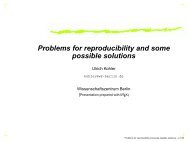example 45g - Stata
example 45g - Stata
example 45g - Stata
Create successful ePaper yourself
Turn your PDF publications into a flip-book with our unique Google optimized e-Paper software.
Title<br />
stata.com<br />
<strong>example</strong> <strong>45g</strong> — Heckman selection model<br />
Description Remarks and <strong>example</strong>s References Also see<br />
Description<br />
To demonstrate selection models, we will use the following data:<br />
. use http://www.stata-press.com/data/r13/gsem_womenwk<br />
(Fictional data on women and work)<br />
. summarize<br />
. notes<br />
Variable Obs Mean Std. Dev. Min Max<br />
age 2000 36.208 8.28656 20 59<br />
educ 2000 13.084 3.045912 10 20<br />
married 2000 .6705 .4701492 0 1<br />
children 2000 1.6445 1.398963 0 5<br />
wage 1343 23.69217 6.305374 5.88497 45.80979<br />
_dta:<br />
1. Fictional data on 2,000 women, 1,343 of whom work.<br />
2. age ....... age in years<br />
3. educ ...... years of schooling<br />
4. married ... 1 if married spouse present<br />
5. children .. # of children under 12 years<br />
6. wage ...... hourly wage (missing if not working)<br />
See Structural models 7: Dependencies between response variables and Structural models 8:<br />
Unobserved inputs, outputs, or both in [SEM] intro 5 for background.<br />
Remarks and <strong>example</strong>s<br />
stata.com<br />
Remarks are presented under the following headings:<br />
The Heckman selection model as an SEM<br />
Fitting the Heckman selection model as an SEM<br />
Transforming results and obtaining rho<br />
Fitting the model with the Builder<br />
The Heckman selection model as an SEM<br />
We demonstrate below how gsem can be used to fit the Heckman selection model (Gronau 1974;<br />
Lewis 1974; Heckman 1976) and produce results comparable to those of <strong>Stata</strong>’s dedicated heckman<br />
command; see [R] heckman.<br />
Our purpose is not to promote gsem as an alternative to heckman. We have two other purposes.<br />
One is to show that gsem can be used to generalize the Heckman selection model to response<br />
functions other than linear and, in addition or separately, to include multilevel effects when such<br />
effects are present.<br />
The other is to show how Heckman selection models can be included in more complicated SEMs.<br />
1
2 <strong>example</strong> <strong>45g</strong> — Heckman selection model<br />
For those unfamiliar with this model, it deals with a continuous outcome that is observed only<br />
when another equation determines that the observation is selected, and the errors of the two equations<br />
are allowed to be correlated. Subjects often choose to participate in an event or medical trial or even<br />
the labor market, and thus the outcome of interest might be correlated with the decision to participate.<br />
Heckman won a Nobel Prize for this work.<br />
The model is sometimes cast in terms of female labor supply, but it obviously has broader<br />
application. Nevertheless, we will consider a female labor-supply <strong>example</strong>.<br />
Women are offered employment at a wage of w,<br />
w i = X i β + ɛ i<br />
Not all women choose to work, and w is observed only for those women who do work. Women<br />
choose to work if<br />
Z i γ + ξ i > 0<br />
where<br />
ɛ i ∼ N(0, σ 2 )<br />
ξ i ∼ N(0, 1)<br />
corr(ɛ, ξ) = ρ<br />
More generally, we can think of this model as applying to any continuously measured outcome<br />
w i , which is observed only if Z i γ + ξ i > 0. The important feature of the model is that the errors ξ i<br />
of the selection equation and the errors ɛ i of the observed-data equation are allowed to be correlated.<br />
The Heckman selection model can be recast as a two-equation SEM—one linear regression (for the<br />
continuous outcome) and the other censored regression (for selection)—and with a latent variable L i<br />
added to both equations. The latent variable is constrained to have variance 1 and to have coefficient 1<br />
in the selection equation, leaving only the coefficient in the continuous-outcome equation to be<br />
estimated. For identification, the variance from the censored regression will be constrained to be equal<br />
to that of the linear regression. The results of doing this are the following:<br />
1. Latent variable L i becomes the vehicle for carrying the correlation between the two equations.<br />
2. All the parameters given above, namely, β, γ, σ 2 , and ρ, can be recovered from the SEM<br />
estimates.<br />
3. If we call the estimated parameters in the SEM formulation β ∗ , γ ∗ , and σ 2∗ , and let κ<br />
denote the coefficient on L i in the continuous-outcome equation, then<br />
β = β ∗<br />
√<br />
γ = γ ∗ / σ 2∗ + 1<br />
σ 2 = σ 2∗ + κ 2<br />
√<br />
ρ = κ/ (σ 2∗ + κ 2 )(σ 2∗ + 1)<br />
This parameterization places no restriction on the range or sign of ρ. See Skrondal and<br />
Rabe-Hesketh (2004, 107–108).
<strong>example</strong> <strong>45g</strong> — Heckman selection model 3<br />
Fitting the Heckman selection model as an SEM<br />
We wish to fit the following Heckman selection model:<br />
ε 1<br />
a<br />
married<br />
children<br />
Gaussian<br />
selected<br />
identity<br />
1<br />
L<br />
1<br />
educ<br />
wage<br />
age<br />
ε 2<br />
a<br />
What makes this a Heckman selection model is<br />
1. the inclusion of latent variable L in both the continuous-outcome (wage) equation and the<br />
censored-outcome selection equation;<br />
2. constraining the selected = .<br />
(1343 missing values generated)<br />
. tabulate selected notselected, missing<br />
notselected<br />
selected 0 . Total<br />
0 0 1,343 1,343<br />
. 657 0 657<br />
Total 657 1,343 2,000<br />
Old-time <strong>Stata</strong> users may be worried that because wage is missing in so many observations, namely,<br />
all those corresponding to nonworking women, there must be something special we need to do so<br />
that gsem uses all the data. There is nothing special we need to do. gsem counts missing values on<br />
an equation-by-equation basis, so it will use all the data for the censored regression part of the model<br />
while simultaneously using only the working-woman subsample for the continuous-outcome (wage)
4 <strong>example</strong> <strong>45g</strong> — Heckman selection model<br />
part of the model. We use all the data for the censored regression because gsem understands the<br />
meaning of missing values in the censored dependent variables so long as one of them is nonmissing.<br />
To fit this model in command syntax, we type<br />
. gsem (wage (selected family(gaussian, udepvar(notselected))),<br />
> var(L@1 e.wage@a e.selected@a)<br />
Fitting fixed-effects model:<br />
Iteration 0: log likelihood = -5568.1366<br />
Iteration 1: log likelihood = -5211.0882 (not concave)<br />
Iteration 2: log likelihood = -5209.4228 (not concave)<br />
Iteration 3: log likelihood = -5209.2214<br />
Iteration 4: log likelihood = -5209.1638<br />
Iteration 5: log likelihood = -5208.9052 (not concave)<br />
Iteration 6: log likelihood = -5208.9044 (not concave)<br />
Iteration 7: log likelihood = -5208.9042 (not concave)<br />
Iteration 8: log likelihood = -5208.904<br />
Iteration 9: log likelihood = -5208.9038<br />
Refining starting values:<br />
Grid node 0: log likelihood = -5259.1366<br />
Fitting full model:<br />
Iteration 0: log likelihood = -5557.2489 (not concave)<br />
Iteration 1: log likelihood = -5439.0882 (not concave)<br />
Iteration 2: log likelihood = -5285.2854<br />
Iteration 3: log likelihood = -5229.0964<br />
Iteration 4: log likelihood = -5179.3914<br />
Iteration 5: log likelihood = -5178.3235<br />
Iteration 6: log likelihood = -5178.3046<br />
Iteration 7: log likelihood = -5178.3046<br />
Generalized structural equation model Number of obs = 2000<br />
Log likelihood = -5178.3046<br />
( 1) [selected]L = 1<br />
( 2) [var(e.selected)]_cons - [var(e.wage)]_cons = 0<br />
( 3) [var(L)]_cons = 1<br />
Coef. Std. Err. z P>|z| [95% Conf. Interval]<br />
wage
<strong>example</strong> <strong>45g</strong> — Heckman selection model 5<br />
Notes:<br />
1. Some of the estimated coefficients and parameters above will match those reported by the heckman<br />
command and others will not. The above parameters are in the transformed structural equation<br />
modeling metric. That metric can be transformed back to the Heckman metric and results will<br />
match. The relationship to the Heckman metric is<br />
β = β ∗<br />
√<br />
γ = γ ∗ / σ 2∗ + 1<br />
σ 2 = σ 2∗ + κ 2<br />
√<br />
ρ = κ/ (σ 2∗ + κ 2 )(σ 2∗ + 1)<br />
2. β refers to the coefficients on the continuous-outcome (wage) equation. We can read those<br />
coefficients directly, without transformation except that we ignore the wage
6 <strong>example</strong> <strong>45g</strong> — Heckman selection model<br />
We cannot remember that notation; however, we can type gsem, coeflegend to be reminded. We<br />
now have all that we need to obtain the estimates of σ 2 and ρ. Because heckman reports σ rather<br />
than σ 2 , we will tell nlcom to report the sqrt(σ 2 ):<br />
. nlcom (sigma: sqrt(_b[var(e.wage):_cons] +_b[wage:L]^2))<br />
> (rho: _b[wage:L]/(sqrt((_b[var(e.wage):_cons]+1)*(_b[var(e.wage):_cons]<br />
> + _b[wage:L]^2))))<br />
sigma: sqrt(_b[var(e.wage):_cons] +_b[wage:L]^2)<br />
rho: _b[wage:L]/(sqrt((_b[var(e.wage):_cons]+1)*(_b[var(e.wage):_cons<br />
> ] + _b[wage:L]^2)))<br />
Coef. Std. Err. z P>|z| [95% Conf. Interval]<br />
sigma 6.004755 .1656476 36.25 0.000 5.680091 6.329418<br />
rho .7034874 .0511867 13.74 0.000 .6031633 .8038116<br />
The output above nearly matches what heckman reports. heckman does not report the test statistics<br />
and p-values for these two parameters. In addition, the confidence interval that heckman reports for<br />
ρ will differ slightly from the above and is better. heckman uses a method that will not allow ρ to be<br />
outside of −1 and 1, whereas nlcom is simply producing a confidence interval for the calculation we<br />
requested and in absence of the knowledge that the calculation corresponds to a correlation coefficient.<br />
The same applies to the confidence interval for σ, where the bounds are 0 and infinity.<br />
To obtain the coefficients and standard errors for the selection equation, we type<br />
. nlcom (married: _b[selected:married]/sqrt(_b[var(e.wage):_cons]+1))<br />
> (children: _b[selected:children]/sqrt(_b[var(e.wage):_cons]+1))<br />
> (educ: _b[selected:educ]/sqrt(_b[var(e.wage):_cons]+1))<br />
> (age: _b[selected:age]/sqrt(_b[var(e.wage):_cons]+1))<br />
married: _b[selected:married]/sqrt(_b[var(e.wage):_cons]+1)<br />
children: _b[selected:children]/sqrt(_b[var(e.wage):_cons]+1)<br />
educ: _b[selected:educ]/sqrt(_b[var(e.wage):_cons]+1)<br />
age: _b[selected:age]/sqrt(_b[var(e.wage):_cons]+1)<br />
Coef. Std. Err. z P>|z| [95% Conf. Interval]<br />
married .4451771 .0673953 6.61 0.000 .3130847 .5772694<br />
children .4387128 .0277788 15.79 0.000 .3842673 .4931583<br />
educ .0557326 .0107348 5.19 0.000 .0346927 .0767725<br />
age .0365101 .0041534 8.79 0.000 .0283696 .0446505<br />
The above output matches what heckman reports.<br />
Fitting the model with the Builder<br />
Use the diagram in Fitting the Heckman selection model as an SEM above for reference.<br />
1. Open the dataset and create the selection variable.<br />
In the Command window, type<br />
. use http://www.stata-press.com/data/r13/gsem_womenwk<br />
. gen selected = 0 if wage < .<br />
. gen notselected = 0 if wage >= .<br />
2. Open a new Builder diagram.<br />
Select menu item Statistics > SEM (structural equation modeling) > Model building and<br />
estimation.
<strong>example</strong> <strong>45g</strong> — Heckman selection model 7<br />
3. Put the Builder in gsem mode by clicking on the button.<br />
4. Create the independent variables.<br />
Select the Add Observed Variables Set tool, , and then click in the diagram about one-fourth<br />
of the way in from the left and one-fourth of the way up from the bottom.<br />
In the resulting dialog box,<br />
a. select the Select variables radio button (it may already be selected);<br />
b. use the Variables control to select the variables married, children, educ, and age in this<br />
order;<br />
c. select Vertical in the Orientation control;<br />
d. click on OK.<br />
If you wish, move the set of variables by clicking on any variable and dragging it.<br />
5. Create the generalized response for selection.<br />
a. Select the Add Generalized Response Variable tool, .<br />
b. Click about one-third of the way in from the right side of the diagram, to the right of the<br />
married rectangle.<br />
c. In the Contextual Toolbar, select Gaussian, Identity in the Family/Link control (it may<br />
already be selected).<br />
d. In the Contextual Toolbar, select selected in the Variable control.<br />
e. In the Contextual Toolbar, click on the Properties button.<br />
f. In the resulting Variable properties dialog box, click on the Censoring button in the Variable<br />
tab.<br />
g. In the resulting Censoring dialog box, select the Interval measured, depvar is lower boundary<br />
radio button. In the resulting Interval measured box below, use the Upper bound control to<br />
select the variable notselected.<br />
h. Click on OK in the Censoring dialog box, and then click on OK in the Variable properties<br />
dialog box. The Details pane will now show selected as the lower bound and notselected<br />
as the upper bound of our interval measure.<br />
6. Create the endogenous wage variable.<br />
a. Select the Add Observed Variable tool, , and then click about one-third of the way in<br />
from the right side of the diagram, to the right of the age rectangle.<br />
b. In the Contextual Toolbar, select wage with the Variable control.<br />
7. Create paths from the independent variables to the dependent variables.<br />
a. Select the Add Path tool, .<br />
b. Click in the right side of the married rectangle (it will highlight when you hover over it),<br />
and drag a path to the left side of the selected rectangle (it will highlight when you can<br />
release to connect the path).<br />
c. Continuing with the tool, create the following paths by clicking first in the right side of<br />
the rectangle for the independent variable and dragging it to the left side of the rectangle<br />
for the dependent variable:
8 <strong>example</strong> <strong>45g</strong> — Heckman selection model<br />
children -> selected<br />
educ -> selected<br />
age -> selected<br />
educ -> wage<br />
age -> wage<br />
8. Clean up the direction of the error terms.<br />
We want the error for selected to be above the rectangle and the error for wage to be below<br />
the rectangle, but it is likely they have been created in other directions.<br />
a. Choose the Select tool, .<br />
b. Click in the selected rectangle.<br />
c. Click on one of the Error Rotation buttons, , in the Contextual Toolbar until the error<br />
is above the rectangle.<br />
d. Click in the wage rectangle.<br />
e. Click on one of the Error Rotation buttons, , in the Contextual Toolbar until the error<br />
is below the rectangle.<br />
9. Create the latent variable.<br />
a. Select the Add Latent Variable tool, , and then click at the far right of the diagram and<br />
vertically centered between the selected and wage variables.<br />
b. In the Contextual Toolbar, type L in the Name control and press Enter.<br />
10. Draw paths from the latent variable to each endogenous variable.<br />
a. Select the Add Path tool, .<br />
b. Click in the upper left quadrant of the L oval, and drag a path to the right side of the<br />
selected rectangle.<br />
c. Continuing with the tool, create another path by clicking first in the lower-left quadrant<br />
of the L oval and dragging a path to the right side of the wage rectangle.<br />
11. Place constraints on the variances and on the path from L to selected.<br />
a. Choose the Select tool, .<br />
b. Click on the L oval. In the Contextual Toolbar, type 1 in the box and press Enter.<br />
c. Click on the error oval attached to the wage rectangle. In the Contextual Toolbar, type a in<br />
the<br />
box and press Enter.<br />
d. Click on the error oval attached to the selected rectangle. In the Contextual Toolbar, type<br />
a in the box and press Enter.<br />
e. Click on the path from L to selected. In the Contextual Toolbar, type 1 in the box<br />
and press Enter.<br />
12. Clean up the location of the paths.<br />
If you do not like where a path has been connected to its variables, use the Select tool, ,<br />
to click on the path, and then simply click on where it connects to a rectangle and drag the<br />
endpoint.
<strong>example</strong> <strong>45g</strong> — Heckman selection model 9<br />
13. Estimate.<br />
Click on the Estimate button, , in the Standard Toolbar, and then click on OK in the resulting<br />
GSEM estimation options dialog box.<br />
You can open a completed diagram in the Builder by typing<br />
. webgetsem gsem_select<br />
References<br />
Gronau, R. 1974. Wage comparisons: A selectivity bias. Journal of Political Economy 82: 1119–1143.<br />
Heckman, J. 1976. The common structure of statistical models of truncation, sample selection and limited dependent<br />
variables and a simple estimator for such models. Annals of Economic and Social Measurement 5: 475–492.<br />
Lewis, H. G. 1974. Comments on selectivity biases in wage comparisons. Journal of Political Economy 82: 1145–1155.<br />
Skrondal, A., and S. Rabe-Hesketh. 2004. Generalized Latent Variable Modeling: Multilevel, Longitudinal, and<br />
Structural Equation Models. Boca Raton, FL: Chapman & Hall/CRC.<br />
Also see<br />
[SEM] <strong>example</strong> 34g — Combined models (generalized responses)<br />
[SEM] <strong>example</strong> 46g — Endogenous treatment-effects model<br />
[SEM] gsem — Generalized structural equation model estimation command<br />
[SEM] intro 5 — Tour of models