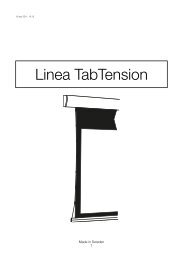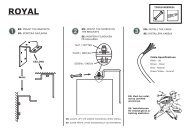Draper's Product Guide for Visual Communication - Draper Group Ltd
Draper's Product Guide for Visual Communication - Draper Group Ltd
Draper's Product Guide for Visual Communication - Draper Group Ltd
You also want an ePaper? Increase the reach of your titles
YUMPU automatically turns print PDFs into web optimized ePapers that Google loves.
<strong>Draper</strong> RPX—Rear Projection System<br />
Rear Projection Systems<br />
Takes the guesswork out of rear<br />
screen system design<br />
<strong>Draper</strong> designed the Rear Projection System (RPX) to provide perfect rear screen<br />
picture quality, while saving valuable floor space. The RPX folds the light from<br />
a video, data-graphics, LCD, DLP, CRT, digital or slide projector using the finest<br />
optical quality, first surface glass mirror.<br />
RPX consists of a custom designed projector cradle, a 94% reflective first surface<br />
mirror and a unitized framework of blue extruded aluminum. The framework<br />
positions the projector and mirror in precisely the right relationship to each other<br />
and to the rear screen.<br />
The customized projector cradle allows <strong>for</strong> both tilt-axis adjustment and micro-fine<br />
height adjustment—without tools—to position the image on the rear screen.<br />
The real beauty of the RPX is that it is built specifically <strong>for</strong> your unique requirement.<br />
You provide us with the make and model of projector, desired screen<br />
size, and a few simple room dimensions. Our designers evaluate the optics and<br />
determine the proper light path geometry. RPX is preset <strong>for</strong> a perfect fit. If the<br />
room dimensions or projector specifications change, RPX can be adjusted during<br />
installation. Mirror height and angle, projector height and position (front to back)<br />
are all adjustable. The RPX ships with all required fasteners and hand tools.<br />
Four models to choose from—<br />
• RPX—as described above.<br />
• RPX/Complete—an RPX plus a framed rear screen attached to the RPX <strong>for</strong> a<br />
perfectly aligned system (described on page 54).<br />
• RPX Precision—an RPX plus a precise Alignment Plat<strong>for</strong>m (described on page<br />
54) <strong>for</strong> fine tuning critical adjustments such as found with videowalls or joined<br />
screeen applications.<br />
• RPX/Lite—<strong>for</strong> projectors weighing less than 50 lbs (described on page 54).<br />
Exclusive Features <strong>for</strong> Adjustability<br />
Mirror Pivot Plate makes mounting the mirror much<br />
easier—The addition of shoulder bolts means the<br />
mirror can simply be lifted into position and stabilized<br />
at the proper angle while a second bolt is installed. After<br />
installation, adjusting the height or angle of the mirror<br />
is easy with the calibrated plate and predrilled<br />
adjustment holes.<br />
Cradle Pivot Plate and Height Adjustment—With the<br />
new calibrated pivot plate, micro-fine finger adjustment<br />
of tilt angle and height, and cradle-to-mirror distance<br />
adjustment, resetting the RPX in the field is simple. You<br />
may even be able to adjust <strong>for</strong> a new projector.<br />
<strong>Draper</strong>’s -Axis Adjustable Plat<strong>for</strong>m—Standard with<br />
the RPX and RPX/Complete units. The plat<strong>for</strong>m allows<br />
all movement to be modified <strong>for</strong> best<br />
image alignment. The projected light<br />
path can be adjusted in all 6 axes <strong>for</strong><br />
a perfect picture every time. (Not<br />
available <strong>for</strong> projectors over 45 lbs.)<br />
Rein<strong>for</strong>ced Mirrors—Visit our web<br />
site <strong>for</strong> details of this exclusive feature,<br />
plus submittals and specifications of<br />
all our RPX Systems:<br />
www.draperinc.com/go/RPX.htm<br />
RPX features<br />
metallic blue<br />
aluminum<br />
extrusions. This unit<br />
pictured illustrates<br />
the standard RPX<br />
configuration.<br />
Mirror Manager<br />
No more lost pixels.<br />
You may know how tough it can be to make<br />
those final tweaks so the projector will put a<br />
perfectly square image on the rear projection<br />
screen. Lining up all the images in a control center<br />
videowall may be the work of several days.<br />
Mirror Manager is <strong>Draper</strong>’s innovative solution to<br />
that problem.<br />
The Mirror Manager may be used as part of a<br />
<strong>Draper</strong> Rear Projection System, Retro, MultiScreen<br />
System or anywhere a <strong>Draper</strong> first surface mirror<br />
is installed. With Mirror Manager, the final image<br />
adjustments are quick and easy. After you have<br />
adjusted all the larger controls (the projector,<br />
its plat<strong>for</strong>m and mirror position) then Mirror<br />
Manager goes to work. Using its hand-operated<br />
knobs, you can quickly fine-tune the image to<br />
eliminate pincushioning, barrel distortion and<br />
just to square up the corners. The mirror remains<br />
securely mounted in a black anodized extruded<br />
aluminum frame.<br />
Mirror Manager<br />
saves installation<br />
time and money,<br />
and improves<br />
the image by<br />
actually bending<br />
the mirror in tiny,<br />
highly controlled<br />
increments.<br />
Use eight<br />
knobs around the perimeter to make the precise<br />
adjustment you need. Mirror Manager should be<br />
used only <strong>for</strong> those minor tweaks that look so easy<br />
and take so long without it.<br />
www.draperinc.com | 1-800-238-7999 53