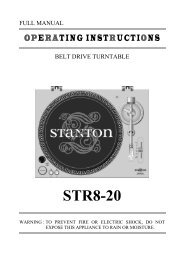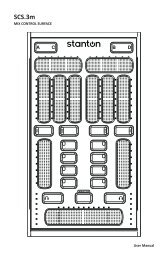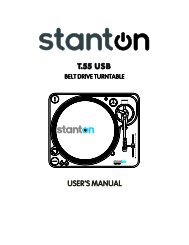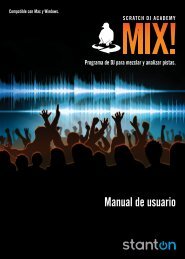dJ Controllers & Audio AnAlyzers - Stanton
dJ Controllers & Audio AnAlyzers - Stanton
dJ Controllers & Audio AnAlyzers - Stanton
You also want an ePaper? Increase the reach of your titles
YUMPU automatically turns print PDFs into web optimized ePapers that Google loves.
sounding off<br />
<strong>Controllers</strong>…pro audio…Analyzers<br />
By Nate Sherwood & Mike<br />
DJ <strong>Controllers</strong> & <strong>Audio</strong> Analyzers<br />
This month we test a DJ controller and take a quick tour of audio<br />
analyzers. Nate Sherwood checks out <strong>Stanton</strong>’s “DaScratch,”<br />
while our audio guru Mike Klasco makes his way around two<br />
audio analyzers.<br />
FEBRUARY 2009<br />
DJ TIMES<br />
26<br />
<strong>Stanton</strong>’s SCS.3d<br />
offers easy<br />
control over<br />
most DJ<br />
software.<br />
<strong>Stanton</strong> SCS.3d<br />
In 2008, <strong>Stanton</strong> Magnetics created<br />
quite a buzz with its flagship<br />
SC System product line. The company’s<br />
newest edition, the SCS.3d<br />
(aka DaScratch), is a touch-sensitive<br />
MIDI controller designed to integrate<br />
seamlessly into today’s most popular<br />
DJ and production software.<br />
Upon receipt of this futuristiclooking<br />
controller, I was instantly<br />
drawn to the ergonomic layout, solid<br />
build quality, and the compact design<br />
which would easily accommodate any<br />
cramped DJ booth. Before we talk<br />
about the hands-on usage of this<br />
unit, let’s break down the physical<br />
layout. From a birds-eye view, DaScratch<br />
features three main sections.<br />
The top portion contains two touchsensitive<br />
sliders (one for Gain, one<br />
for Pitch Control) and a Mode Select<br />
section where the DJ can jump between<br />
FX, Looping, EQ adjustments,<br />
etc. The center of the unit boasts a<br />
4-inch circular touch pad which can<br />
be used in three different modes. The<br />
touch surfaces are built on <strong>Stanton</strong>’s<br />
StanTouch platform—the surface is<br />
extremely accurate and can recognize<br />
multiple finger movements simultaneously.<br />
The bottom row of the<br />
controller contains four traditional<br />
buttons used for controlling Play,<br />
Cue, Sync and Tap functions.<br />
The left and right edges of the<br />
SDS.3d have a flush magnetic strip<br />
which can to lock multiple SDS.3d<br />
units firmly together. This allows any<br />
user to design their own custom<br />
interface by connecting an infinite<br />
number of units together. The back of<br />
the unit has a removable plastic cage<br />
which protects the USB input. The<br />
unit is powered via this input, so it<br />
is not necessary to have an external<br />
power supply.<br />
Initial setup of DaScratch was<br />
pretty simple. To ensure that everything<br />
works perfectly, I’d suggest<br />
making sure that you’re running a<br />
compatible version of your DJ software<br />
(not all versions are compatible).<br />
Its also suggested that you install<br />
the <strong>Stanton</strong>’s revolutionary software<br />
fittingly titled DaRouter. This intuitive<br />
little program acts as the brain for<br />
the SCS.3d by using “Bome’s MIDI<br />
Translator” to communicate information<br />
between your computer and<br />
the controller itself. This feature<br />
provides visual feedback to the DJ;<br />
whenever a fader for button is triggered,<br />
the LEDs on DaScratch will<br />
flash accordingly. This means that the<br />
DJ knows exactly which signal is being<br />
sent to their DJ software in real<br />
time. DaScratch could be used with<br />
generic MIDI mapping; however, this<br />
limits the mode functions and the<br />
visual feedback.<br />
As soon as I started to demo the<br />
unit, I was immediately impressed<br />
with the comprehensive preset options<br />
which come preloaded into Da-<br />
Router. Presets are included for: Traktor<br />
DJ Studio; Traktor Scratch; Serato<br />
Scratch LIVE; and Ableton Live. Other<br />
presets are readily available via the<br />
<strong>Stanton</strong> web site as well. Getting<br />
everything set up is as easy as selecting<br />
the Traktor setup via the software<br />
and simply loading the TKS file<br />
in Traktor. Instantly, every control is<br />
mapped out for playing tracks, working<br />
effects, manipulating the EQs, and<br />
using loops. There is no individual<br />
MIDI learning needed.<br />
Toggling between different Modes<br />
is extremely straightforward. <strong>Stanton</strong><br />
has put a lot of effort into designing<br />
the controls for DaScratch.<br />
A prime example is the functionality<br />
of the two individual faders.<br />
The gain fader is designed to work<br />
in absolute mode, meaning that it<br />
follows your exact finger motions.<br />
Conversely, the pitch control fader<br />
operates in relative mode, enabling<br />
much more precise adjustments. The<br />
central StanTouch surface can operate<br />
in three different functions. Circle<br />
Mode acts as a virtual jog wheel and<br />
is perfect for scratching and scrolling<br />
through songs, Slider Mode works<br />
exactly as a traditional three-band<br />
linear EQ, while Button Mode is a<br />
clever option for triggering loops and<br />
samples.<br />
There is also a Deck button which<br />
is used when the DJ is using a single<br />
SCS.3d. By depressing this button,<br />
you can quickly jump from Deck<br />
A to Deck B with ease. Being that<br />
the volume faders are controlled<br />
via DaScratch, there is no need for<br />
an external mixer. As far as the actual<br />
response of the SCS.3d, I was<br />
pretty impressed. Although there is<br />
a noticeable amount of latency, its<br />
rather minimal. Being able to jump<br />
from deck to deck while working the<br />
effects and EQs for each deck independently<br />
all from one tiny unit is<br />
amazing.<br />
I tried mixing manually as well as<br />
using the internal SYNC function<br />
in Traktor. I feel that DaScratch works<br />
best when you let the program do<br />
the beatmatching for you. Mixing<br />
with a touch-sensitive fader is fun,<br />
but it definitely takes some getting<br />
used to. Basic scratching worked<br />
fine, but as soon as I started to get a<br />
little aggressive with my fingers DaScratch<br />
couldn’t quite keep up. But<br />
let’s face it: This controller wasn’t<br />
meant to replace a high-powered<br />
turntable; it’s designed to manipulate<br />
digital files and act as a virtual controller<br />
for multiple functions. And it<br />
does that, perfectly.<br />
I really loved the visual feedback<br />
provided by the SCS.3d. In my daily<br />
DJ setup, I’m accustomed to having<br />
a basic user-assignable controller,<br />
which can be pretty boring at times.<br />
Seeing the individual lights switch<br />
from blue to red, and watching the<br />
jog wheel flash luminescent blue really<br />
helps the DJ see what’s happening,<br />
especially in a dark club.<br />
Overall, the SCS.3d is a great option<br />
for anyone looking for a compact<br />
and rugged controller. It’s basic<br />
enough for any novice to understand,<br />
while the advanced features and selectable<br />
modes would appeal to a<br />
veteran jock. This is one of the first<br />
controllers I’ve ever used with visual<br />
feedback, and it’s a fantastic feature<br />
that more manufacturers should incorporate.<br />
<strong>Stanton</strong> is continually rolling<br />
out new presets, and it has made<br />
a commitment to make DaScratch a<br />
universal controller which will appeal<br />
to DJs and electronic musicians<br />
alike. In the near future <strong>Stanton</strong> plans<br />
to allow open source programming<br />
for DaRouter software, so anyone
can create a custom preset designed for their individual performance and production<br />
needs. Selling at $249 (MAP), the SCS.3d is a wise investment allowing<br />
the ultimate personalization at a reasonable price tag.<br />
<strong>Audio</strong> Analyzers<br />
Many DJs and certainly all club techs/installers would like to have the equivalent<br />
of a telephone test set, a Swiss Army Knife for field use—a way to check<br />
how loud your music is, to measure frequency response, and maybe more.<br />
Think of a handheld device that could be mounted to the DJ booth, or if you<br />
really got attached to it, hang from your belt.<br />
The least costly audio test instrument would be the sound-level meter and<br />
you can pick a basic, but workable meter from Radio Shack for $45 or so. You<br />
won’t impress anyone but your girlfriend with this, but you will be able to check<br />
sound levels. Obviously there are more expensive and more accurate sound<br />
meters, but I think a hand held 1/3-octave analyzer is money better spent.<br />
I have been playing with a handful of mobile audio analyzers for various purposes.<br />
These handheld units include a mic and are battery-operated. They cover<br />
the full hearing bandwidth and most break it up into 1/3-octave bands—that<br />
means you have about 30 bands covering 10 octaves. This bandwidth and resolution<br />
is fine enough for most adjustments you might make on an equalizer.<br />
Phonic: The palm-held PAA 3 has a monochrome display and a mic, and<br />
it’s readily connected to your laptop. The audio analyzer provides the tools<br />
needed to set up any sound environment. With its 31-band real-time spectrum<br />
analysis, the unit has SPL (sound level) meter, line meter, internal noise generator,<br />
EQ-setting program, microphone calibration and speaker phase (polarity)<br />
checking abilities.<br />
For testing the response of a speaker, the noise generator output is sent to<br />
the sound system and the output is shown on the unit’s display. EQ, electronic<br />
crossover points, and other adjustments are then made. Alternatively, the<br />
included CD test disc can be used for the signal source that eliminates the<br />
umbilical cord to the sound system for walking the surrounding areas.<br />
The PAA3 connects to any desktop of laptop. On a large screen, the output<br />
display is quite impressive and I suggest you wear a white lab coat when you<br />
show off your new gizmo. The PAA3 runs for seven hours on four AA batteries<br />
and has a street price of $399.<br />
Neutrik Test Instruments: NTI is a long established brand of acoustic<br />
test equipment for field and installation<br />
applications. A few years back<br />
NTI, launched the Minstruments<br />
product line with its Minirator MR1<br />
for field use. The MR1 handheld<br />
($215) provides an analog audio<br />
generator setup, for monitoring<br />
and troubleshooting of<br />
analog audio systems.<br />
For our survey, NTI’s<br />
newest compact acoustical<br />
analyzer, the AL1<br />
(about $1,000) includes<br />
a combination of acoustical<br />
and electrical features,<br />
although the existing ML1<br />
products can be upgraded with<br />
firmware to AL1 capabilities.<br />
As with some of the other<br />
handhelds in this survey, the<br />
AL1’s functionality is more<br />
than 1/3-octave response<br />
with the goal of an all-in-one tool for<br />
sound and systems contractors, and<br />
installers.<br />
The real time spectrum analyzer<br />
(RTA) features selectable 1/1- and<br />
1/3-octave bandwidth. The RTA simultaneously<br />
provides real-time single<br />
band SPL and Leq measurements.<br />
Leq, by the way, is the average sound<br />
level over time. So if a club manager—or<br />
the neighbors—wants you<br />
to drop the sound level, then taking<br />
the Leq over an evening and taking<br />
it again at the lower level would be<br />
Phonic’s PAA3<br />
boasts SPL meters<br />
and EQ calculations.<br />
a good way to document your new<br />
quieter efforts.<br />
Even if you are not ready to jump<br />
in by spending a grand, the Phonic<br />
units are a painless entry at few hundred<br />
dollars—it’s a little more than<br />
what you might expect to pay for just<br />
a decent sound-level meter. Depending<br />
on what kind of work you do—<br />
club, mobile, installations—these test<br />
instruments can come in very handy<br />
and they’re well worth the investment.