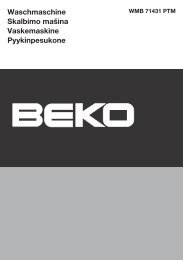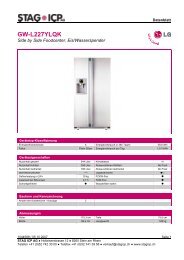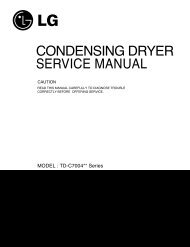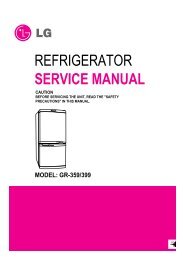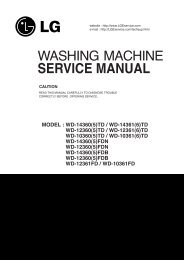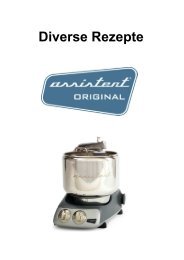SERVICE MANUAL - Stag ICP AG
SERVICE MANUAL - Stag ICP AG
SERVICE MANUAL - Stag ICP AG
Create successful ePaper yourself
Turn your PDF publications into a flip-book with our unique Google optimized e-Paper software.
8-2. FAULT DI<strong>AG</strong>NOSIS AND TROUBLESHOOTING<br />
CAUTION<br />
1. Be careful of electric shock if disconnecting parts while troubleshooting.<br />
2. First of all, check the connection of each electrical terminal with the wiring diagram.<br />
3. If you replace the MAIN PWB ASSEMBLY, reinsert the connectors correctly.<br />
NO POWER<br />
Is the supplied voltage 220-240V AC?<br />
NO<br />
Check the fuse or reset<br />
the circuit breaker.<br />
YES<br />
Connector<br />
Is the voltage between the 2 FILTER ASSEMBLY<br />
connectors 220-240V AC?<br />
NO<br />
Replace the FILTER<br />
ASSEMBLY (CIRC).<br />
YES<br />
Is the LED (1) on?<br />
NO<br />
Replace MAIN PWB<br />
ASSEMBLY.<br />
YES<br />
Are the connectors (2) on the PWB loose?<br />
YES<br />
Reconnect.<br />
NO<br />
Is wire of the DISPLAY PWB ASSEMBLY<br />
broken?<br />
NO<br />
Replace the MAIN PWB<br />
ASSEMBLY.<br />
YES<br />
Replace DISPLAY PWB ASSEMBLY<br />
or repair wire.<br />
20