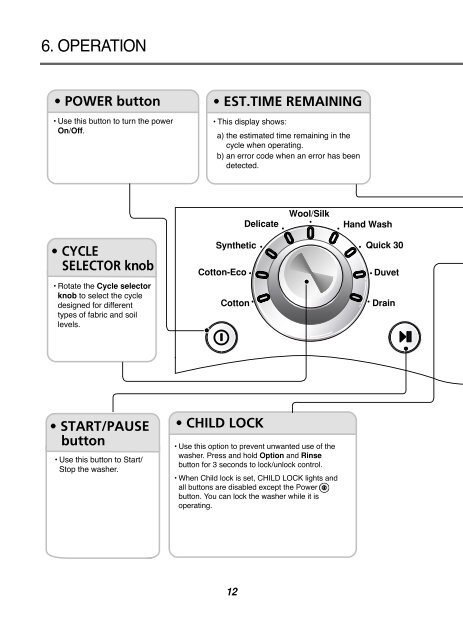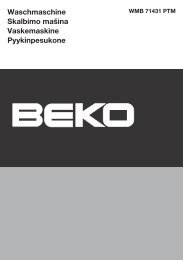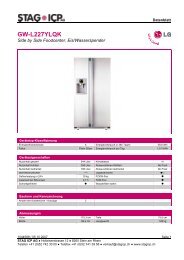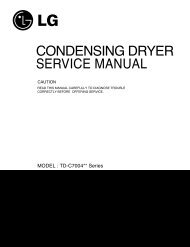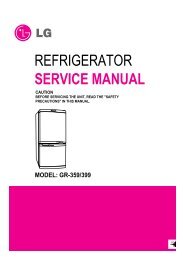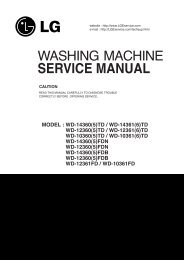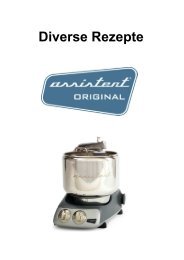SERVICE MANUAL - Stag ICP AG
SERVICE MANUAL - Stag ICP AG
SERVICE MANUAL - Stag ICP AG
Create successful ePaper yourself
Turn your PDF publications into a flip-book with our unique Google optimized e-Paper software.
6. OPERATION<br />
• Use this button to turn the power<br />
On/Off.<br />
• This display shows:<br />
a) the estimated time remaining in the<br />
cycle when operating.<br />
b) an error code when an error has been<br />
detected.<br />
Synthetic<br />
Delicate<br />
Wool/Silk<br />
Hand Wash<br />
Quick 30<br />
• Rotate the Cycle selector<br />
knob to select the cycle<br />
designed for different<br />
types of fabric and soil<br />
levels.<br />
Cotton-Eco<br />
Cotton<br />
Duvet<br />
Drain<br />
• Use this button to Start/<br />
Stop the washer.<br />
• Use this option to prevent unwanted use of the<br />
washer. Press and hold Option and Rinse<br />
button for 3 seconds to lock/unlock control.<br />
• When Child lock is set, CHILD LOCK lights and<br />
all buttons are disabled except the Power<br />
button. You can lock the washer while it is<br />
operating.<br />
12