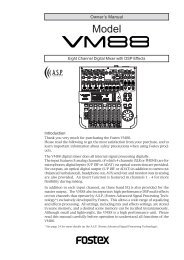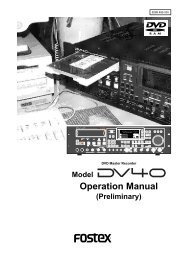Owners Manual - Fostex
Owners Manual - Fostex
Owners Manual - Fostex
Create successful ePaper yourself
Turn your PDF publications into a flip-book with our unique Google optimized e-Paper software.
professional studio monitor<br />
PM-1MK<br />
- Reference <strong>Manual</strong> -<br />
Safety Instructions<br />
Introduction & Unpacking<br />
Setup Instructions<br />
Setup Instructions - continued<br />
Back Panel Overview<br />
Product Specifications<br />
Cable and Wiring Information<br />
Product Cleaning Instructions<br />
Declaration of EC Directive<br />
p-2<br />
p-3<br />
p-4<br />
p-5<br />
p-5<br />
p-6<br />
p-6<br />
p-6<br />
p-7<br />
p-1
CAUTION<br />
RISK OF ELECTRIC SHOCK<br />
DO NOT OPEN<br />
CAUTION: TO REDUCE THE RISK OF ELECTRIC SHOCK,<br />
DO NOT REMOVE COVER (OR BACK).<br />
"WARNING"<br />
"TO REDUCE THE RISK OF FIRE OR ELECTRIC<br />
SHOCK, DO NOT EXPOSE THIS APPLIANCE TO RAIN<br />
OR MOISTURE,"<br />
SAFETY INSTRUCTIONS<br />
1.<br />
2.<br />
3.<br />
4.<br />
5.<br />
6.<br />
NO USER - SERVICEABLE PARTS INSIDE.<br />
REFER SERVICING TO QUALIFIED SERVICE PERSONNEL.<br />
Read Instructions - All the safety and operating instructions<br />
should be read before the appliance is operated.<br />
Retain Instructions - The safety and operating instructions<br />
should be retained for future reference.<br />
Heed Warnings - All warnings on the appliance and in the<br />
operating instructions should be adhered to.<br />
Follow Instructions - All operating and use instructions should<br />
be followed.<br />
Water and Moisture - The appliance should not be used<br />
near water - for example, near a bathtub, washbowl, kitchen<br />
sink, laundry tub, in a wet basement, or near a swimming<br />
pool, and the like.<br />
Carts and Stands - The appliance should be used only with<br />
a cart or stand that is recommended by the manufacturer.<br />
An appliance and cart combination should be moved with<br />
care. Quick stops, excessive force, and uneven surfaces<br />
may cause the appliance and cart combination to overturn.<br />
7. Wall or Ceiling Mounting - The appliance should be mounted<br />
to a wall or ceiling only as recommended by the<br />
manufacturer.<br />
8. Ventilation - The appliance should be situated so that its<br />
location or position does not interfere with its proper<br />
ventilation. For example, the appliance should not be situated<br />
on a bed, sofa, rug, or similar surface that may block the<br />
ventilation openings; or, placed in a built-in installation, such<br />
as a bookcase or cabinet that may impede the flow of air<br />
through the ventilation openings.<br />
9. Heat - The appliance should be situated away from heat<br />
sources such as radiators, heat registers, stoves, or other<br />
appliances (including amplifiers) that produce heat.<br />
10. Power Sources - The appliance should be connected to a<br />
power supply only of the type described in the operating<br />
instructions or as marked on the appliance.<br />
11. Grounding or Polarization - The precautions that should be<br />
taken so that the grounding or polarization means of an<br />
appliance is not defeated.<br />
CAUTION:<br />
TO PREVENT ELECTRIC SHOCK, MATCH WIDE BLADE<br />
OFPLUG TO WIDE SLOT, FULLY INSERT.<br />
ATTENTION:<br />
P O U R E V I T E R L E S C H O C S E L E C T R I Q U E S ,<br />
INTRODUIRE LA LAME LA PLUS LARGE DE LA FICHE<br />
DANS LA BORNE CORRESPONDANTE DE LA PRISE ET<br />
POUSSER JUSQU' AU FOND.<br />
The lightning flash with arrowhead symbol, within an<br />
equilateral triangle, is intended to alert the user to the<br />
presence of uninsulated "dangerous voltage" within the<br />
product's enclosure that may be of sufficient magnitude to<br />
constitute a risk of electric shock to persons.<br />
The exclamation point within an equilateral triangle i s<br />
intended to alert the user to the presence of important<br />
operating and maintenance (servicing) instructions<br />
in the literature accompanying the appliance.<br />
12. Power Cord Protection - Power supply cords should be<br />
routed so that they are not likely to be walked on or pinched<br />
by items placed upon or against them, paying particular<br />
attention to cords at plugs, convenience receptacles, and<br />
the point where they exit from the appliance.<br />
13. Cleaning - The appliance should be cleaned only as<br />
recommended by the manufacturer.<br />
14. Nonuse Periods - The power cord of the appliance should<br />
be unplugged from the outlet when left unused for a long<br />
period of time.<br />
15. Object and Liquid Entry - Care should be taken so that objects<br />
do not fall and liquids are not spilled into the enclosure through<br />
openings.<br />
16. Damage Requiring Service - The appliance should be<br />
serviced by qualified service personnel when:<br />
A. The power supply cord or the plug has been damaged; or<br />
B. Objects have fallen,or liquid has been spilled into the appliance;<br />
or<br />
C. The appliance has been exposed to rain; or<br />
D. The appliance does not appear to operate normally or<br />
exhibits a marked change in performance; or<br />
E. The appliance has been dropped, or the enclosure damaged.<br />
17. Servicing - The user should not attempt to service the<br />
appliance beyond that described in the operating instructions.<br />
All other servicing should be referred to qualified service<br />
personnel.<br />
18. The appliance should be situated away from drops of water<br />
or spray of water.<br />
19. Objects containing liquid such as vase must not be put on<br />
the appliance.<br />
20. The appliance is not completely isolated from the power<br />
supply even if the power switch is at off position.<br />
21. Apparatus shall not be exposed to dripping or splashing<br />
and no objects filled with liquids, such as vases, shall be<br />
placed on the apparatus.<br />
22. Only use attachments/accessories specified by the<br />
manufacturer.<br />
23. An appliance with a protective earth terminal should be<br />
connected to a mains outlet with a protective earth<br />
connection.<br />
24. An appliance should be placed in a position where an AC<br />
plug / inlet can be easily pulled out by hand.<br />
25. Main plug is used as the disconnection device. It shall remain<br />
readily operable and should not be obstructed during<br />
intended use. To be completely disconnected the apparatus<br />
from supply mains, the mains plug of the apparatus shall be<br />
disconnected from the mains socket outlet completely.<br />
p-2
Introduction<br />
Thank you for purchasing the <strong>Fostex</strong> PM-1 MKⅡ<br />
Professional Studio Monitor. As with all<br />
<strong>Fostex</strong> products, the PM-1 MKⅡ has been<br />
designed to provide superlative performance,<br />
unquestioned reliability and exceptionally<br />
high value.<br />
The PM-1 MKⅡ was specifically engineered to<br />
fulfillall of your critical near-field monitoring needs<br />
and is emblematic of the years of experience<br />
<strong>Fostex</strong> has had in the professional audio<br />
marketplace. The PM-1 MKⅡ takes full advantage<br />
of internal bi-amplification and employs two<br />
state of the art amplifiers that utilize highquality<br />
discrete bipolar output devices. The<br />
6½" woofer and 1" tweeter were expressly<br />
designed for high output, ultra low distortion<br />
and incorporate the latest technologies and<br />
manufacturing techniques.<br />
Please take the time to thoroughly read this<br />
manual so that you may take full advantage<br />
of all the benefits of the <strong>Fostex</strong> PM-1 MKⅡ<br />
Professional Studio Monitor.<br />
Unpacking<br />
Prior to unpacking your <strong>Fostex</strong> PM-1 MKⅡ Studio Monitor, carefully inspect the packing material for<br />
excessive damage. Once it has been determined that the packing material has not been<br />
compromised, carefully unpack the PM-1 MKⅡ Studio Monitor and inspect it carefully for obvious<br />
damage. <strong>Fostex</strong> takes great care in designing packing materials that will survive most expected<br />
impacts during shipping. If any damage is discovered during the inspection process, contact your<br />
<strong>Fostex</strong> dealer so that this issue can immediately be addressed.<br />
p-3
Monitoring Distance = 1 to 2 meters<br />
After carefully unpacking the PM-1 MKⅡ<br />
Professional Studio Monitor, it is now<br />
time to setup the monitors for the best<br />
acoustic performance in your studio.<br />
The PM-1 MKⅡ was designed to be used<br />
at a monitoring distance of 1 to 2 meters,<br />
typically referred to as the near-field.<br />
Monitoring Height = the acoustic<br />
center aimed at seated ear height<br />
It is recommended that the PM-1 MKⅡ be<br />
located in such a way that the acoustic<br />
center is located at, or about, seated ear<br />
height (see Figure 1). If this is not<br />
possible, it may be necessary to tilt/aim<br />
the monitor at the listeners ears.<br />
Monitoring Angle = 60 Degrees<br />
The monitoring angle between the left<br />
and right monitors and the listening<br />
position should equal 60 degrees. The<br />
easiest way to determine this is to place<br />
the speakers in such a way that the<br />
distance between the left and right<br />
monitor is equal to the monitoring<br />
distance / listening position (see Figure<br />
2). It is also recommended that both<br />
speakers be "toed-in" towards the<br />
listening position.<br />
Additional Information<br />
The PM-1 MKⅡ was designed to be mounted<br />
vertically. This provides for the most<br />
accurate frequency response, reduces<br />
acoustic boundary interference and<br />
provides optimum cooling performance<br />
for the heat sink that is located on the<br />
back of the studio monitor. If it is not<br />
possible to mount the monitors vertically,<br />
then the monitors should be placed with<br />
the woofers inside and the monitors<br />
"toed-in" towards the listening area.<br />
Setup Instructions<br />
p-4
Setup Instructions<br />
continued<br />
Once the studio monitors have been placed in their final location, it is time to proceed to connecting your<br />
PM-1 MKⅡ studio monitors to the mixing console or digital workstation. Connection to the PM-1 MKⅡ can be<br />
made using XLR or TRS connectors. The gain control on the back of the monitor allows continuously variable<br />
adjustments to match most input types from -10dBV to +4dBu. The input is electronically balanced and is<br />
compatible with unbalanced sources, although this may require an adapter. The connection of the PM-1 MKⅡ<br />
to the console/digital workstation should be done in the following order.<br />
Step 1: Make sure that all equipment has been powered down.<br />
Step 2: Confirm that all gain controls, on the monitor and the source, are set to the minimum setting.<br />
Step 3: Connect the source to the PM-1 MKⅡ monitor.<br />
Step 4: Power up the all source equipment and then turn on the PM-1 MKⅡ last.<br />
Step 5: Set the gain of both monitors at medium setting and slowly bring up the gain of the console.<br />
Step 6: Adjust the gain of both monitors for balance and for best signal to noise ratio<br />
Once the above steps have been completed, you are ready to use your PM-1 MKⅡ monitors. It is<br />
recommended that you now play some familiar audio material and make any final adjustments, as far<br />
as placement or level, to get the optimum performance in your monitoring environment.<br />
Back Panel Overview<br />
1. XLR & TRS Combination Input<br />
This input is an electronically balanced input and<br />
is compatible with both -10dBV and +4dBu<br />
signals.<br />
2. Continuously variable gain control<br />
This control adjusts the input level to the internal<br />
amplifiers.<br />
3. Heatsink<br />
The heatsink dissipates heat from the amplifier. It<br />
is important the heatsink receives proper<br />
ventilation and is not placed near any sources of<br />
heat.<br />
4. Power Switch<br />
Turns power to the amplifier section on or off.<br />
On - position is the spot side.<br />
The apparatus shall be used in an open area.<br />
5. Standard IEC Power Input<br />
This power terminal should be used with a<br />
properly grounded three pin power cable, such as<br />
the one provide with the product.<br />
1<br />
2<br />
3<br />
4<br />
5<br />
P O W E R<br />
A C I N<br />
PM-1 MK<br />
INPUT<br />
M A X<br />
G A I N<br />
O F F<br />
WARNING: To reduce the risk of fire or electrical<br />
shock, do not expose this equipment to rain or<br />
moisture. Do not remove cover.No user serviceable<br />
parts inside.Refer servicing to qualified personal.<br />
AVIS: RISQUE DE CHOC ÉLECTRIQUE<br />
NE PAS OUVRIR<br />
p-5
Product Specifications<br />
Cabinet Dimensions<br />
215mm (W) × 380mm (H) × 283mm (D) includes heatsink<br />
250mm (D) cabinet only - no heatsink<br />
8.5" (W) × 15" (H) × 11.25" (D) includes heatsink<br />
9 7/8" (D) cabinet only - no heatsink<br />
Net Weight<br />
11 Kg<br />
24.3 Pounds<br />
Gross Weight Per pair (includes all packing material)<br />
12.4 Kg<br />
27.3 Pounds<br />
Amplifier Power<br />
High Frequency : 45 Watts<br />
Low Frequency : 75 Watts<br />
Amplifier Distortion<br />
93dB<br />
20Hz - 30kHz Not Weighted<br />
Amplifier Slew Rate<br />
15V/ sec<br />
Frequency Response<br />
Free-Field Frequency Response : ±2dB 50Hz to 20KHz<br />
Low Frequency Cutoff : 38Hz (-10dB)<br />
High Frequency Cutoff : 23.5kHz (-10dB)<br />
Acoustic Output:<br />
Maximum Short Term SPL: 80 Hz - 3kHz > 105dB SPL 1m<br />
Power Requirements<br />
US : 120VAC~60Hz<br />
EUR/UK : 230VAC~50/60Hz<br />
Power consumption<br />
US: 58 Watts<br />
EUR/UK: 58 Watts<br />
Product improvement may warrant a change of specifications, newer materials or cosmetics, Changes in<br />
specifications and features may be made without notice or obligations.<br />
Cable and Wiring Information<br />
Use high-quality, shielded cables to connect your mixing console, workstation or other source to your<br />
monitors. Foil-shielded cables, such as Beholden 8451, 8761, or 9501 should do quite well. Other high<br />
quality cables are available and those that incorporate better shielding will yield an overall higher noise<br />
rejection, lowering your systems susceptibility to external interference. Another important tip to keep in<br />
mind when wiring your system is to route all line level cables away from the AC and other power<br />
sources, this will reduce the probability of having AC hum emanating from your studio monitors.<br />
XLR<br />
TRS<br />
RCA<br />
HOT (+)<br />
PIN 2<br />
TIP<br />
TIP<br />
COLD (-)<br />
PIN 3<br />
RING<br />
SHIELD (GROUND)<br />
PIN 1<br />
SHIELD<br />
SHIELD<br />
Product Cleaning Instructions<br />
Prior to cleaning the PM-1 MKⅡ monitor the power must be disconnected from the PM-1 MKⅡ monitor.<br />
Once the power has been terminated, cleaning can be accomplished using a damp (not wet) cleaning<br />
rag. A light common house hold cleaner can also be used, but care must be taken not to use harsh<br />
cleaning fluids. Regular dusting or cleaning with a damp rag will keep your product looking new for years.<br />
p-6
Declaration of EC Directive<br />
This equipment is compatible with the EMC Directive (89/336/EEC) - Directive on approximation of member<br />
nation's ordinance concerning the electromagnetic compatibility and with the Low Voltage Directive (73/23/EEC)<br />
- Directive on approximation of member nation's ordinance concerning electric equipment designed to be used<br />
within the specified voltage range.<br />
The Affect of Immunity on This Equipment<br />
The affect of the European Specification EN61000-6-1 (coexistence of electromagnetic waves - common immunity<br />
specification) on this equipment are as shown below.<br />
In the electrical fast transient/burst requirements, surge, conducted disturbances by radio-frequency fields, power<br />
frequency magnetic field, radiate electromagnetic field requirements and static electricity discharging environment,<br />
this could be affected by generation of noise in some cases.<br />
<br />
NAME: ATEC Audio-u.Videogeraete VertriebsgesmbH.<br />
ADD: Im Winkel 5, A-2325 Velm, Austria<br />
TEL: (+43) 2234-74004, FAX: (+43) 2234-74074<br />
<br />
NAME: General Audio<br />
ADD: Raymond Pelgrimslaan 101, B-1702 Groot-Bijgaarden,<br />
Belgium<br />
TEL: (+32) 2-4630650, FAX: (+32) 2-4661500<br />
<br />
NAME: SC Sound Aps<br />
ADD: Malervej 2, DK-2630 Taastrup, Denmark<br />
TEL: (+45) 4399-8877, FAX: (+45) 4399-8077<br />
<br />
NAME: Noretron Oy Audio<br />
ADD: P.O.Box 22, FIN-02631 Espoo, Finland<br />
TEL: (+358) 9-5259330, FAX: (+358) 9-52593352<br />
<br />
NAME: Sennheiser France<br />
ADD: 128 bis, avenue Jean-Jaures, 94851 Ivry-sur-Seine<br />
Cedex, France<br />
TEL: (+33) 1 4987 0300, FAX: (+33) 1 4987 0324<br />
FOSTEX DISTRIBUTORS LIST IN EUROPE<br />
* Including non-EU countries (as of May, 2006)<br />
<br />
NAME: Proel S. p. A.<br />
ADD: Zona Via Alla Ruenia, 37/43 64027-Sant’Omero<br />
(Teramo), Italy<br />
TEL: (+ 39) 0861-81241, FAX: (+39) 0861-887862<br />
<br />
NAME: IEMKE ROOS AUDIO B. V.<br />
ADD: Kuiperbergweg 20, 1101 AG Amsterdam, The<br />
Netherlands<br />
TEL: (+31) 20-697-2121, FAX: (+31) 20-697-4201<br />
<br />
NAME: Siv. Ing. Benum AS<br />
ADD: P. O. Box 145, Vinderen, 0319 Oslo, Norway<br />
TEL: (+47) 2213 9900, FAX: (+47) 2314 8259<br />
<br />
NAME: Caius - Tecnologias Audio e Musica, Lda.<br />
ADD: Praca do Bom Sucesso, No 61 Bom Sucesso Trade<br />
Center, Escritorio 701/702, 4150-1460 Porto, Portugal<br />
TEL: (+351) 22-608-06-10, FAX: (+351) 22-608-06-29<br />
<br />
NAME: Letusa S. A.<br />
ADD: C/Laguna 10, 28923 Alcorcon, Madrid, Spain<br />
TEL: (+34) 91-4862800, 91-4470898, FAX: (+34) 91-6414597<br />
<br />
NAME: Mega Audio GmbH<br />
ADD: Stromberger Str. 32, D-55411 Bingen, Germany<br />
TEL: (+49) 6721-94330, FAX: (+49) 6721-32046<br />
<br />
NAME: Bon Studio S. A.<br />
ADD: 6 Zaimi Street, Exarchia, 106.83 Athens, Greece<br />
TEL: (+30) 210-3809-605, 606, 607, 608<br />
FAX: (+30) 210-3845-755, 210-3827-868<br />
<br />
NAME: I. D. Electronics<br />
ADD: Gresa'svegur 12,108 Reykjavi'k, Iceland<br />
TEL: (+354) 553-3050, FAX: (+354) 553-3435<br />
<br />
NAME: Sennheiser AB<br />
ADD: John Ericssonsgatan 10, P. O. Box 22035, SE-104 22<br />
Stockholm, Sweden<br />
TEL: (+46) 8 566 16400, FAX: (+46) 8 566 16490<br />
<br />
NAME: Audio Bauer Pro AG<br />
ADD: Bernerstrasse-Nord 182, CH-8064 Zurich, Switzerland<br />
TEL: (+41) 1-4323230, FAX: (+41) 1-4326558<br />
<br />
NAME: SCV London<br />
ADD: 40 Chigwell Lane, Oakwood Hill Industrial Estate,<br />
Loughton, Essex IG10 3NY U. K.<br />
TEL: (+44) 20-8418-0778, FAX: (+44) 20-8418-0624<br />
p-7