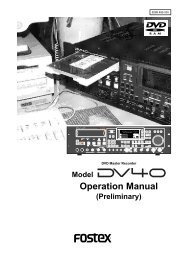Create successful ePaper yourself
Turn your PDF publications into a flip-book with our unique Google optimized e-Paper software.
Model VM88 Owner’s <strong>Manual</strong><br />
can be setup. Refer to [Channel parameter edit mode]<br />
on page 20 for details.<br />
25. Fader adjust key<br />
This key warns by blinking if a fader position drifts<br />
or sound volume is accidentally changed at switch<br />
ON of power or at recall of the scene memory.<br />
Use this key to enter the fader adjust mode to manually<br />
adjust the fader position. Refer to [Fader adjust<br />
mode] on page 31 for details.<br />
26. Channel On/Channel Select key<br />
The channel to be edited can be selected while in the<br />
channel parameter edit mode. In other modes, channel<br />
ON/OFF is possible. Refer to [Normal mix mode]<br />
on page 18 and [Channel parameter edit mode] on<br />
page 20 for details.<br />
27. Level adjust key<br />
This key will blink together with of the FADER AD-<br />
JUST key. The level adjust mode is entered when<br />
this key is pressed so the sound level can be matched<br />
to the present fader position. Refer to [Level adjust<br />
mode] on page 31 for details.<br />
28. Contrast adjusting knob<br />
Adjust he LCD display contrast with this knob.<br />
Rotating this knob clockwise increases the contrast.<br />
29. Display/status/meter section<br />
(D) Digital in status display section<br />
This displays the [DIGITAL IN] setting in the setup<br />
mode, and the external digital input signal status.<br />
For details, refer to [IN/OUT of digital signals] in<br />
“Normal mix mode” on page 18.<br />
(E) Scene number display<br />
The current scene number is displayed here.<br />
Refer to [Scene memory mode] on page 30 for<br />
details.<br />
(F) LED level meter display section<br />
The output level of the STEREO BUSS is displayed<br />
here. When ST OUT ON/OFF is switched to OFF<br />
( ), all LEDs will blink to indicate that no signal is<br />
output from the ST OUT L, R connectors.<br />
This level meter has a peak hold function, which<br />
is adjustable in the setup mode. The initial state<br />
peak hold time is set to 1.0 sec. For details, refer<br />
to “Setup mode” on page 33.<br />
(G) Status indicator<br />
Using the channel parameter edit mode explained<br />
later, what is currently setup can be confirmed<br />
by the dot display. Items to be set can be selected<br />
with the PAN/EQ key or the EFF/AUX key. Refer<br />
to [Channel parameter edit mode] on page 20 for<br />
details.<br />
(H) LCD level meter<br />
In normal mix mode, this indicates channels 1 ~ 8<br />
input levels and the stereo buss level. In the<br />
various edit modes, the setup status will be<br />
displayed. The peak hold function is not provided<br />
in the LCD level meter.<br />
30. TRIM knob<br />
These knobs are for adjusting the input gain to match<br />
the sound source connected to INPUT 1 ~ 8. These<br />
can be adjusted within the range of -50dBu ~ -10dBu<br />
for MIC INPUT 1 ~ 4, -30dBu ~ +10dBu for LINE INPUT<br />
1 ~ 4 and -40dBu ~ +4dBu for INPUT 5 ~ 8.<br />
(A) Character display section<br />
Names of the scene memory or various edit modes<br />
are displayed.<br />
(B) CHANNEL fader display section<br />
In channel parameter edit mode, the INPUT fader<br />
position of the selected channel is displayed in<br />
units of 00 ~ 99. Nothing will be displayed in the<br />
initial state and the normal mix mode.<br />
(C) MASTER fader display section<br />
The MASTER fader position is displayed in units<br />
00 ~ 99.<br />
31. Input jack 5 ~ 8<br />
Line level sound sources can be connected to channels<br />
5 ~ 8 input jacks (TRS phone jacks). In the initial<br />
setup, the input mode of INPUT 5-6 and INPUT 7-8<br />
are set to stereo so that stereo output sound sources<br />
can be connected.<br />
The input mode can also be set for monaural by the<br />
setup mode. Trim is adjustable to match the output<br />
of the sound source that is connected (Adjusting<br />
range: -40dBu ~ +4dBu). To setup of the input mode,<br />
refer to “Setup mode” on page 33.<br />
32. Insert jack 1 ~ 4<br />
These jacks are used when using a compressor/limiter<br />
on mic sound sources at inputs 1 ~ 4. For details,<br />
refer to “Connecting peripheral equipment” on page<br />
9.<br />
6