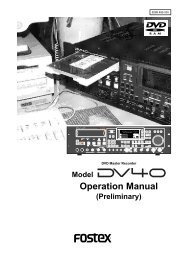Create successful ePaper yourself
Turn your PDF publications into a flip-book with our unique Google optimized e-Paper software.
Effect types preset for EFF 2<br />
Model VM88 Owner’s <strong>Manual</strong><br />
Name Parameter type Explanation<br />
1<br />
~<br />
28<br />
1~28 are the same effect types as the EFF 1 presets listed on the preceding page. (For details refer to the preceding page.)<br />
29 MonoDELAY DELAY Mono delay<br />
30 PanDELAY DELAY Panning delay<br />
31 MonoBpmDL BPM DELAY Mono delay. Specify BPM and note value to set the delay time.<br />
32 PanBpmDL BPM DELAY Panning delay. Specify BPM and note value to set the delay time.<br />
33 Short DL SHORT DELAY Short delay that allows you to set the delay time precisely.<br />
34 DOUBLING DOUBLING Doubling that allows you to set separate delay times for L and R.<br />
35 CHORUS CHORUS Produces a chorus effect. A doubling effect can also be added.<br />
36 FLANGE FLANGE Produces a flanging effect.<br />
37 MonoPITCH MONO PITCH Pitch shift adjustable in a +/-2 octave range.<br />
38 DlyPITCH DELAY PITCH Pitch shift with a feedback delay, allowing strange effects to be produced.<br />
Selecting the effect type<br />
Here's how to select the effect type for EFF 1 or EFF 2.<br />
Press this to set the effect type<br />
for EFF 1.<br />
Press this to set the effect type<br />
for EFF 2.<br />
* As described earlier in "Normal mix mode," raise the INPUT fader of a channel to which a<br />
signal is being input and raise the MASTER fader, so that the sound is heard at an appropriate<br />
level.<br />
* As described earlier in "Setting the effect send level," raise the EFF 1 SEND level or the EFF 2<br />
SEND level for the channel(s) to which you wish to apply the effect.<br />
1.If you wish to set EFF 1, press the EFF EDIT<br />
mode EFF 1 key. To set EFF 2, press the EFF 2<br />
key.<br />
With the initial settings, the following displays<br />
will appear.<br />
When the EFF 2 key is pressed:<br />
With the initial settings, [CHORUS] will appear.<br />
When the EFF 1 key is pressed:<br />
With the initial settings, [Norm HALL] will appear.<br />
2. Use the DATA encoder to select the effect type.<br />
The effect types listed in the foregoing tables<br />
will appear in succession. When an effect type<br />
appears, it will be blinking. The blinking<br />
indicates that the effect type has not yet been<br />
selected.<br />
26