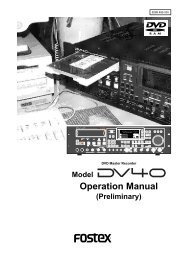You also want an ePaper? Increase the reach of your titles
YUMPU automatically turns print PDFs into web optimized ePapers that Google loves.
Model VM88 Owner’s <strong>Manual</strong><br />
1. Status display section [E1] or [E2] dots are lit<br />
by pressing the EFF/AUX key.<br />
The LCD will display the following:<br />
Example: Character section when [E1] is lit.<br />
[1-Eff1:00] is displayed. Channel 1 EFFECT SEND<br />
1 level can now be adjusted. The present EFFECT<br />
SEND 1 level setting is "dry" (0).<br />
3. Adjust the number with the DATA encoder.<br />
The number will change in a [0] ~ [99] range<br />
and the depth of effects will also change. The<br />
graphic display will change at the same time.<br />
[00] ~ [99] will be displayed.<br />
Bar graph extends in step by blinking.<br />
2. Select the channel to be adjusted by pressing<br />
the desired CH ON/CH SEL key.<br />
Lit<br />
<br />
If channels 5/6 or 7/8 are selected, the two<br />
channels will be set at the same time. If MAS-<br />
TER is selected, the effect send level master can<br />
be adjusted and the L, R meter used to indicate<br />
the level.<br />
Setup method of the AUX SEND level<br />
Adjusting the signal level output from the VM88 rear panel AUX SEND jack (1/2).<br />
The adjusted signal is sent to external equipment (external effects and monitor amplifier) from<br />
the AUX SEND jack. The same as with the EFFECT SEND signal, either POST or PRE can be<br />
selected for the AUX SEND signal. The VM88 is set to POST in the initial state. To change the<br />
setting, please see below [Setup of PRE/POST].<br />
1. Light up the [A1] or [A2] dots in the status<br />
display section but pressing the EFF/AUX key.<br />
The LCD will display the following:<br />
Example: The character display section with light<br />
up [A1].<br />
[1-Aux1:00] is displayed. Now, channel 1 AUX<br />
SEND 1 level can be adjusted. This also indicates<br />
that the present AUX SEND 1 level setting is MIN<br />
(00).<br />
3. Adjust the number with the DATA encoder.<br />
The number will change in the [0] ~ [99] range<br />
and depth of effects will also change. The graphics<br />
display will change at the same time.<br />
[00] ~ [99] will be displayed.<br />
Lit<br />
Bar graph extended in step with blinking.<br />
2. Press the desired CH ON/CH SEL key and<br />
select the channel you wish to adjust.<br />
<br />
When channels 5/6 or 7/8 are selected, the two<br />
channels will be set at the same time. If MAS-<br />
TER is selected, the effect send level master can<br />
be adjusted and the L, R meter used to display<br />
the level.<br />
22